No edit summary |
|||
| (2 intermediate revisions by 2 users not shown) | |||
| Line 46: | Line 46: | ||
|anti-aliasing = <!-- Auto, Disabled --> | |anti-aliasing = <!-- Auto, Disabled --> | ||
|anti-aliasing notes = | |anti-aliasing notes = | ||
|zcull accuracy = <!-- Precise, Approximate, Relaxed --> | |zcull accuracy = Relaxed<!-- Precise, Approximate, Relaxed --> | ||
|zcull accuracy notes = | |zcull accuracy notes = Improves performance. | ||
|shader quality = <!-- High, Low, Auto --> | |shader quality = <!-- High, Low, Auto --> | ||
|shader quality notes = | |shader quality notes = | ||
| Line 68: | Line 68: | ||
|stretch to display area = <!-- On, Off --> | |stretch to display area = <!-- On, Off --> | ||
|stretch to display area notes = | |stretch to display area notes = | ||
|multithreaded rsx = <!-- On, Off --> | |multithreaded rsx = On<!-- On, Off --> | ||
|multithreaded rsx notes = | |multithreaded rsx notes = Small performance boost. | ||
|asynchronous texture streaming = <!-- On, Off --> | |asynchronous texture streaming = On<!-- On, Off --> | ||
|asynchronous texture streaming notes = | |asynchronous texture streaming notes = If your GPU is strong enough to use it, this can give a substantial boost in performance. | ||
<!-- Audio configuration --> | <!-- Audio configuration --> | ||
|audio out windows = <!-- Cubeb, XAudio2, Disabled --> | |audio out windows = <!-- Cubeb, XAudio2, Disabled --> | ||
| Line 128: | Line 128: | ||
|silence all logs = <!-- On, Off --> | |silence all logs = <!-- On, Off --> | ||
|silence all logs notes = | |silence all logs notes = | ||
|sleep timers accuracy = <!-- As Host, Usleep Only, All Timers --> | |sleep timers accuracy = As Host<!-- As Host, Usleep Only, All Timers --> | ||
|sleep timers accuracy notes = | |sleep timers accuracy notes = Improves performance. | ||
|maximum spurs threads = <!-- Unlimited, Single digit between 0 to 5 (e.g. 3) --> | |maximum spurs threads = <!-- Unlimited, Single digit between 0 to 5 (e.g. 3) --> | ||
|maximum spurs threads notes = | |maximum spurs threads notes = | ||
| Line 144: | Line 144: | ||
|disable vertex cache = <!-- On, Off --> | |disable vertex cache = <!-- On, Off --> | ||
|disable vertex cache notes = | |disable vertex cache notes = | ||
|rsx fifo accuracy = <!-- Fast, Atomic, Ordered & Atomic --> | |rsx fifo accuracy = Atomic<!-- Fast, Atomic, Ordered & Atomic --> | ||
|rsx fifo accuracy notes = | |rsx fifo accuracy notes = Helps with stability. | ||
|driver wake-up delay = <!-- Value between 0 to 7000 --> | |driver wake-up delay = <!-- Value between 0 to 7000 --> | ||
|driver wake-up delay notes = | |driver wake-up delay notes = | ||
| Line 155: | Line 155: | ||
|clocks scale notes = | |clocks scale notes = | ||
<!-- Debug configuration --> | <!-- Debug configuration --> | ||
|disable zcull occlusion queries = <!-- On, Off --> | |disable zcull occlusion queries = On<!-- On, Off --> | ||
|disable zcull occlusion queries notes = | |disable zcull occlusion queries notes = Slightly improves performance without any noticeable issues. | ||
|force cpu blit emulation = <!-- On, Off --> | |force cpu blit emulation = <!-- On, Off --> | ||
|force cpu blit emulation notes = | |force cpu blit emulation notes = | ||
| Line 179: | Line 179: | ||
==Special Notes== | ==Special Notes== | ||
===Mesh Trimming=== | |||
*Using resolution scale above 100% will result in culling of polygons in complex models. Small triangles that would not be visible at certain distances at 720p will be culled, affecting most notably the main character's face and NPCs at long distances. | |||
Latest revision as of 18:20, 25 June 2024
| InFamous: Festival of Blood | |
|---|---|
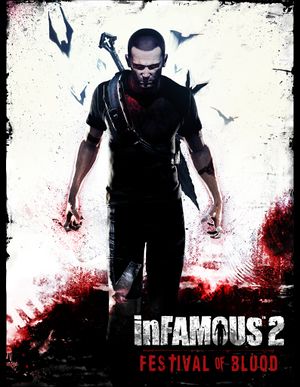
| |
| Developer(s) | Sucker Punch Productions |
| Publisher(s) | Sony Computer Entertainment |
| Series | InFamous |
| Release date(s) | NA October 25, 2011 EU October 26, 2011 |
| Release type | PlayStation 3 exclusive |
| Genre(s) | Action, Adventure |
| Mode(s) | Single-player |
| GameID(s) | NPEA00322, NPEA00323, NPUA80657, NPHA80172 |
| Internal resolution | 1280x720 |
| Quick links | Check Compatibility Open Issues Search Google Wikipedia Page |
InFamous: Festival of Blood is an action-adventure standalone downloadable content video game developed by Sucker Punch Productions for the PlayStation 3 video game console. Festival of Blood is an expansion in the InFamous series based on the InFamous 2 engine and map, but does not require a copy of InFamous 2 in order to play.
The story is set aside from the canon aspect of the InFamous series, being a spoof told by the main protagonist's friend Zeke Dunbar and follows the story of Cole's gradual transformation into a vampire. The game features new characters and powers and a new comic cutscene creation for the main game InFamous 2's user-generated content (UGC), as well as support for the PlayStation Move controller. Unlike previous games, the game does not feature karmic choices on missions due to Cole's vampire state, and it does not penalize the player for killing civilians by drinking their blood.
Configuration
Options that deviate from RPCS3's default settings and provide the best experience with this title are listed below.
GPU configuration
| Setting | Option | Notes |
|---|---|---|
| ZCULL accuracy | Relaxed | Improves performance. |
| Multithreaded RSX | On | Small performance boost. |
| Asynchronous texture streaming | On | If your GPU is strong enough to use it, this can give a substantial boost in performance. |
Advanced configuration
| Setting | Option | Notes |
|---|---|---|
| Sleep timers accuracy | As Host | Improves performance. |
| RSX FIFO accuracy | Atomic | Helps with stability. |
Debug configuration
This tab is hidden by default. For instructions on how to enable the Debug tab in the settings window, click here.
| Setting | Option | Notes |
|---|---|---|
| Disable ZCull occlusion queries | On | Slightly improves performance without any noticeable issues. |
Known Issues
There are no reported issues with this title.
Special Notes
Mesh Trimming
- Using resolution scale above 100% will result in culling of polygons in complex models. Small triangles that would not be visible at certain distances at 720p will be culled, affecting most notably the main character's face and NPCs at long distances.