m (Text replacement - "|vblank rate notes = ↵|clocks scale = <!-- Value between 10 to 1000 -->↵" to "|vblank rate notes = |vblank ntsc fixup = <!-- On, Off --> |vblank ntsc fixup notes = |clocks scale = <!-- Value between 10 to 1000 --> ") |
Ordinary205 (talk | contribs) (Adding configuration.) |
||
| Line 46: | Line 46: | ||
|anti-aliasing = <!-- Auto, Disabled --> | |anti-aliasing = <!-- Auto, Disabled --> | ||
|anti-aliasing notes = | |anti-aliasing notes = | ||
|zcull accuracy = <!-- Precise, Approximate, Relaxed --> | |zcull accuracy = Relaxed<!-- Precise, Approximate, Relaxed --> | ||
|zcull accuracy notes = | |zcull accuracy notes = Improves performance. | ||
|shader quality = <!-- High, Low, Auto --> | |shader quality = <!-- High, Low, Auto --> | ||
|shader quality notes = | |shader quality notes = | ||
| Line 126: | Line 126: | ||
|silence all logs = <!-- On, Off --> | |silence all logs = <!-- On, Off --> | ||
|silence all logs notes = | |silence all logs notes = | ||
|sleep timers accuracy = <!-- As Host, Usleep Only, All Timers --> | |sleep timers accuracy = As Host<!-- As Host, Usleep Only, All Timers --> | ||
|sleep timers accuracy notes = | |sleep timers accuracy notes = Improves performance. | ||
|maximum spurs threads = <!-- Unlimited, Single digit between 0 to 5 (e.g. 3) --> | |maximum spurs threads = <!-- Unlimited, Single digit between 0 to 5 (e.g. 3) --> | ||
|maximum spurs threads notes = | |maximum spurs threads notes = | ||
| Line 155: | Line 155: | ||
|clocks scale notes = | |clocks scale notes = | ||
<!-- Debug configuration --> | <!-- Debug configuration --> | ||
|disable zcull occlusion queries = <!-- On, Off --> | |disable zcull occlusion queries = On<!-- On, Off --> | ||
|disable zcull occlusion queries notes = | |disable zcull occlusion queries notes = Slightly improves performance without any noticeable issues. | ||
|force cpu blit emulation = <!-- On, Off --> | |force cpu blit emulation = <!-- On, Off --> | ||
|force cpu blit emulation notes = | |force cpu blit emulation notes = | ||
Revision as of 13:34, 29 August 2023
| InFamous 2 | |
|---|---|
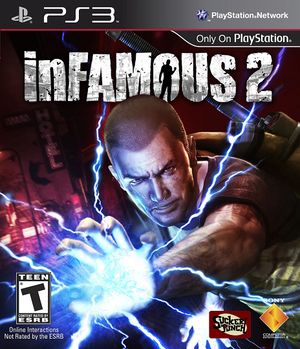
| |
| Developer(s) | Sucker Punch Productions |
| Publisher(s) | Sony Computer Entertainment |
| Series | InFamous |
| Release date(s) | NA June 7, 2011 EU June 8, 2011 AU June 9, 2011 JP July 7, 2011 |
| Release type | PlayStation 3 exclusive |
| Genre(s) | Action, Adventure |
| Mode(s) | Single-player |
| GameID(s) | BCES01143 (IRD), BCES01144 (IRD), BCUS98125 (IRD), NPUA80638, NPHA80157, BCES01229 (IRD), BCJS30075 (IRD), BCAS20181, NPEA00318, NPEA00319 Demo NPEA90095, NPEA90096, NPUA70156, NPHA80154 Kiosk Demo NPUA70154 Beta BCET70031 Soundtrack NPEA00312, NPUA30070 |
| Internal resolution | 1280x720 |
| Quick links | Check Compatibility Open Issues Search Google Wikipedia Page |
InFamous 2 is an action-adventure video game developed by Sucker Punch Productions and published by Sony Computer Entertainment for PlayStation 3 video game console. It is a sequel to the 2009 video game InFamous. Announced on June 4, 2010, the game was released on June 7, 2011.
The story follows protagonist Cole MacGrath on his quest in New Marais to grow powerful enough to be able to face his nemesis, the Beast. Cole possesses electricity-based superpowers which are used in combat and navigating the city. The player is given several opportunities to use these powers for good or selfish purposes in the game's Karma system. The Karma system affects what powers become available, the reaction of the city's populace towards Cole, and the story.
Configuration
Options that deviate from RPCS3's default settings and provide the best experience with this title are listed below.
GPU configuration
| Setting | Option | Notes |
|---|---|---|
| ZCULL accuracy | Relaxed | Improves performance. |
| Multithreaded RSX | On | Small performance boost. |
| Asynchronous texture streaming | On | If your GPU is strong enough to use it, this can give a substantial boost in performance. |
Advanced configuration
| Setting | Option | Notes |
|---|---|---|
| Sleep timers accuracy | As Host | Improves performance. |
| RSX FIFO accuracy | Atomic | Helps with stability. |
Debug configuration
This tab is hidden by default. For instructions on how to enable the Debug tab in the settings window, click here.
| Setting | Option | Notes |
|---|---|---|
| Disable ZCull occlusion queries | On | Slightly improves performance without any noticeable issues. |
Known Issues
Special Notes
Patches
PPU-52a747a6282ff38eebc356fb56afc09e07e020f0:
"Extended FOV":
Games:
"Infamous 2 Demo":
NPEA90095: [ All ]
Author: "illusion"
Notes:
Patch Version: 1.0
Patch:
- [ bef32, 0x0096de14, 0.65 ] # the floats are static but game settings will need "li" instead.
PPU-41a7d047c573c78c0307506c9d1b52d15a66e4f5:
"Extended FOV":
Games:
"Infamous 2":
BCUS98125: [ All ]
Author: "illusion"
Patch Version: 1.2
Notes:
Patch:
- [ bef32, 0x0096de14, 0.65 ] # the floats are static but game settings will need "li" instead.