m (Text replacement - "|accurate ppu 128 reservations notes = ↵}}↵" to "|accurate ppu 128 reservations notes = |ppu thread count = <!-- Value between 1 to 8 --> |ppu thread count notes = <!-- Recommended patches --> |highly recommended patch = <!-- Mention patch names --> |highly recommended patch notes = |recommended patch = <!-- Mention patch names --> |recommended patch notes = }} ") |
m (Text replacement - "|vblank rate notes = ↵|clocks scale = <!-- Value between 10 to 1000 -->↵" to "|vblank rate notes = |vblank ntsc fixup = <!-- On, Off --> |vblank ntsc fixup notes = |clocks scale = <!-- Value between 10 to 1000 --> ") |
||
| Line 147: | Line 147: | ||
|vblank rate = <!-- Value between 1 to 500 --> | |vblank rate = <!-- Value between 1 to 500 --> | ||
|vblank rate notes = | |vblank rate notes = | ||
|vblank ntsc fixup = <!-- On, Off --> | |||
|vblank ntsc fixup notes = | |||
|clocks scale = <!-- Value between 10 to 1000 --> | |clocks scale = <!-- Value between 10 to 1000 --> | ||
|clocks scale notes = | |clocks scale notes = | ||
Revision as of 18:12, 24 July 2023
| Test Drive Unlimited 2 | |
|---|---|
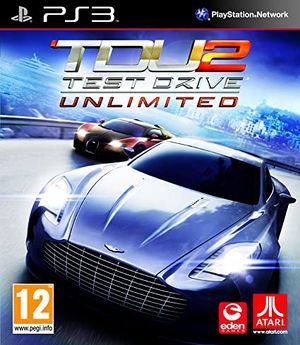
| |
| Developer(s) | Eden Games |
| Publisher(s) | Atari |
| Series | Test Drive |
| Release date(s) | NA February 8, 2011 EU February 11, 2011 AU February 10, 2011 |
| Release type | Multi-platform |
| Genre(s) | Racing |
| Mode(s) | Single-player, Multiplayer |
| GameID(s) | BLUS30527 (IRD), BLES00884 (IRD) |
| Internal resolution | 1280x720 |
| Quick links | Check Compatibility Open Issues Search Google Wikipedia Page |
Configuration
Options that deviate from RPCS3's default settings and provide the best experience with this title are listed below.
GPU configuration
| Setting | Option | Notes |
|---|---|---|
| Renderer | OpenGL | Needed for the game to run beyond the start menu. |
| Write color buffers | On | Needed along with Read Color Buffers to resolve black screen. |
Advanced configuration
| Setting | Option | Notes |
|---|---|---|
| Read color buffers | On | Needed along with Write Color Buffers to resolve black screen. |
| RSX FIFO accuracy | Atomic | Helps with stability. |
| Driver wake-up delay | 200 | Helps with stability, reduces crashes. |
Known Issues
When booting up the game for the first time, the OpenGL renderer is required, otherwise the game will always crash when loading the initial cutscene. After the first section is passed, rebooting the game with the Vulkan renderer is possible.
Although the Vulkan renderer does improve performance, it is less stable with frequent freezes and desyncs. Use OpenGL instead as it is more stable.