No edit summary |
m (Text replacement - "==Configuration==↵<!-- Enter mandatory non-default settings to be used. Recommendatory or default settings can be entered only on exceptional basis. -->{{config↵<!-- CPU configuration -->↵|ppu decoder = <!-- Interpreter (static), Interpreter (dynamic), Recompiler (LLVM) -->↵|ppu decoder notes = ↵|spu decoder = <!-- Interpreter (static), Interpreter (dynamic), Recompiler (A...) |
||
| Line 68: | Line 68: | ||
|stretch to display area = <!-- On, Off --> | |stretch to display area = <!-- On, Off --> | ||
|stretch to display area notes = | |stretch to display area notes = | ||
|multithreaded rsx = <!-- On, Off --> | |multithreaded rsx = <!-- On, Off --> | ||
|multithreaded rsx notes = | |multithreaded rsx notes = | ||
| Line 75: | Line 73: | ||
|asynchronous texture streaming notes = | |asynchronous texture streaming notes = | ||
<!-- Audio configuration --> | <!-- Audio configuration --> | ||
|audio out windows = <!-- XAudio2 | |audio out windows = <!-- Cubeb, XAudio2, Disabled --> | ||
|audio out windows notes = | |audio out windows notes = | ||
|audio out linux = <!-- | |audio out linux = <!-- Cubeb, FAudio, Disabled --> | ||
|audio out linux notes = | |audio out linux notes = | ||
|audio | |audio format = <!-- Stereo, Surround 5.1, Surround 7.1, Automatic, Manual --> | ||
|audio | |audio format notes = | ||
|dump to file = <!-- On, Off --> | |dump to file = <!-- On, Off --> | ||
|dump to file notes = | |dump to file notes = | ||
| Line 108: | Line 106: | ||
|move handler = <!-- Null, Fake, Mouse --> | |move handler = <!-- Null, Fake, Mouse --> | ||
|move handler notes = | |move handler notes = | ||
<!-- Network configuration --> | |||
|network status = <!-- Disconnected, Connected --> | |||
|network status notes = | |||
|psn status = <!-- Disconnected, Simulated, RPCN --> | |||
|psn status notes = | |||
<!-- Advanced configuration --> | <!-- Advanced configuration --> | ||
|debug console mode = <!-- On, Off --> | |debug console mode = <!-- On, Off --> | ||
| Line 113: | Line 116: | ||
|accurate llvm dfma = <!-- On, Off --> | |accurate llvm dfma = <!-- On, Off --> | ||
|accurate llvm dfma notes = | |accurate llvm dfma notes = | ||
|accurate getllar = <!-- On, Off --> | |||
|accurate getllar notes = | |||
|accurate rsx reservation access = <!-- On, Off --> | |accurate rsx reservation access = <!-- On, Off --> | ||
|accurate rsx reservation access notes = | |accurate rsx reservation access notes = | ||
|accurate spu dma = <!-- On, Off --> | |||
|accurate spu dma notes = | |||
|ppu llvm accurate vector nans = <!-- On, Off --> | |ppu llvm accurate vector nans = <!-- On, Off --> | ||
|ppu llvm accurate vector nans notes = | |ppu llvm accurate vector nans notes = | ||
|ppu llvm java mode handling = <!-- | |ppu llvm java mode handling = <!-- On, Off --> | ||
|ppu llvm java mode handling notes = | |ppu llvm java mode handling notes = | ||
|silence all logs = <!-- On, Off --> | |silence all logs = <!-- On, Off --> | ||
| Line 135: | Line 142: | ||
|disable on-disk shader cache = <!-- On, Off --> | |disable on-disk shader cache = <!-- On, Off --> | ||
|disable on-disk shader cache notes = | |disable on-disk shader cache notes = | ||
|disable vertex cache = <!-- On, Off --> | |||
|disable vertex cache notes = | |||
|rsx fifo accuracy = <!-- Fast, Atomic, Ordered & Atomic --> | |rsx fifo accuracy = <!-- Fast, Atomic, Ordered & Atomic --> | ||
|rsx fifo accuracy notes = | |rsx fifo accuracy notes = | ||
| Line 141: | Line 150: | ||
|vblank rate = <!-- Value between 1 to 500 --> | |vblank rate = <!-- Value between 1 to 500 --> | ||
|vblank rate notes = | |vblank rate notes = | ||
|vblank ntsc fixup = <!-- On, Off --> | |||
|vblank ntsc fixup notes = | |||
|clocks scale = <!-- Value between 10 to 1000 --> | |clocks scale = <!-- Value between 10 to 1000 --> | ||
|clocks scale notes = | |clocks scale notes = | ||
| Line 148: | Line 159: | ||
|force cpu blit emulation = <!-- On, Off --> | |force cpu blit emulation = <!-- On, Off --> | ||
|force cpu blit emulation notes = | |force cpu blit emulation notes = | ||
| | |force gpu texture scaling = <!-- On, Off --> | ||
| | |force gpu texture scaling notes = | ||
|hook static functions = <!-- On, Off --> | |hook static functions = <!-- On, Off --> | ||
|hook static functions notes = | |hook static functions notes = | ||
|accurate ppu 128 reservations = <!-- Always Enabled, Disabled, Value between 1 to 8 --> | |accurate ppu 128 reservations = <!-- Always Enabled, Disabled, Value between 1 to 8 --> | ||
|accurate ppu 128 reservations notes = | |accurate ppu 128 reservations notes = | ||
|ppu thread count = <!-- Value between 1 to 8 --> | |||
|ppu thread count notes = | |||
<!-- Recommended patches --> | |||
|highly recommended patch = <!-- Mention patch names --> | |||
|highly recommended patch notes = | |||
|recommended patch = <!-- Mention patch names --> | |||
|recommended patch notes = | |||
}} | }} | ||
Revision as of 08:37, 23 July 2023
| Gran Turismo 5 Prologue | |
|---|---|
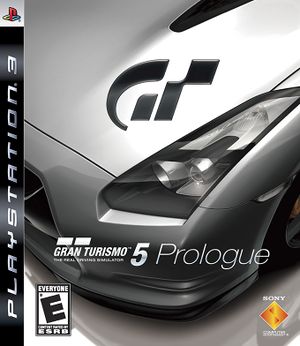
| |
| Developer(s) | Polyphony Digital |
| Publisher(s) | Sony Computer Entertainment |
| Series | Gran Turismo |
| Release date(s) | JP December 13, 2007 AU March 27, 2008 EU March 28, 2008 NA April 15, 2008 |
| Release type | PlayStation 3 exclusive |
| Genre(s) | Racing |
| Mode(s) | Single-player, Co-op, Multiplayer |
| GameID(s) | BCUS98158 (IRD), BCES00104 (IRD), NPUA80075, BCJS30017 (IRD), BCAS20027 (IRD), BCKS10030, NPEA00050, NPHA80025 Special Event Version BCED00393 Demo NPJA90061 Concept Movie NPJA90050 |
| Internal resolution | 1280x1080 |
| Quick links | Check Compatibility Open Issues Search Google Wikipedia Page |
Gran Turismo 5 Prologue (グランツーリスモ5 プロローグ, Guran Tsūrisumo 5 Purorōgu) is a 2007 racing video game developed by Polyphony Digital and published by Sony Computer Entertainment for the PlayStation 3. Gran Turismo 5 Prologue is a precursor to Gran Turismo 5, in celebration of the series' 10th anniversary.
This game introduced the ability to race with up to 16 cars at once to the Gran Turismo series. According to game developer Polyphony Digital, the NPC's AI has also improved from previous Gran Turismo games.
Configuration
No options that deviate from RPCS3's default settings are recommended for this title.
Known Issues
Lighting issue
- Issue 11912: The track and scenery intermittently doesn't get illuminated correctly causing everything to appear as if was in shadow. This only affects the bumper-cam view, other cameras are unaffected.
Special Notes
Secret Menu
This menu allows for various aspects of the game to be adjusted, such as unlocking all (or limiting) cars or courses available, setting time limits, and other features. It was most-likely intended for in-store displays and public kiosks, given the available options.
To access it, go to the game's Options, scroll down to the Miscellaneous category, and while holding down L1 and R1, input Down, Right, Right, Down, Right, Right, Down, Right, Right, Down, Right, Right, START and the Secret category will appear.
Netplay testing
For the complete list of games tested with RPCN, please check the RPCN Compatibility List.
| Game Version | RPCS3 Version | Connects? | Create/Join lobbies? | Match with others? | Online features working? | Requires custom servers? | Notes |
|---|---|---|---|---|---|---|---|
| Spec 1 & 3 | No | No | No | No | Requires custom server. Servers were shut down in 2011. RPCS3.log.gz |