| Gran Turismo 5 Prologue | |
|---|---|
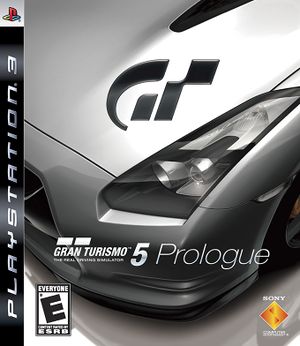
| |
| Developer(s) | Polyphony Digital |
| Publisher(s) | Sony Computer Entertainment |
| Series | Gran Turismo |
| Release date(s) | JP December 13, 2007 AU March 27, 2008 EU March 28, 2008 NA April 15, 2008 |
| Release type | PlayStation 3 exclusive |
| Genre(s) | Racing |
| Mode(s) | Single-player, Co-op, Multiplayer |
| GameID(s) | BCUS98158 (IRD), BCES00104 (IRD), NPUA80075, BCJS30017 (IRD), BCAS20027 (IRD), BCKS10030, NPEA00050, NPHA80025 Special Event Version BCED00393 Demo NPJA90061 Concept Movie NPJA90050 |
| Quick links | Check Compatibility Open Issues Search Google Wikipedia Page |
Gran Turismo 5 Prologue (グランツーリスモ5 プロローグ, Guran Tsūrisumo 5 Purorōgu) is a 2007 racing video game developed by Polyphony Digital and published by Sony Computer Entertainment for the PlayStation 3. Gran Turismo 5 Prologue is a precursor to Gran Turismo 5, in celebration of the series' 10th anniversary.
This game introduced the ability to race with up to 16 cars at once to the Gran Turismo series. According to game developer Polyphony Digital, the NPC's AI has also improved from previous Gran Turismo games.
Configuration
No options that deviate from RPCS3's default settings are recommended for this title.
Known Issues
Desync/Game Freeze Issue 10882 - Fixed by PR 13917
Occasionally SPU will desync, causing audio to stop. Races can still be finished if this happens during a race, but the game will freeze at the next loading screen and won't save your progress.
Lighting issue
- Issue 11912: The track and scenery intermittently doesn't get illuminated correctly causing everything to appear as if was in shadow. This only affects the bumper-cam view, other cameras are unaffected.
Special Notes
Secret Menu
This menu allows for various aspects of the game to be adjusted, such as unlocking all (or limiting) cars or courses available, setting time limits, and other features. It was most-likely intended for in-store displays and public kiosks, given the available options.
To access it, go to the game's Options, scroll down to the Miscellaneous category, and while holding down L1 and R1, input Down, Right, Right, Down, Right, Right, Down, Right, Right, Down, Right, Right, START and the Secret category will appear.
Netplay testing
For the complete list of games tested with RPCN, please check the RPCN Compatibility List.
| Game Version | RPCS3 Version | Connects? | Create/Join lobbies? | Match with others? | Online features working? | Requires custom servers? | Notes |
|---|---|---|---|---|---|---|---|
| Spec 1 & 3 | No | No | No | No | Requires custom server. Servers were shut down in 2011. RPCS3.log.gz |