Ordinary205 (talk | contribs) (Changing configurations due to kd-11's changes for graphical fixes.) |
|||
| Line 68: | Line 68: | ||
|stretch to display area = <!-- On, Off --> | |stretch to display area = <!-- On, Off --> | ||
|stretch to display area notes = | |stretch to display area notes = | ||
|multithreaded rsx = <!-- On, Off --> | |multithreaded rsx = On<!-- On, Off --> | ||
|multithreaded rsx notes = | |multithreaded rsx notes = Improves performance. | ||
|asynchronous texture streaming = <!-- On, Off --> | |asynchronous texture streaming = Off<!-- On, Off --> | ||
|asynchronous texture streaming notes = | |asynchronous texture streaming notes = Enabling this option causes visual issues. | ||
<!-- Audio configuration --> | <!-- Audio configuration --> | ||
|audio out windows = <!-- Cubeb, XAudio2, Disabled --> | |audio out windows = <!-- Cubeb, XAudio2, Disabled --> | ||
| Line 138: | Line 138: | ||
|write depth buffers = <!-- On, Off --> | |write depth buffers = <!-- On, Off --> | ||
|write depth buffers notes = | |write depth buffers notes = | ||
|read color buffers = <!-- On, Off --> | |read color buffers = On<!-- On, Off --> | ||
|read color buffers notes = | |read color buffers notes = Fixes broken visuals. | ||
|handle rsx memory tiling = On<!-- On, Off --> | |||
|handle rsx memory tiling notes = Requires Write Color Buffers and Read Color Buffers, partially fixes visuals. | |||
|disable on-disk shader cache = <!-- On, Off --> | |disable on-disk shader cache = <!-- On, Off --> | ||
|disable on-disk shader cache notes = | |disable on-disk shader cache notes = | ||
| Line 177: | Line 179: | ||
=== | ===Broken rendering issues=== | ||
* {{issue| | * {{issue|14927}}: This game suffers from broken rendering issues during ingame. | ||
==Special Notes== | ==Special Notes== | ||
Revision as of 02:52, 5 January 2024
| Blur | |
|---|---|
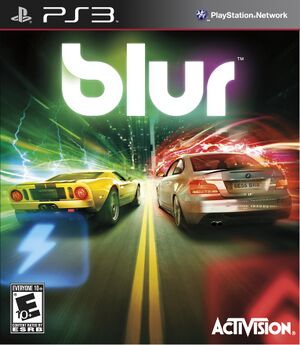
| |
| Developer(s) | Bizarre Creations |
| Publisher(s) | Activision |
| Release date(s) | NA May 25, 2010 EU May 28, 2010 |
| Release type | Multi-platform |
| Genre(s) | Racing |
| Mode(s) | Single-player, Co-op, Multiplayer |
| GameID(s) | BLES00759 (IRD), BLUS30295 (IRD), BLJM60244 (IRD) Demo NPEB90250, NPUB90428 |
| Internal resolution | 1280x720 |
| Quick links | Check Compatibility Open Issues Search Google Wikipedia Page |
An old arcade style racing game with power-ups and arcade driving physics, but with modern visuals and licensed car models. It features career mode with multiple "boss" races, as well as multiplayer modes.
The game was de-listed on all digital stores on December 31, 2012.
Configuration
Options that deviate from RPCS3's default settings and provide the best experience with this title are listed below.
CPU configuration
| Setting | Option | Notes |
|---|---|---|
| SPU xfloat accuracy | Accurate | Fixes audio cutting out and crashes related to audio. |
GPU configuration
| Setting | Option | Notes |
|---|---|---|
| Write color buffers | On | The game hangs on boot with black screen without this option enabled. |
| Multithreaded RSX | On | Improves performance. |
| Asynchronous texture streaming | Off | Enabling this option causes visual issues. |
Advanced configuration
| Setting | Option | Notes |
|---|---|---|
| Read color buffers | On | Fixes broken visuals. |
| Handle RSX memory tiling | On | Requires Write Color Buffers and Read Color Buffers, partially fixes visuals. |
Known Issues
Broken rendering issues
- Issue 14927: This game suffers from broken rendering issues during ingame.
Special Notes
Netplay testing
For the complete list of games tested with RPCN, please check the RPCN Compatibility List.
| Game Version | RPCS3 Version | Connects? | Create/Join lobbies? | Match with others? | Online features working? | Requires custom servers? | Notes |
|---|---|---|---|---|---|---|---|
| 1.02 | Yes | Yes | Yes | Yes | Requires custom IP/Hosts switches. More info |
Netplay IP/Host Switches
This title requires a private server to access all Netplay features. Enter the below text in the IP/Host Switches section:
Warehouse
amax-ps3.auth.mmp3.demonware.net==3.73.251.183&&amax-ps3-cert.lsg.mmp3.demonware.net==3.73.251.183&&amax-ps3-live.lsg.mmp3.demonware.net==3.73.251.183