m (→Special Notes) |
mNo edit summary |
||
| (3 intermediate revisions by one other user not shown) | |||
| Line 12: | Line 12: | ||
}} | }} | ||
'''''Gran Turismo HD Concept''''' is the first installment of the Gran Turismo racing series to be released on the PlayStation 3. It was made available as a free download which was released on the PlayStation Store on December 24, 2006. A Blu-ray Disc version, called "Install Disc", was released in Japan in limited quantities in September 2007. The game was intended to be a sneak preview, in the likes of Gran Turismo Concept, preceding the release of a full version title, but the Gran Turismo HD project was canceled and replaced by [[Gran Turismo 5 Prologue]]. | '''''Gran Turismo HD Concept''''' is the first installment of the Gran Turismo racing series to be released on the PlayStation 3. It was made available as a free download which was released on the PlayStation Store on December 24, 2006. A Blu-ray Disc version, called "Install Disc", was released in Japan in limited quantities in September 2007. The game was intended to be a sneak preview, in the likes of Gran Turismo Concept, preceding the release of a full version title, but the Gran Turismo HD project was canceled and replaced by [[Gran Turismo 5 Prologue]]. | ||
==Configuration== | ==Configuration== | ||
| Line 177: | Line 177: | ||
<!-- Mention any additional notes if necessary. If no special notes are required, remove this section --> | <!-- Mention any additional notes if necessary. If no special notes are required, remove this section --> | ||
===Special Settings=== | ===Special Settings=== | ||
To access it, go to the game's '''Options''', scroll down to the '''Miscellaneous''' category, and while holding down <code>L1, L2, R1, R2</code>, input <br><code>Down, Right, Right, Down, Right, Right, Down, Right, Right, Down, Right, Right, START</code> and the '''Special Settings''' category will appear. | To access it, go to the game's '''Options''', scroll down to the '''Miscellaneous''' category, and while holding down <code>L1, L2, R1, R2</code>, input <br><code>Down, Right, Right, Down, Right, Right, Down, Right, Right, Down, Right, Right, START</code> and the '''Special Settings''' category will appear. | ||
{{netplay | {{netplay | ||
|gamever = | |gamever = 100 | ||
|connect | |rpcs3 version = N/A | ||
|lobbies | |connect = Yes<!-- Yes, No, Partial, Untested, N/A --> | ||
|match | |lobbies = N/A<!-- Yes, No, Partial, Untested, N/A --> | ||
|features = | |match = N/A<!-- Yes, No, Partial, Untested, N/A --> | ||
|notes | |features = No<!-- Yes, No, Partial, Untested, N/A --> | ||
|custom servers = Not available<!-- Available, Not available, Not required, Untested --> | |||
|notes = | |||
}} | }} | ||
| Line 193: | Line 193: | ||
|type = PPU | |type = PPU | ||
|version = 1.2 | |version = 1.2 | ||
|content = | |content = | ||
Anchors: | Anchors: | ||
gthd_ar_notes: >hd_ar_notes | gthd_ar_notes: >hd_ar_notes | ||
| Line 238: | Line 238: | ||
Patch Version: 1.0 | Patch Version: 1.0 | ||
Patch: | Patch: | ||
#- [ be32, 0x009c3488, 0x00000001 ] # Menu HUD scale (never use this) | |||
- [ be32, 0x009ba544, 0x00000000 ] | - [ be32, 0x009ba544, 0x00000000 ] | ||
| Line 270: | Line 270: | ||
Patch: | Patch: | ||
- [ be32, 0x009ba57c, 0x00000000 ] | - [ be32, 0x009ba57c, 0x00000000 ] | ||
#- [ be32, 0x009c34c8, 0x00000001 ] # Menu HUD scale, never use this | |||
}} | }} | ||
Latest revision as of 15:53, 20 April 2024
| Gran Turismo HD Concept | |
|---|---|
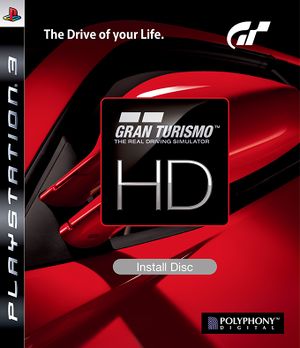
| |
| Developer(s) | Polyphony Digital |
| Publisher(s) | Sony Computer Entertainment |
| Series | Gran Turismo |
| Release date(s) | JP/NA December 24, 2006 PAL March 23, 2007 |
| Release type | PlayStation 3 exclusive |
| Genre(s) | Racing |
| Mode(s) | Single-player |
| GameID(s) | NPEA90002, NPUA80019, NPJA00010, NPHA00001 |
| Internal resolution | 1440x1080 |
| Quick links | Check Compatibility Open Issues Search Google Wikipedia Page |
Gran Turismo HD Concept is the first installment of the Gran Turismo racing series to be released on the PlayStation 3. It was made available as a free download which was released on the PlayStation Store on December 24, 2006. A Blu-ray Disc version, called "Install Disc", was released in Japan in limited quantities in September 2007. The game was intended to be a sneak preview, in the likes of Gran Turismo Concept, preceding the release of a full version title, but the Gran Turismo HD project was canceled and replaced by Gran Turismo 5 Prologue.
Configuration
Options that deviate from RPCS3's default settings and provide the best experience with this title are listed below.
GPU configuration
| Setting | Option | Notes |
|---|---|---|
| Strict rendering mode | On | Fixes glitched menu text when using Vulkan. |
Advanced configuration
| Setting | Option | Notes |
|---|---|---|
| Read depth buffers | On | Fixes text at start of races. |
| Write depth buffers | On | Fixes text at start of races. |
Known Issues
There are no reported issues with this title.
Special Notes
Special Settings
To access it, go to the game's Options, scroll down to the Miscellaneous category, and while holding down L1, L2, R1, R2, input Down, Right, Right, Down, Right, Right, Down, Right, Right, Down, Right, Right, START and the Special Settings category will appear.
Netplay testing
For the complete list of games tested with RPCN, please check the RPCN Compatibility List.
| Game Version | RPCS3 Version | Connects? | Create/Join lobbies? | Match with others? | Online features working? | Requires custom servers? | Notes |
|---|---|---|---|---|---|---|---|
| 100 | N/A | Yes | N/A | N/A | No | Not available |
Patches
Anchors:
gthd_ar_notes: >hd_ar_notes
"Requires \"Stretch To Display Area\" checked in the GPU settings."
gthd_fov_notes: >hd_fov_notes
"Might work with other versions with adjustments."
gthd_fov_configurable_values: >hd_fov_configurable_values
"FOV":
Type: double_range
Value: 0.75
Min: 0.1
Max: 1
gthd_nohud_notes: >hd_nohud_notes
"Disables in-game HUD. Needs further testing."
PPU-57abea58cae339a0ef9ed99374a0fe7f48b2f72d:
"21:9 Aspect Ratio":
Games:
"Gran Turismo HD Concept":
NPUA80019: [ All ]
Author: "illusion"
Notes: *gthd_ar_notes
Patch Version: 1.0
Patch:
- [ bef32, 0x009bad04, 1.17 ]
"Extended FOV":
Games:
"Gran Turismo HD Concept":
NPUA80019: [ All ]
Author: "illusion"
Notes: *gthd_fov_notes
Configurable Values: *gthd_fov_configurable_values
Patch Version: 1.0
Patch:
- [ bef32, 0x009bccd4, "FOV" ]
"No HUD":
Games:
"Gran Turismo HD Concept":
NPUA80019: [ All ]
Author: "illusion"
Notes: *gthd_nohud_notes
Patch Version: 1.0
Patch:
#- [ be32, 0x009c3488, 0x00000001 ] # Menu HUD scale (never use this)
- [ be32, 0x009ba544, 0x00000000 ]
PPU-ad3a1ecff65a78f9a8380ff4f12960f499604bf4:
"21:9 Aspect Ratio":
Games:
"Gran Turismo HD Concept":
NPEA90002: [ All ]
Author: "Margen67"
Notes: *gthd_ar_notes
Patch Version: 1.0
Patch:
- [ bef32, 0x009bad3c, 1.17 ]
"Extended FOV":
Games:
"Gran Turismo HD Concept":
NPEA90002: [ All ]
Author: "illusion"
Notes: *gthd_fov_notes
Configurable Values: *gthd_fov_configurable_values
Patch Version: 1.0
Patch:
- [ bef32, 0x009bcd0c, "FOV" ]
"No HUD":
Games:
"Gran Turismo HD Concept":
NPEA90002: [ All ]
Author: "illusion"
Notes: *gthd_nohud_notes
Patch Version: 1.0
Patch:
- [ be32, 0x009ba57c, 0x00000000 ]
#- [ be32, 0x009c34c8, 0x00000001 ] # Menu HUD scale, never use this