m (Text replacement - "<!-- Audio configuration -->↵|audio out windows = <!-- XAudio2, OpenAL, Disabled -->↵|audio out windows notes = ↵|audio out linux = <!-- OpenAL, PulseAudio, ALSA, Disabled -->↵|audio out linux notes = ↵|audio channels = <!-- Surround 7.1, Downmix to Stereo, Downmix to 5.1 -->↵|audio channels notes = ↵|dump to file...) |
No edit summary |
||
| (3 intermediate revisions by 2 users not shown) | |||
| Line 4: | Line 4: | ||
|publisher = {{vgregion|JP=Sony Computer Entertainment|NA=Natsume}} | |publisher = {{vgregion|JP=Sony Computer Entertainment|NA=Natsume}} | ||
|date = {{vgregion|JP=August 28, 2008|NA=October 6, 2009}} | |date = {{vgregion|JP=August 28, 2008|NA=October 6, 2009}} | ||
|release = PlayStation 3 exclusive <!-- Choose one of the following: PlayStation 3 exclusive, PlayStation exclusive, Console exclusive, Multi-platform --> | |release = PlayStation 3 exclusive<!-- Choose one of the following: PlayStation 3 exclusive, PlayStation exclusive, Console exclusive, Multi-platform --> | ||
|genre = Life simulation | |genre = Life simulation | ||
|modes = Single-player <!-- Choose all relevant options: Single-player, Co-op, Multiplayer --> | |modes = Single-player<!-- Choose all relevant options: Single-player, Co-op, Multiplayer --> | ||
|gameid = {{gameid|id=BLUS30399 | |gameid = {{gameid|id=BLUS30399, BCJS30021, BCAS20050|ird=Yes}} | ||
|wikipedia = https://en.wikipedia.org/wiki/Afrika_(video_game) | |wikipedia = https://en.wikipedia.org/wiki/Afrika_(video_game) | ||
|internal resolution = | |||
}} | }} | ||
| Line 106: | Line 107: | ||
|move handler = <!-- Null, Fake, Mouse --> | |move handler = <!-- Null, Fake, Mouse --> | ||
|move handler notes = | |move handler notes = | ||
<!-- Network configuration --> | |||
|network status = <!-- Disconnected, Connected --> | |||
|network status notes = | |||
|psn status = <!-- Disconnected, Simulated, RPCN --> | |||
|psn status notes = | |||
<!-- Advanced configuration --> | <!-- Advanced configuration --> | ||
|debug console mode = <!-- On, Off --> | |debug console mode = <!-- On, Off --> | ||
| Line 111: | Line 117: | ||
|accurate llvm dfma = <!-- On, Off --> | |accurate llvm dfma = <!-- On, Off --> | ||
|accurate llvm dfma notes = | |accurate llvm dfma notes = | ||
|accurate getllar = <!-- On, Off --> | |||
|accurate getllar notes = | |||
|accurate rsx reservation access = <!-- On, Off --> | |accurate rsx reservation access = <!-- On, Off --> | ||
|accurate rsx reservation access notes = | |accurate rsx reservation access notes = | ||
|accurate spu dma = <!-- On, Off --> | |||
|accurate spu dma notes = | |||
|ppu llvm accurate vector nans = <!-- On, Off --> | |ppu llvm accurate vector nans = <!-- On, Off --> | ||
|ppu llvm accurate vector nans notes = | |ppu llvm accurate vector nans notes = | ||
|ppu llvm java mode handling = <!-- | |ppu llvm java mode handling = <!-- On, Off --> | ||
|ppu llvm java mode handling notes = | |ppu llvm java mode handling notes = | ||
|silence all logs = <!-- On, Off --> | |silence all logs = <!-- On, Off --> | ||
| Line 133: | Line 143: | ||
|disable on-disk shader cache = <!-- On, Off --> | |disable on-disk shader cache = <!-- On, Off --> | ||
|disable on-disk shader cache notes = | |disable on-disk shader cache notes = | ||
|disable | |disable vertex cache = <!-- On, Off --> | ||
|disable | |disable vertex cache notes = | ||
|rsx fifo accuracy = <!-- Fast, Atomic, Ordered & Atomic --> | |||
|rsx fifo accuracy notes = | |||
|driver wake-up delay = <!-- Value between 0 to 7000 --> | |driver wake-up delay = <!-- Value between 0 to 7000 --> | ||
|driver wake-up delay notes = | |driver wake-up delay notes = | ||
|vblank rate = <!-- Value between 1 to 500 --> | |vblank rate = <!-- Value between 1 to 500 --> | ||
|vblank rate notes = | |vblank rate notes = | ||
|vblank ntsc fixup = <!-- On, Off --> | |||
|vblank ntsc fixup notes = | |||
|clocks scale = <!-- Value between 10 to 1000 --> | |clocks scale = <!-- Value between 10 to 1000 --> | ||
|clocks scale notes = | |clocks scale notes = | ||
| Line 146: | Line 160: | ||
|force cpu blit emulation = <!-- On, Off --> | |force cpu blit emulation = <!-- On, Off --> | ||
|force cpu blit emulation notes = | |force cpu blit emulation notes = | ||
| | |force gpu texture scaling = <!-- On, Off --> | ||
| | |force gpu texture scaling notes = | ||
|hook static functions = <!-- On, Off --> | |hook static functions = <!-- On, Off --> | ||
|hook static functions notes = | |hook static functions notes = | ||
|accurate ppu 128 reservations = <!-- Always Enabled, Disabled, Value between 1 to 8 --> | |accurate ppu 128 reservations = <!-- Always Enabled, Disabled, Value between 1 to 8 --> | ||
|accurate ppu 128 reservations notes = | |accurate ppu 128 reservations notes = | ||
|ppu thread count = <!-- Value between 1 to 8 --> | |||
|ppu thread count notes = | |||
<!-- Recommended patches --> | |||
|highly recommended patch = <!-- Mention patch names --> | |||
|highly recommended patch notes = | |||
|recommended patch = <!-- Mention patch names --> | |||
|recommended patch notes = | |||
}} | }} | ||
Latest revision as of 14:47, 26 January 2024
| Afrika | |
|---|---|
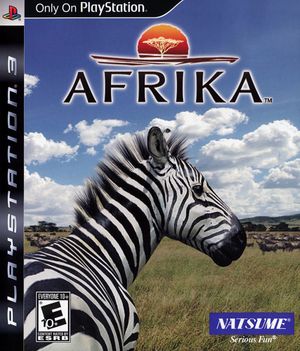
| |
| Developer(s) | Rhino Studios |
| Publisher(s) | JP Sony Computer Entertainment NA Natsume |
| Release date(s) | JP August 28, 2008 NA October 6, 2009 |
| Release type | PlayStation 3 exclusive |
| Genre(s) | Life simulation |
| Mode(s) | Single-player |
| GameID(s) | BLUS30399 (IRD), BCJS30021 (IRD), BCAS20050 (IRD) |
| Quick links | Check Compatibility Open Issues Search Google Wikipedia Page |
Afrika, known as Hakuna Matata in Hong Kong, South Korea, Taiwan and Southeast Asia, is a photography and safari simulation video game for the PlayStation 3. Developed by Rhino Studios and published by Natsume, the game was first announced in a promotional video during the Sony press conference at E3 2006. Afrika has been referred to as being similar to the Nintendo 64 title Pokémon Snap.
The player assumes the role of a photojournalist hired to take images of various animals in Africa, as the name indicates. Gameplay is mission-driven; players receive e-mails at the base camp instructing them to which animals they must photograph. Players may then travel by foot, car, or hot air balloon to the areas where the requested animals are found in order to photograph them. The in-game camera is controlled by the Sixaxis. Depending on the quality of the photograph taken, the player will earn in-game money. The money can then be spent on new supplies, such as an upgraded camera. Real-life photos and footage of the animals can be unlocked. When unlocked, the content is stored in the "Animal Library".
Configuration
Options that deviate from RPCS3's default settings and provide the best experience with this title are listed below.
GPU configuration
| Setting | Option | Notes |
|---|---|---|
| Write color buffers | On | Fixes issue with animals not detected in photos |
Known Issues
Animals not detected in photos
- Issue 11735: In the game you take photos of animals and then those photos are ranked - when running on RPCS3 the animals in the photos are not recognized which prevents progressing past the first mission.