More actions
Bot: Automated import of articles |
No edit summary |
||
| (18 intermediate revisions by 3 users not shown) | |||
| Line 1: | Line 1: | ||
<!-- please read the wiki conventions page and documentation for templates before creating a new game page -->{{vginfobox | <!-- please read the wiki conventions page and documentation for templates before creating a new game page -->{{vginfobox | ||
|image = | |image = [[File:{{#setmainimage:TC4.jpg}}|300px]] | ||
|developer = | |developer = Nex Entertainment | ||
|publisher = {{vgregion|}} | |publisher = {{vgregion|EU=Sony Computer Entertainment|NA/JP|Bandai Namco Games}} | ||
|series = | |series = Time Crisis | ||
|date = {{vgregion|}} | |date = {{vgregion|NA=November 20, 2007}}{{vgregion|JP=December 20, 2007|EU=April 18, 2008|AU=April 24, 2008}} | ||
|release = <!-- Choose one of the following: PlayStation 3 exclusive, PlayStation exclusive, Console exclusive, Multi-platform --> | |release = PlayStation 3 exclusive<!-- Choose one of the following: PlayStation 3 exclusive, PlayStation exclusive, Console exclusive, Multi-platform --> | ||
|genre = | |genre = Rail shooter | ||
|modes = <!-- Choose all relevant options: Single-player, Co-op, Multiplayer --> | |modes = Single-player, Co-op<!-- Choose all relevant options: Single-player, Co-op, Multiplayer --> | ||
|gameid = {{gameid|}} | |gameid = {{gameid|id=BCES00057, BLUS30093|oid=BLJS10010|ird=Yes}}, {{gameid|oid=BCKS10020|ird=No}} | ||
| | |internal resolution = | ||
| | |||
| | |||
}} | }} | ||
'''''Time Crisis 4''''' is a rail shooter and the fourth installment in the main series. It was released as an arcade game in 2006, and was ported with the GunCon 3 light gun peripheral for PlayStation 3 in 2007. It features a new first-person shooter mode. It was later re-released as part of [[Time Crisis: Razing Storm]] with support for the PlayStation Move controller, the without first-person shooter mode. | |||
==Configuration== | ==Configuration== | ||
<!-- Enter mandatory non-default settings to be used. Recommendatory or default settings can be entered only on exceptional basis. -->{{config | <!-- Enter mandatory non-default settings to be used. Recommendatory or default settings can be entered only on exceptional basis. -->{{config | ||
<!-- CPU configuration --> | <!-- CPU configuration --> | ||
|ppu decoder = <!-- Interpreter ( | |ppu decoder = <!-- Interpreter (static), Interpreter (dynamic), Recompiler (LLVM) --> | ||
|ppu decoder notes = | |ppu decoder notes = | ||
|spu decoder = <!-- Interpreter ( | |spu decoder = <!-- Interpreter (static), Interpreter (dynamic), Recompiler (ASMJIT), Recompiler (LLVM) --> | ||
|spu decoder notes = | |spu decoder notes = | ||
|preferred spu threads = <!-- Auto, Single digit between 1 to 6 (e.g. 3), Range between 1 to 6 (e.g. 1 - 3) --> | |preferred spu threads = <!-- Auto, Single digit between 1 to 6 (e.g. 3), Range between 1 to 6 (e.g. 1 - 3) --> | ||
| Line 27: | Line 25: | ||
|thread scheduler = <!-- Operating System, RPCS3 Scheduler, RPCS3 Alternative Scheduler --> | |thread scheduler = <!-- Operating System, RPCS3 Scheduler, RPCS3 Alternative Scheduler --> | ||
|thread scheduler notes = | |thread scheduler notes = | ||
|enable spu loop detection = <!-- On, Off --> | |enable spu loop detection = <!-- On, Off --> | ||
|enable spu loop detection notes = | |enable spu loop detection notes = | ||
|spu | |spu xfloat accuracy = <!-- Accurate, Approximate, Relaxed --> | ||
|spu | |spu xfloat accuracy notes = | ||
|spu block size = <!-- Safe, Mega, Giga --> | |spu block size = <!-- Safe, Mega, Giga --> | ||
|spu block size notes = | |spu block size notes = | ||
| Line 44: | Line 38: | ||
|aspect ratio = <!-- 4:3, 16:9 --> | |aspect ratio = <!-- 4:3, 16:9 --> | ||
|aspect ratio notes = | |aspect ratio notes = | ||
|framelimit = <!-- Off | |framelimit = <!-- Off, 50, 60, 30, Auto, PS3 Native, Infinite --> | ||
|framelimit notes = | |framelimit notes = | ||
|anisotropic filter = <!-- Auto, 2x, 4x, 8x, 16x --> | |anisotropic filter = <!-- Auto, 2x, 4x, 8x, 16x --> | ||
| Line 52: | Line 46: | ||
|zcull accuracy = <!-- Precise, Approximate, Relaxed --> | |zcull accuracy = <!-- Precise, Approximate, Relaxed --> | ||
|zcull accuracy notes = | |zcull accuracy notes = | ||
|shader quality = <!-- High, Low, Auto --> | |||
|shader quality notes = | |||
|3d rendering mode = <!-- Disabled, Anaglyph, Side-by-side, Over-under --> | |||
|3d rendering mode notes = | |||
|default resolution = <!-- 1920x1080, 1280x720, 720x480, 720x576, 1600x1080, 1440x1080, 1280x1080, 960x1080 --> | |default resolution = <!-- 1920x1080, 1280x720, 720x480, 720x576, 1600x1080, 1440x1080, 1280x1080, 960x1080 --> | ||
|default resolution notes = | |default resolution notes = | ||
| Line 60: | Line 58: | ||
|shader mode = <!-- Legacy (singlethreaded), Async (multithreaded), Async with Shader Interpreter, Shader Interpreter only --> | |shader mode = <!-- Legacy (singlethreaded), Async (multithreaded), Async with Shader Interpreter, Shader Interpreter only --> | ||
|shader mode notes = | |shader mode notes = | ||
|write color buffers = <!-- On, Off --> | |write color buffers = On <!-- On, Off --> | ||
|write color buffers notes = | |write color buffers notes = Fixes white screen. | ||
|strict rendering mode = <!-- On, Off --> | |strict rendering mode = <!-- On, Off --> | ||
|strict rendering mode notes = | |strict rendering mode notes = | ||
| Line 68: | Line 66: | ||
|stretch to display area = <!-- On, Off --> | |stretch to display area = <!-- On, Off --> | ||
|stretch to display area notes = | |stretch to display area notes = | ||
|multithreaded rsx = <!-- On, Off --> | |multithreaded rsx = <!-- On, Off --> | ||
|multithreaded rsx notes = | |multithreaded rsx notes = | ||
| Line 77: | Line 71: | ||
|asynchronous texture streaming notes = | |asynchronous texture streaming notes = | ||
<!-- Audio configuration --> | <!-- Audio configuration --> | ||
|audio out windows = <!-- XAudio2 | |audio out windows = <!-- Cubeb, XAudio2, Disabled --> | ||
|audio out windows notes = | |audio out windows notes = | ||
|audio out linux = <!-- | |audio out linux = <!-- Cubeb, FAudio, Disabled --> | ||
|audio out linux notes = | |audio out linux notes = | ||
|audio | |audio format = <!-- Stereo, Surround 5.1, Surround 7.1, Automatic, Manual --> | ||
|audio | |audio format notes = | ||
|dump to file = <!-- On, Off --> | |dump to file = <!-- On, Off --> | ||
|dump to file notes = | |dump to file notes = | ||
| Line 106: | Line 100: | ||
|camera input = <!-- Unknown, EyeToy, PS Eye, UVC 1.1 --> | |camera input = <!-- Unknown, EyeToy, PS Eye, UVC 1.1 --> | ||
|camera input notes = | |camera input notes = | ||
|camera settings = <!-- Null, Fake --> | |camera settings = <!-- Null, Fake, Qt --> | ||
|camera settings notes = | |camera settings notes = | ||
|move handler = <!-- Null, Fake, Mouse --> | |move handler = <!-- Null, Fake, Mouse --> | ||
|move handler notes = | |move handler notes = | ||
<!-- Network configuration --> | |||
|network status = <!-- Disconnected, Connected --> | |||
|network status notes = | |||
|psn status = <!-- Disconnected, Simulated, RPCN --> | |||
|psn status notes = | |||
<!-- Advanced configuration --> | <!-- Advanced configuration --> | ||
|debug console mode = <!-- On, Off --> | |debug console mode = <!-- On, Off --> | ||
| Line 119: | Line 118: | ||
|ppu llvm accurate vector nans = <!-- On, Off --> | |ppu llvm accurate vector nans = <!-- On, Off --> | ||
|ppu llvm accurate vector nans notes = | |ppu llvm accurate vector nans notes = | ||
|ppu llvm java mode handling = <!-- | |ppu llvm java mode handling = <!-- On, Off --> | ||
|ppu llvm java mode handling notes = | |ppu llvm java mode handling notes = | ||
|silence all logs = <!-- On, Off --> | |silence all logs = <!-- On, Off --> | ||
| Line 143: | Line 142: | ||
|vblank rate = <!-- Value between 1 to 500 --> | |vblank rate = <!-- Value between 1 to 500 --> | ||
|vblank rate notes = | |vblank rate notes = | ||
|vblank ntsc fixup = <!-- On, Off --> | |||
|vblank ntsc fixup notes = | |||
|clocks scale = <!-- Value between 10 to 1000 --> | |clocks scale = <!-- Value between 10 to 1000 --> | ||
|clocks scale notes = | |clocks scale notes = | ||
| Line 150: | Line 151: | ||
|force cpu blit emulation = <!-- On, Off --> | |force cpu blit emulation = <!-- On, Off --> | ||
|force cpu blit emulation notes = | |force cpu blit emulation notes = | ||
| | |force gpu texture scaling = <!-- On, Off --> | ||
| | |force gpu texture scaling notes = | ||
|hook static functions = <!-- On, Off --> | |hook static functions = <!-- On, Off --> | ||
|hook static functions notes = | |hook static functions notes = | ||
|accurate ppu 128 reservations = <!-- Always Enabled, Disabled, Value between 1 to 8 --> | |accurate ppu 128 reservations = <!-- Always Enabled, Disabled, Value between 1 to 8 --> | ||
|accurate ppu 128 reservations notes = | |accurate ppu 128 reservations notes = | ||
|ppu thread count = <!-- Value between 1 to 8 --> | |||
|ppu thread count notes = | |||
<!-- Recommended patches --> | |||
|highly recommended patch = <!-- Mention patch names --> | |||
|highly recommended patch notes = | |||
|recommended patch = <!-- Mention patch names --> | |||
|recommended patch notes = | |||
}} | }} | ||
Latest revision as of 17:40, 11 February 2024
| Time Crisis 4 | |
|---|---|
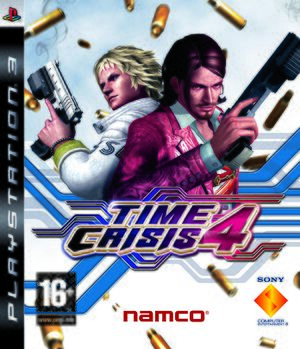
| |
| Developer(s) | Nex Entertainment |
| Publisher(s) | EU Sony Computer Entertainment NA/JP Bandai Namco Games |
| Series | Time Crisis |
| Release date(s) | NA November 20, 2007 JP December 20, 2007 EU April 18, 2008 AU April 24, 2008 |
| Release type | PlayStation 3 exclusive |
| Genre(s) | Rail shooter |
| Mode(s) | Single-player, Co-op |
| GameID(s) | BCES00057 (IRD), BLUS30093 (IRD), BLJS10010 (IRD), BCKS10020 |
| Quick links | Check Compatibility Open Issues Search Google Wikipedia Page |
Time Crisis 4 is a rail shooter and the fourth installment in the main series. It was released as an arcade game in 2006, and was ported with the GunCon 3 light gun peripheral for PlayStation 3 in 2007. It features a new first-person shooter mode. It was later re-released as part of Time Crisis: Razing Storm with support for the PlayStation Move controller, the without first-person shooter mode.
Configuration
Options that deviate from RPCS3's default settings and provide the best experience with this title are listed below.
GPU configuration
| Setting | Option | Notes |
|---|---|---|
| Write color buffers | On | Fixes white screen. |
Known Issues
There are no reported issues with this title.
