HerrHulaHoop (talk | contribs) m (Text replacement - "|disable vertex cache = <!-- On, Off --> |disable vertex cache notes = |disable async shader compiler = <!-- On, Off --> |disable async shader compiler notes = " to "|disable vertex cache...) |
(Remove WCB and CPU Blit recommendations - Currently no longer works as described.) |
||
| (70 intermediate revisions by 5 users not shown) | |||
| Line 1: | Line 1: | ||
<!-- please read the wiki conventions page and documentation for templates before creating a new game page -->{{vginfobox | <!-- please read the wiki conventions page and documentation for templates before creating a new game page -->{{vginfobox | ||
|image = [[File:{{#setmainimage:YK.jpg}}|300px]] | |||
|developer = Ryu Ga Gotoku Studio | |developer = Ryu Ga Gotoku Studio | ||
|publisher = Sega | |publisher = Sega | ||
| Line 7: | Line 8: | ||
|genre = Action, Adventure | |genre = Action, Adventure | ||
|modes = Single-player | |modes = Single-player | ||
|gameid = {{gameid|id=BLJM61313|ird= | |gameid = {{gameid|id=BLJM61313|oid=NPJB00772|ird=Yes}} | ||
}} | }} | ||
Yakuza Kiwami is a remake of [[Yakuza 1 & 2 HD Edition|Yakuza]], the first game in the Yakuza series, originally released on the PlayStation 2. Similar to the plot of the original Yakuza, the game centers around yakuza lieutenant Kazuma Kiryu who takes the fall for the murder of a crime boss, only to emerge from prison ten years later to a changed world. Like the original game, Yakuza Kiwami is an game with role-playing elements set in an open world environment and played from a third-person perspective. The player controls protagonist Kazuma Kiryu as he explores the streets of Kamurocho, a fictional district of Tokyo based on the real-life Kabukichō district. In addition to the main story, players will randomly encounter enemies on the street to battle, as well as meet people that will offer Kiryu side quests which can be completed for rewards. | '''''Yakuza Kiwami''''' is a remake of [[Yakuza 1 & 2 HD Edition|Yakuza]], the first game in the Yakuza series, originally released on the PlayStation 2. Similar to the plot of the original Yakuza, the game centers around yakuza lieutenant Kazuma Kiryu who takes the fall for the murder of a crime boss, only to emerge from prison ten years later to a changed world. Like the original game, Yakuza Kiwami is an game with role-playing elements set in an open world environment and played from a third-person perspective. The player controls protagonist Kazuma Kiryu as he explores the streets of Kamurocho, a fictional district of Tokyo based on the real-life Kabukichō district. In addition to the main story, players will randomly encounter enemies on the street to battle, as well as meet people that will offer Kiryu side quests which can be completed for rewards. | ||
Similar to the prequel [[Yakuza 0]], Kiwami features four fighting styles that the player can switch between in combat: the balanced Brawler style, the slow and heavy Beast style, the weak but quick Rush style, and Kiryu's traditional Dragon style. Players will earn both money and experience points by defeating enemies or completing side quests. Experience points can be used to acquire upgrades for Kiryu such as new techniques or an extension to his health bar. Money can be spent to purchase equipment or healing items, or to play various minigames and side-activities such as gambling, karaoke, and the card battle game Mesuking. Completing certain objectives will also grant the player special Completion Point currency; this CP can be spent to receive additional bonuses, such as special items or character upgrades. | Similar to the prequel [[Yakuza 0]], Kiwami features four fighting styles that the player can switch between in combat: the balanced Brawler style, the slow and heavy Beast style, the weak but quick Rush style, and Kiryu's traditional Dragon style. Players will earn both money and experience points by defeating enemies or completing side quests. Experience points can be used to acquire upgrades for Kiryu such as new techniques or an extension to his health bar. Money can be spent to purchase equipment or healing items, or to play various minigames and side-activities such as gambling, karaoke, and the card battle game Mesuking. Completing certain objectives will also grant the player special Completion Point currency; this CP can be spent to receive additional bonuses, such as special items or character upgrades. | ||
| Line 17: | Line 18: | ||
==Configuration== | ==Configuration== | ||
<!-- | <!-- Enter mandatory non-default settings to be used. Recommendatory or default settings can be entered only on exceptional basis. -->{{config | ||
<!-- CPU configuration --> | <!-- CPU configuration --> | ||
|ppu decoder | |ppu decoder = <!-- Interpreter (static), Interpreter (dynamic), Recompiler (LLVM) --> | ||
|ppu decoder notes | |ppu decoder notes = | ||
|spu decoder | |spu decoder = <!-- Interpreter (static), Interpreter (dynamic), Recompiler (ASMJIT), Recompiler (LLVM) --> | ||
|spu decoder notes | |spu decoder notes = | ||
|preferred spu threads | |preferred spu threads = <!-- Auto, Single digit between 1 to 6 (e.g. 3), Range between 1 to 6 (e.g. 1 - 3) --> | ||
|preferred spu threads notes | |preferred spu threads notes = | ||
| | |thread scheduler = <!-- Operating System, RPCS3 Scheduler, RPCS3 Alternative Scheduler --> | ||
|thread scheduler notes = | |||
|enable spu loop detection = <!-- On, Off --> | |||
| | |enable spu loop detection notes = | ||
|spu xfloat accuracy = <!-- Accurate, Approximate, Relaxed --> | |||
|spu xfloat accuracy notes = | |||
|enable spu loop detection | |spu block size = Mega <!-- Safe, Mega, Giga --> | ||
|enable spu loop detection notes | |spu block size notes = No improvement to performance but reduces the number of SPU cache objects. | ||
|spu | |tsx instructions = <!-- Enabled, Disabled, Forced --> | ||
|spu | |tsx instructions notes = | ||
|spu block size | |||
|spu block size notes | |||
<!-- GPU configuration --> | <!-- GPU configuration --> | ||
|renderer | |renderer = <!-- OpenGL, Vulkan, Disabled --> | ||
|renderer notes | |renderer notes = | ||
|aspect ratio | |aspect ratio = <!-- 4:3, 16:9 --> | ||
|aspect ratio notes | |aspect ratio notes = | ||
|framelimit | |framelimit = Auto <!-- Off, 50, 60, 30, Auto, PS3 Native, Infinite --> | ||
|framelimit notes | |framelimit notes = Use 60 instead if using Vblank to reach 60fps | ||
|anisotropic filter | |anisotropic filter = <!-- Auto, 2x, 4x, 8x, 16x --> | ||
|anisotropic filter notes | |anisotropic filter notes = | ||
|default resolution | |anti-aliasing = <!-- Auto, Disabled --> | ||
|default resolution notes | |anti-aliasing notes = | ||
|resolution scale | |zcull accuracy = Relaxed <!-- Precise, Approximate, Relaxed --> | ||
|resolution scale notes | |zcull accuracy notes = Improves performance when paired with SPU MLAA patch. | ||
|resolution scale threshold | |default resolution = <!-- 1920x1080, 1280x720, 720x480, 720x576, 1600x1080, 1440x1080, 1280x1080, 960x1080 --> | ||
|resolution scale threshold notes | |default resolution notes = | ||
|write color buffers | |resolution scale = <!-- Value between 50% to 800% --> | ||
|write color buffers notes | |resolution scale notes = | ||
|strict rendering mode | |resolution scale threshold = <!-- Value between 1 to 1024 in the format 16 x 16 --> | ||
|strict rendering mode notes | |resolution scale threshold notes = | ||
|vsync | |shader mode = <!-- Legacy (singlethreaded), Async (multithreaded), Async with Shader Interpreter, Shader Interpreter only --> | ||
|vsync notes | |shader mode notes = | ||
|stretch to display area | |write color buffers = <!-- On, Off --> | ||
|stretch to display area notes | |write color buffers notes = Optional. Reduces performance, but fixes visual issues when using Force CPU Blit | ||
|disable vertex cache | |strict rendering mode = <!-- On, Off --> | ||
|disable vertex cache notes | |strict rendering mode notes = | ||
|multithreaded rsx | |vsync = <!-- On, Off --> | ||
|multithreaded rsx notes | |vsync notes = | ||
| | |stretch to display area = <!-- On, Off --> | ||
| | |stretch to display area notes = | ||
|enable 3d = <!-- On, Off --> | |||
|enable 3d notes = | |||
|disable vertex cache = <!-- On, Off --> | |||
|disable vertex cache notes = | |||
|multithreaded rsx = <!-- On, Off --> | |||
|multithreaded rsx notes = | |||
|asynchronous texture streaming = <!-- On, Off --> | |||
|asynchronous texture streaming notes = | |||
<!-- Audio configuration --> | <!-- Audio configuration --> | ||
|audio out windows | |audio out windows = <!-- Cubeb, XAudio2, Disabled --> | ||
|audio out windows notes | |audio out windows notes = | ||
|audio out linux | |audio out linux = <!-- Cubeb, FAudio, Disabled --> | ||
|audio out linux notes | |audio out linux notes = | ||
| | |audio format = <!-- Stereo, Surround 5.1, Surround 7.1, Automatic, Manual --> | ||
| | |audio format notes = | ||
| | |dump to file = <!-- On, Off --> | ||
| | |dump to file notes = | ||
| | |convert to 16-bit = <!-- On, Off --> | ||
| | |convert to 16-bit notes = | ||
|volume | |volume = <!-- Value between 0% to 200% --> | ||
|volume notes | |volume notes = | ||
|enable buffering | |enable buffering = <!-- On, Off --> | ||
|enable buffering notes | |enable buffering notes = | ||
|audio buffer duration | |audio buffer duration = <!-- Value between 20ms to 250ms --> | ||
|audio buffer duration notes | |audio buffer duration notes = | ||
|enable time stretching | |enable time stretching = <!-- On, Off --> | ||
|enable time stretching notes | |enable time stretching notes = | ||
|time stretching threshold | |time stretching threshold = <!-- Value between 0% to 100% --> | ||
|time stretching threshold notes | |time stretching threshold notes = | ||
|microphone type = <!-- Disabled, Standard, SingStar, Real SingStar, Rocksmith --> | |||
|microphone type notes = | |||
<!-- I/O configuration --> | |||
|keyboard handler = <!-- Null, Basic --> | |||
|keyboard handler notes = | |||
|mouse handler = <!-- Null, Basic --> | |||
|mouse handler notes = | |||
|camera input = <!-- Unknown, EyeToy, PS Eye, UVC 1.1 --> | |||
|camera input notes = | |||
|camera settings = <!-- Null, Fake, Qt --> | |||
|camera settings notes = | |||
|move handler = <!-- Null, Fake, Mouse --> | |||
|move handler notes = | |||
<!-- Network configuration --> | |||
|network status = <!-- Disconnected, Connected --> | |||
|network status notes = | |||
|psn status = <!-- Disconnected, Simulated, RPCN --> | |||
|psn status notes = | |||
<!-- Advanced configuration --> | |||
|debug console mode = <!-- On, Off --> | |||
|debug console mode notes = | |||
|accurate llvm dfma = <!-- On, Off --> | |||
|accurate llvm dfma notes = | |||
|accurate rsx reservation access = <!-- On, Off --> | |||
|accurate rsx reservation access notes = | |||
|ppu llvm accurate vector nans = <!-- On, Off --> | |||
|ppu llvm accurate vector nans notes = | |||
|silence all logs = <!-- On, Off --> | |||
|silence all logs notes = | |||
|sleep timers accuracy = As Host | |||
|sleep timers accuracy notes = Improves performance. | |||
|maximum spurs threads = <!-- Unlimited, Single digit between 0 to 5 (e.g. 3) --> | |||
|maximum spurs threads notes = | |||
|firmware libraries = <!-- Switch to LLE, Switch to HLE --> | |||
|firmware libraries notes = <!-- Mention the libraries to be manually selected here --> | |||
|read depth buffers = <!-- On, Off --> | |||
|read depth buffers notes = | |||
|write depth buffers = <!-- On, Off --> | |||
|write depth buffers notes = | |||
|read color buffers = <!-- On, Off --> | |||
|read color buffers notes = | |||
|disable on-disk shader cache = <!-- On, Off --> | |||
|disable on-disk shader cache notes = | |||
|disable native float16 support = <!-- On, Off --> | |||
|disable native float16 support notes = | |||
|driver wake-up delay = <!-- Value between 0 to 7000 --> | |||
|driver wake-up delay notes = | |||
|vblank rate = 120 <!-- Value between 1 to 500 --> | |||
|vblank rate notes = Optional. Allows for 60fps gameplay, requires framelimiter set to 60 instead of Auto to fix menu gamespeed. Some minigames will be sped up. | |||
|clocks scale = <!-- Value between 10 to 1000 --> | |||
|clocks scale notes = | |||
<!-- Debug configuration --> | <!-- Debug configuration --> | ||
|force cpu blit emulation | |disable zcull occlusion queries = <!-- On, Off --> | ||
|force cpu blit emulation notes | |disable zcull occlusion queries notes = | ||
|use gpu texture scaling | |force cpu blit emulation = <!-- On, Off --> | ||
|use gpu texture scaling notes | |force cpu blit emulation notes = Optional. Reduces performance but improves upscaling quality. Requires Write Color Buffers and MLAA Patch to negate the visual issues | ||
| | |use gpu texture scaling = <!-- On, Off --> | ||
| | |use gpu texture scaling notes = | ||
|accurate | |hook static functions = <!-- On, Off --> | ||
|accurate | |hook static functions notes = | ||
|accurate ppu 128 reservations = <!-- Always Enabled, Disabled, Value between 1 to 8 --> | |||
|accurate ppu 128 reservations notes = | |||
| | |ppu llvm java mode handling = <!-- On, Off --> | ||
| | |ppu llvm java mode handling notes = | ||
<!-- | <!-- Recommended patches --> | ||
| | |highly recommended patch = Disable SPU MLAA<!-- Mention patch names --> | ||
| | |highly recommended patch notes = Improves performance | ||
| | |recommended patch = <!-- Mention patch names --> | ||
| | |recommended patch notes = | ||
}} | }} | ||
==Known Issues== | ==Known Issues== | ||
===Random | <!-- Mention any known issues relating to the game. Use the issue and PR template if necessary. If no notable issues are present, mention "There are no reported issues with this title." --> | ||
The | ===Random Crashing - <i>{{issue|4489}}</i>=== | ||
The game currently suffers from random crashing without any log output. | |||
< | ==Special Notes== | ||
<!-- Mention any additional notes if necessary. If no special notes are required, remove this section --> | |||
===SPU MLAA removal patch=== | |||
Thanks to Whatcookie, a [[Help:Game Patches/SPU#Disable SPU MLAA|SPU MLAA removal patch]] is available for this title. Do note, it won't work at 100% resolution scale, needs to be either above or below. No visual issues were found using the patch. | |||
== | ===Partial English Translation=== | ||
This game has a fan-made translation patch which can be found [https://gbatemp.net/threads/yakuza-kiwami-ps3-english-patch.580142/ here]. | |||
Latest revision as of 23:45, 25 June 2024
| Yakuza Kiwami | |
|---|---|
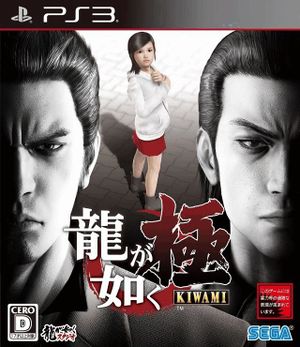
| |
| Developer(s) | Ryu Ga Gotoku Studio |
| Publisher(s) | Sega |
| Series | Yakuza |
| Release date(s) | JP January 21, 2016 |
| Release type | Multi-platform |
| Genre(s) | Action, Adventure |
| Mode(s) | Single-player |
| GameID(s) | BLJM61313 (IRD), NPJB00772 |
| Quick links | Check Compatibility Open Issues Search Google Wikipedia Page |
Yakuza Kiwami is a remake of Yakuza, the first game in the Yakuza series, originally released on the PlayStation 2. Similar to the plot of the original Yakuza, the game centers around yakuza lieutenant Kazuma Kiryu who takes the fall for the murder of a crime boss, only to emerge from prison ten years later to a changed world. Like the original game, Yakuza Kiwami is an game with role-playing elements set in an open world environment and played from a third-person perspective. The player controls protagonist Kazuma Kiryu as he explores the streets of Kamurocho, a fictional district of Tokyo based on the real-life Kabukichō district. In addition to the main story, players will randomly encounter enemies on the street to battle, as well as meet people that will offer Kiryu side quests which can be completed for rewards.
Similar to the prequel Yakuza 0, Kiwami features four fighting styles that the player can switch between in combat: the balanced Brawler style, the slow and heavy Beast style, the weak but quick Rush style, and Kiryu's traditional Dragon style. Players will earn both money and experience points by defeating enemies or completing side quests. Experience points can be used to acquire upgrades for Kiryu such as new techniques or an extension to his health bar. Money can be spent to purchase equipment or healing items, or to play various minigames and side-activities such as gambling, karaoke, and the card battle game Mesuking. Completing certain objectives will also grant the player special Completion Point currency; this CP can be spent to receive additional bonuses, such as special items or character upgrades.
Kiwami introduces a new gameplay system called "Majima Everywhere", in which rival character Goro Majima will appear frequently to challenge Kiryu to a fight. Majima will appear randomly during exploration, as well as in predetermined challenges based on the player's progress in Majima Everywhere. Majima will also sometimes appear when playing a minigame (like darts or bowling) and will challenge Kiryu. Defeating Majima in different scenarios will increase the player's Majima Everywhere rank and unlock new abilities in Kiryu's Dragon style.
Configuration
Options that deviate from RPCS3's default settings and provide the best experience with this title are listed below.
CPU configuration
| Setting | Option | Notes |
|---|---|---|
| SPU block size | Mega | No improvement to performance but reduces the number of SPU cache objects. |
GPU configuration
| Setting | Option | Notes |
|---|---|---|
| Framelimit | Auto | Use 60 instead if using Vblank to reach 60fps |
| ZCULL accuracy | Relaxed | Improves performance when paired with SPU MLAA patch. |
Advanced configuration
| Setting | Option | Notes |
|---|---|---|
| Sleep timers accuracy | As Host | Improves performance. |
| Vblank rate | 120 | Optional. Allows for 60fps gameplay, requires framelimiter set to 60 instead of Auto to fix menu gamespeed. Some minigames will be sped up. |
Recommended patches
Game patches are available through the RPCS3 Patch Manager. To enable them, right-click a game in RPCS3 then select "Manage Game Patches". Game Patches are created by RPCS3's community, and can alter how a game runs. More information can be found here.
| Recommendation | Patch name | Notes |
|---|---|---|
| Highly recommended patch | Disable SPU MLAA | Improves performance |
Known Issues
Random Crashing - Issue 4489
The game currently suffers from random crashing without any log output.
Special Notes
SPU MLAA removal patch
Thanks to Whatcookie, a SPU MLAA removal patch is available for this title. Do note, it won't work at 100% resolution scale, needs to be either above or below. No visual issues were found using the patch.
Partial English Translation
This game has a fan-made translation patch which can be found here.