m (added trial version game id) |
No edit summary |
||
| Line 34: | Line 34: | ||
|spu cache = <!-- On, Off --> | |spu cache = <!-- On, Off --> | ||
|spu cache notes = | |spu cache notes = | ||
| | |spu xfloat accuracy = <!-- Accurate, Approximate, Relaxed --> | ||
| | |spu xfloat accuracy notes = | ||
|spu block size = <!-- Safe, Mega, Giga --> | |spu block size = <!-- Safe, Mega, Giga --> | ||
|spu block size notes = | |spu block size notes = | ||
| Line 45: | Line 45: | ||
|aspect ratio = <!-- 4:3, 16:9 --> | |aspect ratio = <!-- 4:3, 16:9 --> | ||
|aspect ratio notes = | |aspect ratio notes = | ||
|framelimit = | |framelimit = PS3 Native<!-- Off, 59.94, 50, 60, 30, Auto, PS3 Native --> | ||
|framelimit notes = Required to automatically [[#Dynamically change FPS cap|change the FPS cap]] while ingame | |framelimit notes = Required to automatically [[#Dynamically change FPS cap|change the FPS cap]] while ingame | ||
|anisotropic filter = <!-- Auto, 2x, 4x, 8x, 16x --> | |anisotropic filter = <!-- Auto, 2x, 4x, 8x, 16x --> | ||
|anisotropic filter notes = | |anisotropic filter notes = | ||
|anti-aliasing = <!-- Auto, Disabled --> | |anti-aliasing = <!-- Auto, Disabled --> | ||
|anti-aliasing notes = | |anti-aliasing notes = | ||
|zcull accuracy = <!-- Precise, Approximate, Relaxed --> | |||
|zcull accuracy notes = | |||
|default resolution = <!-- 1920x1080, 1280x720, 720x480, 720x576, 1600x1080, 1440x1080, 1280x1080, 960x1080 --> | |default resolution = <!-- 1920x1080, 1280x720, 720x480, 720x576, 1600x1080, 1440x1080, 1280x1080, 960x1080 --> | ||
|default resolution notes = | |default resolution notes = | ||
| Line 105: | Line 107: | ||
|camera input = <!-- Unknown, EyeToy, PS Eye, UVC 1.1 --> | |camera input = <!-- Unknown, EyeToy, PS Eye, UVC 1.1 --> | ||
|camera input notes = | |camera input notes = | ||
|camera settings = <!-- Null, Fake --> | |camera settings = <!-- Null, Fake, Qt --> | ||
|camera settings notes = | |camera settings notes = | ||
|move handler = <!-- Null, Fake, Mouse --> | |move handler = <!-- Null, Fake, Mouse --> | ||
| Line 118: | Line 120: | ||
|ppu llvm accurate vector nans = <!-- On, Off --> | |ppu llvm accurate vector nans = <!-- On, Off --> | ||
|ppu llvm accurate vector nans notes = | |ppu llvm accurate vector nans notes = | ||
|ppu llvm java mode handling = <!-- True, False --> | |||
|ppu llvm java mode handling notes = | |||
|silence all logs = <!-- On, Off --> | |silence all logs = <!-- On, Off --> | ||
|silence all logs notes = | |silence all logs notes = | ||
| Line 136: | Line 140: | ||
|disable native float16 support = <!-- On, Off --> | |disable native float16 support = <!-- On, Off --> | ||
|disable native float16 support notes = | |disable native float16 support notes = | ||
|driver wake-up delay = <!-- Value between 0 to 7000 --> | |driver wake-up delay = <!-- Value between 0 to 7000 --> | ||
|driver wake-up delay notes = | |driver wake-up delay notes = | ||
|vblank rate = | |vblank rate = <!-- Value between 1 to 500 --> | ||
|vblank rate notes = | |vblank rate notes = | ||
|clocks scale = <!-- Value between 10 to 1000 --> | |clocks scale = <!-- Value between 10 to 1000 --> | ||
|clocks scale notes = | |clocks scale notes = | ||
| Line 153: | Line 155: | ||
|accurate getllar = <!-- On, Off --> | |accurate getllar = <!-- On, Off --> | ||
|accurate getllar notes = | |accurate getllar notes = | ||
|accurate spu dma = <!-- On, Off --> | |||
|accurate spu dma notes = | |||
|hook static functions = <!-- On, Off --> | |hook static functions = <!-- On, Off --> | ||
|hook static functions notes = | |hook static functions notes = | ||
|accurate ppu 128 reservations = <!-- Always Enabled, Disabled, Value between 1 to 8 --> | |accurate ppu 128 reservations = <!-- Always Enabled, Disabled, Value between 1 to 8 --> | ||
|accurate ppu 128 reservations notes = | |accurate ppu 128 reservations notes = | ||
}} | }} | ||
==Known Issues== | ==Known Issues== | ||
<!-- Mention any known issues relating to the game. Use the issue and PR template if necessary. If no notable issues are present, mention "There are no reported issues with this title." --> | <!-- Mention any known issues relating to the game. Use the issue and PR template if necessary. If no notable issues are present, mention "There are no reported issues with this title." --> | ||
=== Dynamically change FPS cap === | === Dynamically change FPS cap <i>Fixed by {{pr|12055}}</i>=== | ||
This title has a 60FPS cap during combat and a 30FPS cap for all other scenarios in-game. However, RPCS3 requires a few workarounds to dynamically switch the FPS cap between 30FPS and 60FPS. Without these workarounds, users are forced to play combat scenes at half-speed. This issue is tracked in {{issue|5243}}. | This title has a 60FPS cap during combat and a 30FPS cap for all other scenarios in-game. <s>However, RPCS3 requires a few workarounds to dynamically switch the FPS cap between 30FPS and 60FPS. Without these workarounds, users are forced to play combat scenes at half-speed. This issue is tracked in {{issue|5243}}.</s> | ||
Revision as of 03:48, 22 May 2022
| Tales of Graces f | |
|---|---|
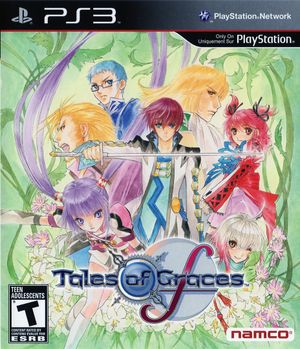
| |
| Developer(s) | Namco Tales Studio |
| Publisher(s) | Bandai Namco Games |
| Series | Tales |
| Release date(s) | JP December 2, 2010 NA March 13, 2012 EU August 31, 2012 |
| Release type | Console exclusive |
| Genre(s) | Role-playing |
| Mode(s) | Single-player, Co-op |
| GameID(s) | BLES01617 (IRD), BLUS30903 (IRD), NPUB31133, NPEB01288 Trial Version NPJB90302 |
| Quick links | Check Compatibility Open Issues Search Google Wikipedia Page |
Tales of Graces f is the twelfth main installment of the Tales series. The game takes place in a world known as Ephinea and follows Asbel Lhant. During his childhood, Asbel befriends an amnesiac girl and witnesses her death. Seven years later, he is reunited with the girl who retains her amnesia.
The game consists primarily of two major areas: the field map and a battle screen. The field map is a realistically scaled 3D environment traversed by foot. On the field maps, various skits between the characters can be viewed. They involve animated character portraits, subtitles, and full voice acting. Skits concern anything from character development to side details. The battle screen is a 3D representation of an area, in which the player commands the characters in battles against CPU-controlled enemies.
Tales of Graces f received positive reception in Japan. The PlayStation 3 version sold 200,000 copies during its week of release. The game was adapted into four manga collections, a novel series, and eight drama CDs. The English localization of Tales of Graces f received praise for the gameplay with mixed reviews for its presentation.
Configuration
Options that deviate from RPCS3's default settings and provide the best experience with this title are listed below.
GPU configuration
| Setting | Option | Notes |
|---|---|---|
| Framelimit | PS3 Native | Required to automatically change the FPS cap while ingame |
Known Issues
Dynamically change FPS cap Fixed by PR 12055
This title has a 60FPS cap during combat and a 30FPS cap for all other scenarios in-game. However, RPCS3 requires a few workarounds to dynamically switch the FPS cap between 30FPS and 60FPS. Without these workarounds, users are forced to play combat scenes at half-speed. This issue is tracked in Issue 5243.