mNo edit summary |
|||
| (11 intermediate revisions by 7 users not shown) | |||
| Line 8: | Line 8: | ||
|genre = Platform | |genre = Platform | ||
|modes = Single-player, Co-op<!-- Single-player, Co-op, Multiplayer --> | |modes = Single-player, Co-op<!-- Single-player, Co-op, Multiplayer --> | ||
|gameid = {{gameid|id=BLUS30065, BLES00142 | |gameid = {{gameid|id=BLUS30065, BLES00142, BLES00146|ird=Yes}}<br>'''''Demo'''''<br>{{gameid|id=NPEB90029, NPUB90048|ird=NA}} | ||
|internal resolution = 1280x720 | |||
}} | }} | ||
| Line 18: | Line 19: | ||
<!-- Enter mandatory non-default settings to be used. Recommendatory or default settings can be entered only on exceptional basis. -->{{config | <!-- Enter mandatory non-default settings to be used. Recommendatory or default settings can be entered only on exceptional basis. -->{{config | ||
<!-- CPU configuration --> | <!-- CPU configuration --> | ||
|ppu decoder = <!-- Interpreter ( | |ppu decoder = <!-- Interpreter (static), Interpreter (dynamic), Recompiler (LLVM) --> | ||
|ppu decoder notes = | |ppu decoder notes = | ||
|spu decoder = <!-- Interpreter ( | |spu decoder = <!-- Interpreter (static), Interpreter (dynamic), Recompiler (ASMJIT), Recompiler (LLVM) --> | ||
|spu decoder notes = | |spu decoder notes = | ||
|preferred spu threads = <!-- Auto, Single digit between 1 to 6 (e.g. 3), Range between 1 to 6 (e.g. 1 - 3) --> | |preferred spu threads = <!-- Auto, Single digit between 1 to 6 (e.g. 3), Range between 1 to 6 (e.g. 1 - 3) --> | ||
| Line 26: | Line 27: | ||
|thread scheduler = <!-- Operating System, RPCS3 Scheduler, RPCS3 Alternative Scheduler --> | |thread scheduler = <!-- Operating System, RPCS3 Scheduler, RPCS3 Alternative Scheduler --> | ||
|thread scheduler notes = | |thread scheduler notes = | ||
|enable spu loop detection = <!-- On, Off --> | |enable spu loop detection = <!-- On, Off --> | ||
|enable spu loop detection notes = | |enable spu loop detection notes = | ||
|spu | |spu xfloat accuracy = <!-- Accurate, Approximate, Relaxed --> | ||
|spu | |spu xfloat accuracy notes = | ||
|spu block size = <!-- Safe, Mega, Giga --> | |spu block size = <!-- Safe, Mega, Giga --> | ||
|spu block size notes = | |spu block size notes = | ||
| Line 43: | Line 40: | ||
|aspect ratio = <!-- 4:3, 16:9 --> | |aspect ratio = <!-- 4:3, 16:9 --> | ||
|aspect ratio notes = | |aspect ratio notes = | ||
|framelimit = <!-- Off | |framelimit = <!-- Off, 50, 60, 30, Auto, PS3 Native, Infinite --> | ||
|framelimit notes = | |framelimit notes = | ||
|anisotropic filter = <!-- Auto, 2x, 4x, 8x, 16x --> | |anisotropic filter = <!-- Auto, 2x, 4x, 8x, 16x --> | ||
| Line 51: | Line 48: | ||
|zcull accuracy = <!-- Precise, Approximate, Relaxed --> | |zcull accuracy = <!-- Precise, Approximate, Relaxed --> | ||
|zcull accuracy notes = | |zcull accuracy notes = | ||
|shader quality = <!-- High, Low, Auto --> | |||
|shader quality notes = | |||
|3d rendering mode = <!-- Disabled, Anaglyph, Side-by-side, Over-under --> | |||
|3d rendering mode notes = | |||
|default resolution = <!-- 1920x1080, 1280x720, 720x480, 720x576, 1600x1080, 1440x1080, 1280x1080, 960x1080 --> | |default resolution = <!-- 1920x1080, 1280x720, 720x480, 720x576, 1600x1080, 1440x1080, 1280x1080, 960x1080 --> | ||
|default resolution notes = | |default resolution notes = | ||
| Line 67: | Line 68: | ||
|stretch to display area = <!-- On, Off --> | |stretch to display area = <!-- On, Off --> | ||
|stretch to display area notes = | |stretch to display area notes = | ||
|multithreaded rsx = <!-- On, Off --> | |multithreaded rsx = <!-- On, Off --> | ||
|multithreaded rsx notes = | |multithreaded rsx notes = | ||
| Line 76: | Line 73: | ||
|asynchronous texture streaming notes = | |asynchronous texture streaming notes = | ||
<!-- Audio configuration --> | <!-- Audio configuration --> | ||
|audio out windows = <!-- XAudio2 | |audio out windows = <!-- Cubeb, XAudio2, Disabled --> | ||
|audio out windows notes = | |audio out windows notes = | ||
|audio out linux = <!-- | |audio out linux = <!-- Cubeb, FAudio, Disabled --> | ||
|audio out linux notes = | |audio out linux notes = | ||
|audio | |audio format = <!-- Stereo, Surround 5.1, Surround 7.1, Automatic, Manual --> | ||
|audio | |audio format notes = | ||
|dump to file = <!-- On, Off --> | |dump to file = <!-- On, Off --> | ||
|dump to file notes = | |dump to file notes = | ||
| Line 105: | Line 102: | ||
|camera input = <!-- Unknown, EyeToy, PS Eye, UVC 1.1 --> | |camera input = <!-- Unknown, EyeToy, PS Eye, UVC 1.1 --> | ||
|camera input notes = | |camera input notes = | ||
|camera settings = <!-- Null, Fake --> | |camera settings = <!-- Null, Fake, Qt --> | ||
|camera settings notes = | |camera settings notes = | ||
|move handler = <!-- Null, Fake, Mouse --> | |move handler = <!-- Null, Fake, Mouse --> | ||
|move handler notes = | |move handler notes = | ||
<!-- Network configuration --> | |||
|network status = <!-- Disconnected, Connected --> | |||
|network status notes = | |||
|psn status = <!-- Disconnected, Simulated, RPCN --> | |||
|psn status notes = | |||
<!-- Advanced configuration --> | <!-- Advanced configuration --> | ||
|debug console mode = <!-- On, Off --> | |debug console mode = <!-- On, Off --> | ||
| Line 114: | Line 116: | ||
|accurate llvm dfma = <!-- On, Off --> | |accurate llvm dfma = <!-- On, Off --> | ||
|accurate llvm dfma notes = | |accurate llvm dfma notes = | ||
|accurate getllar = <!-- On, Off --> | |||
|accurate getllar notes = | |||
|accurate rsx reservation access = <!-- On, Off --> | |accurate rsx reservation access = <!-- On, Off --> | ||
|accurate rsx reservation access notes = | |accurate rsx reservation access notes = | ||
|accurate spu dma = <!-- On, Off --> | |||
|accurate spu dma notes = | |||
|ppu llvm accurate vector nans = <!-- On, Off --> | |ppu llvm accurate vector nans = <!-- On, Off --> | ||
|ppu llvm accurate vector nans notes = | |ppu llvm accurate vector nans notes = | ||
|ppu llvm java mode handling = <!-- | |ppu llvm java mode handling = <!-- On, Off --> | ||
|ppu llvm java mode handling notes = | |ppu llvm java mode handling notes = | ||
|silence all logs = <!-- On, Off --> | |silence all logs = <!-- On, Off --> | ||
| Line 136: | Line 142: | ||
|disable on-disk shader cache = <!-- On, Off --> | |disable on-disk shader cache = <!-- On, Off --> | ||
|disable on-disk shader cache notes = | |disable on-disk shader cache notes = | ||
|disable | |disable vertex cache = <!-- On, Off --> | ||
|disable | |disable vertex cache notes = | ||
|rsx fifo accuracy = <!-- Fast, Atomic, Ordered & Atomic --> | |||
|rsx fifo accuracy notes = | |||
|driver wake-up delay = <!-- Value between 0 to 7000 --> | |driver wake-up delay = <!-- Value between 0 to 7000 --> | ||
|driver wake-up delay notes = | |driver wake-up delay notes = | ||
|vblank rate = <!-- Value between 1 to 500 --> | |vblank rate = <!-- Value between 1 to 500 --> | ||
|vblank rate notes = | |vblank rate notes = | ||
|vblank ntsc fixup = <!-- On, Off --> | |||
|vblank ntsc fixup notes = | |||
|clocks scale = <!-- Value between 10 to 1000 --> | |clocks scale = <!-- Value between 10 to 1000 --> | ||
|clocks scale notes = | |clocks scale notes = | ||
| Line 149: | Line 159: | ||
|force cpu blit emulation = <!-- On, Off --> | |force cpu blit emulation = <!-- On, Off --> | ||
|force cpu blit emulation notes = | |force cpu blit emulation notes = | ||
| | |force gpu texture scaling = <!-- On, Off --> | ||
| | |force gpu texture scaling notes = | ||
|hook static functions = <!-- On, Off --> | |hook static functions = <!-- On, Off --> | ||
|hook static functions notes = | |hook static functions notes = | ||
|accurate ppu 128 reservations = <!-- Always Enabled, Disabled, Value between 1 to 8 --> | |accurate ppu 128 reservations = <!-- Always Enabled, Disabled, Value between 1 to 8 --> | ||
|accurate ppu 128 reservations notes = | |accurate ppu 128 reservations notes = | ||
|ppu thread count = <!-- Value between 1 to 8 --> | |||
|ppu thread count notes = | |||
<!-- Recommended patches --> | |||
|highly recommended patch = <!-- Mention patch names --> | |||
|highly recommended patch notes = | |||
|recommended patch = <!-- Mention patch names --> | |||
|recommended patch notes = | |||
}} | }} | ||
==Known Issues== | ==Known Issues== | ||
<!-- Mention any known issues relating to the game. Use the issue and PR template if necessary. If no notable issues are present, mention "There are no reported issues with this title." --> | <!-- Mention any known issues relating to the game. Use the issue and PR template if necessary. If no notable issues are present, mention "There are no reported issues with this title." --> | ||
*Upon entering Matt Groening's mansion, you may not be able to switch from Homer to Bart. Restarting the emulator fixes the problem but only if you are playing through the level normally in story mode. If you're playing through it by manually selecting the level from the "Episodes & Challenges" menu, then you have to use PPU Interpreter (Static) in CPU tab of config. Once you are past this area you can revert back to the default setting. | |||
*Upon entering Matt Groening's mansion, you | |||
*The '''60 FPS''' patch causes the marshmallow trampolines to not work as intended forcing the player into the chocolate lake on the initial ones then requiring a double jump to use them after that. This makes progression a bit more difficult than intended but not impossible. Furthermore the patch causes the player's to fall through the T-rex in the second mission halting progression with the patch enabled. | *The '''60 FPS''' patch causes the marshmallow trampolines to not work as intended forcing the player into the chocolate lake on the initial ones then requiring a double jump to use them after that. This makes progression a bit more difficult than intended but not impossible. Furthermore the patch causes the player's to fall through the T-rex in the second mission halting progression with the patch enabled. | ||
| Line 169: | Line 182: | ||
==Special Notes== | ==Special Notes== | ||
<!-- Mention any additional notes if necessary. If no special notes are required, remove this section --> | <!-- Mention any additional notes if necessary. If no special notes are required, remove this section --> | ||
{{netplay | |||
|gamever = 1.00 | |||
|rpcs3 version = N/A | |||
|connect = No<!-- Yes, No, Partial, Untested, N/A --> | |||
|lobbies = N/A<!-- Yes, No, Partial, Untested, N/A --> | |||
|match = N/A<!-- Yes, No, Partial, Untested, N/A --> | |||
|features = No<!-- Yes, No, Partial, Untested, N/A --> | |||
|custom servers = Not available<!-- Available, Not available, Not required, Untested --> | |||
|notes = | |||
}} | |||
{{patch | {{patch | ||
|type = PPU | |type = PPU | ||
| Line 185: | Line 208: | ||
Patch: | Patch: | ||
- [ byte, 0x005b4ebf, 0x01 ] | - [ byte, 0x005b4ebf, 0x01 ] | ||
"Invincibility": | |||
Games: | |||
"The Simpsons Game": | |||
BLES00142: [ 01.00 ] | |||
BLES00146: [ 01.00 ] | |||
BLUS30065: [ 01.00 ] | |||
Author: "Jonathan44062" | |||
Notes: | |||
Patch Version: 1.0 | |||
Patch: | |||
- [ be32, 0x00285028, 0x38600001 ] | |||
}} | }} | ||
{{patch | {{patch | ||
Latest revision as of 12:20, 10 March 2024
| The Simpsons Game | |
|---|---|
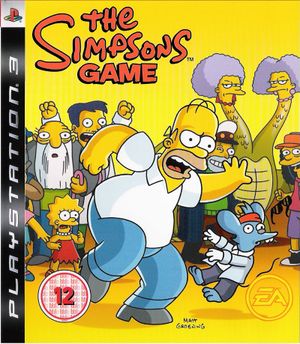
| |
| Developer(s) | Visceral Games |
| Publisher(s) | Electronic Arts |
| Series | The Simpsons |
| Release date(s) | NA October 30, 2007 EU November 2, 2007 AU November 6, 2007 |
| Release type | Multi-platform |
| Genre(s) | Platform |
| Mode(s) | Single-player, Co-op |
| GameID(s) | BLUS30065 (IRD), BLES00142 (IRD), BLES00146 (IRD) Demo NPEB90029, NPUB90048 |
| Internal resolution | 1280x720 |
| Quick links | Check Compatibility Open Issues Search Google Wikipedia Page |
The Simpsons Game features an original storyline written by The Simpsons writers Tim Long and Matt Warburton. In the self-referential plot, the family discovers that they are forced to participate in another The Simpsons video game. Similar to the show, the game pokes fun at popular culture, other video games, and Electronic Arts, its publisher.
The game follows the five Simpson family members—Homer, Marge, Bart, Lisa and Maggie—who learn they are part of a video game and are given superpowers to resolve several situations. Eventually, they must save their 8-bit predecessors from Will Wright, and the creator of their video game character selves, Matt Groening. The Simpson family travels to four scenarios in parodies of other games to collect key cards used to infiltrate their creator's mansion and ultimately to save their predecessors from destruction to reverse their generations old ban on video games.
Configuration
No options that deviate from RPCS3's default settings are recommended for this title.
Known Issues
- Upon entering Matt Groening's mansion, you may not be able to switch from Homer to Bart. Restarting the emulator fixes the problem but only if you are playing through the level normally in story mode. If you're playing through it by manually selecting the level from the "Episodes & Challenges" menu, then you have to use PPU Interpreter (Static) in CPU tab of config. Once you are past this area you can revert back to the default setting.
- The 60 FPS patch causes the marshmallow trampolines to not work as intended forcing the player into the chocolate lake on the initial ones then requiring a double jump to use them after that. This makes progression a bit more difficult than intended but not impossible. Furthermore the patch causes the player's to fall through the T-rex in the second mission halting progression with the patch enabled.
Special Notes
Netplay testing
For the complete list of games tested with RPCN, please check the RPCN Compatibility List.
| Game Version | RPCS3 Version | Connects? | Create/Join lobbies? | Match with others? | Online features working? | Requires custom servers? | Notes |
|---|---|---|---|---|---|---|---|
| 1.00 | N/A | No | N/A | N/A | No | Not available |
Patches
PPU-cfa4d1b380b8ebfa5acd59fa9378c50e3059865c:
"60 FPS":
Games:
"The Simpsons Game":
BLES00142: [ 01.00 ]
BLES00146: [ 01.00 ]
BLUS30065: [ 01.00 ]
Author: "illusion"
Notes:
Patch Version: 1.0
Patch:
- [ byte, 0x005b4ebf, 0x01 ]
"Invincibility":
Games:
"The Simpsons Game":
BLES00142: [ 01.00 ]
BLES00146: [ 01.00 ]
BLUS30065: [ 01.00 ]
Author: "Jonathan44062"
Notes:
Patch Version: 1.0
Patch:
- [ be32, 0x00285028, 0x38600001 ]
Canary Patches
PPU-cfa4d1b380b8ebfa5acd59fa9378c50e3059865c:
"Fix pad initialization":
Games:
"The Simpsons Game":
BLES00142: [ 01.00 ]
BLES00146: [ 01.00 ]
BLUS30065: [ 01.00 ]
Author: "nastys"
Notes: "Fixes pad initialization when using the keyboard handler."
Patch Version: 1.0
Patch:
- [ be32, 0x0044eba0, 0x60000000 ]