m (added artbox) |
m (Add quotation marks, make addresses 4 bytes, lowercase hex, remove whitespace) |
||
| Line 5: | Line 5: | ||
|series = The Darkness | |series = The Darkness | ||
|date = {{vgregion|PAL=June 20, 2007}}{{vgregion|NA=June 25, 2007}} | |date = {{vgregion|PAL=June 20, 2007}}{{vgregion|NA=June 25, 2007}} | ||
|release = Console exclusive <!-- Choose one of the following: PlayStation 3 exclusive, PlayStation exclusive, Console exclusive, Multi-platform --> | |release = Console exclusive<!-- Choose one of the following: PlayStation 3 exclusive, PlayStation exclusive, Console exclusive, Multi-platform --> | ||
|genre = First-person shooter | |genre = First-person shooter | ||
|modes = Single-player, Multiplayer <!-- Choose all relevant options: Single-player, Co-op, Multiplayer --> | |modes = Single-player, Multiplayer<!-- Choose all relevant options: Single-player, Co-op, Multiplayer --> | ||
|gameid = {{gameid|id=BLES00058, BLUS30035|ird=Yes}}, {{gameid|id=BLJS10023|oid=BLES00059|ird=No}}<br>'''''Demo<br>'''''{{gameid|id=NPEB90006|oid=NPUB90032|ird=NA}} | |gameid = {{gameid|id=BLES00058, BLUS30035|ird=Yes}}, {{gameid|id=BLJS10023|oid=BLES00059|ird=No}}<br>'''''Demo<br>'''''{{gameid|id=NPEB90006|oid=NPUB90032|ird=NA}} | ||
|wikipedia = https://en.wikipedia.org/wiki/The_Darkness_(video_game) | |wikipedia = https://en.wikipedia.org/wiki/The_Darkness_(video_game) | ||
| Line 51: | Line 51: | ||
|default resolution notes = | |default resolution notes = | ||
|resolution scale = 100<!-- Value between 50% to 800% --> | |resolution scale = 100<!-- Value between 50% to 800% --> | ||
|resolution scale notes = Changing makes the graphics green. While WCB+CPU Blit+300% scaling can "work" it looks worse than 100% | |resolution scale notes = Changing makes the graphics green. While WCB+CPU Blit+300% scaling can "work" it looks worse than 100%. | ||
|resolution scale threshold = <!-- Value between 1 to 1024 in the format 16 x 16 --> | |resolution scale threshold = <!-- Value between 1 to 1024 in the format 16 x 16 --> | ||
|resolution scale threshold notes = | |resolution scale threshold notes = | ||
| Line 138: | Line 138: | ||
|driver wake-up delay notes = | |driver wake-up delay notes = | ||
|vblank rate = 120<!-- Value between 1 to 500 --> | |vblank rate = 120<!-- Value between 1 to 500 --> | ||
|vblank rate notes = Allows for | |vblank rate notes = Allows for 60 FPS with no known issues. | ||
|clocks scale = <!-- Value between 10 to 1000 --> | |clocks scale = <!-- Value between 10 to 1000 --> | ||
|clocks scale notes = | |clocks scale notes = | ||
| Line 160: | Line 160: | ||
==Known Issues== | ==Known Issues== | ||
<!-- Mention any known issues relating to the game. Use the issue and PR template if necessary. If no notable issues are present, mention "There are no reported issues with this title." --> | <!-- Mention any known issues relating to the game. Use the issue and PR template if necessary. If no notable issues are present, mention "There are no reported issues with this title." --> | ||
Leave anisotropic filtering at default (auto) setting. Using anything besides the default setting will introduce visual issues. | Leave anisotropic filtering at default (auto) setting. Using anything besides the default setting will introduce visual issues. | ||
==Special Notes== | ==Special Notes== | ||
<!-- Mention any additional notes if necessary. If no special notes are required, remove this section --> | <!-- Mention any additional notes if necessary. If no special notes are required, remove this section --> | ||
Upscaling does not work in this game, you can do what's mentioned in the config section above to upscale but it won't look better than running the game at default resolution with no upscaling. | Upscaling does not work in this game, you can do what's mentioned in the config section above to upscale but it won't look better than running the game at default resolution with no upscaling. | ||
{{patch | {{patch | ||
| Line 172: | Line 171: | ||
|content = | |content = | ||
PPU-7a8b0571c168093a30c04ad706040370a17c21b0: | PPU-7a8b0571c168093a30c04ad706040370a17c21b0: | ||
Extended FOV: | "Extended FOV": | ||
Games: | Games: | ||
"The Darkness Demo": | "The Darkness Demo": | ||
NPEB90006: [ 01.00 ] | NPEB90006: [ 01.00 ] | ||
Author: illusion | Author: "illusion" | ||
Notes: | Notes: | ||
Patch Version: 1.0 | Patch Version: 1.0 | ||
Patch: | Patch: | ||
- [ bef32, | - [ bef32, 0x010aeb44, 1.25 ] | ||
PPU-eb133a3b9430baa45d39e9e00ba8cf9cea89154c: | PPU-eb133a3b9430baa45d39e9e00ba8cf9cea89154c: | ||
Extended FOV: | "Extended FOV": | ||
Games: | Games: | ||
"The Darkness": | "The Darkness": | ||
BLES00058: [ 01.03 ] | BLES00058: [ 01.03 ] | ||
Author: illusion | Author: "illusion" | ||
Notes: | Notes: | ||
Patch Version: 1.0 | Patch Version: 1.0 | ||
Patch: | Patch: | ||
- [ bef32, | - [ bef32, 0x010aeaec, 1.25 ] | ||
PPU-9ef94f24f84f5923f9c88557e33c2ffab380fb7b: | PPU-9ef94f24f84f5923f9c88557e33c2ffab380fb7b: | ||
Extended FOV: | "Extended FOV": | ||
Games: | Games: | ||
"The Darkness": | "The Darkness": | ||
BLUS30035: [ 01.03 ] | BLUS30035: [ 01.03 ] | ||
Author: illusion, Aphelion | Author: "illusion, Aphelion" | ||
Notes: | Notes: | ||
Patch Version: 1.0 | Patch Version: 1.0 | ||
Patch: | Patch: | ||
- [ bef32, | - [ bef32, 0x010aeaa4, 1.25 ] | ||
}} | }} | ||
Revision as of 12:35, 20 February 2023
| The Darkness | |
|---|---|
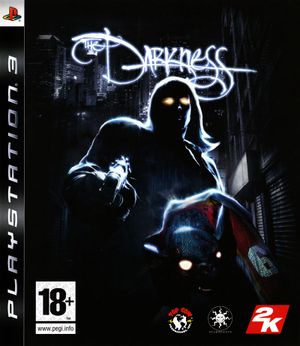
| |
| Developer(s) | Starbreeze Studios |
| Publisher(s) | 2K Games |
| Series | The Darkness |
| Release date(s) | PAL June 20, 2007 NA June 25, 2007 |
| Release type | Console exclusive |
| Genre(s) | First-person shooter |
| Mode(s) | Single-player, Multiplayer |
| GameID(s) | BLES00058 (IRD), BLUS30035 (IRD), BLJS10023, BLES00059 Demo NPEB90006, NPUB90032 |
| Quick links | Check Compatibility Open Issues Search Google Wikipedia Page |
Configuration
Options that deviate from RPCS3's default settings and provide the best experience with this title are listed below.
GPU configuration
| Setting | Option | Notes |
|---|---|---|
| Resolution scale | 100 | Changing makes the graphics green. While WCB+CPU Blit+300% scaling can "work" it looks worse than 100%. |
Advanced configuration
| Setting | Option | Notes |
|---|---|---|
| Vblank rate | 120 | Allows for 60 FPS with no known issues. |
Known Issues
Leave anisotropic filtering at default (auto) setting. Using anything besides the default setting will introduce visual issues.
Special Notes
Upscaling does not work in this game, you can do what's mentioned in the config section above to upscale but it won't look better than running the game at default resolution with no upscaling.
Patches
PPU-7a8b0571c168093a30c04ad706040370a17c21b0:
"Extended FOV":
Games:
"The Darkness Demo":
NPEB90006: [ 01.00 ]
Author: "illusion"
Notes:
Patch Version: 1.0
Patch:
- [ bef32, 0x010aeb44, 1.25 ]
PPU-eb133a3b9430baa45d39e9e00ba8cf9cea89154c:
"Extended FOV":
Games:
"The Darkness":
BLES00058: [ 01.03 ]
Author: "illusion"
Notes:
Patch Version: 1.0
Patch:
- [ bef32, 0x010aeaec, 1.25 ]
PPU-9ef94f24f84f5923f9c88557e33c2ffab380fb7b:
"Extended FOV":
Games:
"The Darkness":
BLUS30035: [ 01.03 ]
Author: "illusion, Aphelion"
Notes:
Patch Version: 1.0
Patch:
- [ bef32, 0x010aeaa4, 1.25 ]