No edit summary |
m (Text replacement - "|strict rendering mode = <!-- On, Off -->↵|strict rendering mode notes = ↵|vsync = <!-- On, Off -->↵|vsync notes = ↵|stretch to display area = <!-- On, Off -->↵|stretch to display area notes = ↵|enable 3d = <!-- On, Off -->↵|enable 3d notes = ↵|disable vertex cache...) |
||
| Line 63: | Line 63: | ||
|stretch to display area = <!-- On, Off --> | |stretch to display area = <!-- On, Off --> | ||
|stretch to display area notes = | |stretch to display area notes = | ||
|multithreaded rsx = <!-- On, Off --> | |multithreaded rsx = <!-- On, Off --> | ||
|multithreaded rsx notes = | |multithreaded rsx notes = | ||
| Line 72: | Line 68: | ||
|asynchronous texture streaming notes = | |asynchronous texture streaming notes = | ||
<!-- Audio configuration --> | <!-- Audio configuration --> | ||
|audio out windows = <!-- XAudio2 | |audio out windows = <!-- Cubeb, XAudio2, Disabled --> | ||
|audio out windows notes = | |audio out windows notes = | ||
|audio out linux = <!-- | |audio out linux = <!-- Cubeb, FAudio, Disabled --> | ||
|audio out linux notes = | |audio out linux notes = | ||
|audio | |audio format = <!-- Stereo, Surround 5.1, Surround 7.1, Automatic, Manual --> | ||
|audio | |audio format notes = | ||
|dump to file = <!-- On, Off --> | |dump to file = <!-- On, Off --> | ||
|dump to file notes = | |dump to file notes = | ||
| Line 101: | Line 97: | ||
|camera input = <!-- Unknown, EyeToy, PS Eye, UVC 1.1 --> | |camera input = <!-- Unknown, EyeToy, PS Eye, UVC 1.1 --> | ||
|camera input notes = | |camera input notes = | ||
|camera settings = <!-- Null, Fake --> | |camera settings = <!-- Null, Fake, Qt --> | ||
|camera settings notes = | |camera settings notes = | ||
|move handler = <!-- Null, Fake, Mouse --> | |move handler = <!-- Null, Fake, Mouse --> | ||
|move handler notes = | |move handler notes = | ||
<!-- Network configuration --> | |||
|network status = <!-- Disconnected, Connected --> | |||
|network status notes = | |||
|psn status = <!-- Disconnected, Simulated, RPCN --> | |||
|psn status notes = | |||
<!-- Advanced configuration --> | <!-- Advanced configuration --> | ||
|debug console mode = <!-- On, Off --> | |debug console mode = <!-- On, Off --> | ||
| Line 110: | Line 111: | ||
|accurate llvm dfma = <!-- On, Off --> | |accurate llvm dfma = <!-- On, Off --> | ||
|accurate llvm dfma notes = | |accurate llvm dfma notes = | ||
|accurate getllar = <!-- On, Off --> | |||
|accurate getllar notes = | |||
|accurate rsx reservation access = <!-- On, Off --> | |accurate rsx reservation access = <!-- On, Off --> | ||
|accurate rsx reservation access notes = | |accurate rsx reservation access notes = | ||
|accurate spu dma = <!-- On, Off --> | |||
|accurate spu dma notes = | |||
|ppu llvm accurate vector nans = <!-- On, Off --> | |ppu llvm accurate vector nans = <!-- On, Off --> | ||
|ppu llvm accurate vector nans notes = | |ppu llvm accurate vector nans notes = | ||
|ppu llvm java mode handling = <!-- On, Off --> | |||
|ppu llvm java mode handling notes = | |||
|silence all logs = <!-- On, Off --> | |silence all logs = <!-- On, Off --> | ||
|silence all logs notes = | |silence all logs notes = | ||
| Line 130: | Line 137: | ||
|disable on-disk shader cache = <!-- On, Off --> | |disable on-disk shader cache = <!-- On, Off --> | ||
|disable on-disk shader cache notes = | |disable on-disk shader cache notes = | ||
|disable | |disable vertex cache = <!-- On, Off --> | ||
|disable | |disable vertex cache notes = | ||
| | |rsx fifo accuracy = <!-- Fast, Atomic, Ordered & Atomic --> | ||
| | |rsx fifo accuracy notes = | ||
|driver wake-up delay = <!-- Value between 0 to 7000 --> | |driver wake-up delay = <!-- Value between 0 to 7000 --> | ||
|driver wake-up delay notes = | |driver wake-up delay notes = | ||
|vblank rate = <!-- Value between 1 to 500 --> | |vblank rate = <!-- Value between 1 to 500 --> | ||
|vblank rate notes = | |vblank rate notes = | ||
|vblank ntsc fixup = <!-- On, Off --> | |||
|vblank ntsc fixup notes = | |||
|clocks scale = <!-- Value between 10 to 1000 --> | |clocks scale = <!-- Value between 10 to 1000 --> | ||
|clocks scale notes = | |clocks scale notes = | ||
| Line 145: | Line 154: | ||
|force cpu blit emulation = <!-- On, Off --> | |force cpu blit emulation = <!-- On, Off --> | ||
|force cpu blit emulation notes = | |force cpu blit emulation notes = | ||
| | |force gpu texture scaling = <!-- On, Off --> | ||
| | |force gpu texture scaling notes = | ||
|hook static functions = <!-- On, Off --> | |hook static functions = <!-- On, Off --> | ||
|hook static functions notes = | |hook static functions notes = | ||
|accurate ppu 128 reservations = <!-- Always Enabled, Disabled, Value between 1 to 8 --> | |accurate ppu 128 reservations = <!-- Always Enabled, Disabled, Value between 1 to 8 --> | ||
|accurate ppu 128 reservations notes = | |accurate ppu 128 reservations notes = | ||
|ppu | |ppu thread count = <!-- Value between 1 to 8 --> | ||
|ppu | |ppu thread count notes = | ||
<!-- Recommended patches --> | |||
|highly recommended patch = <!-- Mention patch names --> | |||
|highly recommended patch notes = | |||
|recommended patch = <!-- Mention patch names --> | |||
|recommended patch notes = | |||
}} | }} | ||
Revision as of 11:41, 23 July 2023
| Tales of Zestiria | |
|---|---|
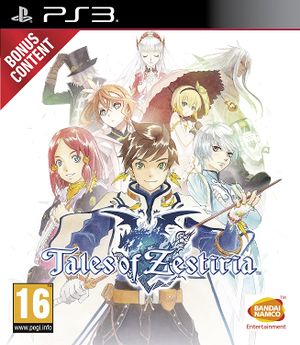
| |
| Developer(s) | Bandai Namco Games, tri-Crescendo |
| Publisher(s) | Bandai Namco Games |
| Series | Tales |
| Release date(s) | JP January 22, 2015 EU October 16, 2015 NA October 20, 2015 |
| Release type | Multi-platform |
| Genre(s) | Role-playing |
| Mode(s) | Single-player, Co-op |
| GameID(s) | BLJS93020 (IRD), BLUS31533 (IRD), BLES02152, NPEB02235, NPUB31675, NPJB00668 |
| Quick links | Check Compatibility Open Issues Search Google Wikipedia Page |
Tales of Zestiria (Japanese: テイルズ オブ ゼスティリア Hepburn: Teiruzu Obu Zesutiria) is the fifteenth main entry in the Tales series. As with previous entries in the Tales series, the game uses a variation of the action-based Linear Motion Battle System, with additional elements including a navigable open world, and the ability for certain characters to fuse into a single entity in battle to deliver powerful attacks. The story follows Sorey, a young man blessed with powers by a mystical spirit race known as the Seraphim who act as a stabilizing force in the land, as he travels to free the land of Glenwood from the threat of the Hellion, creatures spawned by negative emotions. The game's characteristic genre name is "RPG of Passion Lighting the World" (Japanese: 情熱が世界を照らすRPG Hepburn: Jōnetsu ga sekai o terasu ārupījī), with its story focusing on the passion of the characters.
Configuration
Options that deviate from RPCS3's default settings and provide the best experience with this title are listed below.
GPU configuration
| Setting | Option | Notes |
|---|---|---|
| Framelimit | 30 |
Known Issues
Black rectangles during skits with Resolution scaling
When using Resolution scaling, you will see black rectangles appear around the character's faces during skits. This is oddly similar to the Persona 5 sprites issue where the moving parts of the face were on different tiles and a game patch was required to solve the issue. Currently, no such patch exists for this title. Users who find it too jarring can keep the Resolution scaling at default (100%).