HerrHulaHoop (talk | contribs) m (Text replacement - "==Configuration==↵<!-- Enter mandatory non-default settings to be used. Recommendatory or default settings can be entered only on exceptional basis. -->{{config↵<!-- CPU configuration -->↵|ppu decoder = <!-- Interpreter (precise), Interpreter (fast), Recompiler (LLVM) -->↵|ppu decoder notes = ↵|spu decoder = <!-- Interpreter (precise), Interpreter (fast), Recompiler (ASMJI...) |
mNo edit summary |
||
| (4 intermediate revisions by 2 users not shown) | |||
| Line 1: | Line 1: | ||
<!-- please read the wiki conventions page and documentation for templates before creating a new game page -->{{vginfobox | <!-- please read the wiki conventions page and documentation for templates before creating a new game page -->{{vginfobox | ||
|image = | |image = [[File:{{#setmainimage:Rayman3HD.jpg}}|300px]] | ||
|developer = | |developer = Ubisoft Montpellier, Ubisoft, Ubisoft Paris, Ubisoft Shanghai, Gameloft | ||
|publisher = Ubisoft{{vgregion|}} | |publisher = Ubisoft{{vgregion|}} | ||
|series = <!-- delete if not applicable --> | |series = <!-- delete if not applicable --> | ||
| Line 14: | Line 14: | ||
}} | }} | ||
Rayman 3 HD is a high-definition remaster of Rayman 3. It was released on the PlayStation Network for PlayStation 3 and the Xbox Live Arcade for Xbox 360 on the 21st March, 2012. Rayman 3 HD features minor enhancements to visuals, such as a remade HUD, and makes a few changes in numerous areas. It was announced that the servers would shut down on November 11, 2017 or November 19, 2018, thus making the leaderboards inaccessible. This did however not turn out to be the case and the servers are still up in 2022. | Rayman 3 HD is a high-definition remaster of Rayman 3. It was released on the PlayStation Network for PlayStation 3 and the Xbox Live Arcade for Xbox 360 on the 21st March, 2012. Rayman 3 HD features minor enhancements to visuals, such as a remade HUD, and makes a few changes in numerous areas. It was announced that the servers would shut down on November 11, 2017 or November 19, 2018, thus making the leaderboards inaccessible. This did however not turn out to be the case and the servers are still up in 2022. | ||
It was announced on the 9th November, 2015 that Rayman 3 HD would be among the first group of titles that were to be Xbox One backward compatible. This version was updated with a new logo and fixed minor graphical glitches. | It was announced on the 9th November, 2015 that Rayman 3 HD would be among the first group of titles that were to be Xbox One backward compatible. This version was updated with a new logo and fixed minor graphical glitches. | ||
==Configuration== | ==Configuration== | ||
<!-- Enter mandatory non-default settings to be used. Recommendatory or default settings can be entered only on exceptional basis. -->{{config | <!-- Enter mandatory non-default settings to be used. Recommendatory or default settings can be entered only on exceptional basis. -->{{config | ||
| Line 70: | Line 70: | ||
|stretch to display area = <!-- On, Off --> | |stretch to display area = <!-- On, Off --> | ||
|stretch to display area notes = | |stretch to display area notes = | ||
|multithreaded rsx = <!-- On, Off --> | |multithreaded rsx = <!-- On, Off --> | ||
|multithreaded rsx notes = | |multithreaded rsx notes = | ||
| Line 77: | Line 75: | ||
|asynchronous texture streaming notes = | |asynchronous texture streaming notes = | ||
<!-- Audio configuration --> | <!-- Audio configuration --> | ||
|audio out windows = <!-- XAudio2 | |audio out windows = <!-- Cubeb, XAudio2, Disabled --> | ||
|audio out windows notes = | |audio out windows notes = | ||
|audio out linux = <!-- | |audio out linux = <!-- Cubeb, FAudio, Disabled --> | ||
|audio out linux notes = | |audio out linux notes = | ||
|audio | |audio format = <!-- Stereo, Surround 5.1, Surround 7.1, Automatic, Manual --> | ||
|audio | |audio format notes = | ||
|dump to file = <!-- On, Off --> | |dump to file = <!-- On, Off --> | ||
|dump to file notes = | |dump to file notes = | ||
| Line 110: | Line 108: | ||
|move handler = <!-- Null, Fake, Mouse --> | |move handler = <!-- Null, Fake, Mouse --> | ||
|move handler notes = | |move handler notes = | ||
<!-- Network configuration --> | |||
|network status = <!-- Disconnected, Connected --> | |||
|network status notes = | |||
|psn status = <!-- Disconnected, Simulated, RPCN --> | |||
|psn status notes = | |||
<!-- Advanced configuration --> | <!-- Advanced configuration --> | ||
|debug console mode = <!-- On, Off --> | |debug console mode = <!-- On, Off --> | ||
| Line 115: | Line 118: | ||
|accurate llvm dfma = <!-- On, Off --> | |accurate llvm dfma = <!-- On, Off --> | ||
|accurate llvm dfma notes = | |accurate llvm dfma notes = | ||
|accurate getllar = <!-- On, Off --> | |||
|accurate getllar notes = | |||
|accurate rsx reservation access = <!-- On, Off --> | |accurate rsx reservation access = <!-- On, Off --> | ||
|accurate rsx reservation access notes = | |accurate rsx reservation access notes = | ||
|accurate spu dma = <!-- On, Off --> | |||
|accurate spu dma notes = | |||
|ppu llvm accurate vector nans = <!-- On, Off --> | |ppu llvm accurate vector nans = <!-- On, Off --> | ||
|ppu llvm accurate vector nans notes = | |ppu llvm accurate vector nans notes = | ||
|ppu llvm java mode handling = <!-- | |ppu llvm java mode handling = <!-- On, Off --> | ||
|ppu llvm java mode handling notes = | |ppu llvm java mode handling notes = | ||
|silence all logs = <!-- On, Off --> | |silence all logs = <!-- On, Off --> | ||
| Line 137: | Line 144: | ||
|disable on-disk shader cache = <!-- On, Off --> | |disable on-disk shader cache = <!-- On, Off --> | ||
|disable on-disk shader cache notes = | |disable on-disk shader cache notes = | ||
|disable vertex cache = <!-- On, Off --> | |||
|disable vertex cache notes = | |||
|rsx fifo accuracy = <!-- Fast, Atomic, Ordered & Atomic --> | |rsx fifo accuracy = <!-- Fast, Atomic, Ordered & Atomic --> | ||
|rsx fifo accuracy notes = | |rsx fifo accuracy notes = | ||
| Line 143: | Line 152: | ||
|vblank rate = <!-- Value between 1 to 500 --> | |vblank rate = <!-- Value between 1 to 500 --> | ||
|vblank rate notes = | |vblank rate notes = | ||
|vblank ntsc fixup = <!-- On, Off --> | |||
|vblank ntsc fixup notes = | |||
|clocks scale = <!-- Value between 10 to 1000 --> | |clocks scale = <!-- Value between 10 to 1000 --> | ||
|clocks scale notes = | |clocks scale notes = | ||
| Line 148: | Line 159: | ||
|disable zcull occlusion queries = <!-- On, Off --> | |disable zcull occlusion queries = <!-- On, Off --> | ||
|disable zcull occlusion queries notes = | |disable zcull occlusion queries notes = | ||
|force cpu blit emulation = <!-- On, Off --> | |force cpu blit emulation = On <!-- On, Off --> | ||
|force cpu blit emulation notes = | |force cpu blit emulation notes = Fixes Issues with Resolution Scaling | ||
| | |force gpu texture scaling = <!-- On, Off --> | ||
| | |force gpu texture scaling notes = | ||
|hook static functions = <!-- On, Off --> | |hook static functions = <!-- On, Off --> | ||
|hook static functions notes = | |hook static functions notes = | ||
|accurate ppu 128 reservations = <!-- Always Enabled, Disabled, Value between 1 to 8 --> | |accurate ppu 128 reservations = <!-- Always Enabled, Disabled, Value between 1 to 8 --> | ||
|accurate ppu 128 reservations notes = | |accurate ppu 128 reservations notes = | ||
|ppu thread count = <!-- Value between 1 to 8 --> | |||
|ppu thread count notes = | |||
<!-- Recommended patches --> | |||
|highly recommended patch = <!-- Mention patch names --> | |||
|highly recommended patch notes = | |||
|recommended patch = <!-- Mention patch names --> | |||
|recommended patch notes = | |||
}} | }} | ||
==Known Issues== | ==Known Issues== | ||
<!-- Mention any known issues relating to the game. Use the issue and PR template if necessary. If no notable issues are present, mention "There are no reported issues with this title." --> | <!-- Mention any known issues relating to the game. Use the issue and PR template if necessary. If no notable issues are present, mention "There are no reported issues with this title." --> | ||
There | There are no reported issues with this title. | ||
==Special Notes== | ==Special Notes== | ||
<!-- Mention any additional notes if necessary. If no special notes are required, remove this section --> | <!-- Mention any additional notes if necessary. If no special notes are required, remove this section --> | ||
A patch that addresses texture problems and improves the overall texture quality | A patch that addresses texture problems and improves the overall texture quality can be downloaded here: https://raymanpc.com/forum/viewtopic.php?f=89&t=28443 | ||
https://raymanpc.com/forum/viewtopic.php?f=89&t=28443 | Note that this patch is a pkg installer and actually replaces gamefiles so will not be added to RPCS3's Patch Manager. | ||
Latest revision as of 13:54, 23 July 2023
| Rayman 3 HD | |
|---|---|
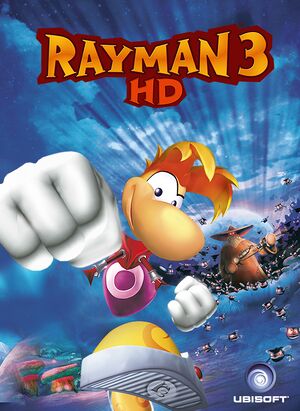
| |
| Developer(s) | Ubisoft Montpellier, Ubisoft, Ubisoft Paris, Ubisoft Shanghai, Gameloft |
| Publisher(s) | Ubisoft |
| Release date(s) | NA March 20, 2012 EU March 21, 2012 |
| Release type | Multi-platform |
| Genre(s) | Platform |
| GameID(s) | NPEB00879, NPUB30714 |
| Quick links | Check Compatibility Open Issues Search Google Wikipedia Page |
Rayman 3 HD is a high-definition remaster of Rayman 3. It was released on the PlayStation Network for PlayStation 3 and the Xbox Live Arcade for Xbox 360 on the 21st March, 2012. Rayman 3 HD features minor enhancements to visuals, such as a remade HUD, and makes a few changes in numerous areas. It was announced that the servers would shut down on November 11, 2017 or November 19, 2018, thus making the leaderboards inaccessible. This did however not turn out to be the case and the servers are still up in 2022.
It was announced on the 9th November, 2015 that Rayman 3 HD would be among the first group of titles that were to be Xbox One backward compatible. This version was updated with a new logo and fixed minor graphical glitches.
Configuration
Options that deviate from RPCS3's default settings and provide the best experience with this title are listed below.
Debug configuration
This tab is hidden by default. For instructions on how to enable the Debug tab in the settings window, click here.
| Setting | Option | Notes |
|---|---|---|
| Force CPU blit emulation | On | Fixes Issues with Resolution Scaling |
Known Issues
There are no reported issues with this title.
Special Notes
A patch that addresses texture problems and improves the overall texture quality can be downloaded here: https://raymanpc.com/forum/viewtopic.php?f=89&t=28443 Note that this patch is a pkg installer and actually replaces gamefiles so will not be added to RPCS3's Patch Manager.