HerrHulaHoop (talk | contribs) (No need to split categories per studio. Few other minor edits.) |
|||
| (17 intermediate revisions by 5 users not shown) | |||
| Line 1: | Line 1: | ||
<!-- please read the wiki conventions page and documentation for templates before creating a new game page -->{{vginfobox | <!-- please read the wiki conventions page and documentation for templates before creating a new game page -->{{vginfobox | ||
|developer = Ubisoft | |image = [[File:{{#setmainimage:PoP2008.jpg}}|300px]] | ||
|developer = Ubisoft Montreal | |||
|publisher = Ubisoft | |publisher = Ubisoft | ||
|series = Prince of Persia | |||
|date = {{vgregion|NA=December 2, 2008|AU=December 4, 2008}}{{vgregion|EU=December 5, 2008}} | |date = {{vgregion|NA=December 2, 2008|AU=December 4, 2008}}{{vgregion|EU=December 5, 2008}} | ||
|release = Multi-platform <!-- Choose one of the following: PlayStation 3 exclusive, PlayStation exclusive, Console exclusive, Multi-platform --> | |release = Multi-platform<!-- Choose one of the following: PlayStation 3 exclusive, PlayStation exclusive, Console exclusive, Multi-platform --> | ||
|genre = Action, Adventure, Platform | |genre = Action, Adventure, Platform | ||
|modes = Single-player <!-- Choose all relevant options: Single-player, Co-op, Multiplayer --> | |modes = Single-player<!-- Choose all relevant options: Single-player, Co-op, Multiplayer --> | ||
|gameid = {{gameid|id=BLES00389, BLUS30214|ird= | |gameid = {{gameid|id=BLES00389, BLES00390, BLUS30214, NPUB30424|oid=BLJM60107, BLKS20100, NPEB00465, NPJB00223|ird=Yes}} | ||
|title = Prince of Persia | |||
|internal resolution = | |||
}} | }} | ||
| Line 13: | Line 17: | ||
Prince of Persia revolves around gameplay mechanics that producer Ben Mattes identifies as "pillars" of the Prince of Persia series; an acrobatic hero exploring a Persian environment with a balanced mixture of acrobatics, combat, and puzzle-solving. The premise of Prince of Persia is that the player travels around the game world to heal specially designated spots of land. The player assumes the role of the acrobatic character and is accompanied by the AI-controlled companion named Elika. The player can use the Prince character's acrobatic prowess, sword, and gauntlet, as well as magic from Elika, to perform combat and acrobatic feats variously throughout the game. | Prince of Persia revolves around gameplay mechanics that producer Ben Mattes identifies as "pillars" of the Prince of Persia series; an acrobatic hero exploring a Persian environment with a balanced mixture of acrobatics, combat, and puzzle-solving. The premise of Prince of Persia is that the player travels around the game world to heal specially designated spots of land. The player assumes the role of the acrobatic character and is accompanied by the AI-controlled companion named Elika. The player can use the Prince character's acrobatic prowess, sword, and gauntlet, as well as magic from Elika, to perform combat and acrobatic feats variously throughout the game. | ||
The DLC (downloadable content) Epilogue added a new combat manoeuvre and a magic plate that allows Elika to recreate destroyed objects. This epilogue was never released on PC so RPCS3 is one of the few ways to play the Epilogue on PC. | |||
The DLC (downloadable content) Epilogue added a new combat manoeuvre and a magic plate that allows Elika to recreate destroyed objects. This epilogue was never released on PC | |||
==Configuration== | ==Configuration== | ||
<!-- Enter mandatory non-default settings to be used. Recommendatory or default settings can be entered only on exceptional basis. -->{{config | <!-- Enter mandatory non-default settings to be used. Recommendatory or default settings can be entered only on exceptional basis. -->{{config | ||
<!-- CPU configuration --> | <!-- CPU configuration --> | ||
|ppu decoder = <!-- Interpreter ( | |ppu decoder = <!-- Interpreter (static), Interpreter (dynamic), Recompiler (LLVM) --> | ||
|ppu decoder notes = | |ppu decoder notes = | ||
|spu decoder = <!-- Interpreter ( | |spu decoder = <!-- Interpreter (static), Interpreter (dynamic), Recompiler (ASMJIT), Recompiler (LLVM) --> | ||
|spu decoder notes = | |spu decoder notes = | ||
|preferred spu threads = <!-- Auto, Single digit between 1 to 6 (e.g. 3), Range between 1 to 6 (e.g. 1 - 3) --> | |preferred spu threads = <!-- Auto, Single digit between 1 to 6 (e.g. 3), Range between 1 to 6 (e.g. 1 - 3) --> | ||
|preferred spu threads notes = | |preferred spu threads notes = | ||
| | |thread scheduler = <!-- Operating System, RPCS3 Scheduler, RPCS3 Alternative Scheduler --> | ||
| | |thread scheduler notes = | ||
|enable spu loop detection = <!-- On, Off --> | |enable spu loop detection = <!-- On, Off --> | ||
|enable spu loop detection notes = | |enable spu loop detection notes = | ||
|spu | |spu xfloat accuracy = <!-- Accurate, Approximate, Relaxed --> | ||
|spu | |spu xfloat accuracy notes = | ||
|spu block size = <!-- Safe, Mega, Giga --> | |spu block size = <!-- Safe, Mega, Giga --> | ||
|spu block size notes = | |spu block size notes = | ||
| Line 47: | Line 43: | ||
|aspect ratio = <!-- 4:3, 16:9 --> | |aspect ratio = <!-- 4:3, 16:9 --> | ||
|aspect ratio notes = | |aspect ratio notes = | ||
|framelimit = <!-- Off | |framelimit = <!-- Off, 50, 60, 30, Auto, PS3 Native, Infinite --> | ||
|framelimit notes = | |framelimit notes = | ||
|anisotropic filter = <!-- Auto, 2x, 4x, 8x, 16x --> | |anisotropic filter = <!-- Auto, 2x, 4x, 8x, 16x --> | ||
| Line 53: | Line 49: | ||
|anti-aliasing = <!-- Auto, Disabled --> | |anti-aliasing = <!-- Auto, Disabled --> | ||
|anti-aliasing notes = | |anti-aliasing notes = | ||
|zcull accuracy = <!-- Precise, Approximate, Relaxed --> | |||
|zcull accuracy notes = | |||
|shader quality = <!-- High, Low, Auto --> | |||
|shader quality notes = | |||
|3d rendering mode = <!-- Disabled, Anaglyph, Side-by-side, Over-under --> | |||
|3d rendering mode notes = | |||
|default resolution = <!-- 1920x1080, 1280x720, 720x480, 720x576, 1600x1080, 1440x1080, 1280x1080, 960x1080 --> | |default resolution = <!-- 1920x1080, 1280x720, 720x480, 720x576, 1600x1080, 1440x1080, 1280x1080, 960x1080 --> | ||
|default resolution notes = | |default resolution notes = | ||
| Line 69: | Line 71: | ||
|stretch to display area = <!-- On, Off --> | |stretch to display area = <!-- On, Off --> | ||
|stretch to display area notes = | |stretch to display area notes = | ||
|multithreaded rsx = <!-- On, Off --> | |multithreaded rsx = <!-- On, Off --> | ||
|multithreaded rsx notes = | |multithreaded rsx notes = | ||
|asynchronous texture streaming = <!-- On, Off --> | |||
|asynchronous texture streaming notes = | |||
<!-- Audio configuration --> | <!-- Audio configuration --> | ||
|audio out windows = <!-- XAudio2 | |audio out windows = <!-- Cubeb, XAudio2, Disabled --> | ||
|audio out windows notes = | |audio out windows notes = | ||
|audio out linux = <!-- | |audio out linux = <!-- Cubeb, FAudio, Disabled --> | ||
|audio out linux notes = | |audio out linux notes = | ||
|audio | |audio format = <!-- Stereo, Surround 5.1, Surround 7.1, Automatic, Manual --> | ||
|audio | |audio format notes = | ||
|dump to file = <!-- On, Off --> | |dump to file = <!-- On, Off --> | ||
|dump to file notes = | |dump to file notes = | ||
| Line 105: | Line 105: | ||
|camera input = <!-- Unknown, EyeToy, PS Eye, UVC 1.1 --> | |camera input = <!-- Unknown, EyeToy, PS Eye, UVC 1.1 --> | ||
|camera input notes = | |camera input notes = | ||
|camera settings = <!-- Null, Fake --> | |camera settings = <!-- Null, Fake, Qt --> | ||
|camera settings notes = | |camera settings notes = | ||
|move handler = <!-- Null, Fake, Mouse --> | |move handler = <!-- Null, Fake, Mouse --> | ||
|move handler notes = | |move handler notes = | ||
<!-- Network configuration --> | |||
|network status = <!-- Disconnected, Connected --> | |||
|network status notes = | |||
|psn status = <!-- Disconnected, Simulated, RPCN --> | |||
|psn status notes = | |||
<!-- Advanced configuration --> | <!-- Advanced configuration --> | ||
|debug console mode = <!-- On, Off --> | |debug console mode = <!-- On, Off --> | ||
| Line 124: | Line 129: | ||
|maximum spurs threads = <!-- Unlimited, Single digit between 0 to 5 (e.g. 3) --> | |maximum spurs threads = <!-- Unlimited, Single digit between 0 to 5 (e.g. 3) --> | ||
|maximum spurs threads notes = | |maximum spurs threads notes = | ||
|firmware | |firmware libraries = <!-- Switch to LLE, Switch to HLE --> | ||
|firmware | |firmware libraries notes = <!-- Mention the libraries to be manually selected here --> | ||
|read depth buffers = <!-- On, Off --> | |read depth buffers = <!-- On, Off --> | ||
|read depth buffers notes = | |read depth buffers notes = | ||
| Line 149: | Line 154: | ||
|force cpu blit emulation = <!-- On, Off --> | |force cpu blit emulation = <!-- On, Off --> | ||
|force cpu blit emulation notes = | |force cpu blit emulation notes = | ||
| | |force gpu texture scaling = <!-- On, Off --> | ||
| | |force gpu texture scaling notes = | ||
|hook static functions = <!-- On, Off --> | |hook static functions = <!-- On, Off --> | ||
|hook static functions notes = | |hook static functions notes = | ||
|accurate ppu 128 reservations = <!-- Always Enabled, Disabled, Value between 1 to 8 --> | |accurate ppu 128 reservations = <!-- Always Enabled, Disabled, Value between 1 to 8 --> | ||
|accurate ppu 128 reservations notes = | |accurate ppu 128 reservations notes = | ||
|ppu thread count = <!-- Value between 1 to 8 --> | |||
|ppu thread count notes = | |||
<!-- Recommended patches --> | |||
|highly recommended patch = <!-- Mention patch names --> | |||
|highly recommended patch notes = | |||
|recommended patch = <!-- Mention patch names --> | |||
|recommended patch notes = | |||
}} | }} | ||
| Line 165: | Line 175: | ||
<!-- Mention any additional notes if necessary. If no special notes are required, remove this section --> | <!-- Mention any additional notes if necessary. If no special notes are required, remove this section --> | ||
Prince of Persia is more demanding on the GPU than most other RPCS3 titles. Expect to play the game at lower resolution values than other titles to achieve good performance. | Prince of Persia is more demanding on the GPU than most other RPCS3 titles. Expect to play the game at lower resolution values than other titles to achieve good performance. | ||
{{netplay | |||
|gamever = | |||
|rpcs3 version = N/A | |||
|connect = No<!-- Yes, No, Partial, Untested, N/A --> | |||
|lobbies = N/A<!-- Yes, No, Partial, Untested, N/A --> | |||
|match = N/A<!-- Yes, No, Partial, Untested, N/A --> | |||
|features = No<!-- Yes, No, Partial, Untested, N/A --> | |||
|custom servers = Not available<!-- Available, Not available, Not required, Untested --> | |||
|notes = | |||
}} | |||
Latest revision as of 12:01, 10 March 2024
| Prince of Persia | |
|---|---|
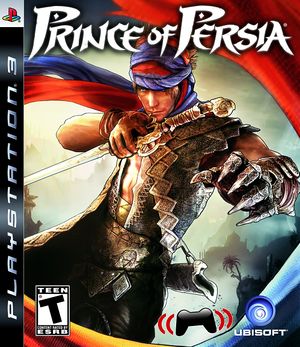
| |
| Developer(s) | Ubisoft Montreal |
| Publisher(s) | Ubisoft |
| Series | Prince of Persia |
| Release date(s) | NA December 2, 2008 AU December 4, 2008 EU December 5, 2008 |
| Release type | Multi-platform |
| Genre(s) | Action, Adventure, Platform |
| Mode(s) | Single-player |
| GameID(s) | BLES00389 (IRD), BLES00390 (IRD), BLUS30214 (IRD), NPUB30424, BLJM60107 (IRD), BLKS20100 (IRD), NPEB00465, NPJB00223 |
| Quick links | Check Compatibility Open Issues Search Google Wikipedia Page |
Prince of Persia (2008) is a multi-platform reboot by Ubisoft Montreal of the Prince of Persia series, popular in the early nineties for their time-rewinding mechanics, the remake abandons this for a more unique art style, open-world and faux co-op platforming. The player takes the role of the nameless Prince on a journey with his new-found partner, Elika, to rid the land of corruption. Players traverse many different environments using his acrobatic abilities to scale walls and even crawl on the ceilings. The game's storyline and setting borrowed some aspects from Zoroastrianism.
Prince of Persia revolves around gameplay mechanics that producer Ben Mattes identifies as "pillars" of the Prince of Persia series; an acrobatic hero exploring a Persian environment with a balanced mixture of acrobatics, combat, and puzzle-solving. The premise of Prince of Persia is that the player travels around the game world to heal specially designated spots of land. The player assumes the role of the acrobatic character and is accompanied by the AI-controlled companion named Elika. The player can use the Prince character's acrobatic prowess, sword, and gauntlet, as well as magic from Elika, to perform combat and acrobatic feats variously throughout the game.
The DLC (downloadable content) Epilogue added a new combat manoeuvre and a magic plate that allows Elika to recreate destroyed objects. This epilogue was never released on PC so RPCS3 is one of the few ways to play the Epilogue on PC.
Configuration
Options that deviate from RPCS3's default settings and provide the best experience with this title are listed below.
Advanced configuration
| Setting | Option | Notes |
|---|---|---|
| Vblank rate | 120 | This allows the game to run at 60 fps. The game can also run at even higher framerates with minimal issues but the game's performance is currently too inconsistent to reccomend this. |
Known Issues
Special Notes
Prince of Persia is more demanding on the GPU than most other RPCS3 titles. Expect to play the game at lower resolution values than other titles to achieve good performance.
Netplay testing
For the complete list of games tested with RPCN, please check the RPCN Compatibility List.
| Game Version | RPCS3 Version | Connects? | Create/Join lobbies? | Match with others? | Online features working? | Requires custom servers? | Notes |
|---|---|---|---|---|---|---|---|
| N/A | No | N/A | N/A | No | Not available |