No edit summary |
m (Text replacement - "|strict rendering mode = <!-- On, Off -->↵|strict rendering mode notes = ↵|vsync = <!-- On, Off -->↵|vsync notes = ↵|stretch to display area = <!-- On, Off -->↵|stretch to display area notes = ↵|enable 3d = <!-- On, Off -->↵|enable 3d notes = ↵|disable vertex cache...) |
||
| Line 63: | Line 63: | ||
|stretch to display area = <!-- On, Off --> | |stretch to display area = <!-- On, Off --> | ||
|stretch to display area notes = | |stretch to display area notes = | ||
|multithreaded rsx = <!-- On, Off --> | |multithreaded rsx = <!-- On, Off --> | ||
|multithreaded rsx notes = | |multithreaded rsx notes = | ||
| Line 72: | Line 68: | ||
|asynchronous texture streaming notes = | |asynchronous texture streaming notes = | ||
<!-- Audio configuration --> | <!-- Audio configuration --> | ||
|audio out windows = <!-- XAudio2 | |audio out windows = <!-- Cubeb, XAudio2, Disabled --> | ||
|audio out windows notes = | |audio out windows notes = | ||
|audio out linux = <!-- | |audio out linux = <!-- Cubeb, FAudio, Disabled --> | ||
|audio out linux notes = | |audio out linux notes = | ||
|audio | |audio format = <!-- Stereo, Surround 5.1, Surround 7.1, Automatic, Manual --> | ||
|audio | |audio format notes = | ||
|dump to file = <!-- On, Off --> | |dump to file = <!-- On, Off --> | ||
|dump to file notes = | |dump to file notes = | ||
| Line 101: | Line 97: | ||
|camera input = <!-- Unknown, EyeToy, PS Eye, UVC 1.1 --> | |camera input = <!-- Unknown, EyeToy, PS Eye, UVC 1.1 --> | ||
|camera input notes = | |camera input notes = | ||
|camera settings = <!-- Null, Fake --> | |camera settings = <!-- Null, Fake, Qt --> | ||
|camera settings notes = | |camera settings notes = | ||
|move handler = <!-- Null, Fake, Mouse --> | |move handler = <!-- Null, Fake, Mouse --> | ||
|move handler notes = | |move handler notes = | ||
<!-- Network configuration --> | |||
|network status = <!-- Disconnected, Connected --> | |||
|network status notes = | |||
|psn status = <!-- Disconnected, Simulated, RPCN --> | |||
|psn status notes = | |||
<!-- Advanced configuration --> | <!-- Advanced configuration --> | ||
|debug console mode = <!-- On, Off --> | |debug console mode = <!-- On, Off --> | ||
| Line 110: | Line 111: | ||
|accurate llvm dfma = <!-- On, Off --> | |accurate llvm dfma = <!-- On, Off --> | ||
|accurate llvm dfma notes = | |accurate llvm dfma notes = | ||
|accurate getllar = <!-- On, Off --> | |||
|accurate getllar notes = | |||
|accurate rsx reservation access = <!-- On, Off --> | |accurate rsx reservation access = <!-- On, Off --> | ||
|accurate rsx reservation access notes = | |accurate rsx reservation access notes = | ||
|accurate spu dma = <!-- On, Off --> | |||
|accurate spu dma notes = | |||
|ppu llvm accurate vector nans = <!-- On, Off --> | |ppu llvm accurate vector nans = <!-- On, Off --> | ||
|ppu llvm accurate vector nans notes = | |ppu llvm accurate vector nans notes = | ||
|ppu llvm java mode handling = <!-- On, Off --> | |||
|ppu llvm java mode handling notes = | |||
|silence all logs = <!-- On, Off --> | |silence all logs = <!-- On, Off --> | ||
|silence all logs notes = | |silence all logs notes = | ||
| Line 130: | Line 137: | ||
|disable on-disk shader cache = <!-- On, Off --> | |disable on-disk shader cache = <!-- On, Off --> | ||
|disable on-disk shader cache notes = | |disable on-disk shader cache notes = | ||
|disable | |disable vertex cache = <!-- On, Off --> | ||
|disable | |disable vertex cache notes = | ||
| | |rsx fifo accuracy = <!-- Fast, Atomic, Ordered & Atomic --> | ||
| | |rsx fifo accuracy notes = | ||
|driver wake-up delay = <!-- Value between 0 to 7000 --> | |driver wake-up delay = <!-- Value between 0 to 7000 --> | ||
|driver wake-up delay notes = | |driver wake-up delay notes = | ||
|vblank rate = <!-- Value between 1 to 500 --> | |vblank rate = <!-- Value between 1 to 500 --> | ||
|vblank rate notes = | |vblank rate notes = | ||
|vblank ntsc fixup = <!-- On, Off --> | |||
|vblank ntsc fixup notes = | |||
|clocks scale = <!-- Value between 10 to 1000 --> | |clocks scale = <!-- Value between 10 to 1000 --> | ||
|clocks scale notes = | |clocks scale notes = | ||
| Line 145: | Line 154: | ||
|force cpu blit emulation = <!-- On, Off --> | |force cpu blit emulation = <!-- On, Off --> | ||
|force cpu blit emulation notes = | |force cpu blit emulation notes = | ||
| | |force gpu texture scaling = <!-- On, Off --> | ||
| | |force gpu texture scaling notes = | ||
|hook static functions = <!-- On, Off --> | |hook static functions = <!-- On, Off --> | ||
|hook static functions notes = | |hook static functions notes = | ||
|accurate ppu 128 reservations = <!-- Always Enabled, Disabled, Value between 1 to 8 --> | |accurate ppu 128 reservations = <!-- Always Enabled, Disabled, Value between 1 to 8 --> | ||
|accurate ppu 128 reservations notes = | |accurate ppu 128 reservations notes = | ||
|ppu | |ppu thread count = <!-- Value between 1 to 8 --> | ||
|ppu | |ppu thread count notes = | ||
<!-- Recommended patches --> | |||
|highly recommended patch = <!-- Mention patch names --> | |||
|highly recommended patch notes = | |||
|recommended patch = <!-- Mention patch names --> | |||
|recommended patch notes = | |||
}} | }} | ||
Revision as of 11:39, 23 July 2023
| Payday 2 | |
|---|---|
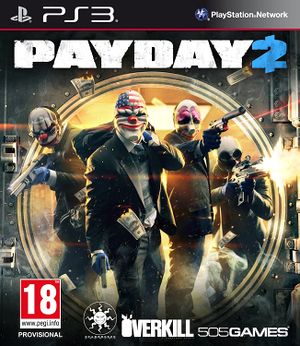
| |
| Developer(s) | Overkill Software, Starbreeze Studios |
| Publisher(s) | 505 Games |
| Series | Payday |
| Release date(s) | NA August 13, 2013 EU August 16, 2013 |
| Release type | Multi-platform |
| Genre(s) | First-person shooter, Stealth |
| Mode(s) | Single-player, Multiplayer |
| GameID(s) | BLES01902 (IRD), BLUS31219 (IRD), NPEB01784, NPUB31294 Demo NPEB90503, NPUB90968 |
| Quick links | Check Compatibility Open Issues Search Google Wikipedia Page |
Payday 2 is a co-operative first-person shooter action game developed by Overkill Software and the successor to Payday: The Heist. The game consists of a variety of 'heists' that a player can opt to either carry out by themselves, with the AI, or as part of a multiplayer game. In each heist, players are required to complete objectives, usually in an effort to steal cash, intel, or valuables. Some of the heists put a large emphasis on stealth, often leading to bonus experience points and money on completion. As players earn experience points, their reputation level increases. When a player's level increases they earn skill points, allowing them to buy abilities and bonuses in RPG-like skill trees representing five criminal archetypes and playstyles.
Configuration
Options that deviate from RPCS3's default settings and provide the best experience with this title are listed below.
GPU configuration
| Setting | Option | Notes |
|---|---|---|
| Anisotropic filter | Auto | Anything other than auto can cause visual issues. |
Known Issues
There are no reported issues with this title.
Special Notes
Netplay testing
For the complete list of games tested with RPCN, please check the RPCN Compatibility List.
| Game Version | RPCS3 Version | Connects? | Create/Join lobbies? | Match with others? | Online features working? | Requires custom servers? | Notes |
|---|---|---|---|---|---|---|---|
| 1.04 (US), 1.03 (EU) | Yes | Yes | Yes | Partial | Works. No longer crashes as of PR 11750. |