m (Text replacement - "==Configuration==↵<!-- Enter mandatory non-default settings to be used. Recommendatory or default settings can be entered only on exceptional basis. -->{{config↵<!-- CPU configuration -->↵|ppu decoder = <!-- Interpreter (precise), Interpreter (fast), Recompiler (LLVM) -->↵|ppu decoder notes = ↵|spu decoder = <!-- Interpreter (precise), Interpreter (fast), Recompiler (ASMJI...) |
mNo edit summary |
||
| Line 62: | Line 62: | ||
|resolution scale threshold notes = | |resolution scale threshold notes = | ||
|shader mode = <!-- Legacy (singlethreaded), Async (multithreaded), Async with Shader Interpreter, Shader Interpreter only --> | |shader mode = <!-- Legacy (singlethreaded), Async (multithreaded), Async with Shader Interpreter, Shader Interpreter only --> | ||
|shader mode notes = |write color buffers = <!-- On, Off --> | |shader mode notes = | ||
|write color buffers = <!-- On, Off --> | |||
|write color buffers notes = | |write color buffers notes = | ||
|strict rendering mode = <!-- On, Off --> | |strict rendering mode = <!-- On, Off --> | ||
| Line 70: | Line 71: | ||
|stretch to display area = <!-- On, Off --> | |stretch to display area = <!-- On, Off --> | ||
|stretch to display area notes = | |stretch to display area notes = | ||
|multithreaded rsx = <!-- On, Off --> | |multithreaded rsx = <!-- On, Off --> | ||
|multithreaded rsx notes = | |multithreaded rsx notes = | ||
| Line 79: | Line 76: | ||
|asynchronous texture streaming notes = | |asynchronous texture streaming notes = | ||
<!-- Audio configuration --> | <!-- Audio configuration --> | ||
|audio out windows = <!-- XAudio2 | |audio out windows = <!-- Cubeb, XAudio2, Disabled --> | ||
|audio out windows notes = | |audio out windows notes = | ||
|audio out linux = <!-- | |audio out linux = <!-- Cubeb, FAudio, Disabled --> | ||
|audio out linux notes = | |audio out linux notes = | ||
|audio | |audio format = <!-- Stereo, Surround 5.1, Surround 7.1, Automatic, Manual --> | ||
|audio | |audio format notes = | ||
|dump to file = <!-- On, Off --> | |dump to file = <!-- On, Off --> | ||
|dump to file notes = | |dump to file notes = | ||
| Line 108: | Line 105: | ||
|camera input = <!-- Unknown, EyeToy, PS Eye, UVC 1.1 --> | |camera input = <!-- Unknown, EyeToy, PS Eye, UVC 1.1 --> | ||
|camera input notes = | |camera input notes = | ||
|camera settings = <!-- Null, Fake --> | |camera settings = <!-- Null, Fake, Qt --> | ||
|camera settings notes = | |camera settings notes = | ||
|move handler = <!-- Null, Fake, Mouse --> | |move handler = <!-- Null, Fake, Mouse --> | ||
|move handler notes = | |move handler notes = | ||
<!-- Network configuration --> | |||
|network status = <!-- Disconnected, Connected --> | |||
|network status notes = | |||
|psn status = <!-- Disconnected, Simulated, RPCN --> | |||
|psn status notes = | |||
<!-- Advanced configuration --> | <!-- Advanced configuration --> | ||
|debug console mode = <!-- On, Off --> | |debug console mode = <!-- On, Off --> | ||
| Line 117: | Line 119: | ||
|accurate llvm dfma = <!-- On, Off --> | |accurate llvm dfma = <!-- On, Off --> | ||
|accurate llvm dfma notes = | |accurate llvm dfma notes = | ||
|accurate getllar = <!-- On, Off --> | |||
|accurate getllar notes = | |||
|accurate rsx reservation access = <!-- On, Off --> | |accurate rsx reservation access = <!-- On, Off --> | ||
|accurate rsx reservation access notes = | |accurate rsx reservation access notes = | ||
|accurate spu dma = <!-- On, Off --> | |||
|accurate spu dma notes = | |||
|ppu llvm accurate vector nans = <!-- On, Off --> | |ppu llvm accurate vector nans = <!-- On, Off --> | ||
|ppu llvm accurate vector nans notes = | |ppu llvm accurate vector nans notes = | ||
|ppu llvm java mode handling = <!-- On, Off --> | |||
|ppu llvm java mode handling notes = | |||
|silence all logs = <!-- On, Off --> | |silence all logs = <!-- On, Off --> | ||
|silence all logs notes = | |silence all logs notes = | ||
| Line 127: | Line 135: | ||
|maximum spurs threads = <!-- Unlimited, Single digit between 0 to 5 (e.g. 3) --> | |maximum spurs threads = <!-- Unlimited, Single digit between 0 to 5 (e.g. 3) --> | ||
|maximum spurs threads notes = | |maximum spurs threads notes = | ||
|firmware libraries = Switch to LLE<!-- Switch to LLE, Switch to HLE --> | |firmware libraries = Switch to LLE <!-- Switch to LLE, Switch to HLE --> | ||
|firmware libraries notes = libvdec.sprx<!-- Mention the libraries to be manually selected here --> | |firmware libraries notes = libvdec.sprx <!-- Mention the libraries to be manually selected here --> | ||
|read depth buffers = <!-- On, Off --> | |read depth buffers = <!-- On, Off --> | ||
|read depth buffers notes = | |read depth buffers notes = | ||
| Line 137: | Line 145: | ||
|disable on-disk shader cache = <!-- On, Off --> | |disable on-disk shader cache = <!-- On, Off --> | ||
|disable on-disk shader cache notes = | |disable on-disk shader cache notes = | ||
|disable | |disable vertex cache = <!-- On, Off --> | ||
|disable | |disable vertex cache notes = | ||
| | |rsx fifo accuracy = <!-- Fast, Atomic, Ordered & Atomic --> | ||
| | |rsx fifo accuracy notes = | ||
|driver wake-up delay = <!-- Value between 0 to 7000 --> | |driver wake-up delay = <!-- Value between 0 to 7000 --> | ||
|driver wake-up delay notes = | |driver wake-up delay notes = | ||
|vblank rate = <!-- Value between 1 to 500 --> | |vblank rate = <!-- Value between 1 to 500 --> | ||
|vblank rate notes = | |vblank rate notes = | ||
|vblank ntsc fixup = <!-- On, Off --> | |||
|vblank ntsc fixup notes = | |||
|clocks scale = <!-- Value between 10 to 1000 --> | |clocks scale = <!-- Value between 10 to 1000 --> | ||
|clocks scale notes = | |clocks scale notes = | ||
| Line 152: | Line 162: | ||
|force cpu blit emulation = <!-- On, Off --> | |force cpu blit emulation = <!-- On, Off --> | ||
|force cpu blit emulation notes = | |force cpu blit emulation notes = | ||
| | |force gpu texture scaling = <!-- On, Off --> | ||
| | |force gpu texture scaling notes = | ||
|hook static functions = <!-- On, Off --> | |hook static functions = <!-- On, Off --> | ||
|hook static functions notes = | |hook static functions notes = | ||
|accurate ppu 128 reservations = <!-- Always Enabled, Disabled, Value between 1 to 8 --> | |accurate ppu 128 reservations = <!-- Always Enabled, Disabled, Value between 1 to 8 --> | ||
|accurate ppu 128 reservations notes = | |accurate ppu 128 reservations notes = | ||
|ppu | |ppu thread count = <!-- Value between 1 to 8 --> | ||
|ppu | |ppu thread count notes = | ||
<!-- Recommended patches --> | |||
|highly recommended patch = <!-- Mention patch names --> | |||
|highly recommended patch notes = | |||
|recommended patch = <!-- Mention patch names --> | |||
|recommended patch notes = | |||
}} | }} | ||
Revision as of 11:50, 23 July 2023
| Need for Speed Carbon | |
|---|---|
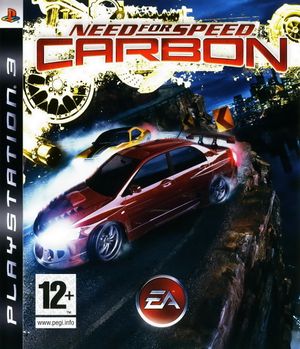
| |
| Developer(s) | EA Vancouver |
| Publisher(s) | Electronic Arts |
| Series | Need for Speed |
| Release date(s) | JP December 8, 2006 NA November 16, 2006 EU March 23, 2007 AU March 22, 2007 |
| Release type | Multi-platform |
| Genre(s) | Racing |
| Mode(s) | Single-player, Multiplayer |
| GameID(s) | BLUS30016 (IRD), BLES00020 (IRD), BLJM60014 (IRD), BLAS50003 (IRD) |
| Internal resolution | 1280x720 |
| Quick links | Check Compatibility Open Issues Search Google Wikipedia Page |
Need for Speed: Carbon is a 2006 racing video game, and the tenth installment in the Need for Speed series. Developed by EA Canada, Rovio Mobile and EA Black Box, and published by Electronic Arts, it was released on October 30, 2006, for PlayStation 3, Xbox 360, Wii, PlayStation 2, Xbox, GameCube, Windows and Mac OS X and in 2008 for arcades, becoming the last game in the series available on sixth-generation platforms except the PS2. The game sees players conducting illegal street races within the fictional city of Palmont City, with the game's main story taking place after the events of Need for Speed: Most Wanted and focusing on the player's character taking control of the city from various street-racing gangs. While gameplay is similar to its predecessor, Carbon introduced a number of new features, including crews and racing wingmen, tōge-styled racing events, and greater customization options.
Upon the release of Carbon, the game received positive reviews from critics, though faced some criticism over elements of its gameplay mechanics, including its lack of emphasis on police chases than its predecessor. A special Collector's Edition version of the title was developed for PlayStation 2, Windows and Xbox 360, and included additional content including new cars, new customization items, and new events for two of its game modes. The game was later succeeded by Need for Speed ProStreet in 2007.
Configuration
Options that deviate from RPCS3's default settings and provide the best experience with this title are listed below.
Advanced configuration
| Setting | Option | Notes |
|---|---|---|
| Firmware libraries | Switch to LLE | libvdec.sprx |
Known Issues
- Issue 14192: This game will freeze at the EA logo if it's not loaded with LLE libvdec.sprx.
Special Notes
Netplay testing
For the complete list of games tested with RPCN, please check the RPCN Compatibility List.
| Game Version | RPCS3 Version | Connects? | Create/Join lobbies? | Match with others? | Online features working? | Requires custom servers? | Notes |
|---|---|---|---|---|---|---|---|
| 1.00 | Yes | No | No | No | Requires custom server. RPCS3.log.gz |
Patches
PPU-5295c6de0b3fd1b48517255ce710002c174b18f5:
"Disable Color Correction":
Games:
"Need for Speed: Carbon":
BLUS30016: [ 01.00 ]
Author: "xan1242"
Notes:
Patch Version: 1.0
Patch:
- [ byte, 0x004e8b9b, 0x00 ]
"Enable Car Debug":
Games:
"Need for Speed: Carbon":
BLUS30016: [ 01.00 ]
Author: "xan1242"
Notes:
Patch Version: 1.0
Patch:
- [ be32, 0x00663680, 0x60000000 ]