(Created page with "{{subst:newgame}}") |
m (Fix order) |
||
| (116 intermediate revisions by 18 users not shown) | |||
| Line 1: | Line 1: | ||
<!-- please read the wiki conventions page and documentation for templates before creating a new game page -->{{vginfobox | <!-- please read the wiki conventions page and documentation for templates before creating a new game page -->{{vginfobox | ||
|developer = | |image = [[File:{{#setmainimage:Gran Turismo 5.jpg}}|300px]] | ||
|publisher = | |developer = Polyphony Digital | ||
|series = | |publisher = Sony Computer Entertainment | ||
|date = {{vgregion|}} | |series = Gran Turismo | ||
|release = | |date = {{vgregion|NA/EU|November 24, 2010}}{{vgregion|JP/AU|November 25, 2010}} | ||
|genre = | |release = PlayStation 3 exclusive | ||
|modes = | |genre = Racing | ||
|gameid = {{gameid|}} | |modes = Single-player, Multiplayer | ||
| | |gameid = {{gameid|id=BCUS98114, BCES00569, BCAS20108|oid=BCJS30001|ird=Yes}}<br>'''''Time Trial Challenge'''''<br>{{gameid|id=NPEA90052, NPUA70087, NPHA80080|ird=NA}}<br>'''''Kiosk Demo'''''<br>{{gameid|id=NPUA70115|ird=NA}} | ||
| | |internal resolution = 1280x1080 | ||
| | |||
}} | }} | ||
'''''Gran Turismo 5''''' is a 2010 racing video game developed by [[:Category:Polyphony Digital (Developer)|Polyphony Digital]] and published by [[:Category:Sony Computer Entertainment (Publisher)|Sony Computer Entertainment]]. It was released for the PlayStation 3 on November 24, 2010 in Europe and North America, and November 25, 2010 in Japan and Australasia, and is the fifth main installment and the tenth overall in the [[:Category:Gran Turismo (Series)|Gran Turismo series]]. It was preceded by the Prologue version and is the first main entry of the series to be released for the PlayStation 3. | |||
The game marks the first entry in the series with online races with support for up to 16 players. A damage model has been included with variations of damage depending on the car. Over 1,000 cars, 29 different locations, 77 different tracks, and a track generator are available in the game. Dynamic time and weather effects make their debut in the series. World Rally Championship, NASCAR and Super GT licenses are utilized for the first time in the Gran Turismo series. | |||
==Configuration== | ==Configuration== | ||
<!-- | <!-- Enter mandatory non-default settings to be used. Recommendatory or default settings can be entered only on exceptional basis. -->{{config | ||
<!-- CPU configuration --> | <!-- CPU configuration --> | ||
|ppu decoder | |ppu decoder = <!-- Interpreter (static), Interpreter (dynamic), Recompiler (LLVM) --> | ||
|ppu decoder notes | |ppu decoder notes = | ||
|spu decoder | |spu decoder = <!-- Interpreter (static), Interpreter (dynamic), Recompiler (ASMJIT), Recompiler (LLVM) --> | ||
|spu decoder notes | |spu decoder notes = | ||
|preferred spu threads | |preferred spu threads = <!-- Auto, Single digit between 1 to 6 (e.g. 3), Range between 1 to 6 (e.g. 1 - 3) --> | ||
|preferred spu threads notes | |preferred spu threads notes = | ||
|thread scheduler = <!-- Operating System, RPCS3 Scheduler, RPCS3 Alternative Scheduler --> | |||
|thread scheduler notes = | |||
| | |enable spu loop detection = <!-- On, Off --> | ||
| | |enable spu loop detection notes = | ||
|spu xfloat accuracy = <!-- Accurate, Approximate, Relaxed --> | |||
|spu xfloat accuracy notes = | |||
|enable spu loop detection | |spu block size = Mega | ||
|enable spu loop detection notes | |spu block size notes = Improves performance with no cost to stability. | ||
|spu | |tsx instructions = <!-- Enabled, Disabled, Forced --> | ||
|spu | |tsx instructions notes = | ||
|spu block size | |||
|spu block size notes | |||
|tsx instructions | |||
|tsx instructions notes | |||
<!-- GPU configuration --> | <!-- GPU configuration --> | ||
|renderer | |renderer = <!-- OpenGL, Vulkan, Disabled --> | ||
|renderer notes | |renderer notes = | ||
|aspect ratio | |aspect ratio = <!-- 4:3, 16:9 --> | ||
|aspect ratio notes | |aspect ratio notes = | ||
|framelimit | |framelimit = <!-- Off, 50, 60, 30, Auto, PS3 Native, Infinite --> | ||
|framelimit notes | |framelimit notes = | ||
|anisotropic filter | |anisotropic filter = <!-- Auto, 2x, 4x, 8x, 16x --> | ||
|anisotropic filter notes | |anisotropic filter notes = | ||
|anti-aliasing | |anti-aliasing = <!-- Auto, Disabled --> | ||
|anti-aliasing notes | |anti-aliasing notes = | ||
|default resolution | |zcull accuracy = <!-- Precise, Approximate, Relaxed --> | ||
|default resolution notes | |zcull accuracy notes = | ||
|resolution scale | |shader quality = <!-- High, Low, Auto --> | ||
|resolution scale notes | |shader quality notes = | ||
|resolution scale threshold | |3d rendering mode = <!-- Disabled, Anaglyph, Side-by-side, Over-under --> | ||
|resolution scale threshold notes | |3d rendering mode notes = | ||
|write color buffers | |default resolution = <!-- 1920x1080, 1280x720, 720x480, 720x576, 1600x1080, 1440x1080, 1280x1080, 960x1080 --> | ||
|write color buffers notes | |default resolution notes = | ||
|strict rendering mode | |resolution scale = 100 | ||
|strict rendering mode notes | |resolution scale notes = Increasing Resolution Scale may cause crashes. | ||
|vsync | |resolution scale threshold = <!-- Value between 1 to 1024 in the format 16 x 16 --> | ||
|vsync notes | |resolution scale threshold notes = | ||
|stretch to display area | |shader mode = <!-- Legacy (singlethreaded), Async (multithreaded), Async with Shader Interpreter, Shader Interpreter only --> | ||
|stretch to display area notes | |shader mode notes = | ||
|write color buffers = <!-- On, Off --> | |||
|write color buffers notes = | |||
|multithreaded rsx | |strict rendering mode = <!-- On, Off --> | ||
|multithreaded rsx notes | |strict rendering mode notes = | ||
| | |vsync = <!-- On, Off --> | ||
| | |vsync notes = | ||
|stretch to display area = <!-- On, Off --> | |||
|stretch to display area notes = | |||
|multithreaded rsx = <!-- On, Off --> | |||
|multithreaded rsx notes = | |||
|asynchronous texture streaming = <!-- On, Off --> | |||
|asynchronous texture streaming notes = | |||
<!-- Audio configuration --> | <!-- Audio configuration --> | ||
|audio out windows | |audio out windows = <!-- Cubeb, XAudio2, Disabled --> | ||
|audio out windows notes | |audio out windows notes = | ||
|audio out linux | |audio out linux = <!-- Cubeb, FAudio, Disabled --> | ||
|audio out linux notes | |audio out linux notes = | ||
| | |audio format = <!-- Stereo, Surround 5.1, Surround 7.1, Automatic, Manual --> | ||
| | |audio format notes = | ||
| | |dump to file = <!-- On, Off --> | ||
| | |dump to file notes = | ||
| | |convert to 16-bit = <!-- On, Off --> | ||
| | |convert to 16-bit notes = | ||
|volume | |volume = <!-- Value between 0% to 200% --> | ||
|volume notes | |volume notes = | ||
|enable buffering | |enable buffering = <!-- On, Off --> | ||
|enable buffering notes | |enable buffering notes = | ||
|audio buffer duration | |audio buffer duration = <!-- Value between 20ms to 250ms --> | ||
|audio buffer duration notes | |audio buffer duration notes = | ||
|enable time stretching | |enable time stretching = <!-- On, Off --> | ||
|enable time stretching notes | |enable time stretching notes = | ||
|time stretching threshold | |time stretching threshold = <!-- Value between 0% to 100% --> | ||
|time stretching threshold notes | |time stretching threshold notes = | ||
|microphone type | |microphone type = <!-- Disabled, Standard, SingStar, Real SingStar, Rocksmith --> | ||
|microphone type notes | |microphone type notes = | ||
<!-- I/O configuration --> | |||
|keyboard handler = <!-- Null, Basic --> | |||
|keyboard handler notes = | |||
|mouse handler = <!-- Null, Basic --> | |||
|mouse handler notes = | |||
|camera input = <!-- Unknown, EyeToy, PS Eye, UVC 1.1 --> | |||
|camera input notes = | |||
|camera settings = <!-- Null, Fake, Qt --> | |||
|camera settings notes = | |||
|move handler = <!-- Null, Fake, Mouse --> | |||
|move handler notes = | |||
<!-- Network configuration --> | |||
|network status = <!-- Disconnected, Connected --> | |||
|network status notes = | |||
|psn status = <!-- Disconnected, Simulated, RPCN --> | |||
|psn status notes = | |||
<!-- Advanced configuration --> | <!-- Advanced configuration --> | ||
|debug console mode | |debug console mode = <!-- On, Off --> | ||
|debug console mode notes | |debug console mode notes = | ||
|sleep timers accuracy | |accurate llvm dfma = <!-- On, Off --> | ||
|sleep timers accuracy notes | |accurate llvm dfma notes = | ||
|read depth buffers | |accurate rsx reservation access = On | ||
|read depth buffers notes | |accurate rsx reservation access notes = To be enabled on systems that do not have TSX. Helps reduce the frequency of RSX desyncs. | ||
|write depth buffers | |ppu llvm accurate vector nans = <!-- On, Off --> | ||
|write depth buffers notes | |ppu llvm accurate vector nans notes = | ||
|read color buffers | |silence all logs = <!-- On, Off --> | ||
|read color buffers notes = | |silence all logs notes = | ||
|vblank rate | |sleep timers accuracy = <!-- As Host, Usleep Only, All Timers --> | ||
|vblank rate notes | |sleep timers accuracy notes = | ||
|clocks scale | |maximum spurs threads = <!-- Unlimited, Single digit between 0 to 5 (e.g. 3) --> | ||
|clocks scale notes | |maximum spurs threads notes = | ||
|firmware libraries = <!-- Switch to LLE, Switch to HLE --> | |||
|firmware libraries notes = <!-- Mention the libraries to be manually selected here --> | |||
|read depth buffers = <!-- On, Off --> | |||
|read depth buffers notes = | |||
|write depth buffers = <!-- On, Off --> | |||
|write depth buffers notes = | |||
|read color buffers = <!-- On, Off --> | |||
|read color buffers notes = | |||
|disable on-disk shader cache = <!-- On, Off --> | |||
|disable on-disk shader cache notes = | |||
|disable native float16 support = <!-- On, Off --> | |||
|disable native float16 support notes = | |||
|rsx fifo accuracy = Atomic | |||
|rsx fifo accuracy notes = Helps to reduce frequency of RSX desyncs with no noticeable performance impact. | |||
|relaxed zcull sync = <!-- On, Off --> | |||
|relaxed zcull sync notes = | |||
|driver wake-up delay = <!-- Value between 0 to 7000 --> | |||
|driver wake-up delay notes = | |||
|vblank rate = <!-- Value between 1 to 500 --> | |||
|vblank rate notes = | |||
|vblank ntsc fixup = <!-- On, Off --> | |||
|vblank ntsc fixup notes = | |||
|clocks scale = <!-- Value between 10 to 1000 --> | |||
|clocks scale notes = | |||
<!-- Debug configuration --> | <!-- Debug configuration --> | ||
|force cpu blit emulation | |disable zcull occlusion queries = On | ||
|force cpu blit emulation notes | |disable zcull occlusion queries notes = Improves performance. | ||
| | |force cpu blit emulation = <!-- On, Off --> | ||
| | |force cpu blit emulation notes = | ||
| | |force gpu texture scaling = <!-- On, Off --> | ||
| | |force gpu texture scaling notes = | ||
|accurate | |hook static functions = <!-- On, Off --> | ||
|accurate | |hook static functions notes = | ||
| | |accurate ppu 128 reservations = <!-- Always Enabled, Disabled, Value between 1 to 8 --> | ||
| | |accurate ppu 128 reservations notes = | ||
|ppu llvm java mode handling = <!-- On, Off --> | |||
|ppu llvm java mode handling notes = | |||
}} | }} | ||
==Known Issues== | ==Known Issues== | ||
===Crash when buying a used car=== | |||
* {{issue|11006}}: When buying a car from regular or used dealership, the game will crash if the decoder set to SPU LLVM. This can be avoided by using SPU ASMJIT decoder. | |||
===Inaccurate Depth of Field effect=== | |||
* {{issue|11282}}: Depth of Field renders inaccurately. This is only noticeable in Photo Mode. | |||
===White dots at 1920x1080 Default Resolution=== | |||
* {{issue|13922}}: Blinking white dots appear on screen when Default Resolution is set to 1920x1080. This does not happen during races, only replays, pre-race screens and menus, and thus, does not affect gameplay. Fixed by Strict Rendering Mode. | |||
===Lighting issue on the bumper camera and rear-view mirror=== | |||
* {{issue|11912}}: When using the bumper camera, and on the rear-view mirror, lighting and shadows may render incorrectly. | |||
===Audio cutting out in gameplay=== | |||
* {{issue|9567}}: Audio may randomly cut out while playing the game. Does not happen to everyone, and no correlation to settings/PC specs has been found yet. Setting SPU XFloat Accuracy to "Accurate" fixes it to those who have the issue. If you aren't affected by it, do not enable the setting, as it will perform worse. | |||
==Special Notes== | ==Special Notes== | ||
< | You can go all the way to game update 2.11 or higher and stability is just the same as on prior updates, with the caveat that updates post 2.00 are heavier on the CPU and more demanding to run. | ||
1920x1080 Default Resolution is less demanding on the GPU than 1280x720, but it will trigger the aforementioned white dots issue. | |||
===Kiosk Demo Options, Debug and Secret Menu=== | |||
By default options are disabled in demo, but can be enabled by holding '''L1''' and '''L2''' and inputting the following button sequence: <code>Up, Down, Up, Down</code> and pressing '''Start'''. The top menu will reload and afterwards will show the Options menu available. While in Options menu: | |||
*Hold '''L1''' and '''L2''' <code>Up, Up, Left, Left, Up, Left</code> and press '''Start''' to unlock Debug menu. | |||
*Hold '''L1''' and '''R1''' <code>Right, Up, Right, Right, Up, Up, Right, Right Right, Up, Up, Up</code> and press '''Start''' to unlock Secret menu. | |||
{{netplay | |||
|gamever = 2.11 | |||
|rpcs3 version = v0.0.31-16204 | |||
|connect = Yes | |||
|lobbies = No | |||
|match = No | |||
|features = Partial | |||
|custom servers = Available | |||
|notes = Can still be played Online through a hidden LAN Mode. [https://discord.gg/gt-online-community-839257361486708816 More info here.] | |||
}} | |||
{{patch | |||
|type = PPU | |||
|version = 1.2 | |||
|content = | |||
Anchors: | |||
gt5_v211_fps: >5_v211_fps | |||
- [ byte, 0x00185457, 0x00 ] # Unlock FPS ingame | |||
- [ byte, 0x00185463, 0x00 ] # Unlock FPS ingame | |||
#- [ be32, 0x0085f804, 0x38800000 ] # Unlock FPS in menu | |||
gt5_v217_fps: >5_v217_fps | |||
- [ byte, 0x001855cb, 0x00 ] # Unlock FPS ingame | |||
- [ byte, 0x001855d7, 0x00 ] # Unlock FPS ingame | |||
#- [ be32, 0x00861948, 0x38800000 ] # Unlock FPS in menu | |||
gt5_unlockfps_notes: >5_unlockfps_notes | |||
"Cutscenes rendered in the game's engine are sped up." | |||
GT5_AR_Notes: >5_AR_Notes | |||
"Requires \"Stretch To Display Area\" checked in the GPU settings. HUD Elements will stay at 16:9. Sometimes text doesn't show up." | |||
GT5_AR_Configurable_values: >5_AR_Configurable_Values | |||
"Aspect Ratio": | |||
Type: double_enum | |||
Value: &32_9_value 3.555555555555556 | |||
Allowed Values: | |||
"32:9": *32_9_value | |||
"21:9 (3840x1600)": 2.4 | |||
"21:9 (3440x1440)": 2.388888888888889 | |||
"21:9 (2560x1080)": 2.37037037037037 | |||
"16:10": 1.6 | |||
"4:3": 1.333333333333333 | |||
"5:4": 1.25 | |||
PPU-5eb226d8430cf943cca1344fcf0c76db15aaaeb7: | |||
"Extended FOV": | |||
Games: | |||
"Gran Turismo 5": | |||
BCES00569: [ 01.00 ] | |||
Author: "illusion" | |||
Notes: "Global FOV setting." | |||
Configurable Values: | |||
"FOV": | |||
Type: double_range | |||
Value: 0.75 | |||
Min: 0.1 | |||
Max: 1 | |||
Patch Version: 1.0 | |||
Patch: | |||
- [ bef32, 0x018eff34, "FOV" ] | |||
"Unlock FPS": | |||
Games: | |||
"Gran Turismo 5": | |||
BCES00569: [ 01.00 ] # may work for us ver, idk | |||
Author: "illusion" | |||
Notes: *gt5_unlockfps_notes | |||
Patch Version: 1.0 | |||
Patch: | |||
- [ be32, 0x008cffb4, 0x38800000 ] | |||
PPU-9216b03cf8f4ff27a57ff44ede2bc43a9d3087c0: | |||
"Unlock FPS": | |||
Games: | |||
"Gran Turismo 5": | |||
BCES00569: [ 01.12 ] # may work for us ver, idk | |||
Author: "illusion" | |||
Notes: *gt5_unlockfps_notes | |||
Patch Version: 1.0 | |||
Patch: | |||
- [ be32, 0x00a0f640, 0x38800000 ] # 1.12 eboot (1.13 doesn't have elf) | |||
PPU-ef552ab6594271862d9c6ab62e982c92380ad6cd: | |||
"Unlock FPS": | |||
Games: | |||
"Gran Turismo 5": | |||
BCUS98114: [ 01.13 ] # it works for us version | |||
Author: "illusion" | |||
Notes: *gt5_unlockfps_notes | |||
Patch Version: 1.0 | |||
Patch: | |||
- [ be32, 0x00a0f640, 0x38800000 ] # 1.12 eboot (1.13 doesn't have elf) | |||
PPU-d73f342bf28ee016ef3d0ccb309b1acb03d8ecce: | |||
"Unlock FPS": | |||
Games: | |||
"Gran Turismo 5": | |||
BCUS98114: [ 02.11 ] | |||
Author: "ZEROx" | |||
Notes: *gt5_unlockfps_notes | |||
Patch Version: 1.0 | |||
Patch: | |||
- [ load, *gt5_v211_fps ] | |||
"Aspect Ratio": | |||
Games: | |||
"Gran Turismo 5": | |||
BCUS98114: [ 02.11 ] | |||
Author: "Shy_Doge" | |||
Configurable Values: *GT5_AR_Configurable_Values | |||
Notes: *GT5_AR_Notes | |||
Patch Version: 1.0 | |||
Patch: | |||
- [ bef32, 0x014941d0, "Aspect Ratio" ] | |||
- [ bef32, 0x0148ef40, "Aspect Ratio" ] | |||
"irekej Custom Server": | |||
Games: | |||
"Gran Turismo 5": | |||
BCUS98114: [ 02.11 ] | |||
Author: "FlexBy" | |||
Notes: | |||
Group: CustomServer | |||
Patch Version: 1.0 | |||
Patch: | |||
- [ utf8, 0x013dec30, "http://5.61.32.177\0" ] # https://gt5.ps3.online.us.gran-turismo.com | |||
PPU-7a5ee7bc2fef9566dd80e35893fe2c5571197726: | |||
"Unlock FPS": | |||
Games: | |||
"Gran Turismo 5": | |||
BCES00569: [ 02.11 ] | |||
Author: "ZEROx" | |||
Notes: *gt5_unlockfps_notes | |||
Patch Version: 1.0 | |||
Patch: | |||
- [ load, *gt5_v211_fps ] | |||
"Allow Running Unpacked": | |||
Games: | |||
"Gran Turismo 5": | |||
BCES00569: [ 02.11 ] | |||
Author: "Nenkai" | |||
Notes: "Allows running the game unpacked for modding purposes.\nRequires extracted game files in 'USRDIR/direct' as GT.VOL then PDIPFS contents on-top." | |||
Patch Version: 1.0 | |||
Patch: | |||
- [ be32, 0x000120a0, 0x386004a0 ] # Adjust sizeof(PDIPS3::FileDevicePFSGameData) to sizeof(PDIPS3::FileDeviceCellFS) for new | |||
- [ be32, 0x000120d8, 0x3888e308 ] # Adjust parameters PDIPS3::FileDeviceGameData(device, param1, param2, param3) | |||
- [ be32, 0x000120dc, 0x38a8e330 ] # Change pointer to a vtable name | |||
- [ be32, 0x000120e0, 0x7d064378 ] # Change pointer to a vtable name | |||
- [ be32, 0x00a73160, 0x48004ed5 ] # Rectify pointer offset to device list field | |||
- [ be32, 0x00a7316c, 0x941d0498 ] # Change PDIPS3::FileDevicePFSGameData device to PDIPS3::FileDeviceCellFS | |||
- [ utf8, 0x013dde10, /dev_hdd0\0 ] # param_1 | |||
- [ be16, 0x013dde19, 0x0000 ] # Null terminate | |||
- [ utf8, 0x013dde38, /game/BCES00569/USRDIR/direct ] # param_2 | |||
- [ be16, 0x013dde55, 0x0000 ] # Null terminate | |||
"Aspect Ratio": | |||
Games: | |||
"Gran Turismo 5": | |||
BCES00569: [ 02.11 ] | |||
Author: "Shy_Doge, FlexBy" | |||
Configurable Values: *GT5_AR_Configurable_Values | |||
Notes: *GT5_AR_Notes | |||
Patch Version: 1.0 | |||
Patch: | |||
- [ bef32, 0x01494170, "Aspect Ratio" ] | |||
- [ bef32, 0x0148eee0, "Aspect Ratio" ] | |||
"irekej Custom Server": | |||
Games: | |||
"Gran Turismo 5": | |||
BCES00569: [ 02.11 ] | |||
Author: "FlexBy" | |||
Notes: | |||
Group: CustomServer | |||
Patch Version: 1.0 | |||
Patch: | |||
- [ utf8, 0x013debb0, "http://5.61.32.177\0" ] # https://gt5.ps3.online.uk.gran-turismo.com | |||
PPU-223cc85fc80a6667fae775c7c02f7f65e6b2871f: | |||
"Unlock FPS": | |||
Games: | |||
"Gran Turismo 5": | |||
BCES00569: [ 02.17 ] | |||
Author: "ZEROx" | |||
Notes: *gt5_unlockfps_notes | |||
Patch Version: 1.0 | |||
Patch: | |||
- [ load, *gt5_v217_fps ] | |||
PPU-a5e547ce3ce25092ac6cae85631f50ba5d9ea914: | |||
"Unlock FPS": | |||
Games: | |||
"Gran Turismo 5": | |||
BCUS98114: [ 02.17 ] | |||
Author: "ZEROx" | |||
Notes: *gt5_unlockfps_notes | |||
Patch Version: 1.0 | |||
Patch: | |||
- [ load, *gt5_v217_fps ] | |||
}} | |||
Latest revision as of 21:12, 20 April 2024
| Gran Turismo 5 | |
|---|---|
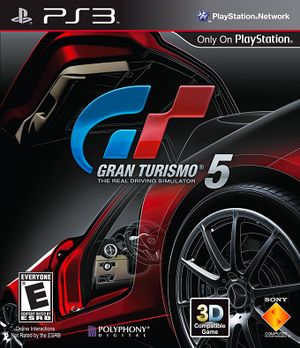
| |
| Developer(s) | Polyphony Digital |
| Publisher(s) | Sony Computer Entertainment |
| Series | Gran Turismo |
| Release date(s) | NA/EU November 24, 2010 JP/AU November 25, 2010 |
| Release type | PlayStation 3 exclusive |
| Genre(s) | Racing |
| Mode(s) | Single-player, Multiplayer |
| GameID(s) | BCUS98114 (IRD), BCES00569 (IRD), BCAS20108 (IRD), BCJS30001 (IRD) Time Trial Challenge NPEA90052, NPUA70087, NPHA80080 Kiosk Demo NPUA70115 |
| Internal resolution | 1280x1080 |
| Quick links | Check Compatibility Open Issues Search Google Wikipedia Page |
Gran Turismo 5 is a 2010 racing video game developed by Polyphony Digital and published by Sony Computer Entertainment. It was released for the PlayStation 3 on November 24, 2010 in Europe and North America, and November 25, 2010 in Japan and Australasia, and is the fifth main installment and the tenth overall in the Gran Turismo series. It was preceded by the Prologue version and is the first main entry of the series to be released for the PlayStation 3.
The game marks the first entry in the series with online races with support for up to 16 players. A damage model has been included with variations of damage depending on the car. Over 1,000 cars, 29 different locations, 77 different tracks, and a track generator are available in the game. Dynamic time and weather effects make their debut in the series. World Rally Championship, NASCAR and Super GT licenses are utilized for the first time in the Gran Turismo series.
Configuration
Options that deviate from RPCS3's default settings and provide the best experience with this title are listed below.
CPU configuration
| Setting | Option | Notes |
|---|---|---|
| SPU block size | Mega | Improves performance with no cost to stability. |
GPU configuration
| Setting | Option | Notes |
|---|---|---|
| Resolution scale | 100 | Increasing Resolution Scale may cause crashes. |
Advanced configuration
| Setting | Option | Notes |
|---|---|---|
| Accurate RSX reservation access | On | To be enabled on systems that do not have TSX. Helps reduce the frequency of RSX desyncs. |
| RSX FIFO accuracy | Atomic | Helps to reduce frequency of RSX desyncs with no noticeable performance impact. |
Debug configuration
This tab is hidden by default. For instructions on how to enable the Debug tab in the settings window, click here.
| Setting | Option | Notes |
|---|---|---|
| Disable ZCull occlusion queries | On | Improves performance. |
Known Issues
Crash when buying a used car
- Issue 11006: When buying a car from regular or used dealership, the game will crash if the decoder set to SPU LLVM. This can be avoided by using SPU ASMJIT decoder.
Inaccurate Depth of Field effect
- Issue 11282: Depth of Field renders inaccurately. This is only noticeable in Photo Mode.
White dots at 1920x1080 Default Resolution
- Issue 13922: Blinking white dots appear on screen when Default Resolution is set to 1920x1080. This does not happen during races, only replays, pre-race screens and menus, and thus, does not affect gameplay. Fixed by Strict Rendering Mode.
Lighting issue on the bumper camera and rear-view mirror
- Issue 11912: When using the bumper camera, and on the rear-view mirror, lighting and shadows may render incorrectly.
Audio cutting out in gameplay
- Issue 9567: Audio may randomly cut out while playing the game. Does not happen to everyone, and no correlation to settings/PC specs has been found yet. Setting SPU XFloat Accuracy to "Accurate" fixes it to those who have the issue. If you aren't affected by it, do not enable the setting, as it will perform worse.
Special Notes
You can go all the way to game update 2.11 or higher and stability is just the same as on prior updates, with the caveat that updates post 2.00 are heavier on the CPU and more demanding to run.
1920x1080 Default Resolution is less demanding on the GPU than 1280x720, but it will trigger the aforementioned white dots issue.
Kiosk Demo Options, Debug and Secret Menu
By default options are disabled in demo, but can be enabled by holding L1 and L2 and inputting the following button sequence: Up, Down, Up, Down and pressing Start. The top menu will reload and afterwards will show the Options menu available. While in Options menu:
- Hold L1 and L2
Up, Up, Left, Left, Up, Leftand press Start to unlock Debug menu. - Hold L1 and R1
Right, Up, Right, Right, Up, Up, Right, Right Right, Up, Up, Upand press Start to unlock Secret menu.
Netplay testing
For the complete list of games tested with RPCN, please check the RPCN Compatibility List.
| Game Version | RPCS3 Version | Connects? | Create/Join lobbies? | Match with others? | Online features working? | Requires custom servers? | Notes |
|---|---|---|---|---|---|---|---|
| 2.11 | v0.0.31-16204 | Yes | No | No | Partial | Available | Can still be played Online through a hidden LAN Mode. More info here. |
Patches
Anchors:
gt5_v211_fps: >5_v211_fps
- [ byte, 0x00185457, 0x00 ] # Unlock FPS ingame
- [ byte, 0x00185463, 0x00 ] # Unlock FPS ingame
#- [ be32, 0x0085f804, 0x38800000 ] # Unlock FPS in menu
gt5_v217_fps: >5_v217_fps
- [ byte, 0x001855cb, 0x00 ] # Unlock FPS ingame
- [ byte, 0x001855d7, 0x00 ] # Unlock FPS ingame
#- [ be32, 0x00861948, 0x38800000 ] # Unlock FPS in menu
gt5_unlockfps_notes: >5_unlockfps_notes
"Cutscenes rendered in the game's engine are sped up."
GT5_AR_Notes: >5_AR_Notes
"Requires \"Stretch To Display Area\" checked in the GPU settings. HUD Elements will stay at 16:9. Sometimes text doesn't show up."
GT5_AR_Configurable_values: >5_AR_Configurable_Values
"Aspect Ratio":
Type: double_enum
Value: &32_9_value 3.555555555555556
Allowed Values:
"32:9": *32_9_value
"21:9 (3840x1600)": 2.4
"21:9 (3440x1440)": 2.388888888888889
"21:9 (2560x1080)": 2.37037037037037
"16:10": 1.6
"4:3": 1.333333333333333
"5:4": 1.25
PPU-5eb226d8430cf943cca1344fcf0c76db15aaaeb7:
"Extended FOV":
Games:
"Gran Turismo 5":
BCES00569: [ 01.00 ]
Author: "illusion"
Notes: "Global FOV setting."
Configurable Values:
"FOV":
Type: double_range
Value: 0.75
Min: 0.1
Max: 1
Patch Version: 1.0
Patch:
- [ bef32, 0x018eff34, "FOV" ]
"Unlock FPS":
Games:
"Gran Turismo 5":
BCES00569: [ 01.00 ] # may work for us ver, idk
Author: "illusion"
Notes: *gt5_unlockfps_notes
Patch Version: 1.0
Patch:
- [ be32, 0x008cffb4, 0x38800000 ]
PPU-9216b03cf8f4ff27a57ff44ede2bc43a9d3087c0:
"Unlock FPS":
Games:
"Gran Turismo 5":
BCES00569: [ 01.12 ] # may work for us ver, idk
Author: "illusion"
Notes: *gt5_unlockfps_notes
Patch Version: 1.0
Patch:
- [ be32, 0x00a0f640, 0x38800000 ] # 1.12 eboot (1.13 doesn't have elf)
PPU-ef552ab6594271862d9c6ab62e982c92380ad6cd:
"Unlock FPS":
Games:
"Gran Turismo 5":
BCUS98114: [ 01.13 ] # it works for us version
Author: "illusion"
Notes: *gt5_unlockfps_notes
Patch Version: 1.0
Patch:
- [ be32, 0x00a0f640, 0x38800000 ] # 1.12 eboot (1.13 doesn't have elf)
PPU-d73f342bf28ee016ef3d0ccb309b1acb03d8ecce:
"Unlock FPS":
Games:
"Gran Turismo 5":
BCUS98114: [ 02.11 ]
Author: "ZEROx"
Notes: *gt5_unlockfps_notes
Patch Version: 1.0
Patch:
- [ load, *gt5_v211_fps ]
"Aspect Ratio":
Games:
"Gran Turismo 5":
BCUS98114: [ 02.11 ]
Author: "Shy_Doge"
Configurable Values: *GT5_AR_Configurable_Values
Notes: *GT5_AR_Notes
Patch Version: 1.0
Patch:
- [ bef32, 0x014941d0, "Aspect Ratio" ]
- [ bef32, 0x0148ef40, "Aspect Ratio" ]
"irekej Custom Server":
Games:
"Gran Turismo 5":
BCUS98114: [ 02.11 ]
Author: "FlexBy"
Notes:
Group: CustomServer
Patch Version: 1.0
Patch:
- [ utf8, 0x013dec30, "http://5.61.32.177\0" ] # https://gt5.ps3.online.us.gran-turismo.com
PPU-7a5ee7bc2fef9566dd80e35893fe2c5571197726:
"Unlock FPS":
Games:
"Gran Turismo 5":
BCES00569: [ 02.11 ]
Author: "ZEROx"
Notes: *gt5_unlockfps_notes
Patch Version: 1.0
Patch:
- [ load, *gt5_v211_fps ]
"Allow Running Unpacked":
Games:
"Gran Turismo 5":
BCES00569: [ 02.11 ]
Author: "Nenkai"
Notes: "Allows running the game unpacked for modding purposes.\nRequires extracted game files in 'USRDIR/direct' as GT.VOL then PDIPFS contents on-top."
Patch Version: 1.0
Patch:
- [ be32, 0x000120a0, 0x386004a0 ] # Adjust sizeof(PDIPS3::FileDevicePFSGameData) to sizeof(PDIPS3::FileDeviceCellFS) for new
- [ be32, 0x000120d8, 0x3888e308 ] # Adjust parameters PDIPS3::FileDeviceGameData(device, param1, param2, param3)
- [ be32, 0x000120dc, 0x38a8e330 ] # Change pointer to a vtable name
- [ be32, 0x000120e0, 0x7d064378 ] # Change pointer to a vtable name
- [ be32, 0x00a73160, 0x48004ed5 ] # Rectify pointer offset to device list field
- [ be32, 0x00a7316c, 0x941d0498 ] # Change PDIPS3::FileDevicePFSGameData device to PDIPS3::FileDeviceCellFS
- [ utf8, 0x013dde10, /dev_hdd0\0 ] # param_1
- [ be16, 0x013dde19, 0x0000 ] # Null terminate
- [ utf8, 0x013dde38, /game/BCES00569/USRDIR/direct ] # param_2
- [ be16, 0x013dde55, 0x0000 ] # Null terminate
"Aspect Ratio":
Games:
"Gran Turismo 5":
BCES00569: [ 02.11 ]
Author: "Shy_Doge, FlexBy"
Configurable Values: *GT5_AR_Configurable_Values
Notes: *GT5_AR_Notes
Patch Version: 1.0
Patch:
- [ bef32, 0x01494170, "Aspect Ratio" ]
- [ bef32, 0x0148eee0, "Aspect Ratio" ]
"irekej Custom Server":
Games:
"Gran Turismo 5":
BCES00569: [ 02.11 ]
Author: "FlexBy"
Notes:
Group: CustomServer
Patch Version: 1.0
Patch:
- [ utf8, 0x013debb0, "http://5.61.32.177\0" ] # https://gt5.ps3.online.uk.gran-turismo.com
PPU-223cc85fc80a6667fae775c7c02f7f65e6b2871f:
"Unlock FPS":
Games:
"Gran Turismo 5":
BCES00569: [ 02.17 ]
Author: "ZEROx"
Notes: *gt5_unlockfps_notes
Patch Version: 1.0
Patch:
- [ load, *gt5_v217_fps ]
PPU-a5e547ce3ce25092ac6cae85631f50ba5d9ea914:
"Unlock FPS":
Games:
"Gran Turismo 5":
BCUS98114: [ 02.17 ]
Author: "ZEROx"
Notes: *gt5_unlockfps_notes
Patch Version: 1.0
Patch:
- [ load, *gt5_v217_fps ]