No edit summary |
m (Text replacement - "|strict rendering mode = <!-- On, Off -->↵|strict rendering mode notes = ↵|vsync = <!-- On, Off -->↵|vsync notes = ↵|stretch to display area = <!-- On, Off -->↵|stretch to display area notes = ↵|enable 3d = <!-- On, Off -->↵|enable 3d notes = ↵|disable vertex cache...) |
||
| Line 63: | Line 63: | ||
|stretch to display area = <!-- On, Off --> | |stretch to display area = <!-- On, Off --> | ||
|stretch to display area notes = | |stretch to display area notes = | ||
|multithreaded rsx = <!-- On, Off --> | |multithreaded rsx = <!-- On, Off --> | ||
|multithreaded rsx notes = | |multithreaded rsx notes = | ||
| Line 72: | Line 68: | ||
|asynchronous texture streaming notes = | |asynchronous texture streaming notes = | ||
<!-- Audio configuration --> | <!-- Audio configuration --> | ||
|audio out windows = <!-- XAudio2 | |audio out windows = <!-- Cubeb, XAudio2, Disabled --> | ||
|audio out windows notes = | |audio out windows notes = | ||
|audio out linux = <!-- | |audio out linux = <!-- Cubeb, FAudio, Disabled --> | ||
|audio out linux notes = | |audio out linux notes = | ||
|audio | |audio format = <!-- Stereo, Surround 5.1, Surround 7.1, Automatic, Manual --> | ||
|audio | |audio format notes = | ||
|dump to file = <!-- On, Off --> | |dump to file = <!-- On, Off --> | ||
|dump to file notes = | |dump to file notes = | ||
| Line 101: | Line 97: | ||
|camera input = <!-- Unknown, EyeToy, PS Eye, UVC 1.1 --> | |camera input = <!-- Unknown, EyeToy, PS Eye, UVC 1.1 --> | ||
|camera input notes = | |camera input notes = | ||
|camera settings = <!-- Null, Fake --> | |camera settings = <!-- Null, Fake, Qt --> | ||
|camera settings notes = | |camera settings notes = | ||
|move handler = <!-- Null, Fake, Mouse --> | |move handler = <!-- Null, Fake, Mouse --> | ||
|move handler notes = | |move handler notes = | ||
<!-- Network configuration --> | |||
|network status = <!-- Disconnected, Connected --> | |||
|network status notes = | |||
|psn status = <!-- Disconnected, Simulated, RPCN --> | |||
|psn status notes = | |||
<!-- Advanced configuration --> | <!-- Advanced configuration --> | ||
|debug console mode = <!-- On, Off --> | |debug console mode = <!-- On, Off --> | ||
| Line 110: | Line 111: | ||
|accurate llvm dfma = <!-- On, Off --> | |accurate llvm dfma = <!-- On, Off --> | ||
|accurate llvm dfma notes = | |accurate llvm dfma notes = | ||
|accurate getllar = <!-- On, Off --> | |||
|accurate getllar notes = | |||
|accurate rsx reservation access = <!-- On, Off --> | |accurate rsx reservation access = <!-- On, Off --> | ||
|accurate rsx reservation access notes = | |accurate rsx reservation access notes = | ||
|accurate spu dma = <!-- On, Off --> | |||
|accurate spu dma notes = | |||
|ppu llvm accurate vector nans = <!-- On, Off --> | |ppu llvm accurate vector nans = <!-- On, Off --> | ||
|ppu llvm accurate vector nans notes = | |ppu llvm accurate vector nans notes = | ||
|ppu llvm java mode handling = <!-- On, Off --> | |||
|ppu llvm java mode handling notes = | |||
|silence all logs = <!-- On, Off --> | |silence all logs = <!-- On, Off --> | ||
|silence all logs notes = | |silence all logs notes = | ||
| Line 130: | Line 137: | ||
|disable on-disk shader cache = <!-- On, Off --> | |disable on-disk shader cache = <!-- On, Off --> | ||
|disable on-disk shader cache notes = | |disable on-disk shader cache notes = | ||
|disable | |disable vertex cache = <!-- On, Off --> | ||
|disable | |disable vertex cache notes = | ||
| | |rsx fifo accuracy = <!-- Fast, Atomic, Ordered & Atomic --> | ||
| | |rsx fifo accuracy notes = | ||
|driver wake-up delay = <!-- Value between 0 to 7000 --> | |driver wake-up delay = <!-- Value between 0 to 7000 --> | ||
|driver wake-up delay notes = | |driver wake-up delay notes = | ||
|vblank rate = <!-- Value between 1 to 500 --> | |vblank rate = <!-- Value between 1 to 500 --> | ||
|vblank rate notes = | |vblank rate notes = | ||
|vblank ntsc fixup = <!-- On, Off --> | |||
|vblank ntsc fixup notes = | |||
|clocks scale = <!-- Value between 10 to 1000 --> | |clocks scale = <!-- Value between 10 to 1000 --> | ||
|clocks scale notes = | |clocks scale notes = | ||
| Line 145: | Line 154: | ||
|force cpu blit emulation = <!-- On, Off --> | |force cpu blit emulation = <!-- On, Off --> | ||
|force cpu blit emulation notes = | |force cpu blit emulation notes = | ||
| | |force gpu texture scaling = <!-- On, Off --> | ||
| | |force gpu texture scaling notes = | ||
|hook static functions = <!-- On, Off --> | |hook static functions = <!-- On, Off --> | ||
|hook static functions notes = | |hook static functions notes = | ||
|accurate ppu 128 reservations = <!-- Always Enabled, Disabled, Value between 1 to 8 --> | |accurate ppu 128 reservations = <!-- Always Enabled, Disabled, Value between 1 to 8 --> | ||
|accurate ppu 128 reservations notes = | |accurate ppu 128 reservations notes = | ||
|ppu | |ppu thread count = <!-- Value between 1 to 8 --> | ||
|ppu | |ppu thread count notes = | ||
<!-- Recommended patches --> | |||
|highly recommended patch = <!-- Mention patch names --> | |||
|highly recommended patch notes = | |||
|recommended patch = <!-- Mention patch names --> | |||
|recommended patch notes = | |||
}} | }} | ||
Revision as of 11:40, 23 July 2023
| Folklore | |
|---|---|
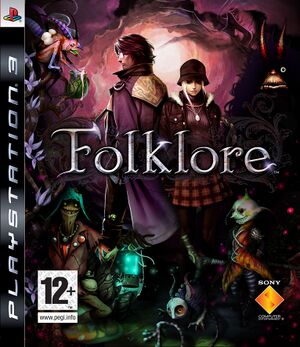
| |
| Developer(s) | Game Republic |
| Publisher(s) | Sony Computer Entertainment |
| Release date(s) | JP June 21, 2007 NA October 9, 2007 EU October 12, 2007 AU October 18, 2007 |
| Release type | PlayStation 3 exclusive |
| Genre(s) | Action, Role-playing |
| Mode(s) | Single-player |
| GameID(s) | BCES00050 (IRD), BCUS98147 (IRD), BCAS20013 (IRD), BCKS10018 (IRD), BCJS30009 Demo NPEA90019, NPEA90020, NPJA90031, NPUA70001 |
| Quick links | Check Compatibility Open Issues Search Google Wikipedia Page |
Folklore, known in Japan as FolksSoul -Ushinawareta Denshō- (FolksSoul -失われた伝承- FōkusuSōru -Ushinawareta Denshō-, "FolksSoul -Lost Folklore-") is set in Ireland and the Celtic Otherworld of Irish mythology, centering on a young woman named Ellen, and a journalist named Keats, both playable characters who together unravel the mystery that the quaint village of Doolin hides, the mystery that can only be solved by seeking the memories of the dead in the dangerous, Folk-ridden Netherworld.
Configuration
Options that deviate from RPCS3's default settings and provide the best experience with this title are listed below.
GPU configuration
| Setting | Option | Notes |
|---|---|---|
| Framelimit | Auto | The game frequently switches between 30 FPS and 60 FPS. |
Known Issues
There are no reported issues with this title.
Special Notes
Patches
Anchors:
Folklore_FPS_Notes: &Folklore_FPS_Notes
"Unlocks FPS during gameplay. Cloth physics break above 50 FPS despite the gameplay working."
PPU-eb05d70d23d075ef6d9c81f7e7cf9bffc98c404c:
"Unlock FPS":
Games:
"Folklore":
BCUS98147: [ 01.00 ]
Author: "Whatcookie"
Notes: *Folklore_FPS_Notes
Patch Version: 1.0
Patch:
- [ be32, 0x00181354, 0x60000000 ]
PPU-9b16663fa1aa1dd62c2c6bfee4f333242dde4171:
"Unlock FPS":
Games:
"Folklore":
BCUS98147: [ 01.10 ]
Author: "Whatcookie"
Notes: *Folklore_FPS_Notes
Patch Version: 1.0
Patch:
- [ be32, 0x001823c0, 0x60000000 ]
PPU-66404421d1f8ed7dd0b2898e1d015a44bf273bf8:
"Unlock FPS":
Games:
"Folklore":
BCES00050: [ All ]
Author: "Whatcookie"
Notes: *Folklore_FPS_Notes
Patch Version: 1.0
Patch:
- [ be32, 0x00181118, 0x60000000 ]