| (8 intermediate revisions by 4 users not shown) | |||
| Line 1: | Line 1: | ||
<!-- please read the wiki conventions page and documentation for templates before creating a new game page -->{{vginfobox | <!-- please read the wiki conventions page and documentation for templates before creating a new game page -->{{vginfobox | ||
|image = [[File:{{#setmainimage:DragonsCrown.jpg}}|300px]] | |||
|developer = Vanillaware | |developer = Vanillaware | ||
|publisher = {{vgregion|JP=Atlus|NA=Atlus USA|PAL=Nippon Ichi Software}} | |publisher = {{vgregion|JP=Atlus|NA=Atlus USA|PAL=Nippon Ichi Software}} | ||
|date = {{vgregion|JP=July 25, 2013|NA=August 6, 2013|AU=October 10, 2013}}{{vgregion|EU=October 11, 2013}} | |||
|date = {{vgregion|JP=July 25, 2013|NA=August 6, 2013|AU=October 10, 2013|EU=October 11, 2013}} | |||
|release = PlayStation exclusive | |release = PlayStation exclusive | ||
|genre = Action, Role-playing, Beat 'em up | |genre = Action, Role-playing, Beat 'em up | ||
| Line 9: | Line 9: | ||
|gameid = {{gameid|id=BCAS20298, BLES01950, BLJM61041, BLUS30767, NPEB01836, NPUB31235|ird=yes}} | |gameid = {{gameid|id=BCAS20298, BLES01950, BLJM61041, BLUS30767, NPEB01836, NPUB31235|ird=yes}} | ||
|wikipedia = https://en.wikipedia.org/wiki/Dragon%27s_Crown | |wikipedia = https://en.wikipedia.org/wiki/Dragon%27s_Crown | ||
}} | }} | ||
'''''Dragon's Crown''''' is a 2013 action role-playing game developed by Vanillaware for the PlayStation 3 and PlayStation Vita. It was published in Japan and North America by Atlus and in PAL regions by NIS America. A port for PlayStation 4, '''''Dragon's Crown Pro''''', was released by Atlus in 2018. Players navigate environments from a side-scrolling perspective, choosing from six character classes to fight in the style of a beat 'em up and acquiring loot through repeated dungeon exploration. The storyline follows adventurers as they journey across Hydeland and become involved in the search for the magical Dragon's Crown. | '''''Dragon's Crown''''' is a 2013 action role-playing game developed by Vanillaware for the PlayStation 3 and PlayStation Vita. It was published in Japan and North America by Atlus and in PAL regions by NIS America. A port for PlayStation 4, '''''Dragon's Crown Pro''''', was released by Atlus in 2018. Players navigate environments from a side-scrolling perspective, choosing from six character classes to fight in the style of a beat 'em up and acquiring loot through repeated dungeon exploration. The storyline follows adventurers as they journey across Hydeland and become involved in the search for the magical Dragon's Crown. | ||
| Line 18: | Line 16: | ||
<!-- Enter mandatory non-default settings to be used. Recommendatory or default settings can be entered only on exceptional basis. -->{{config | <!-- Enter mandatory non-default settings to be used. Recommendatory or default settings can be entered only on exceptional basis. -->{{config | ||
<!-- CPU configuration --> | <!-- CPU configuration --> | ||
|ppu decoder = <!-- Interpreter ( | |ppu decoder = <!-- Interpreter (static), Interpreter (dynamic), Recompiler (LLVM) --> | ||
|ppu decoder notes = | |ppu decoder notes = | ||
|spu decoder = <!-- Interpreter ( | |spu decoder = <!-- Interpreter (static), Interpreter (dynamic), Recompiler (ASMJIT), Recompiler (LLVM) --> | ||
|spu decoder notes = | |spu decoder notes = | ||
|preferred spu threads = <!-- Auto, Single digit between 1 to 6 (e.g. 3), Range between 1 to 6 (e.g. 1 - 3) --> | |preferred spu threads = <!-- Auto, Single digit between 1 to 6 (e.g. 3), Range between 1 to 6 (e.g. 1 - 3) --> | ||
| Line 26: | Line 24: | ||
|thread scheduler = <!-- Operating System, RPCS3 Scheduler, RPCS3 Alternative Scheduler --> | |thread scheduler = <!-- Operating System, RPCS3 Scheduler, RPCS3 Alternative Scheduler --> | ||
|thread scheduler notes = | |thread scheduler notes = | ||
|enable spu loop detection = <!-- On, Off --> | |enable spu loop detection = <!-- On, Off --> | ||
|enable spu loop detection notes = | |enable spu loop detection notes = | ||
|spu xfloat accuracy = <!-- Accurate, Approximate, Relaxed --> | |spu xfloat accuracy = <!-- Accurate, Approximate, Relaxed --> | ||
|spu xfloat accuracy notes = | |spu xfloat accuracy notes = | ||
| Line 43: | Line 37: | ||
|aspect ratio = <!-- 4:3, 16:9 --> | |aspect ratio = <!-- 4:3, 16:9 --> | ||
|aspect ratio notes = | |aspect ratio notes = | ||
|framelimit = <!-- Off | |framelimit = <!-- Off, 50, 60, 30, Auto, PS3 Native, Infinite --> | ||
|framelimit notes = | |framelimit notes = | ||
|anisotropic filter = <!-- Auto, 2x, 4x, 8x, 16x --> | |anisotropic filter = <!-- Auto, 2x, 4x, 8x, 16x --> | ||
| Line 51: | Line 45: | ||
|zcull accuracy = <!-- Precise, Approximate, Relaxed --> | |zcull accuracy = <!-- Precise, Approximate, Relaxed --> | ||
|zcull accuracy notes = | |zcull accuracy notes = | ||
|shader quality = <!-- High, Low, Auto --> | |||
|shader quality notes = | |||
|3d rendering mode = <!-- Disabled, Anaglyph, Side-by-side, Over-under --> | |||
|3d rendering mode notes = | |||
|default resolution = <!-- 1920x1080, 1280x720, 720x480, 720x576, 1600x1080, 1440x1080, 1280x1080, 960x1080 --> | |default resolution = <!-- 1920x1080, 1280x720, 720x480, 720x576, 1600x1080, 1440x1080, 1280x1080, 960x1080 --> | ||
|default resolution notes = | |default resolution notes = | ||
| Line 57: | Line 55: | ||
|resolution scale threshold = <!-- Value between 1 to 1024 in the format 16 x 16 --> | |resolution scale threshold = <!-- Value between 1 to 1024 in the format 16 x 16 --> | ||
|resolution scale threshold notes = | |resolution scale threshold notes = | ||
|output scaling = <!-- Nearest, Bilinear, FidelityFX Super Resolution --> | |||
|output scaling notes = | |||
|shader mode = <!-- Legacy (singlethreaded), Async (multithreaded), Async with Shader Interpreter, Shader Interpreter only --> | |shader mode = <!-- Legacy (singlethreaded), Async (multithreaded), Async with Shader Interpreter, Shader Interpreter only --> | ||
|shader mode notes = | |shader mode notes = | ||
| Line 67: | Line 67: | ||
|stretch to display area = <!-- On, Off --> | |stretch to display area = <!-- On, Off --> | ||
|stretch to display area notes = | |stretch to display area notes = | ||
|multithreaded rsx = <!-- On, Off --> | |multithreaded rsx = <!-- On, Off --> | ||
|multithreaded rsx notes = | |multithreaded rsx notes = | ||
| Line 76: | Line 72: | ||
|asynchronous texture streaming notes = | |asynchronous texture streaming notes = | ||
<!-- Audio configuration --> | <!-- Audio configuration --> | ||
|audio out windows = <!-- XAudio2 | |audio out windows = <!-- Cubeb, XAudio2, Disabled --> | ||
|audio out windows notes = | |audio out windows notes = | ||
|audio out linux = <!-- | |audio out linux = <!-- Cubeb, FAudio, Disabled --> | ||
|audio out linux notes = | |audio out linux notes = | ||
|audio | |audio format = <!-- Stereo, Surround 5.1, Surround 7.1, Automatic, Manual --> | ||
|audio | |audio format notes = | ||
|dump to file = <!-- On, Off --> | |dump to file = <!-- On, Off --> | ||
|dump to file notes = | |dump to file notes = | ||
| Line 109: | Line 105: | ||
|move handler = <!-- Null, Fake, Mouse --> | |move handler = <!-- Null, Fake, Mouse --> | ||
|move handler notes = | |move handler notes = | ||
<!-- Network configuration --> | |||
|network status = <!-- Disconnected, Connected --> | |||
|network status notes = | |||
|psn status = <!-- Disconnected, Simulated, RPCN --> | |||
|psn status notes = | |||
<!-- Advanced configuration --> | <!-- Advanced configuration --> | ||
|debug console mode = <!-- On, Off --> | |debug console mode = <!-- On, Off --> | ||
| Line 114: | Line 115: | ||
|accurate llvm dfma = <!-- On, Off --> | |accurate llvm dfma = <!-- On, Off --> | ||
|accurate llvm dfma notes = | |accurate llvm dfma notes = | ||
|accurate getllar = <!-- On, Off --> | |||
|accurate getllar notes = | |||
|accurate rsx reservation access = <!-- On, Off --> | |accurate rsx reservation access = <!-- On, Off --> | ||
|accurate rsx reservation access notes = | |accurate rsx reservation access notes = | ||
|accurate spu dma = <!-- On, Off --> | |||
|accurate spu dma notes = | |||
|ppu llvm accurate vector nans = <!-- On, Off --> | |ppu llvm accurate vector nans = <!-- On, Off --> | ||
|ppu llvm accurate vector nans notes = | |ppu llvm accurate vector nans notes = | ||
|ppu llvm java mode handling = <!-- | |ppu llvm java mode handling = <!-- On, Off --> | ||
|ppu llvm java mode handling notes = | |ppu llvm java mode handling notes = | ||
|silence all logs = <!-- On, Off --> | |silence all logs = <!-- On, Off --> | ||
| Line 134: | Line 139: | ||
|read color buffers = <!-- On, Off --> | |read color buffers = <!-- On, Off --> | ||
|read color buffers notes = | |read color buffers notes = | ||
|handle rsx memory tiling = <!-- On, Off --> | |||
|handle rsx memory tiling notes = | |||
|disable on-disk shader cache = <!-- On, Off --> | |disable on-disk shader cache = <!-- On, Off --> | ||
|disable on-disk shader cache notes = | |disable on-disk shader cache notes = | ||
|disable | |disable vertex cache = <!-- On, Off --> | ||
|disable | |disable vertex cache notes = | ||
|allow host gpu labels = <!-- On, Off --> | |||
|allow host gpu labels notes = | |||
|rsx fifo accuracy = <!-- Fast, Atomic, Ordered & Atomic --> | |||
|rsx fifo accuracy notes = | |||
|driver wake-up delay = <!-- Value between 0 to 7000 --> | |driver wake-up delay = <!-- Value between 0 to 7000 --> | ||
|driver wake-up delay notes = | |driver wake-up delay notes = | ||
|vblank rate = <!-- Value between 1 to 500 --> | |vblank rate = <!-- Value between 1 to 500 --> | ||
|vblank rate notes = | |vblank rate notes = | ||
|vblank ntsc fixup = <!-- On, Off --> | |||
|vblank ntsc fixup notes = | |||
|clocks scale = <!-- Value between 10 to 1000 --> | |clocks scale = <!-- Value between 10 to 1000 --> | ||
|clocks scale notes = | |clocks scale notes = | ||
| Line 149: | Line 162: | ||
|force cpu blit emulation = <!-- On, Off --> | |force cpu blit emulation = <!-- On, Off --> | ||
|force cpu blit emulation notes = | |force cpu blit emulation notes = | ||
| | |force gpu texture scaling = <!-- On, Off --> | ||
| | |force gpu texture scaling notes = | ||
|hook static functions = <!-- On, Off --> | |hook static functions = <!-- On, Off --> | ||
|hook static functions notes = | |hook static functions notes = | ||
|accurate ppu 128 reservations = <!-- Always Enabled, Disabled, Value between 1 to 8 --> | |accurate ppu 128 reservations = <!-- Always Enabled, Disabled, Value between 1 to 8 --> | ||
|accurate ppu 128 reservations notes = | |accurate ppu 128 reservations notes = | ||
|ppu thread count = <!-- Value between 1 to 8 --> | |||
|ppu thread count notes = | |||
<!-- Recommended patches --> | |||
|highly recommended patch = <!-- Mention patch names --> | |||
|highly recommended patch notes = | |||
|recommended patch = <!-- Mention patch names --> | |||
|recommended patch notes = | |||
}} | }} | ||
==Known Issues== | ==Known Issues== | ||
The game has a problem with alpha channels, which is why black lines are visible on some backdrops. https:// | ===Lines on backdrops=== | ||
*{{issue|4133}}: The game has a problem with alpha channels, which is why black lines are visible on some backdrops. | |||
==Special Notes== | |||
{{netplay | |||
|gamever = 1.09 | |||
|rpcs3 version = N/A | |||
|connect = Yes<!-- Yes, No, Partial, Untested, N/A --> | |||
|lobbies = Yes<!-- Yes, No, Partial, Untested, N/A --> | |||
|match = Partial<!-- Yes, No, Partial, Untested, N/A --> | |||
|features = Partial<!-- Yes, No, Partial, Untested, N/A --> | |||
|custom servers = Not required<!-- Available, Not available, Not required, Untested --> | |||
|notes = RPCN 1.0 - 2024/01/14 | |||
Able to match with a friend already in a stage, random match seemingly fails | |||
[https://discord.com/channels/272035812277878785/319224795785068545/1196101871018971146 Log] | |||
}} | |||
Latest revision as of 19:39, 10 March 2024
| Dragon's Crown | |
|---|---|
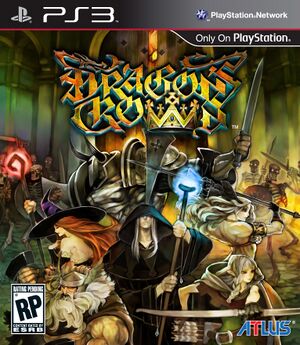
| |
| Developer(s) | Vanillaware |
| Publisher(s) | JP Atlus NA Atlus USA PAL Nippon Ichi Software |
| Release date(s) | JP July 25, 2013 NA August 6, 2013 AU October 10, 2013 EU October 11, 2013 |
| Release type | PlayStation exclusive |
| Genre(s) | Action, Role-playing, Beat 'em up |
| Mode(s) | Single-player, Co-op, Multiplayer |
| GameID(s) | BCAS20298 (IRD), BLES01950 (IRD), BLJM61041 (IRD), BLUS30767 (IRD), NPEB01836, NPUB31235 |
| Quick links | Check Compatibility Open Issues Search Google Wikipedia Page |
Dragon's Crown is a 2013 action role-playing game developed by Vanillaware for the PlayStation 3 and PlayStation Vita. It was published in Japan and North America by Atlus and in PAL regions by NIS America. A port for PlayStation 4, Dragon's Crown Pro, was released by Atlus in 2018. Players navigate environments from a side-scrolling perspective, choosing from six character classes to fight in the style of a beat 'em up and acquiring loot through repeated dungeon exploration. The storyline follows adventurers as they journey across Hydeland and become involved in the search for the magical Dragon's Crown.
Configuration
No options that deviate from RPCS3's default settings are recommended for this title.
Known Issues
Lines on backdrops
- Issue 4133: The game has a problem with alpha channels, which is why black lines are visible on some backdrops.
Special Notes
Netplay testing
For the complete list of games tested with RPCN, please check the RPCN Compatibility List.
| Game Version | RPCS3 Version | Connects? | Create/Join lobbies? | Match with others? | Online features working? | Requires custom servers? | Notes |
|---|---|---|---|---|---|---|---|
| 1.09 | N/A | Yes | Yes | Partial | Partial | Not required | RPCN 1.0 - 2024/01/14
Able to match with a friend already in a stage, random match seemingly fails Log |