No edit summary |
|||
| (3 intermediate revisions by 2 users not shown) | |||
| Line 9: | Line 9: | ||
|modes = Single-player <!-- Choose all relevant options: Single-player, Co-op, Multiplayer --> | |modes = Single-player <!-- Choose all relevant options: Single-player, Co-op, Multiplayer --> | ||
|gameid = {{gameid|id=BLES00186, BLJM60056, BLUS30092|ird=Yes}}, {{gameid|oid=BLAS50040, BLKS20053|ird=No}}<br>'''''Collector's Edition'''''<br>{{gameid|oid=BLUS30124|ird=No}}<br>'''''Demo'''''<br>{{gameid|id=NPEB90059, NPUB90074, NPJB90085|oid=NPHB00027|ird=NA}} | |gameid = {{gameid|id=BLES00186, BLJM60056, BLUS30092|ird=Yes}}, {{gameid|oid=BLAS50040, BLKS20053|ird=No}}<br>'''''Collector's Edition'''''<br>{{gameid|oid=BLUS30124|ird=No}}<br>'''''Demo'''''<br>{{gameid|id=NPEB90059, NPUB90074, NPJB90085|oid=NPHB00027|ird=NA}} | ||
|internal resolution = | |internal resolution = 1280x720 | ||
}} | }} | ||
| Line 56: | Line 56: | ||
|resolution scale threshold = <!-- Value between 1 to 1024 in the format 16 x 16 --> | |resolution scale threshold = <!-- Value between 1 to 1024 in the format 16 x 16 --> | ||
|resolution scale threshold notes = | |resolution scale threshold notes = | ||
|output scaling = <!-- Nearest, Bilinear, FidelityFX Super Resolution --> | |||
|output scaling notes = | |||
|shader mode = <!-- Legacy (singlethreaded), Async (multithreaded), Async with Shader Interpreter, Shader Interpreter only --> | |shader mode = <!-- Legacy (singlethreaded), Async (multithreaded), Async with Shader Interpreter, Shader Interpreter only --> | ||
|shader mode notes = | |shader mode notes = | ||
| Line 66: | Line 68: | ||
|stretch to display area = <!-- On, Off --> | |stretch to display area = <!-- On, Off --> | ||
|stretch to display area notes = | |stretch to display area notes = | ||
|multithreaded rsx = <!-- On, Off --> | |multithreaded rsx = <!-- On, Off --> | ||
|multithreaded rsx notes = | |multithreaded rsx notes = | ||
| Line 73: | Line 73: | ||
|asynchronous texture streaming notes = | |asynchronous texture streaming notes = | ||
<!-- Audio configuration --> | <!-- Audio configuration --> | ||
|audio out windows = <!-- XAudio2 | |audio out windows = <!-- Cubeb, XAudio2, Disabled --> | ||
|audio out windows notes = | |audio out windows notes = | ||
|audio out linux = <!-- | |audio out linux = <!-- Cubeb, FAudio, Disabled --> | ||
|audio out linux notes = | |audio out linux notes = | ||
|audio | |audio format = <!-- Stereo, Surround 5.1, Surround 7.1, Automatic, Manual --> | ||
|audio | |audio format notes = | ||
|dump to file = <!-- On, Off --> | |dump to file = <!-- On, Off --> | ||
|dump to file notes = | |dump to file notes = | ||
| Line 106: | Line 106: | ||
|move handler = <!-- Null, Fake, Mouse --> | |move handler = <!-- Null, Fake, Mouse --> | ||
|move handler notes = | |move handler notes = | ||
<!-- Network configuration --> | |||
|network status = <!-- Disconnected, Connected --> | |||
|network status notes = | |||
|psn status = <!-- Disconnected, Simulated, RPCN --> | |||
|psn status notes = | |||
<!-- Advanced configuration --> | <!-- Advanced configuration --> | ||
|debug console mode = <!-- On, Off --> | |debug console mode = <!-- On, Off --> | ||
| Line 111: | Line 116: | ||
|accurate llvm dfma = <!-- On, Off --> | |accurate llvm dfma = <!-- On, Off --> | ||
|accurate llvm dfma notes = | |accurate llvm dfma notes = | ||
|accurate getllar = <!-- On, Off --> | |||
|accurate getllar notes = | |||
|accurate rsx reservation access = <!-- On, Off --> | |accurate rsx reservation access = <!-- On, Off --> | ||
|accurate rsx reservation access notes = | |accurate rsx reservation access notes = | ||
|accurate spu dma = <!-- On, Off --> | |||
|accurate spu dma notes = | |||
|ppu llvm accurate vector nans = <!-- On, Off --> | |ppu llvm accurate vector nans = <!-- On, Off --> | ||
|ppu llvm accurate vector nans notes = | |ppu llvm accurate vector nans notes = | ||
|ppu llvm java mode handling = <!-- | |ppu llvm java mode handling = <!-- On, Off --> | ||
|ppu llvm java mode handling notes = | |ppu llvm java mode handling notes = | ||
|silence all logs = <!-- On, Off --> | |silence all logs = <!-- On, Off --> | ||
| Line 131: | Line 140: | ||
|read color buffers = <!-- On, Off --> | |read color buffers = <!-- On, Off --> | ||
|read color buffers notes = | |read color buffers notes = | ||
|handle rsx memory tiling = <!-- On, Off --> | |||
|handle rsx memory tiling notes = | |||
|disable on-disk shader cache = <!-- On, Off --> | |disable on-disk shader cache = <!-- On, Off --> | ||
|disable on-disk shader cache notes = | |disable on-disk shader cache notes = | ||
|disable vertex cache = <!-- On, Off --> | |||
|disable vertex cache notes = | |||
|allow host gpu labels = <!-- On, Off --> | |||
|allow host gpu labels notes = | |||
|rsx fifo accuracy = <!-- Fast, Atomic, Ordered & Atomic --> | |rsx fifo accuracy = <!-- Fast, Atomic, Ordered & Atomic --> | ||
|rsx fifo accuracy notes = | |rsx fifo accuracy notes = | ||
| Line 139: | Line 154: | ||
|vblank rate = <!-- Value between 1 to 500 --> | |vblank rate = <!-- Value between 1 to 500 --> | ||
|vblank rate notes = | |vblank rate notes = | ||
|vblank ntsc fixup = <!-- On, Off --> | |||
|vblank ntsc fixup notes = | |||
|clocks scale = <!-- Value between 10 to 1000 --> | |clocks scale = <!-- Value between 10 to 1000 --> | ||
|clocks scale notes = | |clocks scale notes = | ||
| Line 146: | Line 163: | ||
|force cpu blit emulation = <!-- On, Off --> | |force cpu blit emulation = <!-- On, Off --> | ||
|force cpu blit emulation notes = | |force cpu blit emulation notes = | ||
| | |force gpu texture scaling = <!-- On, Off --> | ||
| | |force gpu texture scaling notes = | ||
|hook static functions = <!-- On, Off --> | |hook static functions = <!-- On, Off --> | ||
|hook static functions notes = | |hook static functions notes = | ||
|accurate ppu 128 reservations = <!-- Always Enabled, Disabled, Value between 1 to 8 --> | |accurate ppu 128 reservations = <!-- Always Enabled, Disabled, Value between 1 to 8 --> | ||
|accurate ppu 128 reservations notes = | |accurate ppu 128 reservations notes = | ||
|ppu thread count = <!-- Value between 1 to 8 --> | |||
|ppu thread count notes = | |||
<!-- Recommended patches --> | |||
|highly recommended patch = <!-- Mention patch names --> | |||
|highly recommended patch notes = | |||
|recommended patch = <!-- Mention patch names --> | |||
|recommended patch notes = | |||
}} | }} | ||
| Line 167: | Line 187: | ||
{{netplay | {{netplay | ||
|gamever = 1.01 | |gamever = 1.01 | ||
|connect | |rpcs3 version = N/A | ||
|lobbies | |connect = Yes<!-- Yes, No, Partial, Untested, N/A --> | ||
|match | |lobbies = N/A<!-- Yes, No, Partial, Untested, N/A --> | ||
|features = Yes <!-- Yes, No, Partial, Untested, N/A --> | |match = N/A<!-- Yes, No, Partial, Untested, N/A --> | ||
|notes | |features = Yes<!-- Yes, No, Partial, Untested, N/A --> | ||
|custom servers = Not required<!-- Available, Not available, Not required, Untested --> | |||
|notes = Leaderboards now work as of RPCN 0.7. | |||
}} | }} | ||
Latest revision as of 12:38, 10 March 2024
| Devil May Cry 4 | |
|---|---|
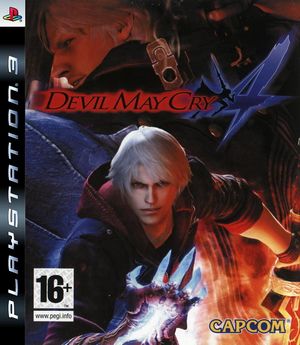
| |
| Developer(s) | Capcom |
| Publisher(s) | Capcom |
| Series | Devil May Cry |
| Release date(s) | JP January 31, 2008 NA February 5, 2008 AU February 7, 2008 EU February 8, 2008 |
| Release type | Multi-platform |
| Genre(s) | Action, Adventure, Hack and slash |
| Mode(s) | Single-player |
| GameID(s) | BLES00186 (IRD), BLJM60056 (IRD), BLUS30092 (IRD), BLAS50040, BLKS20053 Collector's Edition BLUS30124 Demo NPEB90059, NPUB90074, NPJB90085, NPHB00027 |
| Internal resolution | 1280x720 |
| Quick links | Check Compatibility Open Issues Search Google Wikipedia Page |
Devil May Cry 4 is a 2008 action-adventure game developed and published by Capcom. It was released for the PlayStation 3, Xbox 360, and Microsoft Windows platforms. It is the fourth installment in the Devil May Cry series and is written by Bingo Morihashi and directed by Hideaki Itsuno. The story follows Nero, a man possessing demonic powers who is on a mission to stop the series' main character, Dante, after he assassinates the leader of the Order of the Sword. The player assumes the role of both Nero and Dante as they fight enemies using their demonic powers and a variety of weapons.
Configuration
No options that deviate from RPCS3's default settings are recommended for this title.
Known Issues
There are no reported issues with this title.
Special Notes
Netplay testing
For the complete list of games tested with RPCN, please check the RPCN Compatibility List.
| Game Version | RPCS3 Version | Connects? | Create/Join lobbies? | Match with others? | Online features working? | Requires custom servers? | Notes |
|---|---|---|---|---|---|---|---|
| 1.01 | N/A | Yes | N/A | N/A | Yes | Not required | Leaderboards now work as of RPCN 0.7. |