| Gran Turismo 6 | |
|---|---|
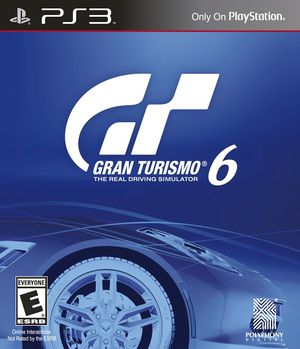
| |
| Developer(s) | Polyphony Digital |
| Publisher(s) | Sony Computer Entertainment |
| Series | Gran Turismo |
| Release date(s) | December 6, 2013 |
| Release type | PlayStation 3 exclusive |
| Genre(s) | Racing |
| Mode(s) | Single-player, Co-op, Multiplayer |
| GameID(s) | BCES01893 (IRD), BCES01977 (IRD), BCJS37016 (IRD), BCUS98296 (IRD), BCAS25018, NPEA00502, NPUA81049, NPHA80269, NPJA00113 Ayrton Senna Special Edition BCUS99247 (IRD) |
| Internal resolution | 1440x1080 |
| Quick links | Check Compatibility Open Issues Search Google Wikipedia Page |
Gran Turismo 6 (Japanese: グランツーリスモ 6, commonly abbreviated as GT6) is the sixth major release and twelfth game overall in the Gran Turismo video game series. It was popular with critics, won awards, and topped charts in countries around the world. New features included the addition of more cars and tracks, improvements to the car customisation options, and partnerships with the Goodwood Festival of Speed, the Ayrton Senna Institute, the FIA and NASCAR. Gran Turismo 6 is the first-ever video game to have officially certified FIA content.
On October 24, 2013, game developers announced a long-term partnership with the Ayrton Senna Institute, where a percentage of profits from the sale of the game went to the organization, which promoted and provided education to the impoverished communities in Brazil. A free update in May 2014 added a new feature called "Ayrton Senna Tribute", which followed the motor racing career of Ayrton Senna. The update also includes the iconic Lotus 97T, which Senna drove during the 1985 Formula One season.
Configuration
Options that deviate from RPCS3's default settings and provide the best experience with this title are listed below.
CPU configuration
| Setting | Option | Notes |
|---|---|---|
| SPU block size | Mega | Improves performance with no cost to stability. |
GPU configuration
| Setting | Option | Notes |
|---|---|---|
| Anti-aliasing | Auto | Disabling AA causes issues with fences and foliage |
Advanced configuration
| Setting | Option | Notes |
|---|---|---|
| Accurate RSX reservation access | On | To be enabled on CPUs that lack TSX support. Reduces the frequency of RSX desyncs. |
| RSX FIFO accuracy | Atomic | Helps to reduce frequency of RSX desyncs. |
Debug configuration
This tab is hidden by default. For instructions on how to enable the Debug tab in the settings window, click here.
| Setting | Option | Notes |
|---|---|---|
| Disable ZCull occlusion queries | On | Very minor performance increase. Prevents car reward screens from dropping to near zero FPS. |
| Force CPU blit emulation | On | Improves performance and fixes screen flickering. Breaks brightness when entering tunnels and auto-focus in Photo Mode. |
Known Issues
Graphical issues
- Issue 12567: A number of graphical issues are known including screen flickering, incorrectly rendered reflections and broken anti-aliasing.
Special Notes
Version 1.00 has a game-breaking crash when finishing races, that was fixed with the 1.02 update. Do not, however, update the game version beyond version 1.05, as newer versions suffer from severe graphical issues and poor frame rate. If you still want to update the game with a version higher than 1.05, you must enable Write Colour Buffers and Read Colour Buffers. Even with these settings, expect issues like screen tearing and broken car reflections. If GT6 won't boot past the Sony Computer Entertainment logo, deleting GT6's save data should fix the problem.
In order to properly render pictures taken in Photo Mode and fix auto-focus, you will need to enable Write Color Buffers along with Force CPU blit emulation (Debug tab), however this may introduce unwanted picture flickering during normal gameplay.
Netplay testing
For the complete list of games tested with RPCN, please check the RPCN Compatibility List.
| Game Version | RPCS3 Version | Connects? | Create/Join lobbies? | Match with others? | Online features working? | Requires custom servers? | Notes |
|---|---|---|---|---|---|---|---|
| 1.02, 1.05 | N/A | No | No | No | No | Available | Can still be played Online through a hidden LAN Mode. More info here |
Patches
Anchors:
gt6_devlop_122: >6_devlop_122
- [ be32, 0x0081715c, 0x38600001 ]
gt6_devlop_notes: >6_devlop_notes
"Press Select+R1 to activate in main menu."
PPU-6ac472e1f334f54ec4753cde9e8e1515bfab4d17:
"Develop Settings":
Games:
"Gran Turismo 6":
BCUS98296: [ 01.22 ]
Author: "Nenkai (OpenAdhoc), illusion"
Notes: *gt6_devlop_notes
Patch Version: 1.0
Patch:
- [ load, *gt6_devlop_122 ]
PPU-638ef307e2b35d593f599efec0dc0c37059a984b:
"Develop Settings":
Games:
"Gran Turismo 6":
BCES01893: [ 01.22 ]
Author: "Nenkai (OpenAdhoc), illusion"
Notes: *gt6_devlop_notes
Patch Version: 1.0
Patch:
- [ load, *gt6_devlop_122 ]
"irekej Custom Server":
Games:
"Gran Turismo 6":
BCES01893: [ 01.22 ]
Author: "FlexBy"
Notes:
Patch Version: 1.0
Patch:
- [ utf8, 0x0163ef98, "http://5.61.32.177\0" ] # https://gt6.ps3.online.sce%c.gran-turismo.com
PPU-80f0d67b29d3d17ac885a309a3fc4cd8dcf50658:
"Develop Settings":
Games:
"Gran Turismo 6":
NPEA00502: [ 01.22 ]
Author: "Nenkai (OpenAdhoc), illusion"
Notes: *gt6_devlop_notes
Patch Version: 1.0
Patch:
- [ load, *gt6_devlop_122 ]
PPU-4213aba5ed17f7e3cd3f299fa44d9d9acef0ba18:
"Develop Settings":
Games:
"Gran Turismo 6":
NPUA81049: [ 01.22 ]
Author: "Nenkai (OpenAdhoc), illusion"
Notes: *gt6_devlop_notes
Patch Version: 1.0
Patch:
- [ load, *gt6_devlop_122 ]
PPU-6a7de7fdfd7e7cbd1031bf28a7104b29c308136c:
"Develop Settings":
Games:
"Gran Turismo 6":
NPHA80269: [ 01.22 ]
Author: "Nenkai (OpenAdhoc), illusion"
Notes: *gt6_devlop_notes
Patch Version: 1.0
Patch:
- [ load, *gt6_devlop_122 ]
PPU-43e618448eed82aa96856338d072f1e4978c36a8:
"Develop Settings":
Games:
"Gran Turismo 6":
NPJA00113: [ 01.22 ]
Author: "Nenkai (OpenAdhoc), illusion"
Notes: *gt6_devlop_notes
Patch Version: 1.0
Patch:
- [ load, *gt6_devlop_122 ]