(Update netplay info) |
m (Text replacement - "==Configuration==↵<!-- Enter mandatory non-default settings to be used. Recommendatory or default settings can be entered only on exceptional basis. -->{{config↵<!-- CPU configuration -->↵|ppu decoder = <!-- Interpreter (static), Interpreter (dynamic), Recompiler (LLVM) -->↵|ppu decoder notes = ↵|spu decoder = <!-- Interpreter (static), Interpreter (dynamic), Recompiler (A...) |
||
| Line 59: | Line 59: | ||
|resolution scale threshold = <!-- Value between 1 to 1024 in the format 16 x 16 --> | |resolution scale threshold = <!-- Value between 1 to 1024 in the format 16 x 16 --> | ||
|resolution scale threshold notes = | |resolution scale threshold notes = | ||
|output scaling = <!-- Nearest, Bilinear, FidelityFX Super Resolution --> | |||
|output scaling notes = | |||
|shader mode = <!-- Legacy (singlethreaded), Async (multithreaded), Async with Shader Interpreter, Shader Interpreter only --> | |shader mode = <!-- Legacy (singlethreaded), Async (multithreaded), Async with Shader Interpreter, Shader Interpreter only --> | ||
|shader mode notes = | |shader mode notes = | ||
| Line 141: | Line 143: | ||
|read color buffers = <!-- On, Off --> | |read color buffers = <!-- On, Off --> | ||
|read color buffers notes = | |read color buffers notes = | ||
|handle rsx memory tiling = <!-- On, Off --> | |||
|handle rsx memory tiling notes = | |||
|disable on-disk shader cache = <!-- On, Off --> | |disable on-disk shader cache = <!-- On, Off --> | ||
|disable on-disk shader cache notes = | |disable on-disk shader cache notes = | ||
|disable vertex cache = <!-- On, Off --> | |disable vertex cache = <!-- On, Off --> | ||
|disable vertex cache notes = | |disable vertex cache notes = | ||
|allow host gpu labels = <!-- On, Off --> | |||
|allow host gpu labels notes = | |||
|rsx fifo accuracy = <!-- Fast, Atomic, Ordered & Atomic --> | |rsx fifo accuracy = <!-- Fast, Atomic, Ordered & Atomic --> | ||
|rsx fifo accuracy notes = | |rsx fifo accuracy notes = | ||
Revision as of 16:13, 3 March 2024
| Dragon Ball Xenoverse | |
|---|---|
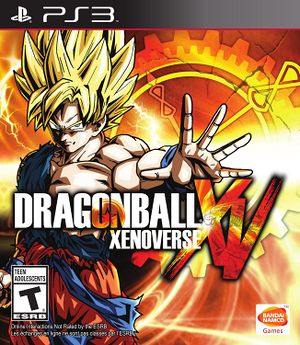
| |
| Developer(s) | Dimps |
| Publisher(s) | Bandai Namco Games |
| Series | Dragon Ball |
| Release date(s) | JP February 5, 2015 NA February 24, 2015 EU February 27, 2015 |
| Release type | Multi-platform |
| Genre(s) | Fighting, Role-playing |
| Mode(s) | Single-player, Multiplayer |
| GameID(s) | BLES02096 (IRD), BLUS31507 (IRD), BLJS10292 (IRD), NPEB02123, NPUB31619 Network Test NPUB31623, BLET70059 |
| Quick links | Check Compatibility Open Issues Search Google Wikipedia Page |
Dragon Ball Xenoverse is set almost entirely within a number of 3D battle arenas which are mostly modeled after notable locations in the Dragon Ball universe, accessed from the main hub – the Toki-Toki City. Fighters can traverse the levels free-roaming in large spaces and can fight on ground, in the air and underwater. The game features spoken dialogue from a majority of main characters while in battle, and characters show facial expressions when they strike an opponent or take damage. Although limited, the players have some freedom to explore the planet Earth as it exists in the Dragon Ball universe along with a handful of other locations, including the aforementioned Toki-Toki City. Xenoverse is also the third Dragon Ball game to feature character creation, the first being Dragon Ball Online and the second being Dragon Ball Z: Ultimate Tenkaichi. Player-created character has the option of becoming an apprentice of the original Dragon Ball characters in order to learn their special moves and access specific costume items.
With character customization, players are able to customize their character's race, gender, facial hair, body features, clothing and character's voice effects. There are five available playable races: Saiyans, Namekians, Earthlings, Majins and Frieza's race; all of which have race specific advantages and bonuses as well as shortcomings.
The online multiplayer is accessed from the Toki-Toki City, which serves as a hub where players can form groups and take on cooperative, time-traveling missions.
Configuration
No options that deviate from RPCS3's default settings are recommended for this title.
Known Issues
There are no reported issues with this title.
Special Notes
Netplay testing
For the complete list of games tested with RPCN, please check the RPCN Compatibility List.
| Game Version | RPCS3 Version | Connects? | Create/Join lobbies? | Match with others? | Online features working? | Requires custom servers? | Notes |
|---|---|---|---|---|---|---|---|
| 1.08 | Yes | No | No | No | RPCN 0.9.2 - 2024/01/11
Requires custom server. |