mNo edit summary |
m (Text replacement - "==Configuration==↵<!-- Enter mandatory non-default settings to be used. Recommendatory or default settings can be entered only on exceptional basis. -->{{config↵<!-- CPU configuration -->↵|ppu decoder = <!-- Interpreter (static), Interpreter (dynamic), Recompiler (LLVM) -->↵|ppu decoder notes = ↵|spu decoder = <!-- Interpreter (static), Interpreter (dynamic), Recompiler (A...) |
||
| Line 56: | Line 56: | ||
|resolution scale threshold = <!-- Value between 1 to 1024 in the format 16 x 16 --> | |resolution scale threshold = <!-- Value between 1 to 1024 in the format 16 x 16 --> | ||
|resolution scale threshold notes = | |resolution scale threshold notes = | ||
|output scaling = <!-- Nearest, Bilinear, FidelityFX Super Resolution --> | |||
|output scaling notes = | |||
|shader mode = <!-- Legacy (singlethreaded), Async (multithreaded), Async with Shader Interpreter, Shader Interpreter only --> | |shader mode = <!-- Legacy (singlethreaded), Async (multithreaded), Async with Shader Interpreter, Shader Interpreter only --> | ||
|shader mode notes = | |shader mode notes = | ||
| Line 138: | Line 140: | ||
|read color buffers = <!-- On, Off --> | |read color buffers = <!-- On, Off --> | ||
|read color buffers notes = | |read color buffers notes = | ||
|handle rsx memory tiling = <!-- On, Off --> | |||
|handle rsx memory tiling notes = | |||
|disable on-disk shader cache = <!-- On, Off --> | |disable on-disk shader cache = <!-- On, Off --> | ||
|disable on-disk shader cache notes = | |disable on-disk shader cache notes = | ||
|disable vertex cache = <!-- On, Off --> | |disable vertex cache = <!-- On, Off --> | ||
|disable vertex cache notes = | |disable vertex cache notes = | ||
|allow host gpu labels = <!-- On, Off --> | |||
|allow host gpu labels notes = | |||
|rsx fifo accuracy = <!-- Fast, Atomic, Ordered & Atomic --> | |rsx fifo accuracy = <!-- Fast, Atomic, Ordered & Atomic --> | ||
|rsx fifo accuracy notes = | |rsx fifo accuracy notes = | ||
Latest revision as of 13:51, 3 March 2024
| Back to the Future: The Game | |
|---|---|
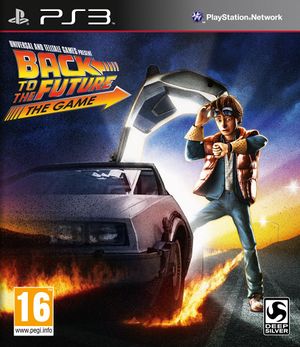
| |
| Developer(s) | Telltale Games |
| Publisher(s) | Telltale Games |
| Release date(s) | Episode 1: It's About Time EU January 20, 2011 NA February 15, 2011 Episode 2: Get Tannen! NA March 29, 2011 EU March 31, 2011 Episode 3: Citizen Brown EU April 14, 2011 NA May 3, 2011 Episode 4: Double Visions EU June 2, 2011 NA June 7, 2011 Episode 5: OUTATIME NA July 26, 2011 Complete Pack NA October 25, 2011 EU May 4, 2012 |
| Release type | Multi-platform |
| Genre(s) | Graphic Adventure, Point-and-click |
| Mode(s) | Single-player |
| GameID(s) | Episode 1: It's About Time NPUB30401, NPEB00447 Episode 2: Get Tannen! NPUB30409, NPEB00479 Episode 3: Citizen Brown NPUB30410, NPEB00480 Episode 4: Double Visions NPUB30411, NPEB00482 Episode 5: OUTATIME NPUB30412, NPEB00481 Complete Pack BLES01596 (IRD), BLUS30886 (IRD) |
| Quick links | Check Compatibility Open Issues Search Google Wikipedia Page |
Back to the Future: The Game is an episodic graphic adventure based on the Back to the Future film franchise. Bob Gale, co-creator, co-writer and co-producer of the film trilogy, assisted Telltale in writing the game's story. Original actors Michael J. Fox and Christopher Lloyd allowed the developers to use their likenesses in the game for the lead characters Marty McFly and Doc Brown, respectively. Lloyd reprises his role as Doc, while A.J. Locascio plays the role of Marty; Fox later appeared to voice two cameo roles in the final episode, reprising his role as future versions of Marty McFly in addition to playing his forefather William. The game is split-up into five episodes.
The game is played from a third-person perspective. The player controls Marty to explore the 3D environments using either the keyboard, mouse or game controller to move around. The player can have Marty examine objects, talk to non-player characters (initiating dialog through conversation trees), and perform specific actions in order to solve puzzles and progress the game. Some items can be picked up and stored in Marty's inventory, and then can be used later to interact with other characters or objects. The game provides a list of current goals for the player to complete to advance the game. The player can access a hint system, revealing one clue at a time from a number of cryptic clues for how to solve a specific puzzle.
Configuration
No options that deviate from RPCS3's default settings are recommended for this title.
Known Issues
There are no reported issues with this title.