m (Text replacement - "==Configuration==↵<!-- Enter mandatory non-default settings to be used. Recommendatory or default settings can be entered only on exceptional basis. -->{{config↵<!-- CPU configuration -->↵|ppu decoder = <!-- Interpreter (precise), Interpreter (fast), Recompiler (LLVM) -->↵|ppu decoder notes = ↵|spu decoder = <!-- Interpreter (precise), Interpreter (fast), Recompiler (ASMJI...) |
m (Text replacement - "|zcull accuracy = <!-- Precise, Approximate, Relaxed -->↵|zcull accuracy notes = ↵|default resolution = <!-- 1920x1080, 1280x720, 720x480, 720x576, 1600x1080, 1440x1080, 1280x1080, 960x1080 -->↵|default resolution notes = ↵" to "|zcull accuracy = <!-- Precise, Approximate, Relaxed --> |zcull accuracy notes = |shader quality...) |
||
| Line 50: | Line 50: | ||
|zcull accuracy = <!-- Precise, Approximate, Relaxed --> | |zcull accuracy = <!-- Precise, Approximate, Relaxed --> | ||
|zcull accuracy notes = | |zcull accuracy notes = | ||
|shader quality = <!-- High, Low, Auto --> | |||
|shader quality notes = | |||
|3d rendering mode = <!-- Disabled, Anaglyph, Side-by-side, Over-under --> | |||
|3d rendering mode notes = | |||
|default resolution = <!-- 1920x1080, 1280x720, 720x480, 720x576, 1600x1080, 1440x1080, 1280x1080, 960x1080 --> | |default resolution = <!-- 1920x1080, 1280x720, 720x480, 720x576, 1600x1080, 1440x1080, 1280x1080, 960x1080 --> | ||
|default resolution notes = | |default resolution notes = | ||
Revision as of 12:59, 23 July 2023
| EyePet & Friends | |
|---|---|
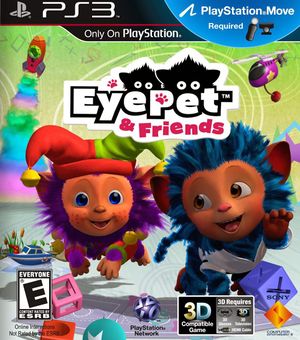
| |
| Developer(s) | London Studio |
| Publisher(s) | Sony Computer Entertainment |
| Series | EyePet |
| Release date(s) | November 15, 2011 |
| Release type | PlayStation 3 exclusive |
| Genre(s) | Virtual pet |
| Mode(s) | Single-player, Co-op |
| GameID(s) | BCES00865 (IRD), BCUS98235 (IRD), BCES01491 (IRD), BCAS20212 (IRD) |
| Quick links | Check Compatibility Open Issues Search Google Wikipedia Page |
Configuration
Options that deviate from RPCS3's default settings and provide the best experience with this title are listed below.
I/O configuration
| Setting | Option | Notes |
|---|---|---|
| Camera input | PS Eye | To be able to get ingame. |
| Camera settings | Qt | To be able to get ingame. |
| Move handler | Mouse | To be able to get ingame. |
Known Issues
There are no reported issues with this title.