Ihatecompvir (talk | contribs) m (Added info on custom server) |
m (Text replacement - "==Configuration==↵<!-- Enter mandatory non-default settings to be used. Recommendatory or default settings can be entered only on exceptional basis. -->{{config↵<!-- CPU configuration -->↵|ppu decoder = <!-- Interpreter (precise), Interpreter (fast), Recompiler (LLVM) -->↵|ppu decoder notes = ↵|spu decoder = <!-- Interpreter (precise), Interpreter (fast), Recompiler (ASMJI...) |
||
| Line 18: | Line 18: | ||
<!-- Enter mandatory non-default settings to be used. Recommendatory or default settings can be entered only on exceptional basis. -->{{config | <!-- Enter mandatory non-default settings to be used. Recommendatory or default settings can be entered only on exceptional basis. -->{{config | ||
<!-- CPU configuration --> | <!-- CPU configuration --> | ||
|ppu decoder = <!-- Interpreter ( | |ppu decoder = <!-- Interpreter (static), Interpreter (dynamic), Recompiler (LLVM) --> | ||
|ppu decoder notes = | |ppu decoder notes = | ||
|spu decoder = <!-- Interpreter ( | |spu decoder = <!-- Interpreter (static), Interpreter (dynamic), Recompiler (ASMJIT), Recompiler (LLVM) --> | ||
|spu decoder notes = | |spu decoder notes = | ||
|preferred spu threads = <!-- Auto, Single digit between 1 to 6 (e.g. 3), Range between 1 to 6 (e.g. 1 - 3) --> | |preferred spu threads = <!-- Auto, Single digit between 1 to 6 (e.g. 3), Range between 1 to 6 (e.g. 1 - 3) --> | ||
| Line 26: | Line 26: | ||
|thread scheduler = <!-- Operating System, RPCS3 Scheduler, RPCS3 Alternative Scheduler --> | |thread scheduler = <!-- Operating System, RPCS3 Scheduler, RPCS3 Alternative Scheduler --> | ||
|thread scheduler notes = | |thread scheduler notes = | ||
|enable spu loop detection = <!-- On, Off --> | |enable spu loop detection = <!-- On, Off --> | ||
|enable spu loop detection notes = | |enable spu loop detection notes = | ||
|spu xfloat accuracy = <!-- Accurate, Approximate, Relaxed --> | |spu xfloat accuracy = <!-- Accurate, Approximate, Relaxed --> | ||
|spu xfloat accuracy notes = | |spu xfloat accuracy notes = | ||
| Line 43: | Line 39: | ||
|aspect ratio = <!-- 4:3, 16:9 --> | |aspect ratio = <!-- 4:3, 16:9 --> | ||
|aspect ratio notes = | |aspect ratio notes = | ||
|framelimit = <!-- Off | |framelimit = <!-- Off, 50, 60, 30, Auto, PS3 Native, Infinite --> | ||
|framelimit notes = | |framelimit notes = | ||
|anisotropic filter = <!-- Auto, 2x, 4x, 8x, 16x --> | |anisotropic filter = <!-- Auto, 2x, 4x, 8x, 16x --> | ||
Revision as of 12:16, 23 July 2023
| Rock Band 3 | |
|---|---|
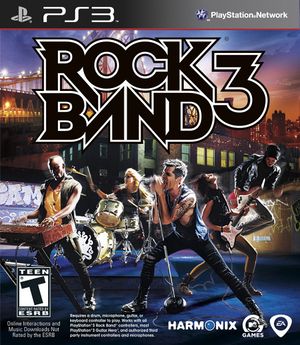
| |
| Developer(s) | Harmonix |
| Publisher(s) | Harmonix |
| Series | Rock Band |
| Release date(s) | NA October 26, 2010 AU October 28, 2010 EU October 29, 2010 |
| Release type | Console exclusive |
| Genre(s) | Rhythm |
| Mode(s) | Single-player, Co-op, Multiplayer |
| GameID(s) | BLES00986 (IRD), BLUS30463 (IRD) Demo NPUB90505, NPEB90291 |
| Quick links | Check Compatibility Open Issues Search Google Wikipedia Page |
Rock Band 3 is a game in the Rock Band series. It is a sequel to Rock Band and Rock Band 2, announced for release on October 26th, 2010. In March 2015, Mad Catz and Harmonix announced Rock Band 4, a sequel to Rock Band 3, and was released for Xbox One and PS4 on October 6th, 2015.
Distinguishing it from all previous rhythm music games, Rock Band 3 features "Pro" mode, which is designed to accurately mimic playing of real instruments. In Pro mode, real guitar and bass players have to match specific fingering on frets and strings, drummers have to strike cymbal pads in addition to snare and toms, and keyboardists have to use precise fingering across the whole keyboard. Mad Catz manufactured a 102-button controller with 6 strings meant for bass and for lead guitar Fender lent a real Fender Squier stringed guitar modified with built-in electronics and enhancements to support Pro mode. Real instruments and original Basic controllers can be played simultaneously in various combinations within the game to simulate playing in a real band. Before a song starts, the players choose which instrument they will represent within the song. If the right note is hit or played, it is heard in the audio. If notes are missed, they are not heard.
Configuration
Options that deviate from RPCS3's default settings and provide the best experience with this title are listed below.
GPU configuration
| Setting | Option | Notes |
|---|---|---|
| Write color buffers | On | Fixes broken characters texture. |
Known Issues
Keys cannot be mapped in RPCS3's controller settings.
USB passthrough must be used with a real PS3 keyboard or MIDI pro adapter. Wii and Xbox 360 keyboards and adapters are not currently supported.
If Quickplay is played, Practice mode will lock up the game until the emulator is restarted (and vice versa).
Special Notes
Network status must be set to "Connected" to prevent long pauses when selecting songs.
Netplay testing
For the complete list of games tested with RPCN, please check the RPCN Compatibility List.
| Game Version | RPCS3 Version | Connects? | Create/Join lobbies? | Match with others? | Online features working? | Requires custom servers? | Notes |
|---|---|---|---|---|---|---|---|
| 1.05 | Yes | Yes | Yes | Partial | Official servers and music store have been permanently shut down. An open-source custom server called GoCentral can be used to play online. |