No edit summary |
m (Text replacement - "==Configuration==↵<!-- Enter mandatory non-default settings to be used. Recommendatory or default settings can be entered only on exceptional basis. -->{{config↵<!-- CPU configuration -->↵|ppu decoder = <!-- Interpreter (precise), Interpreter (fast), Recompiler (LLVM) -->↵|ppu decoder notes = ↵|spu decoder = <!-- Interpreter (precise), Interpreter (fast), Recompiler (ASMJI...) |
||
| Line 19: | Line 19: | ||
<!-- Enter mandatory non-default settings to be used. Recommendatory or default settings can be entered only on exceptional basis. -->{{config | <!-- Enter mandatory non-default settings to be used. Recommendatory or default settings can be entered only on exceptional basis. -->{{config | ||
<!-- CPU configuration --> | <!-- CPU configuration --> | ||
|ppu decoder = <!-- Interpreter ( | |ppu decoder = <!-- Interpreter (static), Interpreter (dynamic), Recompiler (LLVM) --> | ||
|ppu decoder notes = | |ppu decoder notes = | ||
|spu decoder = <!-- Interpreter ( | |spu decoder = <!-- Interpreter (static), Interpreter (dynamic), Recompiler (ASMJIT), Recompiler (LLVM) --> | ||
|spu decoder notes = | |spu decoder notes = | ||
|preferred spu threads = <!-- Auto, Single digit between 1 to 6 (e.g. 3), Range between 1 to 6 (e.g. 1 - 3) --> | |preferred spu threads = <!-- Auto, Single digit between 1 to 6 (e.g. 3), Range between 1 to 6 (e.g. 1 - 3) --> | ||
| Line 27: | Line 27: | ||
|thread scheduler = <!-- Operating System, RPCS3 Scheduler, RPCS3 Alternative Scheduler --> | |thread scheduler = <!-- Operating System, RPCS3 Scheduler, RPCS3 Alternative Scheduler --> | ||
|thread scheduler notes = | |thread scheduler notes = | ||
|enable spu loop detection = <!-- On, Off --> | |enable spu loop detection = <!-- On, Off --> | ||
|enable spu loop detection notes = | |enable spu loop detection notes = | ||
|spu | |spu xfloat accuracy = <!-- Accurate, Approximate, Relaxed --> | ||
|spu | |spu xfloat accuracy notes = | ||
|spu block size = <!-- Safe, Mega, Giga --> | |spu block size = <!-- Safe, Mega, Giga --> | ||
|spu block size notes = | |spu block size notes = | ||
| Line 44: | Line 40: | ||
|aspect ratio = <!-- 4:3, 16:9 --> | |aspect ratio = <!-- 4:3, 16:9 --> | ||
|aspect ratio notes = | |aspect ratio notes = | ||
|framelimit = <!-- Off | |framelimit = <!-- Off, 50, 60, 30, Auto, PS3 Native, Infinite --> | ||
|framelimit notes = | |framelimit notes = | ||
|anisotropic filter = <!-- Auto, 2x, 4x, 8x, 16x --> | |anisotropic filter = <!-- Auto, 2x, 4x, 8x, 16x --> | ||
| Line 52: | Line 48: | ||
|zcull accuracy = <!-- Precise, Approximate, Relaxed --> | |zcull accuracy = <!-- Precise, Approximate, Relaxed --> | ||
|zcull accuracy notes = | |zcull accuracy notes = | ||
|shader quality = <!-- High, Low, Auto --> | |||
|shader quality notes = | |||
|3d rendering mode = <!-- Disabled, Anaglyph, Side-by-side, Over-under --> | |||
|3d rendering mode notes = | |||
|default resolution = <!-- 1920x1080, 1280x720, 720x480, 720x576, 1600x1080, 1440x1080, 1280x1080, 960x1080 --> | |default resolution = <!-- 1920x1080, 1280x720, 720x480, 720x576, 1600x1080, 1440x1080, 1280x1080, 960x1080 --> | ||
|default resolution notes = | |default resolution notes = | ||
| Line 68: | Line 68: | ||
|stretch to display area = <!-- On, Off --> | |stretch to display area = <!-- On, Off --> | ||
|stretch to display area notes = | |stretch to display area notes = | ||
|multithreaded rsx = <!-- On, Off --> | |multithreaded rsx = <!-- On, Off --> | ||
|multithreaded rsx notes = | |multithreaded rsx notes = | ||
| Line 77: | Line 73: | ||
|asynchronous texture streaming notes = | |asynchronous texture streaming notes = | ||
<!-- Audio configuration --> | <!-- Audio configuration --> | ||
|audio out windows = <!-- XAudio2 | |audio out windows = <!-- Cubeb, XAudio2, Disabled --> | ||
|audio out windows notes = | |audio out windows notes = | ||
|audio out linux = <!-- | |audio out linux = <!-- Cubeb, FAudio, Disabled --> | ||
|audio out linux notes = | |audio out linux notes = | ||
|audio | |audio format = <!-- Stereo, Surround 5.1, Surround 7.1, Automatic, Manual --> | ||
|audio | |audio format notes = | ||
|dump to file = <!-- On, Off --> | |dump to file = <!-- On, Off --> | ||
|dump to file notes = | |dump to file notes = | ||
| Line 106: | Line 102: | ||
|camera input = <!-- Unknown, EyeToy, PS Eye, UVC 1.1 --> | |camera input = <!-- Unknown, EyeToy, PS Eye, UVC 1.1 --> | ||
|camera input notes = | |camera input notes = | ||
|camera settings = <!-- Null, Fake --> | |camera settings = <!-- Null, Fake, Qt --> | ||
|camera settings notes = | |camera settings notes = | ||
|move handler = <!-- Null, Fake, Mouse --> | |move handler = <!-- Null, Fake, Mouse --> | ||
|move handler notes = | |move handler notes = | ||
<!-- Network configuration --> | |||
|network status = <!-- Disconnected, Connected --> | |||
|network status notes = | |||
|psn status = <!-- Disconnected, Simulated, RPCN --> | |||
|psn status notes = | |||
<!-- Advanced configuration --> | <!-- Advanced configuration --> | ||
|debug console mode = <!-- On, Off --> | |debug console mode = <!-- On, Off --> | ||
| Line 115: | Line 116: | ||
|accurate llvm dfma = <!-- On, Off --> | |accurate llvm dfma = <!-- On, Off --> | ||
|accurate llvm dfma notes = | |accurate llvm dfma notes = | ||
|accurate getllar = <!-- On, Off --> | |||
|accurate getllar notes = | |||
|accurate rsx reservation access = <!-- On, Off --> | |accurate rsx reservation access = <!-- On, Off --> | ||
|accurate rsx reservation access notes = | |accurate rsx reservation access notes = | ||
|accurate spu dma = <!-- On, Off --> | |||
|accurate spu dma notes = | |||
|ppu llvm accurate vector nans = <!-- On, Off --> | |ppu llvm accurate vector nans = <!-- On, Off --> | ||
|ppu llvm accurate vector nans notes = | |ppu llvm accurate vector nans notes = | ||
|ppu llvm java mode handling = <!-- | |ppu llvm java mode handling = <!-- On, Off --> | ||
|ppu llvm java mode handling notes = | |ppu llvm java mode handling notes = | ||
|silence all logs = <!-- On, Off --> | |silence all logs = <!-- On, Off --> | ||
| Line 137: | Line 142: | ||
|disable on-disk shader cache = <!-- On, Off --> | |disable on-disk shader cache = <!-- On, Off --> | ||
|disable on-disk shader cache notes = | |disable on-disk shader cache notes = | ||
|disable | |disable vertex cache = <!-- On, Off --> | ||
|disable | |disable vertex cache notes = | ||
|rsx fifo accuracy = <!-- Fast, Atomic, Ordered & Atomic --> | |||
|rsx fifo accuracy notes = | |||
|driver wake-up delay = <!-- Value between 0 to 7000 --> | |driver wake-up delay = <!-- Value between 0 to 7000 --> | ||
|driver wake-up delay notes = | |driver wake-up delay notes = | ||
|vblank rate = <!-- Value between 1 to 500 --> | |vblank rate = <!-- Value between 1 to 500 --> | ||
|vblank rate notes = | |vblank rate notes = | ||
|vblank ntsc fixup = <!-- On, Off --> | |||
|vblank ntsc fixup notes = | |||
|clocks scale = <!-- Value between 10 to 1000 --> | |clocks scale = <!-- Value between 10 to 1000 --> | ||
|clocks scale notes = | |clocks scale notes = | ||
| Line 150: | Line 159: | ||
|force cpu blit emulation = <!-- On, Off --> | |force cpu blit emulation = <!-- On, Off --> | ||
|force cpu blit emulation notes = | |force cpu blit emulation notes = | ||
| | |force gpu texture scaling = <!-- On, Off --> | ||
| | |force gpu texture scaling notes = | ||
|hook static functions = <!-- On, Off --> | |hook static functions = <!-- On, Off --> | ||
|hook static functions notes = | |hook static functions notes = | ||
|accurate ppu 128 reservations = <!-- Always Enabled, Disabled, Value between 1 to 8 --> | |accurate ppu 128 reservations = <!-- Always Enabled, Disabled, Value between 1 to 8 --> | ||
|accurate ppu 128 reservations notes = | |accurate ppu 128 reservations notes = | ||
|ppu thread count = <!-- Value between 1 to 8 --> | |||
|ppu thread count notes = | |||
<!-- Recommended patches --> | |||
|highly recommended patch = <!-- Mention patch names --> | |||
|highly recommended patch notes = | |||
|recommended patch = <!-- Mention patch names --> | |||
|recommended patch notes = | |||
}} | }} | ||
Revision as of 11:28, 23 July 2023
| The Godfather 2 | |
|---|---|
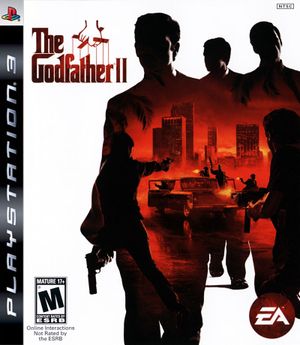
| |
| Developer(s) | Visceral Games |
| Publisher(s) | Electronic Arts |
| Series | The Godfather |
| Release date(s) | NA April 7, 2009 EU April 10, 2009 |
| Release type | Multi-platform |
| Genre(s) | Action, Adventure |
| Mode(s) | Single-player, Multiplayer |
| GameID(s) | BLES00477 (IRD), BLUS30261 (IRD) |
| Quick links | Check Compatibility Open Issues Search Google Wikipedia Page |
The Godfather II is a 2009 action-adventure game developed by EA Redwood Shores and published by Electronic Arts. It was released for Microsoft Windows, PlayStation 3, and Xbox 360 in April. Based on the 1974 film The Godfather Part II, it is the sequel to the 2006 game The Godfather, which was based on the 1972 film of the same name. Like the first game, The Godfather II follows a non-canon character, Dominic, who is initially the protégé and underboss of the original game's protagonist, Aldo Trapani. After Aldo is killed, Dominic is placed in charge of the Corleone family's operations in New York City and tasked with expanding the Corleone empire by taking out their rivals. Unlike the first game, which was primarily set in New York, the story also spans into Miami and Havana.
Like its predecessor, The Godfather II tells an original story, which intersects with the narrative of the film on multiple occasions. However, the game changes the film's plot more so than the first game did: none of the material concerning the rise of Vito Corleone is present in the game, and the events of the film are presented in a different order.
Configuration
No options that deviate from RPCS3's default settings are recommended for this title.
Known Issues
There are no reported issues with this title.