More actions
No edit summary |
HerrHulaHoop (talk | contribs) Add demo GameID by Nickrossman39 |
||
| Line 8: | Line 8: | ||
|genre = Role-playing | |genre = Role-playing | ||
|modes = Single-player<!-- Choose all relevant options: Single-player, Co-op, Multiplayer --> | |modes = Single-player<!-- Choose all relevant options: Single-player, Co-op, Multiplayer --> | ||
|gameid = {{gameid|id=BLES01788, BLUS31150, NPUB31389, NPEB01898|oid=BLJM60492, BLKS20417|ird=Yes}} | |gameid = {{gameid|id=BLES01788, BLUS31150, NPUB31389, NPEB01898|oid=BLJM60492, BLKS20417|ird=Yes}}<br>'''''Demo'''''<br>{{gameid|id=NPJB90544|ird=NA}} | ||
}} | }} | ||
Revision as of 19:43, 7 January 2024
| Hyperdimension Neptunia Victory | |
|---|---|
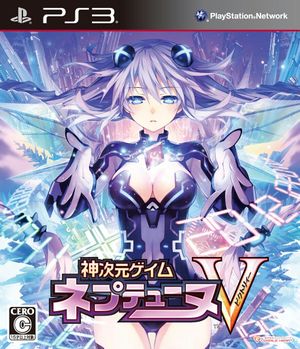
| |
| Developer(s) | Compile Heart |
| Publisher(s) | JP Compile Heart |
| Series | Hyperdimension Neptunia |
| Release date(s) | JP August 30, 2012 NA/AU March 21, 2013 EU March 22, 2013 |
| Release type | Multi-platform |
| Genre(s) | Role-playing |
| Mode(s) | Single-player |
| GameID(s) | BLES01788 (IRD), BLUS31150 (IRD), NPUB31389, NPEB01898, BLJM60492 (IRD), BLKS20417 (IRD) Demo NPJB90544 |
| Quick links | Check Compatibility Open Issues Search Google Wikipedia Page |
Hyperdimension Neptunia Victory (Japanese: 神次元ゲイムネプテューヌV(ビクトリィー Hepburn: Kami Jigen Game Neptune V (Victory) also known as Ultra Dimension Neptune V) is the third installment to the Hyperdimension Neptunia series. In this game, Neptune takes back the title of main character and is sent to a parallel dimension where she meets the counterparts of her friends in the original world.
A remake of the game titled Hyperdimension Neptunia Re;Birth3: V Generation released for the PlayStation Vita in Japan on December 18, 2014 and worldwide under the subtitle of V Generation in 2015. This remake featured a modified battle system, new story events, and new game mechanics such as the Remake System and Stella's ☆ Dungeon.
Configuration
Options that deviate from RPCS3's default settings and provide the best experience with this title are listed below.
GPU configuration
| Setting | Option | Notes |
|---|---|---|
| Write color buffers | On | To be enabled in conjunction with "Force CPU Blit Emulation" and "Read Color Buffers," seems to fix UI glitches. |
Advanced configuration
| Setting | Option | Notes |
|---|---|---|
| Read color buffers | On | To be enabled in conjunction with "Force CPU Blit Emulation" and "Write Color Buffers," seems to fix UI glitches. |
Debug configuration
This tab is hidden by default. For instructions on how to enable the Debug tab in the settings window, click here.
| Setting | Option | Notes |
|---|---|---|
| Force CPU blit emulation | On | To be enabled in conjunction with "Write Color Buffers" and "Read Color Buffers," seems to fix UI glitches. |
Known Issues
There are no reported issues with this title.
