No edit summary |
(Add online bypass (credit to Luctaris)) |
||
| Line 172: | Line 172: | ||
==Known Issues== | ==Known Issues== | ||
===EA Online connecting hang - {{issue|13634}}=== | |||
Team Fortress 2 almost always hangs when trying to connect to EA Online. | |||
==Special Notes== | ==Special Notes== | ||
{{netplay | {{netplay | ||
|gamever = 1.10 | |gamever = 1.10 | ||
| Line 183: | Line 182: | ||
|match = No<!-- Yes, No, Partial, Untested, N/A --> | |match = No<!-- Yes, No, Partial, Untested, N/A --> | ||
|features = No<!-- Yes, No, Partial, Untested, N/A --> | |features = No<!-- Yes, No, Partial, Untested, N/A --> | ||
|notes = Team Fortress 2 requires a custom server. | |notes = Team Fortress 2 requires a custom server.* | ||
}} | }} | ||
===Team Fortress 2 mandatory online=== | |||
Normally Team Fortress 2 requires you to connect to the EA servers. However, you can play certain maps with a bypass. | |||
# Right click The Orange Box in the game list (game, NOT data) and press <code>Open Install Folder</code>. | |||
# Go to <code>USRDIR/GAME/TF</code>. | |||
# Create a folder named <code>CFG</code>. | |||
# Create a file in <code>CFG</code> named <code>MODSETTINGS.CFG</code> with the following: | |||
<pre> | |||
map_commentary MAPNAME | |||
exec CONFIG.PS3.CFG | |||
</pre> | |||
<code>MAPNAME</code> must be replaced with a map that has developer commentary: | |||
* cp_gravelpit | |||
* cp_well | |||
* tc_hydro | |||
Maps without commentary will crash after a class is selected. Pressing start makes the game try to reconnect to EA online again. | |||
{{patch | {{patch | ||
Revision as of 21:52, 14 October 2023
| The Orange Box | |
|---|---|
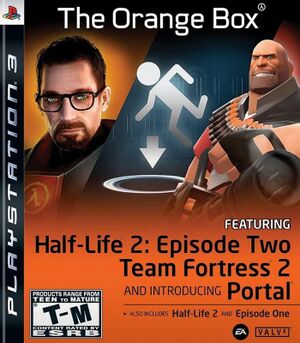
| |
| Developer(s) | EA Bright Light |
| Publisher(s) | Valve |
| Release date(s) | NA/EU December 11, 2007 AU December 20, 2007 |
| Release type | Multi-platform |
| Genre(s) | First-person shooter |
| Mode(s) | Single-player, Multiplayer |
| GameID(s) | BLES00153 (IRD), BLES00172 (IRD), BLUS30055 (IRD), BLES00171 (IRD) |
| Quick links | Check Compatibility Open Issues Search Google Wikipedia Page |
The Orange Box is a video game compilation containing five games developed and published by Valve. Two of the games included, Half-Life 2 and its first stand-alone expansion, Episode One, had previously been released as separate products. Three new games were also included in the compilation: the second stand-alone expansion, Half-Life 2: Episode Two, the puzzle game Portal, and Team Fortress 2, the multiplayer game sequel to Team Fortress Classic.
Configuration
No options that deviate from RPCS3's default settings are recommended for this title.
Known Issues
EA Online connecting hang - Issue 13634
Team Fortress 2 almost always hangs when trying to connect to EA Online.
Special Notes
Netplay testing
For the complete list of games tested with RPCN, please check the RPCN Compatibility List.
| Game Version | RPCS3 Version | Connects? | Create/Join lobbies? | Match with others? | Online features working? | Requires custom servers? | Notes |
|---|---|---|---|---|---|---|---|
| 1.10 | No | No | No | No | Team Fortress 2 requires a custom server.* |
Team Fortress 2 mandatory online
Normally Team Fortress 2 requires you to connect to the EA servers. However, you can play certain maps with a bypass.
- Right click The Orange Box in the game list (game, NOT data) and press
Open Install Folder. - Go to
USRDIR/GAME/TF. - Create a folder named
CFG. - Create a file in
CFGnamedMODSETTINGS.CFGwith the following:
map_commentary MAPNAME exec CONFIG.PS3.CFG
MAPNAME must be replaced with a map that has developer commentary:
- cp_gravelpit
- cp_well
- tc_hydro
Maps without commentary will crash after a class is selected. Pressing start makes the game try to reconnect to EA online again.
Patches
PPU-0e3b811c5b38bec743417c3b2b3a0741fe72d21c:
"Skip save warning on startup":
Games:
"The Orange Box":
BLES00153: [ 01.10 ]
Author: "Margen67"
Notes:
Patch Version: 1.0
Patch:
- [ be32, 0x0008fa30, 0x4e800020 ]