m (Text replacement - "<!-- Audio configuration -->↵|audio out windows = <!-- XAudio2, OpenAL, Disabled -->↵|audio out windows notes = ↵|audio out linux = <!-- OpenAL, PulseAudio, ALSA, Disabled -->↵|audio out linux notes = ↵|audio channels = <!-- Surround 7.1, Downmix to Stereo, Downmix to 5.1 -->↵|audio channels notes = ↵|dump to file...) |
m (Text replacement - "|move handler notes = ↵<!-- Advanced configuration -->↵" to "|move handler notes = <!-- Network configuration --> |network status = <!-- Disconnected, Connected --> |network status notes = |psn status = <!-- Disconnected, Simulated, RPCN --> |psn status notes = <!-- Advanced configuration --> ") |
||
| Line 106: | Line 106: | ||
|move handler = <!-- Null, Fake, Mouse --> | |move handler = <!-- Null, Fake, Mouse --> | ||
|move handler notes = | |move handler notes = | ||
<!-- Network configuration --> | |||
|network status = <!-- Disconnected, Connected --> | |||
|network status notes = | |||
|psn status = <!-- Disconnected, Simulated, RPCN --> | |||
|psn status notes = | |||
<!-- Advanced configuration --> | <!-- Advanced configuration --> | ||
|debug console mode = <!-- On, Off --> | |debug console mode = <!-- On, Off --> | ||
Revision as of 14:14, 23 July 2023
| NFL Tour | |
|---|---|
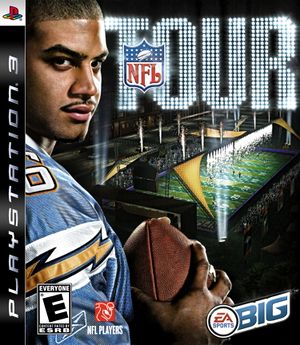
| |
| Developer(s) | EA Tiburon |
| Publisher(s) | EA Sports |
| Release date(s) | NA January 8, 2008 EU February 8, 2008 |
| Release type | Console exclusive |
| Genre(s) | American football |
| Mode(s) | Single-player, Multiplayer |
| GameID(s) | BLES00218 (IRD), BLUS30100 (IRD) Demo NPUB90072 |
| Quick links | Check Compatibility Open Issues Search Google Wikipedia Page |
Configuration
Options that deviate from RPCS3's default settings and provide the best experience with this title are listed below.
Advanced configuration
| Setting | Option | Notes |
|---|---|---|
| Firmware libraries | Switch to LLE | libvdec.sprx needs to be switched to LLE to stop freezing at EA Sports logo screen |
Known Issues
Rendering issues
- Issue 12262: Wrong/missing colors on the field as compared to real hardware including the grass appears yellow instead of green; distance line markings, logos etc. appear black instead of the expected colors; end zone is not the right shade of blue.