No edit summary |
m (Text replacement - "|stretch to display area = <!-- On, Off -->↵|stretch to display area notes = ↵|enable 3d = <!-- On, Off -->↵|enable 3d notes = ↵|disable vertex cache = <!-- On, Off -->↵|disable vertex cache notes = ↵|multithreaded rsx = <!-- On, Off -->↵|multithreaded rsx notes = ↵" to "|stretch to display are...) |
||
| Line 64: | Line 64: | ||
|stretch to display area = <!-- On, Off --> | |stretch to display area = <!-- On, Off --> | ||
|stretch to display area notes = | |stretch to display area notes = | ||
|multithreaded rsx = <!-- On, Off --> | |multithreaded rsx = <!-- On, Off --> | ||
|multithreaded rsx notes = | |multithreaded rsx notes = | ||
Revision as of 12:27, 23 July 2023
| Dishonored | |
|---|---|
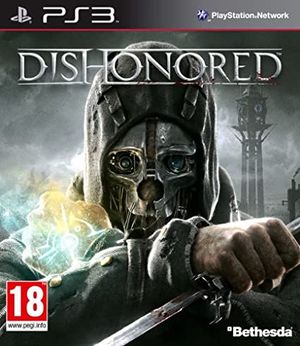
| |
| Developer(s) | Arkane Studios |
| Publisher(s) | Bethesda Softworks |
| Release date(s) | NA October 9, 2012 EU October 12, 2012 AU October 11, 2012 |
| Release type | Multi-platform |
| Genre(s) | Action, Adventure, Stealth |
| Mode(s) | Single-player |
| GameID(s) | BLES01674 (IRD), BLES01675 (IRD), BLES01714 (IRD), BLUS30501 (IRD), NPEB01111, NPUB30888 Game of the Year Edition BLES01925 (IRD), BLES01926 (IRD), BLUS41038 (IRD), BLES01924, BLJM61114 |
| Quick links | Check Compatibility Open Issues Search Google Wikipedia Page |
Configuration
Options that deviate from RPCS3's default settings and provide the best experience with this title are listed below.
GPU configuration
| Setting | Option | Notes |
|---|---|---|
| Renderer | OpenGL | Some may experience black screen when using Vulkan. |
Advanced configuration
| Setting | Option | Notes |
|---|---|---|
| Accurate GETLLAR | On | Can aid in recovering from game freezes and may prevent freezes entirely. Accurate rsx reservation access does the same but with less performance. |
| RSX FIFO accuracy | Atomic | Helps with stability. |
Known Issues
Auto-saving causes freezes when saving. Regular saving works just fine; disable auto saving from the in game options in order to enjoy this game.