m (Remove whitespace) |
mNo edit summary |
||
| Line 65: | Line 65: | ||
|stretch to display area = <!-- On, Off --> | |stretch to display area = <!-- On, Off --> | ||
|stretch to display area notes = | |stretch to display area notes = | ||
|multithreaded rsx = <!-- On, Off --> | |multithreaded rsx = <!-- On, Off --> | ||
|multithreaded rsx notes = | |multithreaded rsx notes = | ||
| Line 72: | Line 70: | ||
|asynchronous texture streaming notes = | |asynchronous texture streaming notes = | ||
<!-- Audio configuration --> | <!-- Audio configuration --> | ||
|audio out windows = <!-- XAudio2 | |audio out windows = <!-- Cubeb, XAudio2, Disabled --> | ||
|audio out windows notes = | |audio out windows notes = | ||
|audio out linux = <!-- | |audio out linux = <!-- Cubeb, FAudio, Disabled --> | ||
|audio out linux notes = | |audio out linux notes = | ||
|audio format = Automatic<!-- Stereo, Surround 5.1, Surround 7.1, Automatic, Manual --> | |audio format = Automatic <!-- Stereo, Surround 5.1, Surround 7.1, Automatic, Manual --> | ||
|audio format notes = Fixes crash before title screen loads. If it still crashes try 7.1/5.1 | |audio format notes = Fixes crash before title screen loads. If it still crashes try 7.1/5.1 | ||
|dump to file = <!-- On, Off --> | |dump to file = <!-- On, Off --> | ||
| Line 105: | Line 103: | ||
|move handler = <!-- Null, Fake, Mouse --> | |move handler = <!-- Null, Fake, Mouse --> | ||
|move handler notes = | |move handler notes = | ||
<!-- Network configuration --> | |||
|network status = <!-- Disconnected, Connected --> | |||
|network status notes = | |||
|psn status = <!-- Disconnected, Simulated, RPCN --> | |||
|psn status notes = | |||
<!-- Advanced configuration --> | <!-- Advanced configuration --> | ||
|debug console mode = <!-- On, Off --> | |debug console mode = <!-- On, Off --> | ||
| Line 110: | Line 113: | ||
|accurate llvm dfma = <!-- On, Off --> | |accurate llvm dfma = <!-- On, Off --> | ||
|accurate llvm dfma notes = | |accurate llvm dfma notes = | ||
|accurate getllar = <!-- On, Off --> | |||
|accurate getllar notes = | |||
|accurate rsx reservation access = <!-- On, Off --> | |accurate rsx reservation access = <!-- On, Off --> | ||
|accurate rsx reservation access notes = | |accurate rsx reservation access notes = | ||
|accurate spu dma = <!-- On, Off --> | |||
|accurate spu dma notes = | |||
|ppu llvm accurate vector nans = <!-- On, Off --> | |ppu llvm accurate vector nans = <!-- On, Off --> | ||
|ppu llvm accurate vector nans notes = | |ppu llvm accurate vector nans notes = | ||
|ppu llvm java mode handling = <!-- | |ppu llvm java mode handling = <!-- On, Off --> | ||
|ppu llvm java mode handling notes = | |ppu llvm java mode handling notes = | ||
|silence all logs = <!-- On, Off --> | |silence all logs = <!-- On, Off --> | ||
| Line 122: | Line 129: | ||
|maximum spurs threads = <!-- Unlimited, Single digit between 0 to 5 (e.g. 3) --> | |maximum spurs threads = <!-- Unlimited, Single digit between 0 to 5 (e.g. 3) --> | ||
|maximum spurs threads notes = | |maximum spurs threads notes = | ||
|firmware libraries = Switch to LLE<!-- Switch to LLE, Switch to HLE --> | |firmware libraries = Switch to LLE <!-- Switch to LLE, Switch to HLE --> | ||
|firmware libraries notes = libvdec.sprx (Fixes missing logos intro)<!-- Mention the libraries to be manually selected here --> | |firmware libraries notes = libvdec.sprx (Fixes missing logos intro) <!-- Mention the libraries to be manually selected here --> | ||
|read depth buffers = <!-- On, Off --> | |read depth buffers = <!-- On, Off --> | ||
|read depth buffers notes = | |read depth buffers notes = | ||
| Line 132: | Line 139: | ||
|disable on-disk shader cache = <!-- On, Off --> | |disable on-disk shader cache = <!-- On, Off --> | ||
|disable on-disk shader cache notes = | |disable on-disk shader cache notes = | ||
|disable vertex cache = <!-- On, Off --> | |||
|disable vertex cache notes = | |||
|rsx fifo accuracy = <!-- Fast, Atomic, Ordered & Atomic --> | |rsx fifo accuracy = <!-- Fast, Atomic, Ordered & Atomic --> | ||
|rsx fifo accuracy notes = | |rsx fifo accuracy notes = | ||
| Line 138: | Line 147: | ||
|vblank rate = <!-- Value between 1 to 500 --> | |vblank rate = <!-- Value between 1 to 500 --> | ||
|vblank rate notes = | |vblank rate notes = | ||
|vblank ntsc fixup = <!-- On, Off --> | |||
|vblank ntsc fixup notes = | |||
|clocks scale = <!-- Value between 10 to 1000 --> | |clocks scale = <!-- Value between 10 to 1000 --> | ||
|clocks scale notes = | |clocks scale notes = | ||
| Line 145: | Line 156: | ||
|force cpu blit emulation = <!-- On, Off --> | |force cpu blit emulation = <!-- On, Off --> | ||
|force cpu blit emulation notes = | |force cpu blit emulation notes = | ||
| | |force gpu texture scaling = <!-- On, Off --> | ||
| | |force gpu texture scaling notes = | ||
|hook static functions = <!-- On, Off --> | |hook static functions = <!-- On, Off --> | ||
|hook static functions notes = | |hook static functions notes = | ||
|accurate ppu 128 reservations = <!-- Always Enabled, Disabled, Value between 1 to 8 --> | |accurate ppu 128 reservations = <!-- Always Enabled, Disabled, Value between 1 to 8 --> | ||
|accurate ppu 128 reservations notes = | |accurate ppu 128 reservations notes = | ||
|ppu thread count = <!-- Value between 1 to 8 --> | |||
|ppu thread count notes = | |||
<!-- Recommended patches --> | |||
|highly recommended patch = <!-- Mention patch names --> | |||
|highly recommended patch notes = | |||
|recommended patch = <!-- Mention patch names --> | |||
|recommended patch notes = | |||
}} | }} | ||
Revision as of 13:53, 23 July 2023
| Syndicate | |
|---|---|
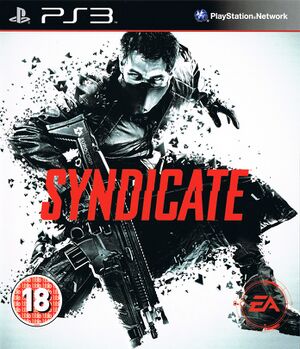
| |
| Developer(s) | Starbreeze Studios |
| Publisher(s) | Electronic Arts |
| Release date(s) | NA February 21, 2012 EU February 24, 2012 |
| Release type | Multi-platform |
| Genre(s) | First-person shooter |
| Mode(s) | Single-player, Multiplayer |
| GameID(s) | BLES01371 (IRD), BLUS30804 (IRD) Co-op Demo NPEB90390, NPUB90713 |
| Quick links | Check Compatibility Open Issues Search Google Wikipedia Page |
Syndicate is a 2012 cyberpunk first-person shooter video game developed by Starbreeze Studios and published by Electronic Arts. It is a reboot of the Syndicate series of real-time tactics games developed by Bullfrog Productions. The game was released in February 2012 worldwide. Set in the year 2069, the narrative revolves around Miles Kilo, a EuroCorp agent who must eliminate important personnel from rival corporations; in the process, he discovers the evil, secret practice used by EuroCorp to recruit agents. The game features a large variety of weapons; from standard pistols to the futuristic guns. Kilo is implanted with a computer chip that allows him to access the dataverse and can use hacking to defeat enemies and solve environmental puzzles.
Configuration
Options that deviate from RPCS3's default settings and provide the best experience with this title are listed below.
Audio configuration
| Setting | Option | Notes |
|---|---|---|
| Audio format | Automatic | Fixes crash before title screen loads. If it still crashes try 7.1/5.1 |
Advanced configuration
| Setting | Option | Notes |
|---|---|---|
| Firmware libraries | Switch to LLE | libvdec.sprx (Fixes missing logos intro) |
Known Issues
Missing Blur
Issue 13811 - Blur effect seems to be broken. Also in sections with light-shafts, they will strobe.
Special Notes
Patches
PPU-3f8da13ffc1c9c8a99b71af47ebb3f830c45693d:
"Developer menu":
Games:
"Syndicate":
BLUS30804: [ 01.00 ]
Author: "dron_3"
Notes:
Patch Version: 1.0
Patch:
- [ be32, 0x005f6f74, 0x38600001 ]
PPU-cc96d5ee9c63d01a2be28bc251777650184a9999:
"Developer menu":
Games:
"Syndicate":
BLES01371: [ 01.00 ]
Author: "dron_3"
Notes:
Patch Version: 1.0
Patch:
- [ be32, 0x005f6f74, 0x38600001 ]