RZRFORKLIFT (talk | contribs) mNo edit summary |
(Updated information to be accurate as of rpcs3-v0.0.25-14374-3f8421fc. Write depth buffers is now the only option required to fix raindrops, accurate RSX reservation access is required even outside of the prologue, and TSX appears to no longer be an issue) |
||
| Line 36: | Line 36: | ||
|spu block size = <!-- Safe, Mega, Giga --> | |spu block size = <!-- Safe, Mega, Giga --> | ||
|spu block size notes = | |spu block size notes = | ||
|tsx instructions = | |tsx instructions = <!-- Enabled, Disabled, Forced --> | ||
|tsx instructions notes = | |tsx instructions notes = | ||
<!-- GPU configuration --> | <!-- GPU configuration --> | ||
|renderer = <!-- OpenGL, Vulkan, Disabled --> | |renderer = <!-- OpenGL, Vulkan, Disabled --> | ||
| Line 54: | Line 54: | ||
|resolution scale notes = | |resolution scale notes = | ||
|resolution scale threshold = 128x128 <!-- Value between 1 to 1024 in the format 16 x 16 --> | |resolution scale threshold = 128x128 <!-- Value between 1 to 1024 in the format 16 x 16 --> | ||
|resolution scale threshold notes = Lower values will cause severe visual artifacting if | |resolution scale threshold notes = Lower values will cause severe, striped visual artifacting in the sky if the render resolution is upscaled beyond 100%. | ||
|shader mode = <!-- Legacy (singlethreaded), Async (multithreaded), Async with Shader Interpreter, Shader Interpreter only --> | |shader mode = <!-- Legacy (singlethreaded), Async (multithreaded), Async with Shader Interpreter, Shader Interpreter only --> | ||
|shader mode notes = | |shader mode notes = | ||
| Line 113: | Line 113: | ||
|accurate llvm dfma notes = | |accurate llvm dfma notes = | ||
|accurate rsx reservation access = On <!-- On, Off --> | |accurate rsx reservation access = On <!-- On, Off --> | ||
|accurate rsx reservation access notes = | |accurate rsx reservation access notes = Prevents random freezing/crashing while playing the game. | ||
|ppu llvm accurate vector nans = <!-- On, Off --> | |ppu llvm accurate vector nans = <!-- On, Off --> | ||
|ppu llvm accurate vector nans notes = | |ppu llvm accurate vector nans notes = | ||
| Line 124: | Line 124: | ||
|firmware libraries = <!-- Switch to LLE, Switch to HLE --> | |firmware libraries = <!-- Switch to LLE, Switch to HLE --> | ||
|firmware libraries notes = <!-- Mention the libraries to be manually selected here --> | |firmware libraries notes = <!-- Mention the libraries to be manually selected here --> | ||
|read depth buffers = | |read depth buffers = <!-- On, Off --> | ||
|read depth buffers notes = | |read depth buffers notes = | ||
|write depth buffers = On <!-- On, Off --> | |write depth buffers = On <!-- On, Off --> | ||
|write depth buffers notes = Fixes missing raindrops. | |write depth buffers notes = Fixes missing raindrops. | ||
|read color buffers = | |read color buffers = <!-- On, Off --> | ||
|read color buffers notes = | |read color buffers notes = | ||
|disable on-disk shader cache = <!-- On, Off --> | |disable on-disk shader cache = <!-- On, Off --> | ||
|disable on-disk shader cache notes = | |disable on-disk shader cache notes = | ||
| Line 135: | Line 135: | ||
|disable native float16 support notes = | |disable native float16 support notes = | ||
|rsx fifo accuracy = Atomic <!-- Fast, Atomic, Ordered & Atomic --> | |rsx fifo accuracy = Atomic <!-- Fast, Atomic, Ordered & Atomic --> | ||
|rsx fifo accuracy notes = Massive stability improvement | |rsx fifo accuracy notes = Massive stability improvement that allows Driver Wake-Up Delay to be left at the default value of 1 μs. | ||
|relaxed zcull sync = <!-- On, Off --> | |relaxed zcull sync = <!-- On, Off --> | ||
|relaxed zcull sync notes = | |relaxed zcull sync notes = | ||
| Line 146: | Line 146: | ||
<!-- Debug configuration --> | <!-- Debug configuration --> | ||
|disable zcull occlusion queries = On <!-- On, Off --> | |disable zcull occlusion queries = On <!-- On, Off --> | ||
|disable zcull occlusion queries notes = | |disable zcull occlusion queries notes = Greatly improves broken graphics when the player is in contact with water, although intermittent flickering of bright colors at certain camera angles may still occur. | ||
|force cpu blit emulation = <!-- On, Off --> | |force cpu blit emulation = <!-- On, Off --> | ||
|force cpu blit emulation notes = | |force cpu blit emulation notes = | ||
| Line 163: | Line 163: | ||
==Known Issues== | ==Known Issues== | ||
<!-- Mention any known issues relating to the game. Use the issue and PR template if necessary. If no notable issues are present, mention "There are no reported issues with this title." --> | <!-- Mention any known issues relating to the game. Use the issue and PR template if necessary. If no notable issues are present, mention "There are no reported issues with this title." --> | ||
This game is currently not playable due to broken reflections, | This game is currently not fully playable due to broken water reflections that can cause intermittent flickering of bright colors at certain camera angles, even with the fixes above. | ||
Fortunately, GTA V has a 'checkpoint skip' feature which allows you to get through missions such as 'The Merryweather Heist' by dying 3 times and skipping to the next checkpoint which isn't in the water. | |||
===Graphical rendering issues=== | ===Graphical rendering issues=== | ||
This game suffers from some graphical rendering issues. At this time, reflections are broken in Vulkan when | This game suffers from some graphical rendering issues. | ||
At this time, reflections are broken in Vulkan when the player is close to bodies of water, resulting in intermittent flickering of bright colors at certain camera angles. | |||
Rain reflections on wet terrain also do not render correctly, and certain objects may at times appear translucent or render with minor artifacting at object edges that are in front of the sky. | |||
Intermittent vertex explosions may also occur while driving vehicles under sunny conditions. | |||
See {{issue|3959}} for further details. | |||
==Special Notes== | ==Special Notes== | ||
If the game is failing to load data from disk (which can present as random freezing in-game especially when loading new terrain, or simply just getting stuck at the loading screen when attempting to boot the game), try disabling TSX if it is enabled. This was an issue on older builds of RPCS3, but seems to have been fixed. | |||
{{netplay | {{netplay | ||
Revision as of 06:51, 17 November 2022
| Grand Theft Auto V | |
|---|---|
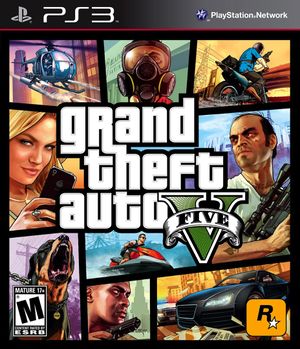
| |
| Developer(s) | Rockstar Games |
| Publisher(s) | Rockstar Games |
| Series | Grand Theft Auto |
| Release date(s) | September 17, 2013 |
| Release type | Multi-platform |
| Genre(s) | Action, Adventure |
| Mode(s) | Single-player, Multiplayer |
| GameID(s) | BLES01807 (IRD), BLUS31156 (IRD), NPEB01283, NPUB31154, BLJM61019 (IRD), BLJM61182, BLJM61304, NPJB00516 |
| Quick links | Check Compatibility Open Issues Search Google Wikipedia Page |
Grand Theft Auto V is the first main entry in the Grand Theft Auto series since 2008's Grand Theft Auto IV. Set within the fictional state of San Andreas, based on Southern California, the single-player story follows three protagonists—retired bank robber Michael De Santa, street gangster Franklin Clinton, and drug dealer and arms smuggler Trevor Philips—and their efforts to commit heists while under pressure from a corrupt government agency and powerful criminals. The open world design lets players freely roam San Andreas' open countryside and the fictional city of Los Santos, based on Los Angeles.
The game is played from a third-person perspective, and its world is navigated on foot and by vehicle. Players control the three lead protagonists throughout single-player and switch among them, both during and outside missions. The story is centred on the heist sequences, and many missions involve shooting and driving gameplay. A "wanted" system governs the aggression of law enforcement response to players who commit crimes. Grand Theft Auto Online, the game's online multiplayer mode, lets up to 30 players engage in a variety of different cooperative and competitive game modes.
Configuration
Options that deviate from RPCS3's default settings and provide the best experience with this title are listed below.
GPU configuration
| Setting | Option | Notes |
|---|---|---|
| Resolution scale threshold | 128x128 | Lower values will cause severe, striped visual artifacting in the sky if the render resolution is upscaled beyond 100%. |
| Write color buffers | On | Fixes missing lighting outdoors. |
Advanced configuration
| Setting | Option | Notes |
|---|---|---|
| Accurate RSX reservation access | On | Prevents random freezing/crashing while playing the game. |
| Write depth buffers | On | Fixes missing raindrops. |
| RSX FIFO accuracy | Atomic | Massive stability improvement that allows Driver Wake-Up Delay to be left at the default value of 1 μs. |
Debug configuration
This tab is hidden by default. For instructions on how to enable the Debug tab in the settings window, click here.
| Setting | Option | Notes |
|---|---|---|
| Disable ZCull occlusion queries | On | Greatly improves broken graphics when the player is in contact with water, although intermittent flickering of bright colors at certain camera angles may still occur. |
Known Issues
This game is currently not fully playable due to broken water reflections that can cause intermittent flickering of bright colors at certain camera angles, even with the fixes above.
Fortunately, GTA V has a 'checkpoint skip' feature which allows you to get through missions such as 'The Merryweather Heist' by dying 3 times and skipping to the next checkpoint which isn't in the water.
Graphical rendering issues
This game suffers from some graphical rendering issues.
At this time, reflections are broken in Vulkan when the player is close to bodies of water, resulting in intermittent flickering of bright colors at certain camera angles.
Rain reflections on wet terrain also do not render correctly, and certain objects may at times appear translucent or render with minor artifacting at object edges that are in front of the sky.
Intermittent vertex explosions may also occur while driving vehicles under sunny conditions.
See Issue 3959 for further details.
Special Notes
If the game is failing to load data from disk (which can present as random freezing in-game especially when loading new terrain, or simply just getting stuck at the loading screen when attempting to boot the game), try disabling TSX if it is enabled. This was an issue on older builds of RPCS3, but seems to have been fixed.
Netplay testing
For the complete list of games tested with RPCN, please check the RPCN Compatibility List.
| Game Version | RPCS3 Version | Connects? | Create/Join lobbies? | Match with others? | Online features working? | Requires custom servers? | Notes |
|---|---|---|---|---|---|---|---|
| 1.00 | Yes | No | No | No | Spams ·E sys_net: sys_net_bnet_select(): exceptfds not implemented. RPCS3.log |
Patches
PPU-51eaefa466f3e26a4108f825e9b0856ee079aa2b:
"60 FPS":
Games:
"Grand Theft Auto V":
NPUB31154: [ 01.00 ]
BLUS31156: [ 01.00 ]
Author: "illusion"
Patch Version: 1.0
Notes: "Max FPS is half vblank rate"
Patch:
- [ be16, 0x0043b7dc, 0x4800 ]
"Skip Intro Video":
Games:
"Grand Theft Auto V":
NPUB31154: [ 01.00 ]
BLUS31156: [ 01.00 ]
Author: "illusion"
Patch Version: 1.0
Patch:
- [ byte, 0x01698260, 0x0 ]
PPU-e5f9e0a066e4170a3251451b7ecd9b1a55da7c57:
"60 FPS":
Games:
"Grand Theft Auto V":
BLES01807: [ 01.00 ]
Author: "illusion"
Patch Version: 1.0
Notes: "Max FPS is half vblank rate"
Patch:
- [ be16, 0x004367fc, 0x4800 ]
"Skip Intro Video":
Games:
"Grand Theft Auto V":
BLES01807: [ 01.00 ]
Author: "illusion"
Patch Version: 1.0
Patch:
- [ byte, 0x016808e0, 0x0 ]