HyperSpider (talk | contribs) (Add information on using a non-PS controller) |
(Added "libvdec" requirement in the advanced configuration and added a note on framelimit for MGS1 gameplay) |
||
| Line 42: | Line 42: | ||
|aspect ratio notes = | |aspect ratio notes = | ||
|framelimit = 60 <!-- Off, 59.94, 50, 60, 30, Auto --> | |framelimit = 60 <!-- Off, 59.94, 50, 60, 30, Auto --> | ||
|framelimit notes = Cutscenes (specifically pre-recorded cutscenes) are difficult to skip if the FPS is too high (when pausing to skip a cutscene it unpauses very quickly on its own), capping the FPS to 60 will fix this issue. | |framelimit notes = Cutscenes (specifically pre-recorded cutscenes) are difficult to skip if the FPS is too high (when pausing to skip a cutscene it unpauses very quickly on its own), capping the FPS to 60 (or 30) will fix this issue. If capped to 30 FPS, it is advisable to increase the framelimit to 60 FPS in the MGS1 game parts to run at full speed (can be done during the gameplay, a restart is not mandatory). | ||
|anisotropic filter = <!-- Auto, 2x, 4x, 8x, 16x --> | |anisotropic filter = <!-- Auto, 2x, 4x, 8x, 16x --> | ||
|anisotropic filter notes = | |anisotropic filter notes = | ||
| Line 122: | Line 122: | ||
|maximum spurs threads = <!-- Unlimited, Single digit between 0 to 5 (e.g. 3) --> | |maximum spurs threads = <!-- Unlimited, Single digit between 0 to 5 (e.g. 3) --> | ||
|maximum spurs threads notes = | |maximum spurs threads notes = | ||
|firmware libraries = <!-- Switch to LLE, Switch to HLE --> | |firmware libraries = Switch to LLE <!-- Switch to LLE, Switch to HLE --> | ||
|firmware libraries notes = <!-- Mention the libraries to be manually selected here --> | |firmware libraries notes = libvdec (required to properly play FMV cutscenes) <!-- Mention the libraries to be manually selected here --> | ||
|read depth buffers = <!-- On, Off --> | |read depth buffers = <!-- On, Off --> | ||
|read depth buffers notes = | |read depth buffers notes = | ||
Revision as of 13:32, 2 August 2022
| Metal Gear Solid 4: Guns of the Patriots | |
|---|---|
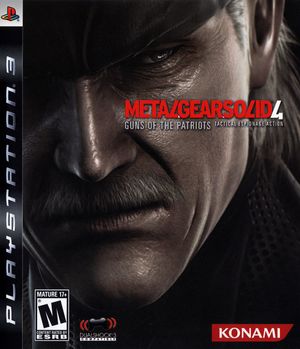
| |
| Developer(s) | Kojima Productions |
| Publisher(s) | Konami |
| Series | Metal Gear |
| Release date(s) | June 12, 2008 |
| Release type | PlayStation 3 exclusive |
| Genre(s) | Action, Adventure, Stealth |
| Mode(s) | Single-player |
| GameID(s) | BLES00246 (IRD), BLJM67001 (IRD), BLUS30109 (IRD), NPEB02182, NPUB31633 Demo NPEB90116, NPJB90149, NPUB90176 Database NPEB00027, NPUB90126 |
| Quick links | Check Compatibility Open Issues Search Google Wikipedia Page |
Metal Gear Solid 4: Guns of the Patriots is the sixth Metal Gear game directed by Hideo Kojima and is set five years after the events of Metal Gear Solid 2: Sons of Liberty, the story centers around a prematurely aged Solid Snake, now known as Old Snake, as he goes on one last mission to assassinate his nemesis Liquid Snake, who now inhabits the body of his former henchman Revolver Ocelot under the guise of Liquid Ocelot, before he takes control of the Sons of the Patriots, an A.I. system that controls the activities of PMCs worldwide. The game received universal acclaim, garnering perfect reviews and Game of the Year awards from several major gaming publications, including GameSpot, which claimed that the game was "technically flawless". The game has been considered one of the best games of the seventh generation of console gaming and among the greatest of all time. Its release caused a boost in sales of the PlayStation 3, where it sold over six million copies worldwide.
Configuration
Options that deviate from RPCS3's default settings and provide the best experience with this title are listed below.
GPU configuration
| Setting | Option | Notes |
|---|---|---|
| Framelimit | 60 | Cutscenes (specifically pre-recorded cutscenes) are difficult to skip if the FPS is too high (when pausing to skip a cutscene it unpauses very quickly on its own), capping the FPS to 60 (or 30) will fix this issue. If capped to 30 FPS, it is advisable to increase the framelimit to 60 FPS in the MGS1 game parts to run at full speed (can be done during the gameplay, a restart is not mandatory). |
| ZCULL accuracy | Relaxed | Improves performance. |
Advanced configuration
| Setting | Option | Notes |
|---|---|---|
| Accurate RSX reservation access | On | Improves performance, and should help with stability. |
| Firmware libraries | Switch to LLE | libvdec (required to properly play FMV cutscenes) |
| RSX FIFO accuracy | Atomic | Helps with stability, eliminates RSX violation crashes. |
| Driver wake-up delay | 200 | Helps with stability, esp if vblank is adjusted for performance gains. |
| Vblank rate | 240 | Improves performance. Maxing out the vblank slider in this game has no effect on game speed, feel free to experiment with the values. Going past 600hz tends to have negligible fps gains while increasing the rate of crashes, so best to not go past 600hz. |
Known Issues
Freezes/softlocks
The game is very unstable and will frequently crash within seconds even when using SPU LLVM & Accurate Xfloat Off.
Special Notes
In order to mitigate the freezes while in-game you'll need to add the cellSpurs urgent commands hack canary patch manually and enable it via RPCS3's patch manager. You'll find instructions on how to apply canary patches here, this patch is only compatible with PS3 Firmware version 4.87, 4.88 and 4.89.
Canary Patches
PRX-rbYkgZMgx8Prd7WUAA39oYAdWcNo-0:
"cellSpurs urgent commands hack - 4.87":
Games:
"Metal Gear Solid 4: Guns of the Patriots":
BLES00246: [ All ]
BLUS30109: [ All ]
BLJM67001: [ All ]
NPUB31633: [ All ]
NPEB02182: [ All ]
Author: elad335
Notes: "Workaround for freezes in Metal Gear Solid 4.\nThis patch applies to a firmware file for all games!\nUsage outside of Metal Gear Solid 4 is for debug purposes only.\nYou must have firmware version of exactly 4.87 in order to use it.\n\nKnown to affect:\nMetal Gear Solid 4"
Patch Version: 1.0
Patch:
- [ be32, 0x182B8, 0x38000002 ]
PRX-oM7itnHHZPcaVx6KRGhZcv0o4gJj-0:
"cellSpurs urgent commands hack - 4.88":
Games:
"Metal Gear Solid 4: Guns of the Patriots":
BLES00246: [ All ]
BLUS30109: [ All ]
BLJM67001: [ All ]
NPUB31633: [ All ]
NPEB02182: [ All ]
Author: elad335
Notes: "Workaround for freezes in Metal Gear Solid 4.\nThis patch applies to a firmware file for all games!\nUsage outside of Metal Gear Solid 4 is for debug purposes only.\nYou must have firmware version of exactly 4.88 in order to use it.\n\nKnown to affect:\nMetal Gear Solid 4"
Patch Version: 1.0
Patch:
- [ be32, 0x182B8, 0x38000002 ]
PRX-WHnKAK6U9UApL2YMgjU3c5ozpTUM-0:
"cellSpurs urgent commands hack - 4.89":
Games:
"Metal Gear Solid 4: Guns of the Patriots":
BLES00246: [ All ]
BLUS30109: [ All ]
BLJM67001: [ All ]
NPUB31633: [ All ]
NPEB02182: [ All ]
Author: elad335
Notes: "Workaround for freezes in Metal Gear Solid 4.\nThis patch applies to a firmware file for all games!\nUsage outside of Metal Gear Solid 4 is for debug purposes only.\nYou must have firmware version of exactly 4.88 in order to use it.\n\nKnown to affect:\nMetal Gear Solid 4"
Patch Version: 1.0
Patch:
- [ be32, 0x182B8, 0x38000002 ]
Patches
PPU-9712144d93487f0b62e39f55e175af783b58af72:
"Disable shadows":
Games:
"Metal Gear Solid 4: Guns of the Patriots":
BLUS30109: [ 01.00 ]
Author: TriggerHappy
Notes: "Disabling shadows can give a significant performance boost."
Patch Version: 1.0
Patch:
- [ be32, 0x1358B8, 0x4E800020 ]
PPU-33e09a0bd8fa2a3b28780a3feeb7b0e018bae381:
"Disable shadows":
Games:
"Metal Gear Solid 4: Guns of the Patriots":
BLUS30109: [ 02.00 ]
Author: TriggerHappy
Notes: "Disabling shadows can give a significant performance boost."
Patch Version: 1.0
Patch:
- [ be32, 0x132354, 0x4E800020 ]
"Remove fog":
Games:
"Metal Gear Solid 4: Guns of the Patriots":
BLUS30109: [ 02.00 ]
Author: TriggerHappy
Notes: "Does not provide any performance benefit."
Patch Version: 1.0
Patch:
- [ be32, 0xEAA08, 0x4E800020 ]
"Reduce stage quality":
Games:
"Metal Gear Solid 4: Guns of the Patriots":
BLUS30109: [ 02.00 ]
Author: TriggerHappy
Notes: "Removes some transparency related effects from stages. Provides a small performance boost."
Patch Version: 1.0
Patch:
- [ be32, 0xFA7EC, 0x4E800020 ]
- [ be32, 0x10FAEC, 0x4E800020 ]
"Disable HUD":
Games:
"Metal Gear Solid 4: Guns of the Patriots":
BLUS30109: [ 02.00 ]
Author: TriggerHappy
Notes: "Removes the ingame HUD. Useful for videos and screenshots."
Patch Version: 1.0
Patch:
- [ be32, 0xF0410, 0x60000000 ]
"Disable spawned effects":
Games:
"Metal Gear Solid 4: Guns of the Patriots":
BLUS30109: [ 02.00 ]
Author: TriggerHappy
Notes: "Removes some effects such as explosions and smoke. Provides a moderate performance boost."
Patch Version: 1.0
Patch:
- [ be32, 0x12BCFC, 0x2B8A0004 ]
"Unlock FPS":
Games:
"Metal Gear Solid 4: Guns of the Patriots":
BLUS30109: [ 02.00 ]
Author: TriggerHappy
Notes: "Allows you to play the game at 60fps or higher without modyfing the vblank frequency."
Patch Version: 1.0
Patch:
- [ be32, 0xDB720, 0x4E800020 ]
PPU-bbf4c85f1c01e182e7f96d34f734772c4430a426:
"Disable shadows":
Games:
"Metal Gear Solid 4: Guns of the Patriots":
NPUB31633: [ 02.00 ]
Author: TriggerHappy
Notes: "Disabling shadows can give a significant performance boost."
Patch Version: 1.0
Patch:
- [ be32, 0x130BF4, 0x4E800020 ]
"Remove fog":
Games:
"Metal Gear Solid 4: Guns of the Patriots":
NPUB31633: [ 02.00 ]
Author: TriggerHappy
Notes: "Does not provide any performance benefit."
Patch Version: 1.0
Patch:
- [ be32, 0xE92C8, 0x4E800020 ]
"Reduce stage quality":
Games:
"Metal Gear Solid 4: Guns of the Patriots":
NPUB31633: [ 02.00 ]
Author: TriggerHappy
Notes: "Removes some transparency related effects from stages. Provides a small performance boost."
Patch Version: 1.0
Patch:
- [ be32, 0xF90AC, 0x4E800020 ]
- [ be32, 0x10E3AC, 0x4E800020 ]
"Disable HUD":
Games:
"Metal Gear Solid 4: Guns of the Patriots":
NPUB31633: [ 02.00 ]
Author: TriggerHappy
Notes: "Removes the ingame HUD. Useful for videos and screenshots."
Patch Version: 1.0
Patch:
- [ be32, 0xEECD0, 0x60000000 ]
"Disable spawned effects":
Games:
"Metal Gear Solid 4: Guns of the Patriots":
NPUB31633: [ 02.00 ]
Author: TriggerHappy
Notes: "Removes some effects such as explosions and smoke. Provides a moderate performance boost."
Patch Version: 1.0
Patch:
- [ be32, 0x12A59C, 0x2B8A0004 ]
PPU-c937999ea44fb6260455b85c9f25eea55b1208b9:
"Disable shadows":
Games:
"Metal Gear Solid 4: Guns of the Patriots":
BLES00246: [ 02.00 ]
Author: TriggerHappy
Notes: "Disabling shadows can give a significant performance boost."
Patch Version: 1.0
Patch:
- [ be32, 0x132354, 0x4E800020 ]
"Remove fog":
Games:
"Metal Gear Solid 4: Guns of the Patriots":
BLES00246: [ 02.00 ]
Author: TriggerHappy
Notes: "Does not provide any performance benefit."
Patch Version: 1.0
Patch:
- [ be32, 0xEAA08, 0x4E800020 ]
"Reduce stage quality":
Games:
"Metal Gear Solid 4: Guns of the Patriots":
BLES00246: [ 02.00 ]
Author: TriggerHappy
Notes: "Removes some transparency related effects from stages. Provides a small performance boost."
Patch Version: 1.0
Patch:
- [ be32, 0xFA7EC, 0x4E800020 ]
- [ be32, 0x10FAEC, 0x4E800020 ]
"Disable HUD":
Games:
"Metal Gear Solid 4: Guns of the Patriots":
BLES00246: [ 02.00 ]
Author: TriggerHappy
Notes: "Removes the ingame HUD. Useful for videos and screenshots."
Patch Version: 1.0
Patch:
- [ be32, 0xF0410, 0x60000000 ]
"Disable spawned effects":
Games:
"Metal Gear Solid 4: Guns of the Patriots":
BLES00246: [ 02.00 ]
Author: TriggerHappy
Notes: "Removes some effects such as explosions and smoke. Provides a moderate performance boost."
Patch Version: 1.0
Patch:
- [ be32, 0x12BCFC, 0x2B8A0004 ]
"Unlock FPS":
Games:
"Metal Gear Solid 4: Guns of the Patriots":
BLES00246: [ 02.00 ]
Author: TriggerHappy
Notes: "Allows you to play the game at 60fps or higher without modyfing the vblank frequency."
Patch Version: 1.0
Patch:
- [ be32, 0xDB720, 0x4E800020 ]
OVL-a86de0a3c096dc8299a8b8a50b8feb6fa1e1d2ea:
"Disable snow effect":
Games:
"Metal Gear Solid 4: Guns of the Patriots":
BLUS30109: [ 02.00 ]
Author: TriggerHappy
Notes: "Removes the heavy snow effect on the shadow moses stage."
Patch Version: 1.0
Patch:
- [ be32, 0x302A1400, 0x4E800020 ]
Workaround for non-PlayStation controllers
The game has a segment requiring use of the SIXAXIS tilt functionality, which is currently only usable with actual PlayStation controllers. You may be able to work around this on a non-PlayStation controller, such as an Xbox controller, by moving the right analog stick in circles when the game tells you to tilt/shake the controller.