HerrHulaHoop (talk | contribs) m (Text replacement - ", Multiplayer, Co-op, Online -->" to ", Co-op, Multiplayer -->") |
|||
| (76 intermediate revisions by 7 users not shown) | |||
| Line 1: | Line 1: | ||
<!-- please read the wiki conventions page and documentation for templates before creating a new game page -->{{vginfobox | <!-- please read the wiki conventions page and documentation for templates before creating a new game page -->{{vginfobox | ||
|developer = | |image = [[File:{{#setmainimage:JasbCover.jpg}}|300px]] | ||
|publisher = | |developer = CyberConnect2 | ||
|series = | |publisher = Bandai Namco Games | ||
|date = {{vgregion|}} | |series = JoJo's Bizarre Adventure | ||
|release = | |date = {{vgregion|JP=August 29, 2013|EU/AU|April 25, 2014}}{{vgregion|NA=April 29, 2014}} | ||
|genre = | |release = Multi-platform | ||
|modes = | |genre = Fighting | ||
|gameid = {{gameid|}} | |modes = Single-player, Multiplayer | ||
| | |gameid = {{gameid|id=BLES01986, BLUS31405, BLJS10217, NPEB01922, NPUB31391|oid=NPJB00331|ird=Yes}}<br>'''''Demo'''''<br>{{gameid|id=NPEB90529, NPUB90998|ird=NA}} | ||
| | |internal resolution = | ||
}} | }} | ||
< | '''''JoJo's Bizarre Adventure: All Star Battle''''' (<u>Japanese</u>: ジョジョの奇妙な冒険 オールスターバトル <u>Hepburn</u>: JoJo no Kimyō na Bōken Ōru Sutā Batoru) is based on Hirohiko Araki's long-running manga series [https://en.wikipedia.org/wiki/JoJo%27s_Bizarre_Adventure JoJo's Bizarre Adventure], the game allows players to compete against each other using over 40 characters taken from all eight current story arcs. | ||
All Star Battle features many different game modes. Story Mode is a single player option that allows players to go through an original story inspired by the eight parts of the manga. Players control the protagonists of the series, partly reenacting various scenes from the manga. Winning Scenarios awards the player Gold that they can use to buy Support Items, items that change certain conditions in battle, for Story Mode or in the Gallery Shop. | |||
Campaign Mode is an online mode where players can unlock items known as Customize Medals which allow them to change the preset appearance and mannerisms of their unlocked characters. Players either fight a Vision, a computer opponent customized by another player, or a Boss character, which appears usually less than 7% of the time. | |||
Versus Mode features both local offline play and online play in either free battles or ranked matches which affect a player's Battle Score. Customize Mode allows players to utilize the Customize Medals won through Campaign Mode to change their character's taunt phrases, taunt poses, and winning poses, as well as customize their own Vision other players compete against in Campaign Mode. | |||
==Configuration== | ==Configuration== | ||
<!-- | <!-- Enter mandatory non-default settings to be used. Recommendatory or default settings can be entered only on exceptional basis. -->{{config | ||
<!-- CPU configuration --> | <!-- CPU configuration --> | ||
|ppu decoder | |ppu decoder = <!-- Interpreter (static), Interpreter (dynamic), Recompiler (LLVM) --> | ||
|ppu decoder notes | |ppu decoder notes = | ||
|spu decoder | |spu decoder = <!-- Interpreter (static), Interpreter (dynamic), Recompiler (ASMJIT), Recompiler (LLVM) --> | ||
|spu decoder notes | |spu decoder notes = | ||
|preferred spu threads | |preferred spu threads = <!-- Auto, Single digit between 1 to 6 (e.g. 3), Range between 1 to 6 (e.g. 1 - 3) --> | ||
|preferred spu threads notes | |preferred spu threads notes = | ||
| | |thread scheduler = <!-- Operating System, RPCS3 Scheduler, RPCS3 Alternative Scheduler --> | ||
| | |thread scheduler notes = | ||
|enable | |enable spu loop detection = <!-- On, Off --> | ||
|enable | |enable spu loop detection notes = | ||
| | |spu xfloat accuracy = <!-- Accurate, Approximate, Relaxed --> | ||
| | |spu xfloat accuracy notes = | ||
| | |spu block size = <!-- Safe, Mega, Giga --> | ||
| | |spu block size notes = | ||
| | |tsx instructions = <!-- Enabled, Disabled, Forced --> | ||
| | |tsx instructions notes = | ||
<!-- GPU configuration --> | <!-- GPU configuration --> | ||
|renderer | |renderer = <!-- OpenGL, Vulkan, Disabled --> | ||
|renderer notes | |renderer notes = | ||
|aspect ratio = <!-- 4:3, 16:9 --> | |||
|aspect ratio notes = | |||
|aspect ratio | |framelimit = <!-- Off, 50, 60, 30, Auto, PS3 Native, Infinite --> | ||
|aspect ratio notes | |framelimit notes = | ||
|framelimit | |anisotropic filter = <!-- Auto, 2x, 4x, 8x, 16x --> | ||
|framelimit notes | |anisotropic filter notes = | ||
|anisotropic filter | |anti-aliasing = <!-- Auto, Disabled --> | ||
|anisotropic filter notes | |anti-aliasing notes = | ||
|default resolution | |zcull accuracy = <!-- Precise, Approximate, Relaxed --> | ||
|default resolution notes | |zcull accuracy notes = | ||
|resolution scale | |shader quality = <!-- High, Low, Auto --> | ||
|resolution scale notes | |shader quality notes = | ||
|resolution scale threshold | |3d rendering mode = <!-- Disabled, Anaglyph, Side-by-side, Over-under --> | ||
|resolution scale threshold notes = | |3d rendering mode notes = | ||
| | |default resolution = <!-- 1920x1080, 1280x720, 720x480, 720x576, 1600x1080, 1440x1080, 1280x1080, 960x1080 --> | ||
| | |default resolution notes = | ||
| | |resolution scale = <!-- Value between 50% to 800% --> | ||
| | |resolution scale notes = | ||
|strict rendering mode | |resolution scale threshold = <!-- Value between 1 to 1024 in the format 16 x 16 --> | ||
|strict rendering mode notes | |resolution scale threshold notes = | ||
|vsync | |shader mode = <!-- Legacy (singlethreaded), Async (multithreaded), Async with Shader Interpreter, Shader Interpreter only --> | ||
|vsync notes | |shader mode notes = | ||
|stretch to display area | |write color buffers = <!-- On, Off --> | ||
|stretch to display area notes = | |write color buffers notes = | ||
|disable vertex cache | |strict rendering mode = <!-- On, Off --> | ||
|disable vertex cache notes | |strict rendering mode notes = | ||
|vsync = <!-- On, Off --> | |||
|vsync notes = | |||
|stretch to display area = <!-- On, Off --> | |||
|stretch to display area notes = | |||
|multithreaded rsx = <!-- On, Off --> | |||
|multithreaded rsx notes = | |||
|asynchronous texture streaming = <!-- On, Off --> | |||
|asynchronous texture streaming notes = | |||
<!-- Audio configuration --> | |||
|audio out windows = <!-- Cubeb, XAudio2, Disabled --> | |||
|audio out windows notes = | |||
|audio out linux = <!-- Cubeb, FAudio, Disabled --> | |||
|audio out linux notes = | |||
|audio format = <!-- Stereo, Surround 5.1, Surround 7.1, Automatic, Manual --> | |||
|audio format notes = | |||
|dump to file = <!-- On, Off --> | |||
|dump to file notes = | |||
|convert to 16-bit = <!-- On, Off --> | |||
|convert to 16-bit notes = | |||
|volume = <!-- Value between 0% to 200% --> | |||
|volume notes = | |||
|enable buffering = <!-- On, Off --> | |||
|enable buffering notes = | |||
|audio buffer duration = 20<!-- Value between 20ms to 250ms --> | |||
|audio buffer duration notes = Use if you experience audio issues. | |||
|enable time stretching = <!-- On, Off --> | |||
|enable time stretching notes = | |||
|time stretching threshold = <!-- Value between 0% to 100% --> | |||
|time stretching threshold notes = | |||
|microphone type = <!-- Disabled, Standard, SingStar, Real SingStar, Rocksmith --> | |||
|microphone type notes = | |||
<!-- I/O configuration --> | |||
|keyboard handler = <!-- Null, Basic --> | |||
|keyboard handler notes = | |||
|mouse handler = <!-- Null, Basic --> | |||
|mouse handler notes = | |||
|camera input = <!-- Unknown, EyeToy, PS Eye, UVC 1.1 --> | |||
|camera input notes = | |||
|camera settings = <!-- Null, Fake, Qt --> | |||
|camera settings notes = | |||
|move handler = <!-- Null, Fake, Mouse --> | |||
|move handler notes = | |||
<!-- Network configuration --> | |||
|network status = <!-- Disconnected, Connected --> | |||
|network status notes = | |||
|psn status = <!-- Disconnected, Simulated, RPCN --> | |||
|psn status notes = | |||
<!-- Advanced configuration --> | |||
|debug console mode = <!-- On, Off --> | |||
|debug console mode notes = | |||
|accurate llvm dfma = <!-- On, Off --> | |||
|accurate llvm dfma notes = | |||
|accurate getllar = <!-- On, Off --> | |||
|accurate getllar notes = | |||
|accurate rsx reservation access = <!-- On, Off --> | |||
|accurate rsx reservation access notes = | |||
|accurate spu dma = <!-- On, Off --> | |||
|accurate spu dma notes = | |||
|ppu llvm accurate vector nans = <!-- On, Off --> | |||
|ppu llvm accurate vector nans notes = | |||
|ppu llvm java mode handling = <!-- On, Off --> | |||
|ppu llvm java mode handling notes = | |||
|silence all logs = <!-- On, Off --> | |||
|silence all logs notes = | |||
|sleep timers accuracy = <!-- As Host, Usleep Only, All Timers --> | |||
|sleep timers accuracy notes = | |||
|maximum spurs threads = <!-- Unlimited, Single digit between 0 to 5 (e.g. 3) --> | |||
|maximum spurs threads notes = | |||
|firmware libraries = <!-- Switch to LLE, Switch to HLE --> | |||
|firmware libraries notes = <!-- Mention the libraries to be manually selected here --> | |||
|read depth buffers = <!-- On, Off --> | |||
|read depth buffers notes = | |||
|write depth buffers = <!-- On, Off --> | |||
|write depth buffers notes = | |||
|read color buffers = <!-- On, Off --> | |||
|read color buffers notes = | |||
|disable on-disk shader cache = <!-- On, Off --> | |||
|disable on-disk shader cache notes = | |||
|disable vertex cache = <!-- On, Off --> | |||
|disable vertex cache notes = | |||
|rsx fifo accuracy = <!-- Fast, Atomic, Ordered & Atomic --> | |||
|rsx fifo accuracy notes = | |||
|driver wake-up delay = <!-- Value between 0 to 7000 --> | |||
|driver wake-up delay notes = | |||
|vblank rate = <!-- Value between 1 to 500 --> | |||
|vblank rate notes = | |||
|vblank ntsc fixup = <!-- On, Off --> | |||
|vblank ntsc fixup notes = | |||
|clocks scale = <!-- Value between 10 to 1000 --> | |||
|clocks scale notes = | |||
<!-- Debug configuration --> | <!-- Debug configuration --> | ||
|force cpu blit emulation | |disable zcull occlusion queries = <!-- On, Off --> | ||
|force cpu blit emulation notes = | |disable zcull occlusion queries notes = | ||
|force cpu blit emulation = <!-- On, Off --> | |||
|force cpu blit emulation notes = | |||
|force gpu texture scaling = <!-- On, Off --> | |||
|force gpu texture scaling notes = | |||
|hook static functions = <!-- On, Off --> | |||
|hook static functions notes = | |||
|accurate ppu 128 reservations = <!-- Always Enabled, Disabled, Value between 1 to 8 --> | |||
|accurate ppu 128 reservations notes = | |||
|ppu thread count = <!-- Value between 1 to 8 --> | |||
|ppu thread count notes = | |||
<!-- Recommended patches --> | |||
|highly recommended patch = <!-- Mention patch names --> | |||
|highly recommended patch notes = | |||
|recommended patch = <!-- Mention patch names --> | |||
|recommended patch notes = | |||
}} | }} | ||
==Known Issues== | ==Known Issues== | ||
<!-- Mention any known issues relating to the game. Use the issue and PR template if necessary. If no notable issues are present, mention "There are no reported issues with this title." --> | <!-- Mention any known issues relating to the game. Use the issue and PR template if necessary. If no notable issues are present, mention "There are no reported issues with this title." --> | ||
There are no reported issues with this title. | |||
==Special Notes== | ==Special Notes== | ||
<!-- | * [https://jojowiki.com/JoJo%27s_Bizarre_Adventure:_All_Star_Battle All Star Battle Wiki Page] | ||
{{netplay | |||
|gamever = 1.00 | |||
|rpcs3 version = N/A | |||
|connect = Yes<!-- Yes, No, Partial, Untested, N/A --> | |||
|lobbies = Yes<!-- Yes, No, Partial, Untested, N/A --> | |||
|match = Yes<!-- Yes, No, Partial, Untested, N/A --> | |||
|features = Yes<!-- Yes, No, Partial, Untested, N/A --> | |||
|custom servers = Not required<!-- Available, Not available, Not required, Untested --> | |||
|notes = | |||
}} | |||
{{patch | |||
|type = PPU | |||
|version = 1.2 | |||
|content = | |||
Anchors: | |||
JoJoASB_FPS: &JoJoASB_FPS | |||
- [ bef32, 0x00ff5a08, 0.5 ] # Match timer rate | |||
- [ bef32, 0x00fdb724, 0.5 ] # Animation speed | |||
- [ bef32, 0x00ff8f70, 0.5 ] | |||
- [ bef32, 0x00fee2f8, 0.5 ] # UI speed | |||
PPU-6875682ab309df32307c5305c43bb132c4e261fa: | |||
"60 FPS": | |||
Games: | |||
"JoJo's Bizarre Adventure: All Star Battle": | |||
BLUS31405: [ All ] | |||
NPUB31391: [ All ] | |||
Author: "SutandoTsukai181" # User from our Discord server | |||
Notes: "This patch fixes issues when running the game at 60 FPS but you still need to set Vblank frequency to 120Hz in order to play at 60 FPS. You may face issues such as halved input windows, few UI elements not at normal speed, intro quotes stop half-way, projectiles speed is doubled and few graphical glitches (Jotaro not appearing during DIO's GHA)." | |||
Patch Version: 1.0 | |||
Patch: | |||
- [ load, *JoJoASB_FPS ] | |||
}} | |||
Latest revision as of 12:46, 10 March 2024
| JoJo's Bizarre Adventure: All-Star Battle | |
|---|---|
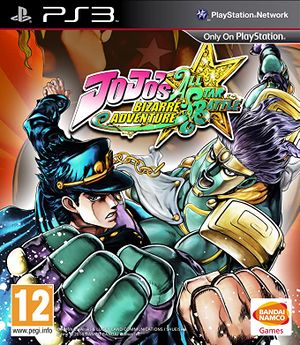
| |
| Developer(s) | CyberConnect2 |
| Publisher(s) | Bandai Namco Games |
| Series | JoJo's Bizarre Adventure |
| Release date(s) | JP August 29, 2013 EU/AU April 25, 2014 NA April 29, 2014 |
| Release type | Multi-platform |
| Genre(s) | Fighting |
| Mode(s) | Single-player, Multiplayer |
| GameID(s) | BLES01986 (IRD), BLUS31405 (IRD), BLJS10217 (IRD), NPEB01922, NPUB31391, NPJB00331 Demo NPEB90529, NPUB90998 |
| Quick links | Check Compatibility Open Issues Search Google Wikipedia Page |
JoJo's Bizarre Adventure: All Star Battle (Japanese: ジョジョの奇妙な冒険 オールスターバトル Hepburn: JoJo no Kimyō na Bōken Ōru Sutā Batoru) is based on Hirohiko Araki's long-running manga series JoJo's Bizarre Adventure, the game allows players to compete against each other using over 40 characters taken from all eight current story arcs.
All Star Battle features many different game modes. Story Mode is a single player option that allows players to go through an original story inspired by the eight parts of the manga. Players control the protagonists of the series, partly reenacting various scenes from the manga. Winning Scenarios awards the player Gold that they can use to buy Support Items, items that change certain conditions in battle, for Story Mode or in the Gallery Shop.
Campaign Mode is an online mode where players can unlock items known as Customize Medals which allow them to change the preset appearance and mannerisms of their unlocked characters. Players either fight a Vision, a computer opponent customized by another player, or a Boss character, which appears usually less than 7% of the time.
Versus Mode features both local offline play and online play in either free battles or ranked matches which affect a player's Battle Score. Customize Mode allows players to utilize the Customize Medals won through Campaign Mode to change their character's taunt phrases, taunt poses, and winning poses, as well as customize their own Vision other players compete against in Campaign Mode.
Configuration
Options that deviate from RPCS3's default settings and provide the best experience with this title are listed below.
Audio configuration
| Setting | Option | Notes |
|---|---|---|
| Audio buffer duration | 20 | Use if you experience audio issues. |
Known Issues
There are no reported issues with this title.
Special Notes
Netplay testing
For the complete list of games tested with RPCN, please check the RPCN Compatibility List.
| Game Version | RPCS3 Version | Connects? | Create/Join lobbies? | Match with others? | Online features working? | Requires custom servers? | Notes |
|---|---|---|---|---|---|---|---|
| 1.00 | N/A | Yes | Yes | Yes | Yes | Not required |
Patches
Anchors:
JoJoASB_FPS: &JoJoASB_FPS
- [ bef32, 0x00ff5a08, 0.5 ] # Match timer rate
- [ bef32, 0x00fdb724, 0.5 ] # Animation speed
- [ bef32, 0x00ff8f70, 0.5 ]
- [ bef32, 0x00fee2f8, 0.5 ] # UI speed
PPU-6875682ab309df32307c5305c43bb132c4e261fa:
"60 FPS":
Games:
"JoJo's Bizarre Adventure: All Star Battle":
BLUS31405: [ All ]
NPUB31391: [ All ]
Author: "SutandoTsukai181" # User from our Discord server
Notes: "This patch fixes issues when running the game at 60 FPS but you still need to set Vblank frequency to 120Hz in order to play at 60 FPS. You may face issues such as halved input windows, few UI elements not at normal speed, intro quotes stop half-way, projectiles speed is doubled and few graphical glitches (Jotaro not appearing during DIO's GHA)."
Patch Version: 1.0
Patch:
- [ load, *JoJoASB_FPS ]