m (Text replacement - "|enable spu loop detection notes = ↵|spu cache = <!-- On, Off -->↵|spu cache notes = ↵|spu xfloat accuracy = Relaxed <!-- Accurate, Approximate, Relaxed -->↵" to "|enable spu loop detection notes = |spu xfloat accuracy = <!-- Accurate, Approximate, Relaxed --> ") |
(→Special Notes: The process of connecting buzz controllers is pretty much explained in Help:Peripherals and accessories) |
||
| (5 intermediate revisions by 2 users not shown) | |||
| Line 5: | Line 5: | ||
|series = Buzz! | |series = Buzz! | ||
|date = {{vgregion|EU=October 30, 2009|AU=November 5, 2009}}{{vgregion|NA=November 10, 2009}} | |date = {{vgregion|EU=October 30, 2009|AU=November 5, 2009}}{{vgregion|NA=November 10, 2009}} | ||
|release = PlayStation exclusive <!-- Choose one of the following: PlayStation 3 exclusive, PlayStation exclusive, Console exclusive, Multi-platform --> | |release = PlayStation exclusive<!-- Choose one of the following: PlayStation 3 exclusive, PlayStation exclusive, Console exclusive, Multi-platform --> | ||
|genre = Trivia, Party | |genre = Trivia, Party | ||
|modes = Single-player, Co-op, Multiplayer <!-- Choose all relevant options: Single-player, Co-op, Multiplayer --> | |modes = Single-player, Co-op, Multiplayer<!-- Choose all relevant options: Single-player, Co-op, Multiplayer --> | ||
|gameid = {{gameid|id=BCES00644, BCES00645, BCES00647, BCUS98209|oid=BCES00646|ird=Yes | |gameid = {{gameid|id=BCES00440, BCES00644, BCES00645, BCES00647, BCUS98209|oid=BCES00646|ird=Yes}} | ||
}} | }} | ||
| Line 26: | Line 26: | ||
|enable spu loop detection = <!-- On, Off --> | |enable spu loop detection = <!-- On, Off --> | ||
|enable spu loop detection notes = | |enable spu loop detection notes = | ||
|spu xfloat accuracy = <!-- Accurate, Approximate, Relaxed --> | |spu xfloat accuracy = Relaxed <!-- Accurate, Approximate, Relaxed --> | ||
|spu xfloat accuracy notes = Gives a 7% performance boost | |spu xfloat accuracy notes = Gives a 7% performance boost | ||
|spu block size = <!-- Safe, Mega, Giga --> | |spu block size = <!-- Safe, Mega, Giga --> | ||
| Line 37: | Line 37: | ||
|aspect ratio = <!-- 4:3, 16:9 --> | |aspect ratio = <!-- 4:3, 16:9 --> | ||
|aspect ratio notes = | |aspect ratio notes = | ||
|framelimit = <!-- Off | |framelimit = <!-- Off, 50, 60, 30, Auto, PS3 Native, Infinite --> | ||
|framelimit notes = | |framelimit notes = | ||
|anisotropic filter = <!-- Auto, 2x, 4x, 8x, 16x --> | |anisotropic filter = <!-- Auto, 2x, 4x, 8x, 16x --> | ||
| Line 179: | Line 179: | ||
Game will crash if sustained below or above 30 frames per second for too long, therefore it is important that you lock the framerate to 30 fps and have a CPU which is powerful enough to sustain that framerate. | Game will crash if sustained below or above 30 frames per second for too long, therefore it is important that you lock the framerate to 30 fps and have a CPU which is powerful enough to sustain that framerate. | ||
{{netplay | |||
|gamever = | |||
|rpcs3 version = N/A | |||
|connect = No<!-- Yes, No, Partial, Untested, N/A --> | |||
|lobbies = No<!-- Yes, No, Partial, Untested, N/A --> | |||
|match = No<!-- Yes, No, Partial, Untested, N/A --> | |||
|features = No<!-- Yes, No, Partial, Untested, N/A --> | |||
|custom servers = Not available<!-- Available, Not available, Not required, Untested --> | |||
|notes = | |||
}} | |||
Latest revision as of 02:03, 3 September 2024
| Buzz! Quiz World | |
|---|---|
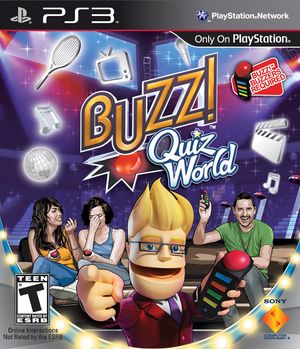
| |
| Developer(s) | Relentless Software |
| Publisher(s) | Sony Computer Entertainment |
| Series | Buzz! |
| Release date(s) | EU October 30, 2009 AU November 5, 2009 NA November 10, 2009 |
| Release type | PlayStation exclusive |
| Genre(s) | Trivia, Party |
| Mode(s) | Single-player, Co-op, Multiplayer |
| GameID(s) | BCES00440 (IRD), BCES00644 (IRD), BCES00645 (IRD), BCES00647 (IRD), BCUS98209 (IRD), BCES00646 (IRD) |
| Quick links | Check Compatibility Open Issues Search Google Wikipedia Page |
Configuration
Options that deviate from RPCS3's default settings and provide the best experience with this title are listed below.
CPU configuration
| Setting | Option | Notes |
|---|---|---|
| SPU xfloat accuracy | Relaxed | Gives a 7% performance boost |
Known Issues
A minor graphical bug which is mainly visible in the gunge game mode, but can be spotted throughout other parts of the game.
Special Notes
Game will crash if sustained below or above 30 frames per second for too long, therefore it is important that you lock the framerate to 30 fps and have a CPU which is powerful enough to sustain that framerate.
Netplay testing
For the complete list of games tested with RPCN, please check the RPCN Compatibility List.
| Game Version | RPCS3 Version | Connects? | Create/Join lobbies? | Match with others? | Online features working? | Requires custom servers? | Notes |
|---|---|---|---|---|---|---|---|
| N/A | No | No | No | No | Not available |