m (Text replacement - "==Configuration==↵<!-- Enter mandatory non-default settings to be used. Recommendatory or default settings can be entered only on exceptional basis. -->{{config↵<!-- CPU configuration -->↵|ppu decoder = <!-- Interpreter (precise), Interpreter (fast), Recompiler (LLVM) -->↵|ppu decoder notes = ↵|spu decoder = <!-- Interpreter (precise), Interpreter (fast), Recompiler (ASMJI...) |
No edit summary |
||
| (9 intermediate revisions by one other user not shown) | |||
| Line 8: | Line 8: | ||
|genre = First-person shooter | |genre = First-person shooter | ||
|modes = Single-player, Multiplayer<!-- Choose all relevant options: Single-player, Co-op, Multiplayer --> | |modes = Single-player, Multiplayer<!-- Choose all relevant options: Single-player, Co-op, Multiplayer --> | ||
|gameid = {{gameid|id=BLES02011, BLES02012, BLUS31420, NPEB01982 | |gameid = {{gameid|id=BLES02011, BLES02012, BLUS31420, NPEB01982|oid=BLJM61179, NPEB02272, NPUB31470, NPJB00603|ird=Yes}} | ||
|internal resolution = 1274x702 | |internal resolution = 1274x702 | ||
}} | }} | ||
| Line 25: | Line 25: | ||
|thread scheduler = <!-- Operating System, RPCS3 Scheduler, RPCS3 Alternative Scheduler --> | |thread scheduler = <!-- Operating System, RPCS3 Scheduler, RPCS3 Alternative Scheduler --> | ||
|thread scheduler notes = | |thread scheduler notes = | ||
|enable spu loop detection = <!-- On, Off --> | |enable spu loop detection = <!-- On, Off --> | ||
|enable spu loop detection notes = | |enable spu loop detection notes = | ||
|spu | |spu xfloat accuracy = <!-- Accurate, Approximate, Relaxed --> | ||
|spu | |spu xfloat accuracy notes = | ||
|spu block size = <!-- Safe, Mega, Giga --> | |spu block size = <!-- Safe, Mega, Giga --> | ||
|spu block size notes = | |spu block size notes = | ||
| Line 42: | Line 38: | ||
|aspect ratio = <!-- 4:3, 16:9 --> | |aspect ratio = <!-- 4:3, 16:9 --> | ||
|aspect ratio notes = | |aspect ratio notes = | ||
|framelimit = <!-- Off | |framelimit = <!-- Off, 50, 60, 30, Auto, PS3 Native, Infinite --> | ||
|framelimit notes = | |framelimit notes = | ||
|anisotropic filter = <!-- Auto, 2x, 4x, 8x, 16x --> | |anisotropic filter = <!-- Auto, 2x, 4x, 8x, 16x --> | ||
| Line 69: | Line 65: | ||
|asynchronous texture streaming notes = | |asynchronous texture streaming notes = | ||
<!-- Audio configuration --> | <!-- Audio configuration --> | ||
|audio out windows = <!-- XAudio2 | |audio out windows = <!-- Cubeb, XAudio2, Disabled --> | ||
|audio out windows notes = | |audio out windows notes = | ||
|audio out linux = <!-- | |audio out linux = <!-- Cubeb, FAudio, Disabled --> | ||
|audio out linux notes = | |audio out linux notes = | ||
|audio | |audio format = <!-- Stereo, Surround 5.1, Surround 7.1, Automatic, Manual --> | ||
|audio | |audio format notes = | ||
|dump to file = <!-- On, Off --> | |dump to file = <!-- On, Off --> | ||
|dump to file notes = | |dump to file notes = | ||
| Line 98: | Line 94: | ||
|camera input = <!-- Unknown, EyeToy, PS Eye, UVC 1.1 --> | |camera input = <!-- Unknown, EyeToy, PS Eye, UVC 1.1 --> | ||
|camera input notes = | |camera input notes = | ||
|camera settings = <!-- Null, Fake --> | |camera settings = <!-- Null, Fake, Qt --> | ||
|camera settings notes = | |camera settings notes = | ||
|move handler = <!-- Null, Fake, Mouse --> | |move handler = <!-- Null, Fake, Mouse --> | ||
|move handler notes = | |move handler notes = | ||
<!-- Network configuration --> | |||
|network status = <!-- Disconnected, Connected --> | |||
|network status notes = | |||
|psn status = <!-- Disconnected, Simulated, RPCN --> | |||
|psn status notes = | |||
<!-- Advanced configuration --> | <!-- Advanced configuration --> | ||
|debug console mode = <!-- On, Off --> | |debug console mode = <!-- On, Off --> | ||
| Line 111: | Line 112: | ||
|ppu llvm accurate vector nans = <!-- On, Off --> | |ppu llvm accurate vector nans = <!-- On, Off --> | ||
|ppu llvm accurate vector nans notes = | |ppu llvm accurate vector nans notes = | ||
|ppu llvm java mode handling = <!-- | |ppu llvm java mode handling = <!-- On, Off --> | ||
|ppu llvm java mode handling notes = | |ppu llvm java mode handling notes = | ||
|silence all logs = <!-- On, Off --> | |silence all logs = <!-- On, Off --> | ||
| Line 137: | Line 138: | ||
|vblank rate = <!-- Value between 1 to 500 --> | |vblank rate = <!-- Value between 1 to 500 --> | ||
|vblank rate notes = | |vblank rate notes = | ||
|vblank ntsc fixup = <!-- On, Off --> | |||
|vblank ntsc fixup notes = | |||
|clocks scale = <!-- Value between 10 to 1000 --> | |clocks scale = <!-- Value between 10 to 1000 --> | ||
|clocks scale notes = | |clocks scale notes = | ||
| Line 152: | Line 155: | ||
|accurate ppu 128 reservations = <!-- Always Enabled, Disabled, Value between 1 to 8 --> | |accurate ppu 128 reservations = <!-- Always Enabled, Disabled, Value between 1 to 8 --> | ||
|accurate ppu 128 reservations notes = | |accurate ppu 128 reservations notes = | ||
|ppu thread count = <!-- Value between 1 to 8 --> | |||
|ppu thread count notes = | |||
<!-- Recommended patches --> | |||
|highly recommended patch = <!-- Mention patch names --> | |||
|highly recommended patch notes = | |||
|recommended patch = <!-- Mention patch names --> | |||
|recommended patch notes = | |||
}} | }} | ||
Latest revision as of 14:40, 26 January 2024
| Far Cry 4 | |
|---|---|
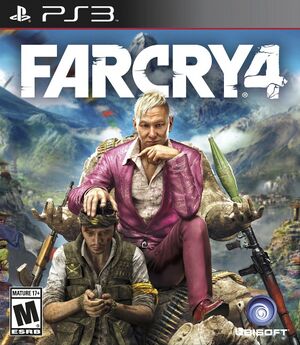
| |
| Developer(s) | Ubisoft Montreal |
| Publisher(s) | Ubisoft |
| Series | Far Cry |
| Release date(s) | November 18, 2014 |
| Release type | Multi-platform |
| Genre(s) | First-person shooter |
| Mode(s) | Single-player, Multiplayer |
| GameID(s) | BLES02011 (IRD), BLES02012 (IRD), BLUS31420 (IRD), NPEB01982, BLJM61179 (IRD), NPEB02272, NPUB31470, NPJB00603 |
| Internal resolution | 1274x702 |
| Quick links | Check Compatibility Open Issues Search Google Wikipedia Page |
Far Cry 4 is the successor to Far Cry 3, and the fourth main installment in the Far Cry series. The game takes place in Kyrat, a fictional Himalayan country. The main story follows Ajay Ghale, a young Kyrati-American, as he is caught in a civil war involving Kyrat's Royal Army, controlled by tyrannical king Pagan Min, and a rebel movement called the Golden Path. Gameplay focuses on combat and exploration; players battle enemy soldiers and dangerous wildlife using a wide array of weapons. The game features many elements found in role-playing games, such as a branching storyline and side quests. The game also features a map editor and both cooperative and competitive multiplayer modes.
Configuration
Options that deviate from RPCS3's default settings and provide the best experience with this title are listed below.
GPU configuration
| Setting | Option | Notes |
|---|---|---|
| Anti-aliasing | Disabled | Improves Performance |
| Write color buffers | On | Fixes some visual issues |
Debug configuration
This tab is hidden by default. For instructions on how to enable the Debug tab in the settings window, click here.
| Setting | Option | Notes |
|---|---|---|
| Force CPU blit emulation | On | To be enabled alongside Write Color Buffers |
Known Issues
Vital graphics don't render even with Write Color Buffers and Force CPU blit emulation.
Special Notes
Just like Far cry 2 & 3 Allow Host GPU labels fixes flickering grass and Bushes. You need the supported graphics drivers/hardware to use this setting.