mNo edit summary |
|||
| (18 intermediate revisions by 7 users not shown) | |||
| Line 8: | Line 8: | ||
|genre = Sports | |genre = Sports | ||
|modes = Single-player, Multiplayer | |modes = Single-player, Multiplayer | ||
|gameid = {{gameid|id=BLUS30464, BLES00760 | |gameid = {{gameid|id=BLUS30464, BLES00760, BLJM60296|ird=Yes}}<br>'''''Demo'''''<br>{{gameid|id=NPEB90226, NPUB90375, NPHB00200|ird=NA}} | ||
|internal resolution = 1152x640 | |||
}} | }} | ||
| Line 22: | Line 23: | ||
<!-- Enter mandatory non-default settings to be used. Recommendatory or default settings can be entered only on exceptional basis. -->{{config | <!-- Enter mandatory non-default settings to be used. Recommendatory or default settings can be entered only on exceptional basis. -->{{config | ||
<!-- CPU configuration --> | <!-- CPU configuration --> | ||
|ppu decoder = <!-- Interpreter ( | |ppu decoder = <!-- Interpreter (static), Interpreter (dynamic), Recompiler (LLVM) --> | ||
|ppu decoder notes = | |ppu decoder notes = | ||
|spu decoder = <!-- Interpreter ( | |spu decoder = <!-- Interpreter (static), Interpreter (dynamic), Recompiler (ASMJIT), Recompiler (LLVM) --> | ||
|spu decoder notes = | |spu decoder notes = | ||
|preferred spu threads = 1 - 3<!-- Auto, Single digit between 1 to 6 (e.g. 3), Range between 1 to 6 (e.g. 1 - 3) --> | |preferred spu threads = 1 - 3<!-- Auto, Single digit between 1 to 6 (e.g. 3), Range between 1 to 6 (e.g. 1 - 3) --> | ||
|preferred spu threads notes = May help to fix choppy audio or | |preferred spu threads notes = May help to fix choppy audio or slow motion (game speed not FPS) on weaker CPUs (see below) | ||
|thread scheduler = <!-- Operating System, RPCS3 Scheduler, RPCS3 Alternative Scheduler --> | |thread scheduler = <!-- Operating System, RPCS3 Scheduler, RPCS3 Alternative Scheduler --> | ||
|thread scheduler notes = | |thread scheduler notes = | ||
|enable spu loop detection = <!-- On, Off --> | |enable spu loop detection = <!-- On, Off --> | ||
|enable spu loop detection notes = | |enable spu loop detection notes = | ||
|spu | |spu xfloat accuracy = <!-- Accurate, Approximate, Relaxed --> | ||
|spu | |spu xfloat accuracy notes = | ||
|spu block size = <!-- Safe, Mega, Giga --> | |spu block size = <!-- Safe, Mega, Giga --> | ||
|spu block size notes = | |spu block size notes = | ||
| Line 47: | Line 44: | ||
|aspect ratio = <!-- 4:3, 16:9 --> | |aspect ratio = <!-- 4:3, 16:9 --> | ||
|aspect ratio notes = | |aspect ratio notes = | ||
|framelimit = <!-- Off | |framelimit = <!-- Off, 50, 60, 30, Auto, PS3 Native, Infinite --> | ||
|framelimit notes = | |framelimit notes = | ||
|anisotropic filter = <!-- Auto, 2x, 4x, 8x, 16x --> | |anisotropic filter = <!-- Auto, 2x, 4x, 8x, 16x --> | ||
| Line 69: | Line 66: | ||
|stretch to display area = <!-- On, Off --> | |stretch to display area = <!-- On, Off --> | ||
|stretch to display area notes = | |stretch to display area notes = | ||
|multithreaded rsx = <!-- On, Off --> | |multithreaded rsx = <!-- On, Off --> | ||
|multithreaded rsx notes = | |multithreaded rsx notes = | ||
| Line 78: | Line 71: | ||
|asynchronous texture streaming notes = | |asynchronous texture streaming notes = | ||
<!-- Audio configuration --> | <!-- Audio configuration --> | ||
|audio out windows = <!-- XAudio2 | |audio out windows = <!-- Cubeb, XAudio2, Disabled --> | ||
|audio out windows notes = | |audio out windows notes = | ||
|audio out linux = <!-- | |audio out linux = <!-- Cubeb, FAudio, Disabled --> | ||
|audio out linux notes = | |audio out linux notes = | ||
|audio | |audio format = <!-- Stereo, Surround 5.1, Surround 7.1, Automatic, Manual --> | ||
|audio | |audio format notes = | ||
|dump to file = <!-- On, Off --> | |dump to file = <!-- On, Off --> | ||
|dump to file notes = | |dump to file notes = | ||
| Line 107: | Line 100: | ||
|camera input = <!-- Unknown, EyeToy, PS Eye, UVC 1.1 --> | |camera input = <!-- Unknown, EyeToy, PS Eye, UVC 1.1 --> | ||
|camera input notes = | |camera input notes = | ||
|camera settings = <!-- Null, Fake --> | |camera settings = <!-- Null, Fake, Qt --> | ||
|camera settings notes = | |camera settings notes = | ||
|move handler = <!-- Null, Fake, Mouse --> | |move handler = <!-- Null, Fake, Mouse --> | ||
|move handler notes = | |move handler notes = | ||
<!-- Network configuration --> | |||
|network status = <!-- Disconnected, Connected --> | |||
|network status notes = | |||
|psn status = <!-- Disconnected, Simulated, RPCN --> | |||
|psn status notes = | |||
<!-- Advanced configuration --> | <!-- Advanced configuration --> | ||
|debug console mode = <!-- On, Off --> | |debug console mode = <!-- On, Off --> | ||
| Line 151: | Line 149: | ||
|force cpu blit emulation = <!-- On, Off --> | |force cpu blit emulation = <!-- On, Off --> | ||
|force cpu blit emulation notes = | |force cpu blit emulation notes = | ||
| | |force gpu texture scaling = <!-- On, Off --> | ||
| | |force gpu texture scaling notes = | ||
|hook static functions = <!-- On, Off --> | |hook static functions = <!-- On, Off --> | ||
|hook static functions notes = | |hook static functions notes = | ||
|accurate ppu 128 reservations = <!-- Always Enabled, Disabled, Value between 1 to 8 --> | |accurate ppu 128 reservations = <!-- Always Enabled, Disabled, Value between 1 to 8 --> | ||
|accurate ppu 128 reservations notes = | |accurate ppu 128 reservations notes = | ||
|ppu | |ppu thread count = <!-- Value between 1 to 8 --> | ||
|ppu | |ppu thread count notes = | ||
<!-- Recommended patches --> | |||
|highly recommended patch = <!-- Mention patch names --> | |||
|highly recommended patch notes = | |||
|recommended patch = <!-- Mention patch names --> | |||
|recommended patch notes = | |||
}} | }} | ||
| Line 166: | Line 167: | ||
===Audio and physics=== | ===Audio and physics=== | ||
Users with CPUs with less than | Users with CPUs with less than 12 threads may experience audio or physics issues. This happens when the audio or physics thread are being starved. To fix it, you can try changing the Preferred SPU Thread setting to 1, 2 or 3. Test it out and see what's best. If the game has high FPS but is running in slow-motion, then the physics thread is being starved, try a different value. | ||
===Objects can fall through the ground randomly - <i>{{issue|11936}}</i>=== | ===Objects can fall through the ground randomly - <i>{{issue|11936}}</i>=== | ||
| Line 173: | Line 174: | ||
==Special Notes== | ==Special Notes== | ||
<!-- Mention any additional notes if necessary. If no special notes are required, remove this section --> | <!-- Mention any additional notes if necessary. If no special notes are required, remove this section --> | ||
{{netplay | {{netplay | ||
|gamever | |gamever = 1.05 (NA/EU), 1.00 (JP) | ||
|connect | |rpcs3 version = N/A | ||
|lobbies | |connect = No<!-- Yes, No, Partial, Untested, N/A --> | ||
|match | |lobbies = No<!-- Yes, No, Partial, Untested, N/A --> | ||
|features = No<!-- Yes, No, Partial, Untested, N/A --> | |match = No<!-- Yes, No, Partial, Untested, N/A --> | ||
|notes = Requires custom server: [https://hallofmeat.net Custom server ( | |features = No<!-- Yes, No, Partial, Untested, N/A --> | ||
|custom servers = Not available<!-- Available, Not available, Not required, Untested --> | |||
|notes = Requires custom server: [https://hallofmeat.net Custom server (Project Not Under Active Development)] | |||
}} | }} | ||
Latest revision as of 11:13, 4 April 2024
| Skate 3 | |
|---|---|
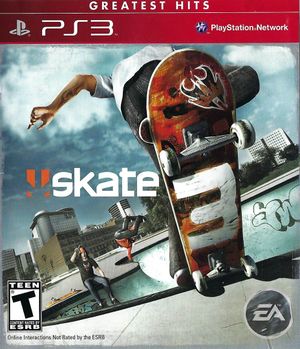
| |
| Developer(s) | EA Black Box |
| Publisher(s) | Electronic Arts |
| Series | Skate |
| Release date(s) | NA May 11, 2010 AU May 13, 2010 EU May 14, 2010 |
| Release type | Console exclusive |
| Genre(s) | Sports |
| Mode(s) | Single-player, Multiplayer |
| GameID(s) | BLUS30464 (IRD), BLES00760 (IRD), BLJM60296 (IRD) Demo NPEB90226, NPUB90375, NPHB00200 |
| Internal resolution | 1152x640 |
| Quick links | Check Compatibility Open Issues Search Google Wikipedia Page |
Skate 3 (stylized as skate 3) is the third installment in the Skate series. It is a skateboarding extreme sports game set in an open world environment and played from a third-person perspective. The game takes place in the fictional city of Port Carverton, which embraces skateboarding, unlike the "skateboarding is a crime" mentality portrayed in the second game. Although the location is a more colorful and friendlier place than Skate 2's de-saturated, and grainy streets, the gameplay provides a similar feel to the first and second games. Port Carverton is made up of three districts, Downtown, the University, and Industrial. Although the overall look of the city is very clean (except industrial) each district has its own unique designs and monuments. Downtown is full of slick rigid ledges and rails, while the University is full of banks and open areas. Industrial is the most unusual; it is home to a huge quarry that has bricks of stone.
Several notable skateboarding professionals appear throughout the game, such as Danny Way, Darren Navarette, Terry Kennedy, Eric Koston, Chris Cole, Pat Duffy and Jason Lee.
Similar to the Tony Hawk games, Skate features a "Skate.Park" mode that allows players to build custom skate parks. EA introduced three new online game modes: "1-Up", "Domination", and "Own The Lot". In "1-Up", players compete in turns to beat the other team's last score in a given time period. In "Domination", teams compete to gain the most points on set spots in an area within a time limit. In "Own The Lot", two or more players try to complete tasks before their time limit ends.
Unlike the previous Skate games, Skate 3 has no offline multiplayer game modes on the disc. Players must purchase the "San Van Party Pack" downloadable content in order to access the offline "Party Play" mode.
Configuration
Options that deviate from RPCS3's default settings and provide the best experience with this title are listed below.
CPU configuration
| Setting | Option | Notes |
|---|---|---|
| Preferred SPU threads | 1 - 3 | May help to fix choppy audio or slow motion (game speed not FPS) on weaker CPUs (see below) |
GPU configuration
| Setting | Option | Notes |
|---|---|---|
| Anti-aliasing | Disabled | Improves performance. Optional. |
| Write color buffers | On | Fixes skater previews, picture missions and dynamic lighting bloom, but slightly reduces performance. |
Advanced configuration
| Setting | Option | Notes |
|---|---|---|
| Vblank rate | 120 | Allows for 120 FPS cap; can go higher. |
Known Issues
Audio and physics
Users with CPUs with less than 12 threads may experience audio or physics issues. This happens when the audio or physics thread are being starved. To fix it, you can try changing the Preferred SPU Thread setting to 1, 2 or 3. Test it out and see what's best. If the game has high FPS but is running in slow-motion, then the physics thread is being starved, try a different value.
Objects can fall through the ground randomly - Issue 11936
When in-game, objects such as rubbish bins can fall through the ground then appear in the normal position and fall through the ground again repeatedly. A workaround for it is to use ASMJIT for SPU Decoding, you can also try testing on RPCS3 builds older than May 2022 as according to user reports this regression only popped up sometime around that month. Rebooting the game will also fix it.
Special Notes
Netplay testing
For the complete list of games tested with RPCN, please check the RPCN Compatibility List.
| Game Version | RPCS3 Version | Connects? | Create/Join lobbies? | Match with others? | Online features working? | Requires custom servers? | Notes |
|---|---|---|---|---|---|---|---|
| 1.05 (NA/EU), 1.00 (JP) | N/A | No | No | No | No | Not available | Requires custom server: Custom server (Project Not Under Active Development) |
Patches
Anchors:
skate3_105title: &skate3_105title
"Skate 3":
BLUS30464: [ 01.05 ]
BLES00760: [ 01.05 ]
BLJM60296: [ 01.00 ]
PPU-376469bd27d45a617b6d086894c07e4a00f86fde:
"21:9 Aspect Ratio":
Games: *skate3_105title
Author: "tuukkas"
Notes: "Users need to enable the \"Stretch to Display Area\" option in RPCS3 for this patch to work. HUD will be stretched."
Patch Version: 1.0
Patch:
- [ be32, 0x01840638, 0x4002f1bd ]
"60 FPS":
Games: *skate3_105title
Author: "illusion"
Notes: "Force 60 FPS in all modes."
Patch Version: 1.0
Patch:
- [ be32, 0x00947138, 0x38a00000 ]
"Moon Gravity":
Games: *skate3_105title
Author: "Aphelion"
Notes: "Being airborne for too long will cause you to respawn."
Patch Version: 1.0
Patch:
- [ bef32, 0x0184ffb4, -60 ]
- [ bef32, 0x0194fe64, -60 ]
- [ bef32, 0x01857678, 120 ]
- [ bef32, 0x01858198, 120 ]
"No Fall Damage":
Games: *skate3_105title
Author: "Aphelion"
Notes: "Only works while you're on your board. Jumping from the most extreme heights may still trigger bails because your character folds up and hits their limbs on the ground, so the game thinks you skated into something at high speed."
Patch Version: 1.0
Patch:
- [ be32, 0x00d69588, 0xc80b13fc ]
Canary Patches
PPU-b34a07c8bc8ee4018657a36539d9d7b1f28bd9bb:
"1280x720 Resolution":
Games:
"Skate 3":
BLUS30464: [ 01.00 ]
Author: "Margen67"
Notes: "Original resolution is 1152x640. Breaks shadows."
Patch Version: 1.0
Patch:
- [ be16, 0x005bbe96, 1280 ] # 0x0480
- [ be16, 0x005bbea2, 720 ] # 0x0280