m (Text replacement - "<!-- Off, 59.94, 50, 60, 30, Auto -->" to "<!-- Off, 50, 60, 30, Auto, PS3 Native, Infinite -->") |
|||
| (13 intermediate revisions by 4 users not shown) | |||
| Line 1: | Line 1: | ||
<!-- please read the wiki conventions page and documentation for templates before creating a new game page -->{{vginfobox | <!-- please read the wiki conventions page and documentation for templates before creating a new game page -->{{vginfobox | ||
|image = | |image = [[File:{{#setmainimage:TFWfCT.jpg}}|300px]] | ||
|developer = High Moon Studios | |developer = High Moon Studios | ||
|publisher = Activision | |publisher = Activision | ||
|series = Transformers | |series = Transformers | ||
|date = June 22, 2010 | |date = {{vgregion|NA=June 22, 2010|PAL=June 25, 2010}} | ||
|release = Multi-platform | |release = Multi-platform | ||
|genre = Third-person shooter | |genre = Third-person shooter | ||
|modes = Single-player, Co-op, Multiplayer | |modes = Single-player, Co-op, Multiplayer | ||
|gameid = {{gameid|id=BLES00833 | |gameid = {{gameid|id=BLES00833, BLUS30357|ird=Yes}} | ||
|wikipedia = https://en.wikipedia.org/wiki/Transformers:_War_for_Cybertron | |wikipedia = https://en.wikipedia.org/wiki/Transformers:_War_for_Cybertron | ||
|internal resolution = | |||
}} | }} | ||
| Line 27: | Line 28: | ||
|enable spu loop detection = <!-- On, Off --> | |enable spu loop detection = <!-- On, Off --> | ||
|enable spu loop detection notes = | |enable spu loop detection notes = | ||
|spu | |spu xfloat accuracy = <!-- Accurate, Approximate, Relaxed --> | ||
|spu | |spu xfloat accuracy notes = | ||
|spu block size = <!-- Safe, Mega, Giga --> | |spu block size = <!-- Safe, Mega, Giga --> | ||
|spu block size notes = | |spu block size notes = | ||
| Line 54: | Line 53: | ||
|default resolution = <!-- 1920x1080, 1280x720, 720x480, 720x576, 1600x1080, 1440x1080, 1280x1080, 960x1080 --> | |default resolution = <!-- 1920x1080, 1280x720, 720x480, 720x576, 1600x1080, 1440x1080, 1280x1080, 960x1080 --> | ||
|default resolution notes = | |default resolution notes = | ||
|resolution scale = | |resolution scale = <!-- Value between 50% to 800% --> | ||
|resolution scale notes = | |resolution scale notes = | ||
|resolution scale threshold = <!-- Value between 1 to 1024 in the format 16 x 16 --> | |resolution scale threshold = <!-- Value between 1 to 1024 in the format 16 x 16 --> | ||
|resolution scale threshold notes = | |resolution scale threshold notes = | ||
|output scaling = FidelityFX Super Resolution (FSR) <!-- Nearest, Bilinear, FidelityFX Super Resolution (FSR) --> | |||
|output scaling notes = FSR increases resolution while keeping performance up, can bring visual artifacts sometimes. | |||
|shader mode = <!-- Legacy (singlethreaded), Async (multithreaded), Async with Shader Interpreter, Shader Interpreter only --> | |shader mode = <!-- Legacy (singlethreaded), Async (multithreaded), Async with Shader Interpreter, Shader Interpreter only --> | ||
|shader mode notes = | |shader mode notes = | ||
| Line 102: | Line 103: | ||
|camera input = <!-- Unknown, EyeToy, PS Eye, UVC 1.1 --> | |camera input = <!-- Unknown, EyeToy, PS Eye, UVC 1.1 --> | ||
|camera input notes = | |camera input notes = | ||
|camera settings = <!-- Null, Fake --> | |camera settings = <!-- Null, Fake, Qt --> | ||
|camera settings notes = | |camera settings notes = | ||
|move handler = <!-- Null, Fake, Mouse --> | |move handler = <!-- Null, Fake, Mouse --> | ||
| Line 120: | Line 121: | ||
|ppu llvm accurate vector nans = <!-- On, Off --> | |ppu llvm accurate vector nans = <!-- On, Off --> | ||
|ppu llvm accurate vector nans notes = | |ppu llvm accurate vector nans notes = | ||
|ppu llvm java mode handling = <!-- | |ppu llvm java mode handling = <!-- On, Off --> | ||
|ppu llvm java mode handling notes = | |ppu llvm java mode handling notes = | ||
|silence all logs = <!-- On, Off --> | |silence all logs = <!-- On, Off --> | ||
| Line 140: | Line 141: | ||
|disable native float16 support = <!-- On, Off --> | |disable native float16 support = <!-- On, Off --> | ||
|disable native float16 support notes = | |disable native float16 support notes = | ||
|rsx fifo accuracy = Atomic <!-- Fast, Atomic, Ordered & Atomic --> | |||
|rsx fifo accuracy notes = Helps with stability. | |||
|driver wake-up delay = <!-- Value between 0 to 7000 --> | |driver wake-up delay = <!-- Value between 0 to 7000 --> | ||
|driver wake-up delay notes = | |driver wake-up delay notes = | ||
|vblank rate = <!-- Value between 1 to 500 --> | |vblank rate = <!-- Value between 1 to 500 --> | ||
|vblank rate notes = | |vblank rate notes = | ||
|vblank ntsc fixup = <!-- On, Off --> | |||
|vblank ntsc fixup notes = | |||
|clocks scale = <!-- Value between 10 to 1000 --> | |clocks scale = <!-- Value between 10 to 1000 --> | ||
|clocks scale notes = | |clocks scale notes = | ||
| Line 151: | Line 156: | ||
|force cpu blit emulation = <!-- On, Off --> | |force cpu blit emulation = <!-- On, Off --> | ||
|force cpu blit emulation notes = | |force cpu blit emulation notes = | ||
| | |force gpu texture scaling = <!-- On, Off --> | ||
| | |force gpu texture scaling notes = | ||
|hook static functions = <!-- On, Off --> | |hook static functions = <!-- On, Off --> | ||
|hook static functions notes = | |hook static functions notes = | ||
|accurate ppu 128 reservations = <!-- Always Enabled, Disabled, Value between 1 to 8 --> | |accurate ppu 128 reservations = <!-- Always Enabled, Disabled, Value between 1 to 8 --> | ||
|accurate ppu 128 reservations notes = | |accurate ppu 128 reservations notes = | ||
|ppu thread count = <!-- Value between 1 to 8 --> | |||
|ppu thread count notes = | |||
<!-- Recommended patches --> | |||
|highly recommended patch = <!-- Mention patch names --> | |||
|highly recommended patch notes = | |||
|recommended patch = <!-- Mention patch names --> | |||
|recommended patch notes = | |||
}} | }} | ||
| Line 164: | Line 174: | ||
<!-- Mention any known issues relating to the game. Use the issue and PR template if necessary. If no notable issues are present, mention "There are no reported issues with this title." --> | <!-- Mention any known issues relating to the game. Use the issue and PR template if necessary. If no notable issues are present, mention "There are no reported issues with this title." --> | ||
Right quarter of the screen will be completely black when screen distortion effects occur, such as when at low health or affected by stun grenade. | Right quarter of the screen will be completely black when screen distortion effects occur, such as when at low health or affected by stun grenade. | ||
FSR can cause visual artifacts in the main menu/Character customization, and in game when looking at lights from certain angles. | |||
==Special Notes== | ==Special Notes== | ||
<!-- Mention any additional notes if necessary. If no special notes are required, remove this section --> | <!-- Mention any additional notes if necessary. If no special notes are required, remove this section --> | ||
Setting "Output Scaling" under "GPU" to "FidelityFX Super Resolution" is the only way to upscale the game without visual artifacts. | |||
{{netplay | {{netplay | ||
|gamever | |gamever = 1.01 | ||
|connect | |rpcs3 version = N/A | ||
|lobbies | |connect = Yes<!-- Yes, No, Partial, Untested, N/A --> | ||
|match | |lobbies = Yes<!-- Yes, No, Partial, Untested, N/A --> | ||
|features = Yes <!-- Yes, No, Partial, Untested, N/A --> | |match = Yes<!-- Yes, No, Partial, Untested, N/A --> | ||
|features = Yes<!-- Yes, No, Partial, Untested, N/A --> | |||
|custom servers = Available<!-- Available, Not available, Not required, Untested --> | |||
|notes = Requires custom IP/Hosts switches. [https://wiki.aiwarehouse.xyz/en/tfc-wfc-ps3-guide More info] | |notes = Requires custom IP/Hosts switches. [https://wiki.aiwarehouse.xyz/en/tfc-wfc-ps3-guide More info] | ||
}} | }} | ||
===Netplay IP/Host Switches=== | ===Netplay IP/Host Switches=== | ||
This title requires a private server to access all Netplay features. Enter the below text in the ''' | This title requires a private server to access all Netplay features. Enter the below text in the '''DNS''' section: | ||
===Warehouse=== | |||
<pre>188.225.75.35</pre> | |||
*[https://wiki.aiwarehouse.xyz/ Warehouse Website] | |||
[[Category:Custom servers (Netplay)]] | [[Category:Custom servers (Netplay)]] | ||
{{patch | |||
|type = PPU | |||
|version = 1.2 | |||
|content = | |||
PPU-6ce87977985acc3f114b29968939e035f806dc7c: | |||
"Unlock FPS": | |||
Games: | |||
"Transformers: War for Cybertron": | |||
BLUS30357: [ 01.00 ] | |||
Author: "FlexBy" | |||
Notes: | |||
Patch Version: 1.0 | |||
Patch: | |||
- [ be32, 0x00200de4, 0xc03f0bb8 ] # lfs f1, 0xbb8 (r31) | |||
PPU-54853538c1d5083369c46b16304ad8e51fdc77d3: | |||
"Unlock FPS": | |||
Games: | |||
"Transformers: War for Cybertron": | |||
BLUS30357: [ 01.01 ] | |||
BLES00833: [ 01.01 ] | |||
Author: "FlexBy" | |||
Notes: | |||
Patch Version: 1.0 | |||
Patch: | |||
- [ be32, 0x0020099c, 0xc03f0bb8 ] # lfs f1, 0xbb8 (r31) | |||
}} | |||
Latest revision as of 22:05, 27 October 2024
| Transformers: War for Cybertron | |
|---|---|
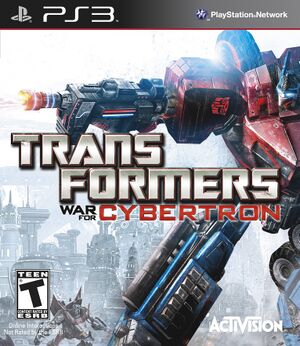
| |
| Developer(s) | High Moon Studios |
| Publisher(s) | Activision |
| Series | Transformers |
| Release date(s) | NA June 22, 2010 PAL June 25, 2010 |
| Release type | Multi-platform |
| Genre(s) | Third-person shooter |
| Mode(s) | Single-player, Co-op, Multiplayer |
| GameID(s) | BLES00833 (IRD), BLUS30357 (IRD) |
| Quick links | Check Compatibility Open Issues Search Google Wikipedia Page |
Configuration
Options that deviate from RPCS3's default settings and provide the best experience with this title are listed below.
GPU configuration
| Setting | Option | Notes |
|---|---|---|
| Output scaling | FidelityFX Super Resolution | FSR increases resolution while keeping performance up, can bring visual artifacts sometimes. |
Advanced configuration
| Setting | Option | Notes |
|---|---|---|
| RSX FIFO accuracy | Atomic | Helps with stability. |
Known Issues
Right quarter of the screen will be completely black when screen distortion effects occur, such as when at low health or affected by stun grenade. FSR can cause visual artifacts in the main menu/Character customization, and in game when looking at lights from certain angles.
Special Notes
Setting "Output Scaling" under "GPU" to "FidelityFX Super Resolution" is the only way to upscale the game without visual artifacts.
Netplay testing
For the complete list of games tested with RPCN, please check the RPCN Compatibility List.
| Game Version | RPCS3 Version | Connects? | Create/Join lobbies? | Match with others? | Online features working? | Requires custom servers? | Notes |
|---|---|---|---|---|---|---|---|
| 1.01 | N/A | Yes | Yes | Yes | Yes | Available | Requires custom IP/Hosts switches. More info |
Netplay IP/Host Switches
This title requires a private server to access all Netplay features. Enter the below text in the DNS section:
Warehouse
188.225.75.35
Patches
PPU-6ce87977985acc3f114b29968939e035f806dc7c:
"Unlock FPS":
Games:
"Transformers: War for Cybertron":
BLUS30357: [ 01.00 ]
Author: "FlexBy"
Notes:
Patch Version: 1.0
Patch:
- [ be32, 0x00200de4, 0xc03f0bb8 ] # lfs f1, 0xbb8 (r31)
PPU-54853538c1d5083369c46b16304ad8e51fdc77d3:
"Unlock FPS":
Games:
"Transformers: War for Cybertron":
BLUS30357: [ 01.01 ]
BLES00833: [ 01.01 ]
Author: "FlexBy"
Notes:
Patch Version: 1.0
Patch:
- [ be32, 0x0020099c, 0xc03f0bb8 ] # lfs f1, 0xbb8 (r31)