m (Text replacement - "|stretch to display area notes = |disable vertex cache = <!-- On, Off --> " to "|stretch to display area notes = |enable 3d = <!-- On, Off --> |enable 3d notes = |disable vertex cache = <!-- On, Off --> ") |
m (Remove retired setting 'Accurate GETLLAR') |
||
| (32 intermediate revisions by 9 users not shown) | |||
| Line 1: | Line 1: | ||
<!-- please read the wiki conventions page and documentation for templates before creating a new game page -->{{vginfobox | <!-- please read the wiki conventions page and documentation for templates before creating a new game page -->{{vginfobox | ||
|image = [[File:{{#setmainimage:Y3.jpg}}|300px]] | |||
|developer = Ryu Ga Gotoku Studio | |developer = Ryu Ga Gotoku Studio | ||
|publisher = Sega | |publisher = Sega | ||
|series = Yakuza | |series = Yakuza | ||
|date = {{vgregion|JP=February 26, 2009|NA=March 9, 2010|AU=March 11, 2010}}{{vgregion|EU=March 12, 2010}} | |date = {{vgregion|JP=February 26, 2009|NA=March 9, 2010|AU=March 11, 2010}}{{vgregion|EU=March 12, 2010}} | ||
|release = PlayStation exclusive | |release = Multi-platform <!-- It was a PlayStation exclusive until Xbox One and PC versions were announced at The Game Awards 2020. They will be released on January 28, 2021. --> | ||
|genre = Action, Adventure | |genre = Action, Adventure | ||
|modes = Single-player | |modes = Single-player | ||
|gameid = {{gameid|id=BLUS30494, BLES00834, BLJM60132|ird=yes}}<br>'''''Demo'''''<br>{{gameid|id=NPJB90169|ird=NA}} | |gameid = {{gameid|id=BLUS30494, BLES00834, BLJM60132|ird=yes}}<br>'''''Demo'''''<br>{{gameid|id=NPJB90169, NPUB90362, NPEB90223|ird=NA}} | ||
|internal resolution = 1024x768 | |||
}} | }} | ||
| Line 21: | Line 23: | ||
<!-- Enter mandatory non-default settings to be used. Recommendatory or default settings can be entered only on exceptional basis. -->{{config | <!-- Enter mandatory non-default settings to be used. Recommendatory or default settings can be entered only on exceptional basis. -->{{config | ||
<!-- CPU configuration --> | <!-- CPU configuration --> | ||
|ppu decoder = <!-- Interpreter ( | |ppu decoder = <!-- Interpreter (static), Interpreter (dynamic), Recompiler (LLVM) --> | ||
|ppu decoder notes = | |ppu decoder notes = | ||
|spu decoder = <!-- Interpreter ( | |spu decoder = <!-- Interpreter (static), Interpreter (dynamic), Recompiler (ASMJIT), Recompiler (LLVM) --> | ||
|spu decoder notes = | |spu decoder notes = | ||
|preferred spu threads = <!-- Auto, Single digit between 1 to 6 (e.g. 3), Range between 1 to 6 (e.g. 1 - 3) --> | |preferred spu threads = <!-- Auto, Single digit between 1 to 6 (e.g. 3), Range between 1 to 6 (e.g. 1 - 3) --> | ||
|preferred spu threads notes = | |preferred spu threads notes = | ||
| | |thread scheduler = <!-- Operating System, RPCS3 Scheduler, RPCS3 Alternative Scheduler --> | ||
| | |thread scheduler notes = | ||
|enable spu loop detection = <!-- On, Off --> | |enable spu loop detection = <!-- On, Off --> | ||
|enable spu loop detection notes = | |enable spu loop detection notes = | ||
|spu | |spu xfloat accuracy = <!-- Accurate, Approximate, Relaxed --> | ||
|spu | |spu xfloat accuracy notes = | ||
|spu block size = Mega <!-- Safe, Mega, Giga --> | |spu block size = Mega <!-- Safe, Mega, Giga --> | ||
|spu block size notes = No improvement to performance but reduces the number of SPU cache objects. | |spu block size notes = No improvement to performance but reduces the number of SPU cache objects. | ||
| Line 46: | Line 44: | ||
|aspect ratio = <!-- 4:3, 16:9 --> | |aspect ratio = <!-- 4:3, 16:9 --> | ||
|aspect ratio notes = | |aspect ratio notes = | ||
|framelimit = <!-- Off | |framelimit = <!-- Off, 50, 60, 30, Auto, PS3 Native, Infinite --> | ||
|framelimit notes = | |framelimit notes = | ||
|anisotropic filter = <!-- Auto, 2x, 4x, 8x, 16x --> | |anisotropic filter = <!-- Auto, 2x, 4x, 8x, 16x --> | ||
| Line 52: | Line 50: | ||
|anti-aliasing = <!-- Auto, Disabled --> | |anti-aliasing = <!-- Auto, Disabled --> | ||
|anti-aliasing notes = | |anti-aliasing notes = | ||
|zcull accuracy = <!-- Precise, Approximate, Relaxed --> | |||
|zcull accuracy notes = | |||
|shader quality = <!-- High, Low, Auto --> | |||
|shader quality notes = | |||
|3d rendering mode = <!-- Disabled, Anaglyph, Side-by-side, Over-under --> | |||
|3d rendering mode notes = | |||
|default resolution = <!-- 1920x1080, 1280x720, 720x480, 720x576, 1600x1080, 1440x1080, 1280x1080, 960x1080 --> | |default resolution = <!-- 1920x1080, 1280x720, 720x480, 720x576, 1600x1080, 1440x1080, 1280x1080, 960x1080 --> | ||
|default resolution notes = | |default resolution notes = | ||
| Line 57: | Line 61: | ||
|resolution scale notes = | |resolution scale notes = | ||
|resolution scale threshold = 512 x 512 <!-- Value between 1 to 1024 in the format 16 x 16 --> | |resolution scale threshold = 512 x 512 <!-- Value between 1 to 1024 in the format 16 x 16 --> | ||
|resolution scale threshold notes = Prevents screen borders from showing up | |resolution scale threshold notes = Prevents screen borders from showing up. | ||
|shader mode = <!-- Legacy (singlethreaded), Async (multithreaded), Async with Shader Interpreter, Shader Interpreter only --> | |shader mode = <!-- Legacy (singlethreaded), Async (multithreaded), Async with Shader Interpreter, Shader Interpreter only --> | ||
|shader mode notes = | |shader mode notes = | ||
| Line 74: | Line 78: | ||
|multithreaded rsx = <!-- On, Off --> | |multithreaded rsx = <!-- On, Off --> | ||
|multithreaded rsx notes = | |multithreaded rsx notes = | ||
|asynchronous texture streaming = <!-- On, Off --> | |||
|asynchronous texture streaming notes = | |||
<!-- Audio configuration --> | <!-- Audio configuration --> | ||
|audio out windows = <!-- XAudio2 | |audio out windows = <!-- Cubeb, XAudio2, Disabled --> | ||
|audio out windows notes = | |audio out windows notes = | ||
|audio out linux = <!-- | |audio out linux = <!-- Cubeb, FAudio, Disabled --> | ||
|audio out linux notes = | |audio out linux notes = | ||
|audio | |audio format = <!-- Stereo, Surround 5.1, Surround 7.1, Automatic, Manual --> | ||
|audio | |audio format notes = | ||
|dump to file = <!-- On, Off --> | |dump to file = <!-- On, Off --> | ||
|dump to file notes = | |dump to file notes = | ||
| Line 104: | Line 110: | ||
|camera input = <!-- Unknown, EyeToy, PS Eye, UVC 1.1 --> | |camera input = <!-- Unknown, EyeToy, PS Eye, UVC 1.1 --> | ||
|camera input notes = | |camera input notes = | ||
|camera settings = <!-- Null, Fake --> | |camera settings = <!-- Null, Fake, Qt --> | ||
|camera settings notes = | |camera settings notes = | ||
|move handler = <!-- Null, Fake, Mouse --> | |move handler = <!-- Null, Fake, Mouse --> | ||
|move handler notes = | |move handler notes = | ||
<!-- Network configuration --> | |||
|network status = <!-- Disconnected, Connected --> | |||
|network status notes = | |||
|psn status = <!-- Disconnected, Simulated, RPCN --> | |||
|psn status notes = | |||
<!-- Advanced configuration --> | <!-- Advanced configuration --> | ||
|debug console mode = <!-- On, Off --> | |debug console mode = <!-- On, Off --> | ||
| Line 123: | Line 134: | ||
|maximum spurs threads = <!-- Unlimited, Single digit between 0 to 5 (e.g. 3) --> | |maximum spurs threads = <!-- Unlimited, Single digit between 0 to 5 (e.g. 3) --> | ||
|maximum spurs threads notes = | |maximum spurs threads notes = | ||
|firmware | |firmware libraries = <!-- Switch to LLE, Switch to HLE --> | ||
|firmware | |firmware libraries notes = <!-- Mention the libraries to be manually selected here --> | ||
|read depth buffers = <!-- On, Off --> | |read depth buffers = <!-- On, Off --> | ||
|read depth buffers notes = | |read depth buffers notes = | ||
| Line 137: | Line 148: | ||
|relaxed zcull sync = <!-- On, Off --> | |relaxed zcull sync = <!-- On, Off --> | ||
|relaxed zcull sync notes = | |relaxed zcull sync notes = | ||
|rsx fifo accuracy = Atomic<!-- Fast, Atomic, Ordered & Atomic --> | |||
|rsx fifo accuracy notes = Helps with stability. | |||
|driver wake-up delay = <!-- Value between 0 to 7000 --> | |driver wake-up delay = <!-- Value between 0 to 7000 --> | ||
|driver wake-up delay notes = | |driver wake-up delay notes = | ||
|vblank rate = <!-- Value between 1 to 500 --> | |vblank rate = <!-- Value between 1 to 500 --> | ||
|vblank rate notes = | |vblank rate notes = | ||
|vblank ntsc fixup = <!-- On, Off --> | |||
|vblank ntsc fixup notes = | |||
|clocks scale = <!-- Value between 10 to 1000 --> | |clocks scale = <!-- Value between 10 to 1000 --> | ||
|clocks scale notes = | |clocks scale notes = | ||
<!-- Debug configuration --> | <!-- Debug configuration --> | ||
|disable zcull occlusion queries = <!-- On, Off --> | |||
|disable zcull occlusion queries notes = | |||
|force cpu blit emulation = <!-- On, Off --> | |force cpu blit emulation = <!-- On, Off --> | ||
|force cpu blit emulation notes = | |force cpu blit emulation notes = | ||
|use gpu texture scaling = <!-- On, Off --> | |use gpu texture scaling = <!-- On, Off --> | ||
|use gpu texture scaling notes = | |use gpu texture scaling notes = | ||
|hook static functions = <!-- On, Off --> | |hook static functions = <!-- On, Off --> | ||
|hook static functions notes = | |hook static functions notes = | ||
|accurate ppu 128 reservations = <!-- Always Enabled, Disabled, Value between 1 to 8 --> | |||
|accurate ppu 128 reservations notes = | |||
|ppu llvm java mode handling = <!-- On, Off --> | |||
|ppu llvm java mode handling notes = | |||
}} | }} | ||
==Known Issues== | ==Known Issues== | ||
This game | <!-- Mention any known issues relating to the game. Use the issue and PR template if necessary. If no notable issues are present, mention "There are no reported issues with this title." --> | ||
===Random Crashing - <i>{{issue|4489}}</i>=== | |||
The game currently suffers from random crashing without any log output. | |||
===Rainbow Colors on AMD GPUs - <i>{{issue|6254}}</i>=== | |||
In some cutscenes, rainbow-colored patterns appear on character's faces and clothing. This is specific to the shader compiler in the proprietary AMD driver (mainly used by Windows users). | |||
===Game updates for the JP copy - <i>{{issue|12068}}</i> === | |||
If you're interested in installing the game updates for the jp copy of this game then before doing that you must first run the game in the base version (v1.00) and let it install its game data to the HDD, after that's done you can safely install the game updates. Failing to do so before installing the updates will prevent the game from going past the initial boot screen. | |||
==Special Notes== | ==Special Notes== | ||
<!-- Mention any additional notes if necessary. If no special notes are required, remove this section --> | |||
Latest revision as of 23:52, 6 June 2024
| Yakuza 3 | |
|---|---|
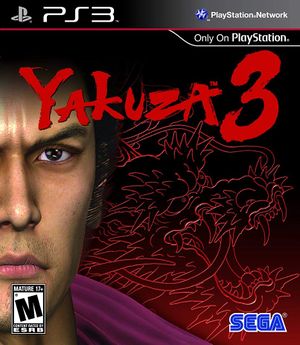
| |
| Developer(s) | Ryu Ga Gotoku Studio |
| Publisher(s) | Sega |
| Series | Yakuza |
| Release date(s) | JP February 26, 2009 NA March 9, 2010 AU March 11, 2010 EU March 12, 2010 |
| Release type | Multi-platform |
| Genre(s) | Action, Adventure |
| Mode(s) | Single-player |
| GameID(s) | BLUS30494 (IRD), BLES00834 (IRD), BLJM60132 (IRD) Demo NPJB90169, NPUB90362, NPEB90223 |
| Internal resolution | 1024x768 |
| Quick links | Check Compatibility Open Issues Search Google Wikipedia Page |
Yakuza 3 (Japanese: 龍が如く3 Hepburn: Ryū ga Gotoku 3, lit. Like a Dragon 3) is the third main entry in the Yakuza series, continues the adventures of Kazuma Kiryu from Yakuza and Yakuza 2. The game takes place in Kamurocho, from the first two games, and in a brand new location called Ryukyu.
Yakuza 3 introduces new gameplay elements such as:
- Seamless Battle: Seamless Battle is a streaming data-based loading-free system that allows the game to directly connect the adventure mode and the battle mode (called "Kenka") without the usual black loading screen.
- Chase Battle: Chase Battle is a new battle mode which replaces the regular brawling (Kenka) with a running sequence set within a certain area. Both the chaser and person being chased have a stamina gauge that decreases if the character runs, is hit with a thrown object, or collides with a passer-by. When the stamina gauge is empty the exhausted character stops the chase. Throughout the course of the game, a minor character, Mack Shinozuka, will train Kazuma, improving his running performance.
- Revelation (Japanese: 天啓 Hepburn: tenkei): Ten revelations will allow Kazuma Kiryu to learn new Heat Actions in Adventure mode; in a manner that is similar to the system introduced in the previous game: Ryū ga Gotoku: Kenzan!. This time Kazuma uses the built-in camera on his cell phone to record new moves and techniques. These are acquired through hints and incidents spotted in First Person View. Learned Heat Actions are posted on Kazuma's blog, called "Kamuroblo", which uses the same template as producer Toshihiro Nagoshi's blog.
- First Person View: When pressing R3 on the DualShock 3 during Adventure Mode, the standard third person view switches to a person mode, a first for the series. This perspective allows for better observation of the streets and people in them, but looking at certain people in the eyes while using First Person View will provoke them, causing them to attack. First Person View is disabled in certain indoor places and at certain angles.
Configuration
Options that deviate from RPCS3's default settings and provide the best experience with this title are listed below.
CPU configuration
| Setting | Option | Notes |
|---|---|---|
| SPU block size | Mega | No improvement to performance but reduces the number of SPU cache objects. |
GPU configuration
| Setting | Option | Notes |
|---|---|---|
| Resolution scale threshold | 512 x 512 | Prevents screen borders from showing up. |
Advanced configuration
| Setting | Option | Notes |
|---|---|---|
| RSX FIFO accuracy | Atomic | Helps with stability. |
Known Issues
Random Crashing - Issue 4489
The game currently suffers from random crashing without any log output.
Rainbow Colors on AMD GPUs - Issue 6254
In some cutscenes, rainbow-colored patterns appear on character's faces and clothing. This is specific to the shader compiler in the proprietary AMD driver (mainly used by Windows users).
Game updates for the JP copy - Issue 12068
If you're interested in installing the game updates for the jp copy of this game then before doing that you must first run the game in the base version (v1.00) and let it install its game data to the HDD, after that's done you can safely install the game updates. Failing to do so before installing the updates will prevent the game from going past the initial boot screen.