m (Text replacement - "<!-- Only enter mandatory non-default settings to be used. Delete parameters which are not applicable -->{{config" to "<!-- Enter mandatory non-default settings to be used. Recommendatory or default settings can be entered only on exceptional basis. -->{{config") |
m (Text replacement - "<!-- Audio configuration -->↵|audio out windows = <!-- Cubeb, XAudio2, Disabled -->↵|audio out windows notes = ↵|audio out linux = <!-- Cubeb, FAudio, Disabled -->↵|audio out linux notes = ↵|audio format = <!-- Stereo, Surround 5.1, Surround 7.1, Automatic, Manual -->↵|audio format notes = ↵|dump to file...) |
||
| (16 intermediate revisions by 7 users not shown) | |||
| Line 1: | Line 1: | ||
<!-- please read the wiki conventions page and documentation for templates before creating a new game page -->{{vginfobox | <!-- please read the wiki conventions page and documentation for templates before creating a new game page -->{{vginfobox | ||
|developer = | |image = [[File:{{#setmainimage:OkamiHD.JPG}}|300px]] | ||
|publisher = {{vgregion| | |developer = HexaDrive | ||
|publisher = Capcom | |||
| | |date = {{vgregion|NA=October 30, 2012|PAL=October 31, 2012}}{{vgregion|JP=November 1, 2012}} | ||
|release = <!-- Choose one of the following: PlayStation 3 exclusive, PlayStation exclusive, Console exclusive, Multi-platform --> | |release = Multi-platform<!-- Choose one of the following: PlayStation 3 exclusive, PlayStation exclusive, Console exclusive, Multi-platform --> | ||
|genre = | |genre = Action, Adventure | ||
|modes = <!-- Choose all relevant options: Single-player, Co-op, Multiplayer --> | |modes = Single-player<!-- Choose all relevant options: Single-player, Co-op, Multiplayer --> | ||
|gameid = {{gameid|}} | |gameid = {{gameid|id=BLJM60467, NPEB00900, NPUB30720|oid=NPJB00195, NPHB00495|ird=Yes}}, {{gameid|oid=BLAS50523|ird=No}}<br>'''''PlayView'''''<br>{{gameid|oid=NPJB60088|ird=NA}} | ||
| | |internal resolution = 3840x2160 | ||
| | |||
| | |||
}} | }} | ||
'''''Ōkami''''' (Japanese: 大神, lit. "great god" or "great spirit") is an action-adventure video game developed by Clover Studio and published by Capcom. It was released for PlayStation 2 in 2006 in Japan and North America, and in 2007 in Europe and Australia. After the closure of Clover Studio a few months after the release, a port for Wii was developed by Ready at Dawn, Tose, and Capcom, and released in 2008. | |||
Set in classical Japan, Ōkami combines Japanese mythology and folklore to tell the story of how the land was saved from darkness by the Shinto sun goddess, named Amaterasu, who took the form of a white wolf. It features a sumi-e-inspired cel-shaded visual style and the Celestial Brush, a gesture-system to perform miracles. The game was planned to use more traditional realistic rendering, but this had put a strain on the graphics processing of the PlayStation 2. Clover Studio switched to a cel-shaded style to reduce the processing, which led to the Celestial Brush concept. The gameplay is modeled on The Legend of Zelda, one of director Hideki Kamiya's favorite series. The game's name is a pun, as "ōkami" can mean either "great god" (大神) or "wolf" (狼) in Japanese. | |||
Ōkami was one of the last PlayStation 2 games released prior to the release of the PlayStation 3. Although it suffered from poor sales, the game received critical acclaim, earning IGN's 2006 Game of the Year. The Wii version earned similar praise, though the motion control scheme received mixed reviews. A high-definition port, remastered by Capcom and HexaDrive, was released on the PlayStation 3 via the PlayStation Network in October 2012 and for retail in Japan in November, supporting the use of the PlayStation Move motion controller. The port was released for PlayStation 4, Windows, and Xbox One in December 2017 worldwide, for the Nintendo Switch in August 2018, and for Amazon Luna in April 2022. Mainstream adoption of the game has improved with the release of these remasters, and Ōkami is considered to be one of the best video games ever made, as well as an example of video games as an art form, aided by the improved art details and graphics resolutions. | |||
==Configuration== | ==Configuration== | ||
<!-- Enter mandatory non-default settings to be used. Recommendatory or default settings can be entered only on exceptional basis. -->{{config | <!-- Enter mandatory non-default settings to be used. Recommendatory or default settings can be entered only on exceptional basis. -->{{config | ||
<!-- CPU configuration --> | <!-- CPU configuration --> | ||
|ppu decoder = <!-- Interpreter ( | |ppu decoder = <!-- Interpreter (static), Interpreter (dynamic), Recompiler (LLVM) --> | ||
|ppu decoder notes = | |ppu decoder notes = | ||
|spu decoder = <!-- Interpreter ( | |spu decoder = <!-- Interpreter (static), Interpreter (dynamic), Recompiler (ASMJIT), Recompiler (LLVM) --> | ||
|spu decoder notes = | |spu decoder notes = | ||
|preferred spu threads = <!-- Auto, Single digit between 1 to 6 (e.g. 3), Range between 1 to 6 (e.g. 1 - 3) --> | |preferred spu threads = <!-- Auto, Single digit between 1 to 6 (e.g. 3), Range between 1 to 6 (e.g. 1 - 3) --> | ||
|preferred spu threads notes = | |preferred spu threads notes = | ||
| | |thread scheduler = <!-- Operating System, RPCS3 Scheduler, RPCS3 Alternative Scheduler --> | ||
| | |thread scheduler notes = | ||
|enable spu loop detection = <!-- On, Off --> | |enable spu loop detection = <!-- On, Off --> | ||
|enable spu loop detection notes = | |enable spu loop detection notes = | ||
|spu | |spu xfloat accuracy = <!-- Accurate, Approximate, Relaxed --> | ||
|spu | |spu xfloat accuracy notes = | ||
|spu block size = <!-- Safe, Mega, Giga --> | |spu block size = <!-- Safe, Mega, Giga --> | ||
|spu block size notes = | |spu block size notes = | ||
| Line 39: | Line 37: | ||
|tsx instructions notes = | |tsx instructions notes = | ||
<!-- GPU configuration --> | <!-- GPU configuration --> | ||
|renderer = | |renderer = <!-- OpenGL, Vulkan, Disabled --> | ||
|renderer notes = | |renderer notes = | ||
|aspect ratio = <!-- 4:3, 16:9 --> | |aspect ratio = <!-- 4:3, 16:9 --> | ||
|aspect ratio notes = | |aspect ratio notes = | ||
|framelimit = <!-- Off | |framelimit = <!-- Off, 50, 60, 30, Auto, PS3 Native, Infinite --> | ||
|framelimit notes = | |framelimit notes = | ||
|anisotropic filter = <!-- Auto, 2x, 4x, 8x, 16x --> | |anisotropic filter = <!-- Auto, 2x, 4x, 8x, 16x --> | ||
| Line 49: | Line 47: | ||
|anti-aliasing = <!-- Auto, Disabled --> | |anti-aliasing = <!-- Auto, Disabled --> | ||
|anti-aliasing notes = | |anti-aliasing notes = | ||
|zcull accuracy = <!-- Precise, Approximate, Relaxed --> | |||
|zcull accuracy notes = | |||
|shader quality = <!-- High, Low, Auto --> | |||
|shader quality notes = | |||
|3d rendering mode = <!-- Disabled, Anaglyph, Side-by-side, Over-under --> | |||
|3d rendering mode notes = | |||
|default resolution = <!-- 1920x1080, 1280x720, 720x480, 720x576, 1600x1080, 1440x1080, 1280x1080, 960x1080 --> | |default resolution = <!-- 1920x1080, 1280x720, 720x480, 720x576, 1600x1080, 1440x1080, 1280x1080, 960x1080 --> | ||
|default resolution notes = | |default resolution notes = | ||
| Line 57: | Line 61: | ||
|shader mode = <!-- Legacy (singlethreaded), Async (multithreaded), Async with Shader Interpreter, Shader Interpreter only --> | |shader mode = <!-- Legacy (singlethreaded), Async (multithreaded), Async with Shader Interpreter, Shader Interpreter only --> | ||
|shader mode notes = | |shader mode notes = | ||
|write color buffers = <!-- On, Off --> | |write color buffers = On <!-- On, Off --> | ||
|write color buffers notes = | |write color buffers notes = Required for Rejuvenation brush technique to work. | ||
|strict rendering mode = <!-- On, Off --> | |strict rendering mode = <!-- On, Off --> | ||
|strict rendering mode notes = | |strict rendering mode notes = | ||
| Line 65: | Line 69: | ||
|stretch to display area = <!-- On, Off --> | |stretch to display area = <!-- On, Off --> | ||
|stretch to display area notes = | |stretch to display area notes = | ||
|multithreaded rsx = <!-- On, Off --> | |multithreaded rsx = <!-- On, Off --> | ||
|multithreaded rsx notes = | |multithreaded rsx notes = | ||
|asynchronous texture streaming = <!-- On, Off --> | |||
|asynchronous texture streaming notes = | |||
<!-- Audio configuration --> | <!-- Audio configuration --> | ||
|audio out windows = <!-- XAudio2 | |audio out windows = <!-- Cubeb, XAudio2, Disabled --> | ||
|audio out windows notes = | |audio out windows notes = | ||
|audio out linux = <!-- | |audio out linux = <!-- Cubeb, FAudio, Disabled --> | ||
|audio out linux notes = | |audio out linux notes = | ||
|audio format = <!-- Stereo, Surround 5.1, Surround 7.1, Automatic, Manual --> | |||
|audio format notes = | |||
|dump to file = <!-- On, Off --> | |dump to file = <!-- On, Off --> | ||
|dump to file notes = | |dump to file notes = | ||
|convert to 16-bit = <!-- On, Off --> | |convert to 16-bit = <!-- On, Off --> | ||
|convert to 16-bit notes = | |convert to 16-bit notes = | ||
|volume = <!-- Value between 0% to 200% --> | |volume = <!-- Value between 0% to 200% --> | ||
|volume notes = | |volume notes = | ||
| Line 99: | Line 103: | ||
|camera input = <!-- Unknown, EyeToy, PS Eye, UVC 1.1 --> | |camera input = <!-- Unknown, EyeToy, PS Eye, UVC 1.1 --> | ||
|camera input notes = | |camera input notes = | ||
|camera settings = <!-- Null, Fake --> | |camera settings = <!-- Null, Fake, Qt --> | ||
|camera settings notes = | |camera settings notes = | ||
|move handler = <!-- Null, Fake, Mouse --> | |move handler = <!-- Null, Fake, Mouse --> | ||
|move handler notes = | |move handler notes = | ||
<!-- Network configuration --> | |||
|network status = <!-- Disconnected, Connected --> | |||
|network status notes = | |||
|psn status = <!-- Disconnected, Simulated, RPCN --> | |||
|psn status notes = | |||
<!-- Advanced configuration --> | <!-- Advanced configuration --> | ||
|debug console mode = <!-- On, Off --> | |debug console mode = <!-- On, Off --> | ||
| Line 108: | Line 117: | ||
|accurate llvm dfma = <!-- On, Off --> | |accurate llvm dfma = <!-- On, Off --> | ||
|accurate llvm dfma notes = | |accurate llvm dfma notes = | ||
|accurate getllar = <!-- On, Off --> | |||
|accurate getllar notes = | |||
|accurate rsx reservation access = <!-- On, Off --> | |||
|accurate rsx reservation access notes = | |||
|accurate spu dma = <!-- On, Off --> | |||
|accurate spu dma notes = | |||
|ppu llvm accurate vector nans = <!-- On, Off --> | |||
|ppu llvm accurate vector nans notes = | |||
|ppu llvm java mode handling = <!-- On, Off --> | |||
|ppu llvm java mode handling notes = | |||
|silence all logs = <!-- On, Off --> | |silence all logs = <!-- On, Off --> | ||
|silence all logs notes = | |silence all logs notes = | ||
| Line 114: | Line 133: | ||
|maximum spurs threads = <!-- Unlimited, Single digit between 0 to 5 (e.g. 3) --> | |maximum spurs threads = <!-- Unlimited, Single digit between 0 to 5 (e.g. 3) --> | ||
|maximum spurs threads notes = | |maximum spurs threads notes = | ||
|firmware | |firmware libraries = <!-- Switch to LLE, Switch to HLE --> | ||
|firmware | |firmware libraries notes = <!-- Mention the libraries to be manually selected here --> | ||
|read depth buffers = <!-- On, Off --> | |read depth buffers = <!-- On, Off --> | ||
|read depth buffers notes = | |read depth buffers notes = | ||
| Line 124: | Line 143: | ||
|disable on-disk shader cache = <!-- On, Off --> | |disable on-disk shader cache = <!-- On, Off --> | ||
|disable on-disk shader cache notes = | |disable on-disk shader cache notes = | ||
| | |disable vertex cache = <!-- On, Off --> | ||
| | |disable vertex cache notes = | ||
|rsx fifo accuracy = <!-- Fast, Atomic, Ordered & Atomic --> | |||
|rsx fifo accuracy notes = | |||
|driver wake-up delay = <!-- Value between 0 to 7000 --> | |driver wake-up delay = <!-- Value between 0 to 7000 --> | ||
|driver wake-up delay notes = | |driver wake-up delay notes = | ||
|vblank rate = <!-- Value between 1 to 500 --> | |vblank rate = <!-- Value between 1 to 500 --> | ||
|vblank rate notes = | |vblank rate notes = | ||
|vblank ntsc fixup = <!-- On, Off --> | |||
|vblank ntsc fixup notes = | |||
|clocks scale = <!-- Value between 10 to 1000 --> | |clocks scale = <!-- Value between 10 to 1000 --> | ||
|clocks scale notes = | |clocks scale notes = | ||
<!-- Debug configuration --> | <!-- Debug configuration --> | ||
|disable zcull occlusion queries = <!-- On, Off --> | |||
|disable zcull occlusion queries notes = | |||
|force cpu blit emulation = <!-- On, Off --> | |force cpu blit emulation = <!-- On, Off --> | ||
|force cpu blit emulation notes = | |force cpu blit emulation notes = | ||
| | |force gpu texture scaling = <!-- On, Off --> | ||
| | |force gpu texture scaling notes = | ||
|hook static functions = <!-- On, Off --> | |hook static functions = <!-- On, Off --> | ||
|hook static functions notes = | |hook static functions notes = | ||
|accurate ppu 128 reservations = <!-- Always Enabled, Disabled, Value between 1 to 8 --> | |||
|accurate ppu 128 reservations notes = | |||
|ppu thread count = <!-- Value between 1 to 8 --> | |||
|ppu thread count notes = | |||
<!-- Recommended patches --> | |||
|highly recommended patch = <!-- Mention patch names --> | |||
|highly recommended patch notes = | |||
|recommended patch = <!-- Mention patch names --> | |||
|recommended patch notes = | |||
}} | }} | ||
Latest revision as of 17:57, 23 July 2023
| Okami HD | |
|---|---|
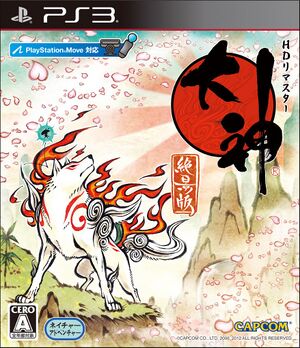
| |
| Developer(s) | HexaDrive |
| Publisher(s) | Capcom |
| Release date(s) | NA October 30, 2012 PAL October 31, 2012 JP November 1, 2012 |
| Release type | Multi-platform |
| Genre(s) | Action, Adventure |
| Mode(s) | Single-player |
| GameID(s) | BLJM60467 (IRD), NPEB00900, NPUB30720, NPJB00195, NPHB00495, BLAS50523 PlayView NPJB60088 |
| Internal resolution | 3840x2160 |
| Quick links | Check Compatibility Open Issues Search Google Wikipedia Page |
Ōkami (Japanese: 大神, lit. "great god" or "great spirit") is an action-adventure video game developed by Clover Studio and published by Capcom. It was released for PlayStation 2 in 2006 in Japan and North America, and in 2007 in Europe and Australia. After the closure of Clover Studio a few months after the release, a port for Wii was developed by Ready at Dawn, Tose, and Capcom, and released in 2008.
Set in classical Japan, Ōkami combines Japanese mythology and folklore to tell the story of how the land was saved from darkness by the Shinto sun goddess, named Amaterasu, who took the form of a white wolf. It features a sumi-e-inspired cel-shaded visual style and the Celestial Brush, a gesture-system to perform miracles. The game was planned to use more traditional realistic rendering, but this had put a strain on the graphics processing of the PlayStation 2. Clover Studio switched to a cel-shaded style to reduce the processing, which led to the Celestial Brush concept. The gameplay is modeled on The Legend of Zelda, one of director Hideki Kamiya's favorite series. The game's name is a pun, as "ōkami" can mean either "great god" (大神) or "wolf" (狼) in Japanese.
Ōkami was one of the last PlayStation 2 games released prior to the release of the PlayStation 3. Although it suffered from poor sales, the game received critical acclaim, earning IGN's 2006 Game of the Year. The Wii version earned similar praise, though the motion control scheme received mixed reviews. A high-definition port, remastered by Capcom and HexaDrive, was released on the PlayStation 3 via the PlayStation Network in October 2012 and for retail in Japan in November, supporting the use of the PlayStation Move motion controller. The port was released for PlayStation 4, Windows, and Xbox One in December 2017 worldwide, for the Nintendo Switch in August 2018, and for Amazon Luna in April 2022. Mainstream adoption of the game has improved with the release of these remasters, and Ōkami is considered to be one of the best video games ever made, as well as an example of video games as an art form, aided by the improved art details and graphics resolutions.
Configuration
Options that deviate from RPCS3's default settings and provide the best experience with this title are listed below.
GPU configuration
| Setting | Option | Notes |
|---|---|---|
| Write color buffers | On | Required for Rejuvenation brush technique to work. |
Known Issues
There are no reported issues with this title.