m (Text replacement - "==Configuration==↵<!-- Enter mandatory non-default settings to be used. Recommendatory or default settings can be entered only on exceptional basis. -->{{config↵<!-- CPU configuration -->↵|ppu decoder = <!-- Interpreter (precise), Interpreter (fast), Recompiler (LLVM) -->↵|ppu decoder notes = ↵|spu decoder = <!-- Interpreter (precise), Interpreter (fast), Recompiler (ASMJI...) |
m (Text replacement - "|strict rendering mode = <!-- On, Off -->↵|strict rendering mode notes = ↵|vsync = <!-- On, Off -->↵|vsync notes = ↵|stretch to display area = <!-- On, Off -->↵|stretch to display area notes = ↵|enable 3d = <!-- On, Off -->↵|enable 3d notes = ↵|disable vertex cache...) |
||
| Line 68: | Line 68: | ||
|stretch to display area = <!-- On, Off --> | |stretch to display area = <!-- On, Off --> | ||
|stretch to display area notes = | |stretch to display area notes = | ||
|multithreaded rsx = <!-- On, Off --> | |multithreaded rsx = <!-- On, Off --> | ||
|multithreaded rsx notes = | |multithreaded rsx notes = | ||
| Line 77: | Line 73: | ||
|asynchronous texture streaming notes = | |asynchronous texture streaming notes = | ||
<!-- Audio configuration --> | <!-- Audio configuration --> | ||
|audio out windows = <!-- XAudio2 | |audio out windows = <!-- Cubeb, XAudio2, Disabled --> | ||
|audio out windows notes = | |audio out windows notes = | ||
|audio out linux = <!-- | |audio out linux = <!-- Cubeb, FAudio, Disabled --> | ||
|audio out linux notes = | |audio out linux notes = | ||
|audio | |audio format = <!-- Stereo, Surround 5.1, Surround 7.1, Automatic, Manual --> | ||
|audio | |audio format notes = | ||
|dump to file = <!-- On, Off --> | |dump to file = <!-- On, Off --> | ||
|dump to file notes = | |dump to file notes = | ||
| Line 106: | Line 102: | ||
|camera input = <!-- Unknown, EyeToy, PS Eye, UVC 1.1 --> | |camera input = <!-- Unknown, EyeToy, PS Eye, UVC 1.1 --> | ||
|camera input notes = | |camera input notes = | ||
|camera settings = <!-- Null, Fake --> | |camera settings = <!-- Null, Fake, Qt --> | ||
|camera settings notes = | |camera settings notes = | ||
|move handler = <!-- Null, Fake, Mouse --> | |move handler = <!-- Null, Fake, Mouse --> | ||
|move handler notes = | |move handler notes = | ||
<!-- Network configuration --> | |||
|network status = <!-- Disconnected, Connected --> | |||
|network status notes = | |||
|psn status = <!-- Disconnected, Simulated, RPCN --> | |||
|psn status notes = | |||
<!-- Advanced configuration --> | <!-- Advanced configuration --> | ||
|debug console mode = <!-- On, Off --> | |debug console mode = <!-- On, Off --> | ||
| Line 115: | Line 116: | ||
|accurate llvm dfma = <!-- On, Off --> | |accurate llvm dfma = <!-- On, Off --> | ||
|accurate llvm dfma notes = | |accurate llvm dfma notes = | ||
|accurate getllar = <!-- On, Off --> | |||
|accurate getllar notes = | |||
|accurate rsx reservation access = <!-- On, Off --> | |accurate rsx reservation access = <!-- On, Off --> | ||
|accurate rsx reservation access notes = | |accurate rsx reservation access notes = | ||
|accurate spu dma = <!-- On, Off --> | |||
|accurate spu dma notes = | |||
|ppu llvm accurate vector nans = <!-- On, Off --> | |ppu llvm accurate vector nans = <!-- On, Off --> | ||
|ppu llvm accurate vector nans notes = | |ppu llvm accurate vector nans notes = | ||
|ppu llvm java mode handling = <!-- On, Off --> | |||
|ppu llvm java mode handling notes = | |||
|silence all logs = <!-- On, Off --> | |silence all logs = <!-- On, Off --> | ||
|silence all logs notes = | |silence all logs notes = | ||
| Line 135: | Line 142: | ||
|disable on-disk shader cache = <!-- On, Off --> | |disable on-disk shader cache = <!-- On, Off --> | ||
|disable on-disk shader cache notes = | |disable on-disk shader cache notes = | ||
|disable | |disable vertex cache = <!-- On, Off --> | ||
|disable | |disable vertex cache notes = | ||
| | |rsx fifo accuracy = <!-- Fast, Atomic, Ordered & Atomic --> | ||
| | |rsx fifo accuracy notes = | ||
|driver wake-up delay = <!-- Value between 0 to 7000 --> | |driver wake-up delay = <!-- Value between 0 to 7000 --> | ||
|driver wake-up delay notes = | |driver wake-up delay notes = | ||
|vblank rate = <!-- Value between 1 to 500 --> | |vblank rate = <!-- Value between 1 to 500 --> | ||
|vblank rate notes = | |vblank rate notes = | ||
|vblank ntsc fixup = <!-- On, Off --> | |||
|vblank ntsc fixup notes = | |||
|clocks scale = <!-- Value between 10 to 1000 --> | |clocks scale = <!-- Value between 10 to 1000 --> | ||
|clocks scale notes = | |clocks scale notes = | ||
| Line 150: | Line 159: | ||
|force cpu blit emulation = <!-- On, Off --> | |force cpu blit emulation = <!-- On, Off --> | ||
|force cpu blit emulation notes = | |force cpu blit emulation notes = | ||
| | |force gpu texture scaling = <!-- On, Off --> | ||
| | |force gpu texture scaling notes = | ||
|hook static functions = <!-- On, Off --> | |hook static functions = <!-- On, Off --> | ||
|hook static functions notes = | |hook static functions notes = | ||
|accurate ppu 128 reservations = <!-- Always Enabled, Disabled, Value between 1 to 8 --> | |accurate ppu 128 reservations = <!-- Always Enabled, Disabled, Value between 1 to 8 --> | ||
|accurate ppu 128 reservations notes = | |accurate ppu 128 reservations notes = | ||
|ppu | |ppu thread count = <!-- Value between 1 to 8 --> | ||
|ppu | |ppu thread count notes = | ||
<!-- Recommended patches --> | |||
|highly recommended patch = <!-- Mention patch names --> | |||
|highly recommended patch notes = | |||
|recommended patch = <!-- Mention patch names --> | |||
|recommended patch notes = | |||
}} | }} | ||
Revision as of 11:41, 23 July 2023
| SoulCalibur V | |
|---|---|
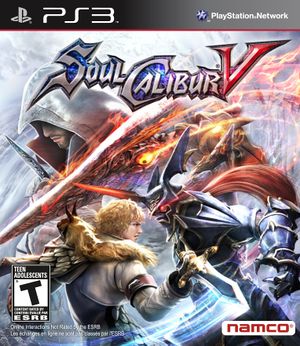
| |
| Developer(s) | Bandai Namco Games |
| Publisher(s) | Bandai Namco Games |
| Series | SoulCalibur |
| Release date(s) | NA January 31, 2012 JP February 2, 2012 EU February 3, 2012 |
| Release type | Console exclusive |
| Genre(s) | Fighting |
| Mode(s) | Single-player, Co-op, Multiplayer |
| GameID(s) | BLUS30736 (IRD), BLES01250 (IRD), NPEB01363, NPUB31195 |
| Quick links | Check Compatibility Open Issues Search Google Wikipedia Page |
SoulCalibur V (Japanese: ソウルキャリバーV Hepburn: Sōrukyaribā Faibu) is the sixth main installment in the SoulCalibur series of fighting games and is the follow-up to SoulCalibur IV. The game follows a new character, Patroklos, who aims to rid his sister of a curse brought upon her by an ancient weapon. It is the last original SoulCalibur series timeline game. The game received positive reviews, which was praised for its gameplay, atmosphere and character creation, but was criticized for the removal of fan favorite characters and for its story mode.
Like the previous games in the series, Soulcalibur V is a weapon-based fighting game. Players use high and low vertical and horizontal attacks to damage opposing player characters and can block incoming attacks or parry enemies' moves to gain a tactical advantage. The game features a tweaked "Critical Edge" system, allowing players to fill up a meter and unleash powerful special attacks.
The game features a variety of gameplay modes. In Story Mode, players take control of the game's protagonist Patroklos and various supporting characters, guiding him through a series of battles divided into 20 episodes. Unlike previous installments, not every character is playable in Story Mode. The game's arcade mode allows players to control any of the game's characters and face six opponents in time trial matches. In addition, the game features Quick Battle mode, which allows players to unlock titles for their online profiles and an extra "Legendary Souls" mode. Like its predecessors, Soulcalibur V also sports variety of multiplayer modes, allowing players to face each other both online and offline. The character creation mode from previous games has also been retained.
Configuration
Options that deviate from RPCS3's default settings and provide the best experience with this title are listed below.
GPU configuration
| Setting | Option | Notes |
|---|---|---|
| Write color buffers | On | Fixes white characters in battle. |
Known Issues
- Vulkan hangs the GPU process (at least on Linux with NVIDIA), so OpenGL is required: [1]
- Multi-threaded RSX can also cause the GPU process to hang, even on OpenGL.
- Even with Write Color Buffers enabled, at least on NVIDIA hardware on Linux, characters can appear with corrupted-looking textures.
- With OpenGL, the main menu background can appear to artifact occasionally on NVIDIA with Linux.
- DS4 inputs may appear sluggish, but this might be due to framerate fluctuations.
Special Notes
Netplay testing
For the complete list of games tested with RPCN, please check the RPCN Compatibility List.
| Game Version | RPCS3 Version | Connects? | Create/Join lobbies? | Match with others? | Online features working? | Requires custom servers? | Notes |
|---|---|---|---|---|---|---|---|
| 1.03 | Yes | Yes | Partial | Partial | RPCN 0.7 2022/10/23 Only current working mode is Player Match via room search. Quick Match via Ranked & Player Match softlocks the game. |
Patches
PPU-60c754823a1d0fef3eac5f98f25574cabc73232d:
"Disable MLAA":
Games:
"SoulCalibur V":
NPUB31195: [ 01.00 ]
NPEB01363: [ 01.00 ]
Author: "illusion"
Notes:
Patch Version: 1.0
Patch:
- [ be32, 0x0031a804, 0x38000001 ]
PPU-f467fda1a4fba93deb535665c1a416b32a6c3c72:
"Disable MLAA":
Games:
"SoulCalibur V":
BLUS30736: [ 01.03 ]
BLES01250: [ 01.03 ]
Author: "illusion"
Notes:
Patch Version: 1.0
Patch:
- [ be32, 0x0031dff0, 0x38000001 ]