mNo edit summary |
HerrHulaHoop (talk | contribs) m (Text replacement - "==Configuration==↵<!-- Enter mandatory non-default settings to be used. Recommendatory or default settings can be entered only on exceptional basis. -->{{config↵<!-- CPU configuration -->↵|ppu decoder = <!-- Interpreter (precise), Interpreter (fast), Recompiler (LLVM) -->↵|ppu decoder notes = ↵|spu decoder = <!-- Interpreter (precise), Interpreter (fast), Recompiler (ASMJI...) |
||
| Line 18: | Line 18: | ||
<!-- Enter mandatory non-default settings to be used. Recommendatory or default settings can be entered only on exceptional basis. -->{{config | <!-- Enter mandatory non-default settings to be used. Recommendatory or default settings can be entered only on exceptional basis. -->{{config | ||
<!-- CPU configuration --> | <!-- CPU configuration --> | ||
|ppu decoder = <!-- Interpreter ( | |ppu decoder = <!-- Interpreter (static), Interpreter (dynamic), Recompiler (LLVM) --> | ||
|ppu decoder notes = | |ppu decoder notes = | ||
|spu decoder = <!-- Interpreter ( | |spu decoder = <!-- Interpreter (static), Interpreter (dynamic), Recompiler (ASMJIT), Recompiler (LLVM) --> | ||
|spu decoder notes = | |spu decoder notes = | ||
|preferred spu threads = <!-- Auto, Single digit between 1 to 6 (e.g. 3), Range between 1 to 6 (e.g. 1 - 3) --> | |preferred spu threads = <!-- Auto, Single digit between 1 to 6 (e.g. 3), Range between 1 to 6 (e.g. 1 - 3) --> | ||
| Line 26: | Line 26: | ||
|thread scheduler = <!-- Operating System, RPCS3 Scheduler, RPCS3 Alternative Scheduler --> | |thread scheduler = <!-- Operating System, RPCS3 Scheduler, RPCS3 Alternative Scheduler --> | ||
|thread scheduler notes = | |thread scheduler notes = | ||
|enable spu loop detection = <!-- On, Off --> | |enable spu loop detection = <!-- On, Off --> | ||
|enable spu loop detection notes = | |enable spu loop detection notes = | ||
|spu xfloat accuracy = <!-- Accurate, Approximate, Relaxed --> | |spu xfloat accuracy = <!-- Accurate, Approximate, Relaxed --> | ||
|spu xfloat accuracy notes = | |spu xfloat accuracy notes = | ||
| Line 43: | Line 39: | ||
|aspect ratio = <!-- 4:3, 16:9 --> | |aspect ratio = <!-- 4:3, 16:9 --> | ||
|aspect ratio notes = | |aspect ratio notes = | ||
|framelimit = <!-- Off | |framelimit = <!-- Off, 50, 60, 30, Auto, PS3 Native, Infinite --> | ||
|framelimit notes = | |framelimit notes = | ||
|anisotropic filter = <!-- Auto, 2x, 4x, 8x, 16x --> | |anisotropic filter = <!-- Auto, 2x, 4x, 8x, 16x --> | ||
| Line 51: | Line 47: | ||
|zcull accuracy = <!-- Precise, Approximate, Relaxed --> | |zcull accuracy = <!-- Precise, Approximate, Relaxed --> | ||
|zcull accuracy notes = | |zcull accuracy notes = | ||
|shader quality = <!-- High, Low, Auto --> | |||
|shader quality notes = | |||
|3d rendering mode = <!-- Disabled, Anaglyph, Side-by-side, Over-under --> | |||
|3d rendering mode notes = | |||
|default resolution = <!-- 1920x1080, 1280x720, 720x480, 720x576, 1600x1080, 1440x1080, 1280x1080, 960x1080 --> | |default resolution = <!-- 1920x1080, 1280x720, 720x480, 720x576, 1600x1080, 1440x1080, 1280x1080, 960x1080 --> | ||
|default resolution notes = | |default resolution notes = | ||
| Line 67: | Line 67: | ||
|stretch to display area = <!-- On, Off --> | |stretch to display area = <!-- On, Off --> | ||
|stretch to display area notes = | |stretch to display area notes = | ||
|disable vertex cache = <!-- On, Off --> | |disable vertex cache = <!-- On, Off --> | ||
|disable vertex cache notes = | |disable vertex cache notes = | ||
| Line 136: | Line 134: | ||
|disable on-disk shader cache = <!-- On, Off --> | |disable on-disk shader cache = <!-- On, Off --> | ||
|disable on-disk shader cache notes = | |disable on-disk shader cache notes = | ||
| | |rsx fifo accuracy = <!-- Fast, Atomic, Ordered & Atomic --> | ||
| | |rsx fifo accuracy notes = | ||
|driver wake-up delay = <!-- Value between 0 to 7000 --> | |driver wake-up delay = <!-- Value between 0 to 7000 --> | ||
|driver wake-up delay notes = | |driver wake-up delay notes = | ||
Revision as of 11:18, 6 May 2023
| The Godfather: The Don's Edition | |
|---|---|
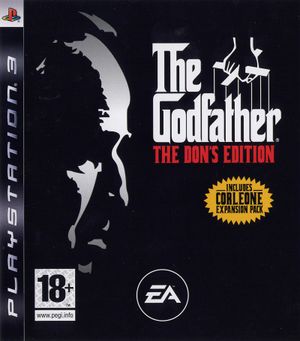
| |
| Developer(s) | Visceral Games |
| Publisher(s) | Electronic Arts |
| Release date(s) | March 21, 2007 |
| Release type | Multi-platform |
| Genre(s) | Action, Adventure |
| Mode(s) | Single-player, Multiplayer |
| GameID(s) | BLES00043 (IRD), BLES00045 (IRD), BLES00047 (IRD), BLUS30023 (IRD) |
| Quick links | Check Compatibility Open Issues Search Google Wikipedia Page |
The Godfather is a 2006 open world Action-adventure game video game developed by Visceral Games (formerly EA Redwood Shores) and published by Electronic Arts. It was originally released in March 2006 for Microsoft Windows, PlayStation 2, and the original Xbox. It was later released for the PlayStation Portable as The Godfather: Mob Wars, Xbox 360 as The Godfather, Wii as The Godfather: Blackhand Edition, and PlayStation 3 as The Godfather: The Don's Edition.
Based upon the 1972 film The Godfather, the game follows a non-canon character, Aldo Trapani, who is recruited into the Corleone family and works his way up its ranks while seeking revenge against his father's killers. The story of the game intersects with the film on numerous occasions, depicting major events from Aldo's perspective, or showing him perform actions that happened off-screen; for example, he avenges Bonasera's daughter, drives Vito Corleone to the hospital after he is shot, plants the gun for Michael Corleone to kill Sollozzo and Captain McCluskey, and places the horse's head in Jack Woltz's bed. Although the game was condemned by Francis Ford Coppola, who claimed Paramount Pictures never told him about its development or asked for his input, it does feature voice acting from several stars of the film, including James Caan as Sonny Corleone, Robert Duvall as Tom Hagen and Abe Vigoda as Salvatore Tessio. Marlon Brando also recorded dialogue for Vito Corleone, in what would be his final acting job, but his ill health made most of his recordings unusable.
Configuration
No options that deviate from RPCS3's default settings are recommended for this title.
Known Issues
Input may stop working after the intro screen
After the intro you may be greeted with a message asking you to reconnect your controller to continue, there's no known fix for this. However, you can try this workaround: after booting the game, minimise the game window and open pad settings in RPCS3, then select on your controller under the "Handlers" dropdown (even if it's already been selected). Then hit save and close the pad settings window and switch back to the game window. Input should start working again after this.
Special Notes
Patches
PPU-4c79de253c0d2167b0ea9d03884f27d83db03fad:
"60 FPS":
Games:
"The GodFather: The Don's Edition":
BLES00043: [ 01.01 ]
BLES00044: [ 01.01 ]
BLES00045: [ 01.01 ]
BLES00046: [ 01.01 ]
BLES00047: [ 01.01 ]
Author: "ZEROx"
Notes:
Patch Version: 1.0
Patch:
- [ byte, 0x0002343b, 1 ] # FPS mode 1
- [ bef32, 0x10060170, 60 ] # Max FPS
PPU-b86a6fb6b4f5cf3572b3132391e5c4b02045d870:
"60 FPS":
Games:
"The GodFather: The Don's Edition":
BLUS30023: [ 01.00 ]
Author: "ZEROx"
Notes:
Patch Version: 1.0
Patch:
- [ byte, 0x0002343b, 1 ] # FPS mode 1
- [ bef32, 0x10060170, 60 ] # Max FPS