Hadi 10000 (talk | contribs) m (I added the game id from the middle eastern release) |
|||
| (20 intermediate revisions by 7 users not shown) | |||
| Line 1: | Line 1: | ||
<!-- please read the wiki conventions page and documentation for templates before creating a new game page -->{{vginfobox | <!-- please read the wiki conventions page and documentation for templates before creating a new game page -->{{vginfobox | ||
|image = [[File:{{#setmainimage:Toy Story 3 Cover PS3.jpg}}|300px]] | |||
|developer = Avalanche Software | |developer = Avalanche Software | ||
|publisher = {{vgregion|NA=Disney Interactive Studios}} | |publisher = {{vgregion|NA=Disney Interactive Studios}} | ||
|series = Toy Story | |series = Toy Story | ||
|date = {{vgregion|NA=June 15, 2010}} | |date = {{vgregion|NA=June 15, 2010}} | ||
|release = Multi-platform <!-- Choose one of the following: PlayStation 3 exclusive, PlayStation exclusive, Console exclusive, Multi-platform --> | |release = Multi-platform<!-- Choose one of the following: PlayStation 3 exclusive, PlayStation exclusive, Console exclusive, Multi-platform --> | ||
|genre = Platform | |genre = Platform | ||
|modes = Single-player, Co-op <!-- Choose all relevant options: Single-player, Co-op, Multiplayer --> | |modes = Single-player, Co-op<!-- Choose all relevant options: Single-player, Co-op, Multiplayer --> | ||
|gameid = {{gameid|id=BLES00876, BLES00877, BLES00878, NPEB00659, NPUB30555|ird= | |gameid = {{gameid|id=BLES00876, BLES00877, BLES00878, BLUS30480, NPEB00659, NPUB30555|ird=Yes}} | ||
|wikipedia = https://en.wikipedia.org/wiki/Toy_Story_3_(video_game) | |wikipedia = https://en.wikipedia.org/wiki/Toy_Story_3_(video_game) | ||
|vndb = <!-- delete if not applicable --> | |vndb = <!-- delete if not applicable --> | ||
|title = <!-- Used only in niche scenarios. Delete if not applicable --> | |title = <!-- Used only in niche scenarios. Delete if not applicable --> | ||
|internal resolution = 1152x640 | |||
}} | }} | ||
Toy Story 3: The Video Game is based on the film. Sheriff Woody, Buzz Lightyear, Jessie, and others are among toys who previously belonged to a boy named Andy. Now 17 years old, Andy has donated his toys to a girl named Bonnie before leaving for college. Three of Andy's toys – Hamm, Rex and Slinky Dog – tell Bonnie's original toys about an adventure they had prior to being donated to Bonnie. | Toy Story 3: The Video Game is based on the film. Sheriff Woody, Buzz Lightyear, Jessie, and others are among toys who previously belonged to a boy named Andy. Now 17 years old, Andy has donated his toys to a girl named Bonnie before leaving for college. Three of Andy's toys – Hamm, Rex and Slinky Dog – tell Bonnie's original toys about an adventure they had prior to being donated to Bonnie. | ||
==Configuration== | ==Configuration== | ||
<!-- Enter mandatory non-default settings to be used. Recommendatory or default settings can be entered only on exceptional basis. -->{{config | <!-- Enter mandatory non-default settings to be used. Recommendatory or default settings can be entered only on exceptional basis. -->{{config | ||
<!-- CPU configuration --> | <!-- CPU configuration --> | ||
|ppu decoder = <!-- Interpreter ( | |ppu decoder = <!-- Interpreter (static), Interpreter (dynamic), Recompiler (LLVM) --> | ||
|ppu decoder notes = | |ppu decoder notes = | ||
|spu decoder = <!-- Interpreter ( | |spu decoder = <!-- Interpreter (static), Interpreter (dynamic), Recompiler (ASMJIT), Recompiler (LLVM) --> | ||
|spu decoder notes = | |spu decoder notes = | ||
|preferred spu threads = <!-- Auto, Single digit between 1 to 6 (e.g. 3), Range between 1 to 6 (e.g. 1 - 3) --> | |preferred spu threads = <!-- Auto, Single digit between 1 to 6 (e.g. 3), Range between 1 to 6 (e.g. 1 - 3) --> | ||
|preferred spu threads notes = | |preferred spu threads notes = | ||
| | |thread scheduler = <!-- Operating System, RPCS3 Scheduler, RPCS3 Alternative Scheduler --> | ||
| | |thread scheduler notes = | ||
|enable spu loop detection = <!-- On, Off --> | |enable spu loop detection = <!-- On, Off --> | ||
|enable spu loop detection notes = | |enable spu loop detection notes = | ||
|spu | |spu xfloat accuracy = <!-- Accurate, Approximate, Relaxed --> | ||
|spu | |spu xfloat accuracy notes = | ||
|spu block size = <!-- Safe, Mega, Giga --> | |spu block size = <!-- Safe, Mega, Giga --> | ||
|spu block size notes = | |spu block size notes = | ||
| Line 43: | Line 41: | ||
|aspect ratio = <!-- 4:3, 16:9 --> | |aspect ratio = <!-- 4:3, 16:9 --> | ||
|aspect ratio notes = | |aspect ratio notes = | ||
|framelimit = <!-- Off | |framelimit = <!-- Off, 50, 60, 30, Auto, PS3 Native, Infinite --> | ||
|framelimit notes = | |framelimit notes = | ||
|anisotropic filter = <!-- Auto, 2x, 4x, 8x, 16x --> | |anisotropic filter = <!-- Auto, 2x, 4x, 8x, 16x --> | ||
| Line 49: | Line 47: | ||
|anti-aliasing = <!-- Auto, Disabled --> | |anti-aliasing = <!-- Auto, Disabled --> | ||
|anti-aliasing notes = | |anti-aliasing notes = | ||
|zcull accuracy = <!-- Precise, Approximate, Relaxed --> | |||
|zcull accuracy notes = | |||
|shader quality = <!-- High, Low, Auto --> | |||
|shader quality notes = | |||
|3d rendering mode = <!-- Disabled, Anaglyph, Side-by-side, Over-under --> | |||
|3d rendering mode notes = | |||
|default resolution = <!-- 1920x1080, 1280x720, 720x480, 720x576, 1600x1080, 1440x1080, 1280x1080, 960x1080 --> | |default resolution = <!-- 1920x1080, 1280x720, 720x480, 720x576, 1600x1080, 1440x1080, 1280x1080, 960x1080 --> | ||
|default resolution notes = | |default resolution notes = | ||
| Line 59: | Line 63: | ||
|write color buffers = <!-- On, Off --> | |write color buffers = <!-- On, Off --> | ||
|write color buffers notes = | |write color buffers notes = | ||
|strict rendering mode = On | |strict rendering mode = On<!-- On, Off --> | ||
|strict rendering mode notes = | |strict rendering mode notes = Required to prevent flickering. | ||
|vsync = <!-- On, Off --> | |vsync = <!-- On, Off --> | ||
|vsync notes = | |vsync notes = | ||
|stretch to display area = <!-- On, Off --> | |stretch to display area = <!-- On, Off --> | ||
|stretch to display area notes = | |stretch to display area notes = | ||
|multithreaded rsx = <!-- On, Off --> | |multithreaded rsx = <!-- On, Off --> | ||
|multithreaded rsx notes = | |multithreaded rsx notes = | ||
|asynchronous texture streaming = <!-- On, Off --> | |||
|asynchronous texture streaming notes = | |||
<!-- Audio configuration --> | <!-- Audio configuration --> | ||
|audio out windows = <!-- XAudio2 | |audio out windows = <!-- Cubeb, XAudio2, Disabled --> | ||
|audio out windows notes = | |audio out windows notes = | ||
|audio out linux = <!-- | |audio out linux = <!-- Cubeb, FAudio, Disabled --> | ||
|audio out linux notes = | |audio out linux notes = | ||
|audio | |audio format = <!-- Stereo, Surround 5.1, Surround 7.1, Automatic, Manual --> | ||
|audio | |audio format notes = | ||
|dump to file = <!-- On, Off --> | |dump to file = <!-- On, Off --> | ||
|dump to file notes = | |dump to file notes = | ||
| Line 101: | Line 103: | ||
|camera input = <!-- Unknown, EyeToy, PS Eye, UVC 1.1 --> | |camera input = <!-- Unknown, EyeToy, PS Eye, UVC 1.1 --> | ||
|camera input notes = | |camera input notes = | ||
|camera settings = <!-- Null, Fake --> | |camera settings = <!-- Null, Fake, Qt --> | ||
|camera settings notes = | |camera settings notes = | ||
|move handler = <!-- Null, Fake, Mouse --> | |move handler = <!-- Null, Fake, Mouse --> | ||
|move handler notes = | |move handler notes = | ||
<!-- Network configuration --> | |||
|network status = <!-- Disconnected, Connected --> | |||
|network status notes = | |||
|psn status = <!-- Disconnected, Simulated, RPCN --> | |||
|psn status notes = | |||
<!-- Advanced configuration --> | <!-- Advanced configuration --> | ||
|debug console mode = <!-- On, Off --> | |debug console mode = <!-- On, Off --> | ||
| Line 120: | Line 127: | ||
|maximum spurs threads = <!-- Unlimited, Single digit between 0 to 5 (e.g. 3) --> | |maximum spurs threads = <!-- Unlimited, Single digit between 0 to 5 (e.g. 3) --> | ||
|maximum spurs threads notes = | |maximum spurs threads notes = | ||
|firmware | |firmware libraries = <!-- Switch to LLE, Switch to HLE --> | ||
|firmware | |firmware libraries notes = <!-- Mention the libraries to be manually selected here --> | ||
|read depth buffers = <!-- On, Off --> | |read depth buffers = <!-- On, Off --> | ||
|read depth buffers notes = | |read depth buffers notes = | ||
| Line 137: | Line 144: | ||
|driver wake-up delay notes = | |driver wake-up delay notes = | ||
|vblank rate = 120 | |vblank rate = 120 | ||
|vblank rate notes = | |vblank rate notes = The game can run up to 60 FPS, however this causes texture issues in Toy Box mode. | ||
|clocks scale = <!-- Value between 10 to 1000 --> | |clocks scale = <!-- Value between 10 to 1000 --> | ||
|clocks scale notes = | |clocks scale notes = | ||
| Line 145: | Line 152: | ||
|force cpu blit emulation = <!-- On, Off --> | |force cpu blit emulation = <!-- On, Off --> | ||
|force cpu blit emulation notes = | |force cpu blit emulation notes = | ||
| | |force gpu texture scaling = <!-- On, Off --> | ||
| | |force gpu texture scaling notes = | ||
|hook static functions = <!-- On, Off --> | |hook static functions = <!-- On, Off --> | ||
|hook static functions notes = | |hook static functions notes = | ||
|accurate ppu 128 reservations = <!-- Always Enabled, Disabled, Value between 1 to 8 --> | |accurate ppu 128 reservations = <!-- Always Enabled, Disabled, Value between 1 to 8 --> | ||
|accurate ppu 128 reservations notes = | |accurate ppu 128 reservations notes = | ||
|ppu thread count = <!-- Value between 1 to 8 --> | |||
|ppu thread count notes = | |||
<!-- Recommended patches --> | |||
|highly recommended patch = <!-- Mention patch names --> | |||
|highly recommended patch notes = | |||
|recommended patch = <!-- Mention patch names --> | |||
|recommended patch notes = | |||
}} | }} | ||
==Known Issues== | ==Known Issues== | ||
Due to Strict rendering mode required to be on, running the Resolution Scaling higher than default is not an option currently. | Due to Strict rendering mode required to be on, running the Resolution Scaling higher than default is not an option currently. | ||
In Toy Box Mode, the textures flicker when the framerate is above 30. Stick with the games internal 30 FPS cap to avoid this issue. | |||
In Toy Box Mode - when going in split-screen mode - weird bars may appear on screen when playing with the renderer 'Vulkan'. Switching to 'OpenGl' Fixes this | |||
==Special Notes== | ==Special Notes== | ||
{{patch | |||
|type = PPU | |||
|version = 1.2 | |||
|content = | |||
PPU-b583595a7095fcf9b064b4985333fcc296212b85: | |||
"1280x720 Resolution": | |||
Games: | |||
"Toy Story 3": | |||
NPUB30555: [ 01.01 ] | |||
NPEB00656: [ 01.01 ] | |||
Author: "Margen67" | |||
Notes: "Original resolution is 1152x640." | |||
Patch Version: 1.0 | |||
Patch: | |||
- [ be16, 0x001fed2a, 1280 ] | |||
- [ be16, 0x001fed2e, 720 ] | |||
}} | |||
Latest revision as of 19:41, 25 February 2024
| Toy Story 3 | |
|---|---|
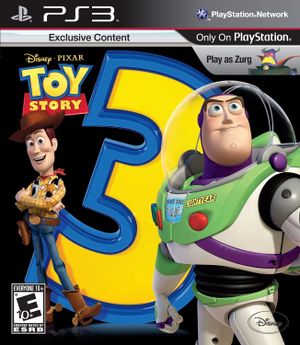
| |
| Developer(s) | Avalanche Software |
| Publisher(s) | NA Disney Interactive Studios |
| Series | Toy Story |
| Release date(s) | NA June 15, 2010 |
| Release type | Multi-platform |
| Genre(s) | Platform |
| Mode(s) | Single-player, Co-op |
| GameID(s) | BLES00876 (IRD), BLES00877 (IRD), BLES00878 (IRD), BLUS30480 (IRD), NPEB00659, NPUB30555 |
| Internal resolution | 1152x640 |
| Quick links | Check Compatibility Open Issues Search Google Wikipedia Page |
Toy Story 3: The Video Game is based on the film. Sheriff Woody, Buzz Lightyear, Jessie, and others are among toys who previously belonged to a boy named Andy. Now 17 years old, Andy has donated his toys to a girl named Bonnie before leaving for college. Three of Andy's toys – Hamm, Rex and Slinky Dog – tell Bonnie's original toys about an adventure they had prior to being donated to Bonnie.
Configuration
Options that deviate from RPCS3's default settings and provide the best experience with this title are listed below.
GPU configuration
| Setting | Option | Notes |
|---|---|---|
| Strict rendering mode | On | Required to prevent flickering. |
Advanced configuration
| Setting | Option | Notes |
|---|---|---|
| Vblank rate | 120 | The game can run up to 60 FPS, however this causes texture issues in Toy Box mode. |
Known Issues
Due to Strict rendering mode required to be on, running the Resolution Scaling higher than default is not an option currently.
In Toy Box Mode, the textures flicker when the framerate is above 30. Stick with the games internal 30 FPS cap to avoid this issue.
In Toy Box Mode - when going in split-screen mode - weird bars may appear on screen when playing with the renderer 'Vulkan'. Switching to 'OpenGl' Fixes this
Special Notes
Patches
PPU-b583595a7095fcf9b064b4985333fcc296212b85:
"1280x720 Resolution":
Games:
"Toy Story 3":
NPUB30555: [ 01.01 ]
NPEB00656: [ 01.01 ]
Author: "Margen67"
Notes: "Original resolution is 1152x640."
Patch Version: 1.0
Patch:
- [ be16, 0x001fed2a, 1280 ]
- [ be16, 0x001fed2e, 720 ]