(Created page with "{{subst:newgame}}") |
Yurinator557 (talk | contribs) |
||
| (45 intermediate revisions by 7 users not shown) | |||
| Line 1: | Line 1: | ||
<!-- please read the wiki conventions page and documentation for templates before creating a new game page -->{{vginfobox | <!-- please read the wiki conventions page and documentation for templates before creating a new game page -->{{vginfobox | ||
|developer = | |image = [[File:{{#setmainimage:GT6.jpg}}|300px]] | ||
|publisher = | |developer = Polyphony Digital | ||
|series = | |publisher = Sony Computer Entertainment | ||
|date = | |series = Gran Turismo | ||
|release = <!-- Choose one of the following: PlayStation 3 exclusive, PlayStation exclusive, Console exclusive, Multi-platform --> | |date = December 6, 2013 | ||
|genre = | |release = PlayStation 3 exclusive <!-- Choose one of the following: PlayStation 3 exclusive, PlayStation exclusive, Console exclusive, Multi-platform --> | ||
|modes = <!-- Choose all relevant options: Single-player, Co-op, Multiplayer --> | |genre = Racing | ||
|gameid = {{gameid|}} | |modes = Single-player, Co-op, Multiplayer <!-- Choose all relevant options: Single-player, Co-op, Multiplayer --> | ||
| | |gameid = {{gameid|id=BCES01893, BCES01977, BCJS37016, BCUS98296|ird=Yes}}, {{gameid|id=BCAS25018, NPEA00502, NPUA81049|ird=No}}<br>'''''Ayrton Senna Special Edition'''''<br>{{gameid|id=BCUS99247|ird=Yes}} | ||
| | |||
| | |||
}} | }} | ||
< | '''''Gran Turismo 6''''' (<u>Japanese</u>: グランツーリスモ 6, commonly abbreviated as GT6) is the sixth major release and twelfth game overall in the [[:Category:Gran Turismo (Series)|Gran Turismo video game series]]. It was popular with critics, won awards, and topped charts in countries around the world. New features included the addition of more cars and tracks, improvements to the car customisation options, and partnerships with the Goodwood Festival of Speed, the Ayrton Senna Institute, the FIA and NASCAR. Gran Turismo 6 is the first-ever video game to have officially certified FIA content. | ||
On October 24, 2013, game developers announced a long-term partnership with the Ayrton Senna Institute, where a percentage of profits from the sale of the game went to the organization, which promoted and provided education to the impoverished communities in Brazil. A free update in May 2014 added a new feature called "Ayrton Senna Tribute", which followed the motor racing career of Ayrton Senna. The update also includes the iconic Lotus 97T, which Senna drove during the 1985 Formula One season. | |||
==Configuration== | ==Configuration== | ||
<!-- | <!-- Enter mandatory non-default settings to be used. Recommendatory or default settings can be entered only on exceptional basis. -->{{config | ||
<!-- CPU configuration --> | <!-- CPU configuration --> | ||
|ppu decoder | |ppu decoder = <!-- Interpreter (precise), Interpreter (fast), Recompiler (LLVM) --> | ||
|ppu decoder notes | |ppu decoder notes = | ||
|spu decoder | |spu decoder = Recompiler (ASMJIT) <!-- Interpreter (precise), Interpreter (fast), Recompiler (ASMJIT), Recompiler (LLVM) --> | ||
|spu decoder notes | |spu decoder notes = Fixes Unknown STOP code crashes. | ||
|preferred spu threads | |preferred spu threads = <!-- Auto, Single digit between 1 to 6 (e.g. 3), Range between 1 to 6 (e.g. 1 - 3) --> | ||
|preferred spu threads notes | |preferred spu threads notes = | ||
| | |thread scheduler = <!-- Operating System, RPCS3 Scheduler, RPCS3 Alternative Scheduler --> | ||
|thread scheduler notes = | |||
|lower spu thread priority = <!-- On, Off --> | |||
| | |lower spu thread priority notes = | ||
|lower spu thread priority | |enable spu loop detection = <!-- On, Off --> | ||
|lower spu thread priority notes | |enable spu loop detection notes = | ||
|enable spu loop detection | |spu cache = <!-- On, Off --> | ||
|enable spu loop detection notes | |spu cache notes = | ||
|spu cache | |accurate xfloat = <!-- On, Off --> | ||
|spu cache notes | |accurate xfloat notes = | ||
|accurate xfloat | |spu block size = Mega <!-- Safe, Mega, Giga --> | ||
|accurate xfloat notes | |spu block size notes = Improves performance with no cost to stability. | ||
|spu block size | |tsx instructions = <!-- Enabled, Disabled, Forced --> | ||
|spu block size notes | |tsx instructions notes = | ||
|tsx instructions | |||
|tsx instructions notes | |||
<!-- GPU configuration --> | <!-- GPU configuration --> | ||
|renderer | |renderer = <!-- OpenGL, Vulkan, Disabled --> | ||
|renderer notes | |renderer notes = | ||
|aspect ratio | |aspect ratio = <!-- 4:3, 16:9 --> | ||
|aspect ratio notes | |aspect ratio notes = | ||
|framelimit | |framelimit = <!-- Off, 59.94, 50, 60, 30, Auto --> | ||
|framelimit notes | |framelimit notes = | ||
|anisotropic filter | |anisotropic filter = <!-- Auto, 2x, 4x, 8x, 16x --> | ||
|anisotropic filter notes | |anisotropic filter notes = | ||
|anti-aliasing | |anti-aliasing = Disabled <!-- Auto, Disabled --> | ||
|anti-aliasing notes | |anti-aliasing notes = Moderate reduction to GPU load, causes minor visual problems. Suggested for systems with low-end or outdated GPUs. | ||
|default resolution | |default resolution = <!-- 1920x1080, 1280x720, 720x480, 720x576, 1600x1080, 1440x1080, 1280x1080, 960x1080 --> | ||
|default resolution notes | |default resolution notes = | ||
|resolution scale | |resolution scale = <!-- Value between 50% to 800% --> | ||
|resolution scale notes | |resolution scale notes = | ||
|resolution scale threshold | |resolution scale threshold = <!-- Value between 1 to 1024 in the format 16 x 16 --> | ||
|resolution scale threshold notes | |resolution scale threshold notes = | ||
|write color buffers | |shader mode = <!-- Legacy (singlethreaded), Async (multithreaded), Async with Shader Interpreter, Shader Interpreter only --> | ||
|write color buffers notes | |shader mode notes = | ||
|strict rendering mode | |write color buffers = <!-- On, Off --> | ||
|strict rendering mode notes | |write color buffers notes = | ||
|vsync | |strict rendering mode = <!-- On, Off --> | ||
|vsync notes | |strict rendering mode notes = | ||
|stretch to display area | |vsync = <!-- On, Off --> | ||
|stretch to display area notes | |vsync notes = | ||
|disable vertex cache | |stretch to display area = <!-- On, Off --> | ||
|disable vertex cache notes | |stretch to display area notes = | ||
|multithreaded rsx | |enable 3d = <!-- On, Off --> | ||
|multithreaded rsx notes | |enable 3d notes = | ||
| | |disable vertex cache = <!-- On, Off --> | ||
| | |disable vertex cache notes = | ||
|multithreaded rsx = <!-- On, Off --> | |||
|multithreaded rsx notes = | |||
|asynchronous texture streaming = <!-- On, Off --> | |||
|asynchronous texture streaming notes = | |||
<!-- Audio configuration --> | <!-- Audio configuration --> | ||
|audio out windows | |audio out windows = <!-- XAudio2, OpenAL, Disabled --> | ||
|audio out windows notes | |audio out windows notes = | ||
|audio out linux | |audio out linux = <!-- OpenAL, PulseAudio, ALSA, Disabled --> | ||
|audio out linux notes | |audio out linux notes = | ||
| | |audio channels = <!-- Surround 7.1, Downmix to Stereo, Downmix to 5.1 --> | ||
| | |audio channels notes = | ||
| | |dump to file = <!-- On, Off --> | ||
| | |dump to file notes = | ||
| | |convert to 16-bit = <!-- On, Off --> | ||
| | |convert to 16-bit notes = | ||
|volume | |volume = <!-- Value between 0% to 200% --> | ||
|volume notes | |volume notes = | ||
|enable buffering | |enable buffering = <!-- On, Off --> | ||
|enable buffering notes | |enable buffering notes = | ||
|audio buffer duration | |audio buffer duration = <!-- Value between 20ms to 250ms --> | ||
|audio buffer duration notes | |audio buffer duration notes = | ||
|enable time stretching | |enable time stretching = <!-- On, Off --> | ||
|enable time stretching notes | |enable time stretching notes = | ||
|time stretching threshold | |time stretching threshold = <!-- Value between 0% to 100% --> | ||
|time stretching threshold notes | |time stretching threshold notes = | ||
|microphone type | |microphone type = <!-- Disabled, Standard, SingStar, Real SingStar, Rocksmith --> | ||
|microphone type notes | |microphone type notes = | ||
<!-- I/O configuration --> | |||
|keyboard handler = <!-- Null, Basic --> | |||
|keyboard handler notes = | |||
|mouse handler = <!-- Null, Basic --> | |||
|mouse handler notes = | |||
|camera input = <!-- Unknown, EyeToy, PS Eye, UVC 1.1 --> | |||
|camera input notes = | |||
|camera settings = <!-- Null, Fake --> | |||
|camera settings notes = | |||
|move handler = <!-- Null, Fake, Mouse --> | |||
|move handler notes = | |||
<!-- Advanced configuration --> | <!-- Advanced configuration --> | ||
|debug console mode | |debug console mode = <!-- On, Off --> | ||
|debug console mode notes | |debug console mode notes = | ||
|sleep timers accuracy | |accurate llvm dfma = <!-- On, Off --> | ||
|sleep timers accuracy notes | |accurate llvm dfma notes = | ||
|read depth buffers | |accurate rsx reservation access = On <!-- On, Off --> | ||
|read depth buffers notes | |accurate rsx reservation access notes = To be enabled on CPUs that lack TSX support. Reduces the frequency of desync. | ||
|write depth buffers | |ppu llvm accurate vector nans = <!-- On, Off --> | ||
|write depth buffers notes | |ppu llvm accurate vector nans notes = | ||
|read color buffers | |silence all logs = <!-- On, Off --> | ||
|read color buffers notes = | |silence all logs notes = | ||
|vblank rate | |sleep timers accuracy = <!-- As Host, Usleep Only, All Timers --> | ||
|vblank rate notes | |sleep timers accuracy notes = | ||
|clocks scale | |maximum spurs threads = <!-- Unlimited, Single digit between 0 to 5 (e.g. 3) --> | ||
|clocks scale notes | |maximum spurs threads notes = | ||
|firmware libraries = <!-- Switch to LLE, Switch to HLE --> | |||
|firmware libraries notes = <!-- Mention the libraries to be manually selected here --> | |||
|read depth buffers = <!-- On, Off --> | |||
|read depth buffers notes = | |||
|write depth buffers = <!-- On, Off --> | |||
|write depth buffers notes = | |||
|read color buffers = <!-- On, Off --> | |||
|read color buffers notes = | |||
|disable on-disk shader cache = <!-- On, Off --> | |||
|disable on-disk shader cache notes = | |||
|disable native float16 support = <!-- On, Off --> | |||
|disable native float16 support notes = | |||
|relaxed zcull sync = <!-- On, Off --> | |||
|relaxed zcull sync notes = | |||
|driver wake-up delay = <!-- Value between 0 to 7000 --> | |||
|driver wake-up delay notes = | |||
|vblank rate = <!-- Value between 1 to 500 --> | |||
|vblank rate notes = | |||
|clocks scale = <!-- Value between 10 to 1000 --> | |||
|clocks scale notes = | |||
<!-- Debug configuration --> | <!-- Debug configuration --> | ||
|force cpu blit emulation | |disable zcull occlusion queries = On <!-- On, Off --> | ||
|force cpu blit emulation notes | |disable zcull occlusion queries notes = Very minor performance increase. Prevents car reward screens from dropping to near zero FPS. | ||
|use gpu texture scaling | |force cpu blit emulation = On <!-- On, Off --> | ||
|use gpu texture scaling notes | |force cpu blit emulation notes = Improves performance and fixes screen flickering. | ||
|accurate getllar | |use gpu texture scaling = <!-- On, Off --> | ||
|accurate getllar notes | |use gpu texture scaling notes = | ||
| | |accurate getllar = <!-- On, Off --> | ||
|accurate | |accurate getllar notes = | ||
| | |hook static functions = <!-- On, Off --> | ||
| | |hook static functions notes = | ||
|accurate ppu 128 reservations = <!-- Always Enabled, Disabled, Value between 1 to 8 --> | |||
|accurate ppu 128 reservations notes = | |||
|ppu llvm java mode handling = <!-- True, False --> | |||
|ppu llvm java mode handling notes = | |||
}} | }} | ||
==Known Issues== | ==Known Issues== | ||
<!-- Mention any known issues relating to the game. Use the issue and PR template if necessary. If no notable issues are present, mention "There are no reported issues with this title." --> | <!-- Mention any known issues relating to the game. Use the issue and PR template if necessary. If no notable issues are present, mention "There are no reported issues with this title." --> | ||
Crashes caused by "Thread terminated due to fatal error: [index buffer] Working buffer not big enough..." can be fixed by enabling the "Disable FIFO Reordering" debug setting. (See this page on how to show debug settings: https://wiki.rpcs3.net/index.php?title=Help:Frequently_Asked_Questions#Debug_configuration ) This game is currently not playable. Even with the recommended settings above, expect frequent crashes and desynchronisations. | |||
==Special Notes== | ==Special Notes== | ||
<!-- Mention any additional notes if necessary. If no special notes are required, remove this section --> | <!-- Mention any additional notes if necessary. If no special notes are required, remove this section --> | ||
Do not update the game version beyond version 1.05, as newer versions suffer from severe graphical issues, poor framerate and frequent crashes. If you still want to update the game with a version higher than 1.05, you must enable Write Colour Buffers and Read Colour Buffers. Even with these settings, expect issues like screen tearing and broken car reflections. | |||
If GT6 won't boot past the Sony Computer Entertainment logo, deleting GT6's save data should fix the problem. | |||
{{netplay | |||
|gamever = 1.02, 1.05 | |||
|connect = Yes <!-- Yes, No, Partial, Untested, N/A --> | |||
|lobbies = No <!-- Yes, No, Partial, Untested, N/A --> | |||
|match = No <!-- Yes, No, Partial, Untested, N/A --> | |||
|features = No <!-- Yes, No, Partial, Untested, N/A --> | |||
|notes = Shows Error Message, Ticket Errors. Can still be played Online through a hidden LAN Mode [https://discord.gg/rUVRq2Dree More info here] [https://cdn.discordapp.com/attachments/319224795785068545/741999011367747614/RPCS3.log.gz RPCS3.log.gz] | |||
}} | |||
Revision as of 09:15, 18 April 2022
| Gran Turismo 6 | |
|---|---|
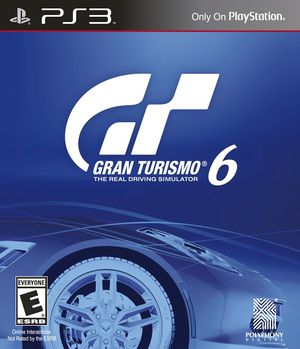
| |
| Developer(s) | Polyphony Digital |
| Publisher(s) | Sony Computer Entertainment |
| Series | Gran Turismo |
| Release date(s) | December 6, 2013 |
| Release type | PlayStation 3 exclusive |
| Genre(s) | Racing |
| Mode(s) | Single-player, Co-op, Multiplayer |
| GameID(s) | BCES01893 (IRD), BCES01977 (IRD), BCJS37016 (IRD), BCUS98296 (IRD), BCAS25018, NPEA00502, NPUA81049 Ayrton Senna Special Edition BCUS99247 (IRD) |
| Quick links | Check Compatibility Open Issues Search Google Wikipedia Page |
Gran Turismo 6 (Japanese: グランツーリスモ 6, commonly abbreviated as GT6) is the sixth major release and twelfth game overall in the Gran Turismo video game series. It was popular with critics, won awards, and topped charts in countries around the world. New features included the addition of more cars and tracks, improvements to the car customisation options, and partnerships with the Goodwood Festival of Speed, the Ayrton Senna Institute, the FIA and NASCAR. Gran Turismo 6 is the first-ever video game to have officially certified FIA content.
On October 24, 2013, game developers announced a long-term partnership with the Ayrton Senna Institute, where a percentage of profits from the sale of the game went to the organization, which promoted and provided education to the impoverished communities in Brazil. A free update in May 2014 added a new feature called "Ayrton Senna Tribute", which followed the motor racing career of Ayrton Senna. The update also includes the iconic Lotus 97T, which Senna drove during the 1985 Formula One season.
Configuration
Options that deviate from RPCS3's default settings and provide the best experience with this title are listed below.
CPU configuration
| Setting | Option | Notes |
|---|---|---|
| SPU decoder | Recompiler (ASMJIT) | Fixes Unknown STOP code crashes. |
| SPU block size | Mega | Improves performance with no cost to stability. |
GPU configuration
| Setting | Option | Notes |
|---|---|---|
| Anti-aliasing | Disabled | Moderate reduction to GPU load, causes minor visual problems. Suggested for systems with low-end or outdated GPUs. |
Advanced configuration
| Setting | Option | Notes |
|---|---|---|
| Accurate RSX reservation access | On | To be enabled on CPUs that lack TSX support. Reduces the frequency of desync. |
Debug configuration
This tab is hidden by default. For instructions on how to enable the Debug tab in the settings window, click here.
| Setting | Option | Notes |
|---|---|---|
| Disable ZCull occlusion queries | On | Very minor performance increase. Prevents car reward screens from dropping to near zero FPS. |
| Force CPU blit emulation | On | Improves performance and fixes screen flickering. |
Known Issues
Crashes caused by "Thread terminated due to fatal error: [index buffer] Working buffer not big enough..." can be fixed by enabling the "Disable FIFO Reordering" debug setting. (See this page on how to show debug settings: https://wiki.rpcs3.net/index.php?title=Help:Frequently_Asked_Questions#Debug_configuration ) This game is currently not playable. Even with the recommended settings above, expect frequent crashes and desynchronisations.
Special Notes
Do not update the game version beyond version 1.05, as newer versions suffer from severe graphical issues, poor framerate and frequent crashes. If you still want to update the game with a version higher than 1.05, you must enable Write Colour Buffers and Read Colour Buffers. Even with these settings, expect issues like screen tearing and broken car reflections. If GT6 won't boot past the Sony Computer Entertainment logo, deleting GT6's save data should fix the problem.
Netplay testing
For the complete list of games tested with RPCN, please check the RPCN Compatibility List.
| Game Version | RPCS3 Version | Connects? | Create/Join lobbies? | Match with others? | Online features working? | Requires custom servers? | Notes |
|---|---|---|---|---|---|---|---|
| 1.02, 1.05 | Yes | No | No | No | Shows Error Message, Ticket Errors. Can still be played Online through a hidden LAN Mode More info here RPCS3.log.gz |