m (Text replacement - "<!-- Audio configuration -->↵|audio out windows = <!-- XAudio2, OpenAL, Disabled -->↵|audio out windows notes = ↵|audio out linux = <!-- OpenAL, PulseAudio, ALSA, Disabled -->↵|audio out linux notes = ↵|audio channels = <!-- Surround 7.1, Downmix to Stereo, Downmix to 5.1 -->↵|audio channels notes = ↵|dump to file...) |
m (Text replacement - "|move handler notes = ↵<!-- Advanced configuration -->↵" to "|move handler notes = <!-- Network configuration --> |network status = <!-- Disconnected, Connected --> |network status notes = |psn status = <!-- Disconnected, Simulated, RPCN --> |psn status notes = <!-- Advanced configuration --> ") |
||
| Line 104: | Line 104: | ||
|move handler = <!-- Null, Fake, Mouse --> | |move handler = <!-- Null, Fake, Mouse --> | ||
|move handler notes = | |move handler notes = | ||
<!-- Network configuration --> | |||
|network status = <!-- Disconnected, Connected --> | |||
|network status notes = | |||
|psn status = <!-- Disconnected, Simulated, RPCN --> | |||
|psn status notes = | |||
<!-- Advanced configuration --> | <!-- Advanced configuration --> | ||
|debug console mode = <!-- On, Off --> | |debug console mode = <!-- On, Off --> | ||
Revision as of 14:18, 23 July 2023
| Gran Turismo 5 | |
|---|---|
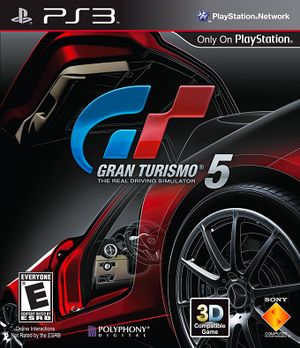
| |
| Developer(s) | Polyphony Digital |
| Publisher(s) | Sony Computer Entertainment |
| Series | Gran Turismo |
| Release date(s) | NA/EU November 24, 2010 JP/AU November 25, 2010 |
| Release type | PlayStation 3 exclusive |
| Genre(s) | Racing |
| Mode(s) | Single-player, Multiplayer |
| GameID(s) | BCUS98114 (IRD), BCES00569 (IRD), BCAS20108 (IRD), BCJS30001 (IRD) Time Trial Challenge NPEA90052, NPUA70087, NPHA80080 Kiosk Demo NPUA70115 |
| Internal resolution | 1280x1080 |
| Quick links | Check Compatibility Open Issues Search Google Wikipedia Page |
Gran Turismo 5 is a 2010 racing video game developed by Polyphony Digital and published by Sony Computer Entertainment. It was released for the PlayStation 3 on November 24, 2010 in Europe and North America, and November 25, 2010 in Japan and Australasia, and is the fifth main installment and the tenth overall in the Gran Turismo series. It was preceded by the Prologue version and is the first main entry of the series to be released for the PlayStation 3.
The game marks the first entry in the series with online races with support for up to 16 players. A damage model has been included with variations of damage depending on the car. Over 1,000 cars, 29 different locations, 77 different tracks, and a track generator are available in the game. Dynamic time and weather effects make their debut in the series. World Rally Championship, NASCAR and Super GT licenses are utilized for the first time in the Gran Turismo series.
Configuration
Options that deviate from RPCS3's default settings and provide the best experience with this title are listed below.
CPU configuration
| Setting | Option | Notes |
|---|---|---|
| SPU block size | Mega | Improves performance with no cost to stability. |
GPU configuration
| Setting | Option | Notes |
|---|---|---|
| Resolution scale | 100 | Increasing Resolution Scale may cause crashes. |
Advanced configuration
| Setting | Option | Notes |
|---|---|---|
| Accurate RSX reservation access | On | To be enabled on systems that do not have TSX. Helps reduce the frequency of RSX desyncs. |
| RSX FIFO accuracy | Atomic | Helps to reduce frequency of RSX desyncs with no noticeable performance impact. |
Debug configuration
This tab is hidden by default. For instructions on how to enable the Debug tab in the settings window, click here.
| Setting | Option | Notes |
|---|---|---|
| Disable ZCull occlusion queries | On | Improves performance. |
Known Issues
Crash when buying a used car
- Issue 11006: When buying a car from regular or used dealership, the game will crash if the decoder set to SPU LLVM. This can be avoided by using SPU ASMJIT decoder.
Inaccurate Depth of Field effect
- Issue 11282: Depth of Field renders inaccurately. This is only noticeable in Photo Mode.
White dots at 1920x1080 Default Resolution
- Issue 13922: Blinking white dots appear on screen when Default Resolution is set to 1920x1080. This does not happen during races, only replays, pre-race screens and menus, and thus, does not affect gameplay. Fixed by Strict Rendering Mode.
Lighting issue on the bumper camera and rear-view mirror
- Issue 11912: When using the bumper camera, and on the rear-view mirror, lighting and shadows may render incorrectly.
Audio cutting out in gameplay
- Issue 9567: Audio may randomly cut out while playing the game. Does not happen to everyone, and no correlation to settings/PC specs has been found yet. Setting SPU XFloat Accuracy to "Accurate" fixes it to those who have the issue. If you aren't affected by it, do not enable the setting, as it will perform worse.
Special Notes
You can go all the way to game update 2.11 and above now and stability is just the same as on prior updates, with the caveat that updates post 2.00 are heavier on the CPU and more demanding to run.
1920x1080 Default Resolution is less demanding on the GPU than 1280x720, but it will trigger the aforementioned white dots issue.
Kiosk Demo Options, Debug and Secret Menu
By default options are disabled in demo but it can be enabled by holding L1 and L2 and inputting the following button sequence: Up, Down, Up, Down and pressing Start. The Top Menu will reload and afterwards will show the Options menu available. While in Options menu:
- Hold L1 and L2
Up, Up, Left, Left, Up, Leftand press Start to unlock Debug Menu. - Hold L1 and R1
Right, Up, Right, Right, Up, Up, Right, Right Right, Up, Up, Upand press Start to unlock Secret Menu.
Netplay testing
For the complete list of games tested with RPCN, please check the RPCN Compatibility List.
| Game Version | RPCS3 Version | Connects? | Create/Join lobbies? | Match with others? | Online features working? | Requires custom servers? | Notes |
|---|---|---|---|---|---|---|---|
| <= 2.15 | Yes | No | No | No | Requires custom server. Can still be played Online through a hidden LAN Mode. More info here. RPCS3.log.gz |
Patches
Anchors:
gt5_unlockfps_notes: >5_unlockfps_notes
"Cutscenes rendered in the game's engine are sped up."
PPU-5eb226d8430cf943cca1344fcf0c76db15aaaeb7:
"Extended FOV":
Games:
"Gran Turismo 5":
BCES00569: [ 01.00 ]
Author: "illusion"
Notes: "Global FOV setting."
Configurable Values:
"FOV":
Type: double_range
Value: 0.75
Min: 0.1
Max: 1
Patch Version: 1.0
Patch:
- [ bef32, 0x018eff34, "FOV" ]
"Unlock FPS":
Games:
"Gran Turismo 5":
BCES00569: [ 01.00 ] # may work for us ver, idk
Author: "illusion"
Notes: *gt5_unlockfps_notes
Patch Version: 1.0
Patch:
- [ be32, 0x008cffb4, 0x38800000 ]
PPU-9216b03cf8f4ff27a57ff44ede2bc43a9d3087c0:
"Unlock FPS":
Games:
"Gran Turismo 5":
BCES00569: [ 01.12 ] # may work for us ver, idk
Author: "illusion"
Notes: *gt5_unlockfps_notes
Patch Version: 1.0
Patch:
- [ be32, 0x00a0f640, 0x38800000 ] # 1.12 eboot (1.13 doesn't have elf)
PPU-ef552ab6594271862d9c6ab62e982c92380ad6cd:
"Unlock FPS":
Games:
"Gran Turismo 5":
BCUS98114: [ 01.13 ] # it works for us version
Author: "illusion"
Notes: *gt5_unlockfps_notes
Patch Version: 1.0
Patch:
- [ be32, 0x00a0f640, 0x38800000 ] # 1.12 eboot (1.13 doesn't have elf)
PPU-223cc85fc80a6667fae775c7c02f7f65e6b2871f:
"Unlock FPS":
Games:
"Gran Turismo 5":
BCES00569: [ 02.17 ]
Author: "ZEROx"
Notes: *gt5_unlockfps_notes
Patch Version: 1.0
Patch:
- [ byte, 0x001855cb, 0x00 ] # Unlock FPS ingame
- [ byte, 0x001855d7, 0x00 ] # Unlock FPS ingame
- [ be32, 0x0085f804, 0x38800000 ] # Unlock FPS in menu
PPU-d73f342bf28ee016ef3d0ccb309b1acb03d8ecce:
"Unlock FPS":
Games:
"Gran Turismo 5":
BCUS98114: [ 02.11 ]
Author: "ZEROx"
Notes: *gt5_unlockfps_notes
Patch Version: 1.0
Patch:
- [ byte, 0x00185457, 0x00 ] # Unlock FPS ingame
- [ byte, 0x00185463, 0x00 ] # Unlock FPS ingame
- [ be32, 0x0085f804, 0x38800000 ] # Unlock FPS in menu
PPU-a5e547ce3ce25092ac6cae85631f50ba5d9ea914:
"Unlock FPS":
Games:
"Gran Turismo 5":
BCUS98114: [ 02.17 ]
Author: "ZEROx"
Notes: *gt5_unlockfps_notes
Patch Version: 1.0
Patch:
- [ byte, 0x00185457, 0x00 ] # Unlock FPS ingame
- [ byte, 0x00185463, 0x00 ] # Unlock FPS ingame
- [ be32, 0x0085f804, 0x38800000 ] # Unlock FPS in menu
PPU-7a5ee7bc2fef9566dd80e35893fe2c5571197726:
"Unlock FPS":
Games:
"Gran Turismo 5":
BCES00569: [ 02.11 ]
Author: "ZEROx"
Notes: *gt5_unlockfps_notes
Patch Version: 1.0
Patch:
- [ byte, 0x00185457, 0x00 ] # Unlock FPS ingame
- [ byte, 0x00185463, 0x00 ] # Unlock FPS ingame
- [ be32, 0x0085f804, 0x38800000 ] # Unlock FPS in menu