(Bot: Automated import of articles) |
HerrHulaHoop (talk | contribs) (Edit on behalf of BallSlack - "AshCentral has been shut down thus RB3Enhanced is the only server. RB3Enhanced has also received new features recently so description reflects that.") |
||
| (34 intermediate revisions by 8 users not shown) | |||
| Line 1: | Line 1: | ||
<!-- please read the wiki conventions page and documentation for templates before creating a new game page -->{{vginfobox | <!-- please read the wiki conventions page and documentation for templates before creating a new game page -->{{vginfobox | ||
|image = | |image = [[File:{{#setmainimage:RB3.jpg}}|300px]] | ||
|developer = | |developer = Harmonix | ||
|publisher = | |publisher = Harmonix | ||
|series = | |series = Rock Band | ||
|date = {{vgregion|}} | |date = {{vgregion|NA=October 26, 2010|AU=October 28, 2010}}{{vgregion|EU=October 29, 2010}} | ||
|release = <!-- Choose one of the following: PlayStation 3 exclusive, PlayStation exclusive, Console exclusive, Multi-platform --> | |release = Console exclusive<!-- Choose one of the following: PlayStation 3 exclusive, PlayStation exclusive, Console exclusive, Multi-platform --> | ||
|genre = | |genre = Rhythm | ||
|modes = <!-- Choose all relevant options: Single-player, Co-op, Multiplayer --> | |modes = Single-player, Co-op, Multiplayer<!-- Choose all relevant options: Single-player, Co-op, Multiplayer --> | ||
|gameid = {{gameid|}} | |gameid = {{gameid|id=BLES00986, BLUS30463|ird=Yes}}<br>'''''Demo'''''<br>{{gameid|id=NPUB90505|oid=NPEB90291|ird=NA}} | ||
| | |internal resolution = | ||
| | |||
| | |||
}} | }} | ||
'''''Rock Band 3''''' is a game in the Rock Band series. It is a sequel to [[Rock Band]] and [[Rock Band 2]], announced for release on October 26th, 2010. In March 2015, Mad Catz and Harmonix announced Rock Band 4, a sequel to Rock Band 3, and was released for Xbox One and PS4 on October 6th, 2015. | |||
Distinguishing it from all previous rhythm music games, Rock Band 3 features "Pro" mode, which is designed to accurately mimic playing of real instruments. In Pro mode, real guitar and bass players have to match specific fingering on frets and strings, drummers have to strike cymbal pads in addition to snare and toms, and keyboardists have to use precise fingering across the whole keyboard. Mad Catz manufactured a 102-button controller with 6 strings meant for bass and for lead guitar Fender lent a real Fender Squier stringed guitar modified with built-in electronics and enhancements to support Pro mode. Real instruments and original Basic controllers can be played simultaneously in various combinations within the game to simulate playing in a real band. Before a song starts, the players choose which instrument they will represent within the song. If the right note is hit or played, it is heard in the audio. If notes are missed, they are not heard. | |||
==Configuration== | ==Configuration== | ||
<!-- Enter mandatory non-default settings to be used. Recommendatory or default settings can be entered only on exceptional basis. -->{{config | <!-- Enter mandatory non-default settings to be used. Recommendatory or default settings can be entered only on exceptional basis. -->{{config | ||
<!-- CPU configuration --> | <!-- CPU configuration --> | ||
|ppu decoder = <!-- Interpreter ( | |ppu decoder = <!-- Interpreter (static), Interpreter (dynamic), Recompiler (LLVM) --> | ||
|ppu decoder notes = | |ppu decoder notes = | ||
|spu decoder = <!-- Interpreter ( | |spu decoder = <!-- Interpreter (static), Interpreter (dynamic), Recompiler (ASMJIT), Recompiler (LLVM) --> | ||
|spu decoder notes = | |spu decoder notes = | ||
|preferred spu threads = <!-- Auto, Single digit between 1 to 6 (e.g. 3), Range between 1 to 6 (e.g. 1 - 3) --> | |preferred spu threads = <!-- Auto, Single digit between 1 to 6 (e.g. 3), Range between 1 to 6 (e.g. 1 - 3) --> | ||
| Line 27: | Line 27: | ||
|thread scheduler = <!-- Operating System, RPCS3 Scheduler, RPCS3 Alternative Scheduler --> | |thread scheduler = <!-- Operating System, RPCS3 Scheduler, RPCS3 Alternative Scheduler --> | ||
|thread scheduler notes = | |thread scheduler notes = | ||
|enable spu loop detection = <!-- On, Off --> | |enable spu loop detection = <!-- On, Off --> | ||
|enable spu loop detection notes = | |enable spu loop detection notes = | ||
|spu | |spu xfloat accuracy = <!-- Accurate, Approximate, Relaxed --> | ||
|spu | |spu xfloat accuracy notes = | ||
|spu block size = <!-- Safe, Mega, Giga --> | |spu block size = <!-- Safe, Mega, Giga --> | ||
|spu block size notes = | |spu block size notes = | ||
| Line 44: | Line 40: | ||
|aspect ratio = <!-- 4:3, 16:9 --> | |aspect ratio = <!-- 4:3, 16:9 --> | ||
|aspect ratio notes = | |aspect ratio notes = | ||
|framelimit = <!-- Off | |framelimit = <!-- Off, 50, 60, 30, Auto, PS3 Native, Infinite --> | ||
|framelimit notes = | |framelimit notes = | ||
|anisotropic filter = <!-- Auto, 2x, 4x, 8x, 16x --> | |anisotropic filter = <!-- Auto, 2x, 4x, 8x, 16x --> | ||
| Line 52: | Line 48: | ||
|zcull accuracy = <!-- Precise, Approximate, Relaxed --> | |zcull accuracy = <!-- Precise, Approximate, Relaxed --> | ||
|zcull accuracy notes = | |zcull accuracy notes = | ||
|shader quality = <!-- High, Low, Auto --> | |||
|shader quality notes = | |||
|3d rendering mode = <!-- Disabled, Anaglyph, Side-by-side, Over-under --> | |||
|3d rendering mode notes = | |||
|default resolution = <!-- 1920x1080, 1280x720, 720x480, 720x576, 1600x1080, 1440x1080, 1280x1080, 960x1080 --> | |default resolution = <!-- 1920x1080, 1280x720, 720x480, 720x576, 1600x1080, 1440x1080, 1280x1080, 960x1080 --> | ||
|default resolution notes = | |default resolution notes = | ||
| Line 60: | Line 60: | ||
|shader mode = <!-- Legacy (singlethreaded), Async (multithreaded), Async with Shader Interpreter, Shader Interpreter only --> | |shader mode = <!-- Legacy (singlethreaded), Async (multithreaded), Async with Shader Interpreter, Shader Interpreter only --> | ||
|shader mode notes = | |shader mode notes = | ||
|write color buffers = <!-- On, Off --> | |write color buffers = On<!-- On, Off --> | ||
|write color buffers notes = | |write color buffers notes = Fixes broken character textures. | ||
|strict rendering mode = <!-- On, Off --> | |strict rendering mode = <!-- On, Off --> | ||
|strict rendering mode notes = | |strict rendering mode notes = | ||
| Line 68: | Line 68: | ||
|stretch to display area = <!-- On, Off --> | |stretch to display area = <!-- On, Off --> | ||
|stretch to display area notes = | |stretch to display area notes = | ||
|multithreaded rsx = <!-- On, Off --> | |multithreaded rsx = <!-- On, Off --> | ||
|multithreaded rsx notes = | |multithreaded rsx notes = | ||
| Line 77: | Line 73: | ||
|asynchronous texture streaming notes = | |asynchronous texture streaming notes = | ||
<!-- Audio configuration --> | <!-- Audio configuration --> | ||
|audio out windows = <!-- XAudio2 | |audio out windows = <!-- Cubeb, XAudio2, Disabled --> | ||
|audio out windows notes = | |audio out windows notes = | ||
|audio out linux = <!-- | |audio out linux = <!-- Cubeb, FAudio, Disabled --> | ||
|audio out linux notes = | |audio out linux notes = | ||
|audio | |audio format = <!-- Stereo, Surround 5.1, Surround 7.1, Automatic, Manual --> | ||
|audio | |audio format notes = | ||
|dump to file = <!-- On, Off --> | |dump to file = <!-- On, Off --> | ||
|dump to file notes = | |dump to file notes = | ||
| Line 91: | Line 87: | ||
|enable buffering = <!-- On, Off --> | |enable buffering = <!-- On, Off --> | ||
|enable buffering notes = | |enable buffering notes = | ||
|audio buffer duration = <!-- Value between 20ms to 250ms --> | |audio buffer duration = 100<!-- Value between 20ms to 250ms --> | ||
|audio buffer duration notes = | |audio buffer duration notes = Lower values (16 ms to 32 ms) are suggested to reduce distracting echo when playing as a vocalist. | ||
|enable time stretching = <!-- On, Off --> | |enable time stretching = <!-- On, Off --> | ||
|enable time stretching notes = | |enable time stretching notes = | ||
|time stretching threshold = <!-- Value between 0% to 100% --> | |time stretching threshold = <!-- Value between 0% to 100% --> | ||
|time stretching threshold notes = | |time stretching threshold notes = | ||
|microphone type = <!-- Disabled, Standard, SingStar, Real SingStar, Rocksmith --> | |microphone type = Disabled<!-- Disabled, Standard, SingStar, Real SingStar, Rocksmith --> | ||
|microphone type notes = | |microphone type notes = Use "Standard" or "RockSmith" for vocals/karaoke gameplay. Up to three microphones are supported. | ||
<!-- I/O configuration --> | <!-- I/O configuration --> | ||
|keyboard handler = <!-- Null, Basic --> | |keyboard handler = <!-- Null, Basic --> | ||
| Line 106: | Line 102: | ||
|camera input = <!-- Unknown, EyeToy, PS Eye, UVC 1.1 --> | |camera input = <!-- Unknown, EyeToy, PS Eye, UVC 1.1 --> | ||
|camera input notes = | |camera input notes = | ||
|camera settings = <!-- Null, Fake --> | |camera settings = <!-- Null, Fake, Qt --> | ||
|camera settings notes = | |camera settings notes = | ||
|move handler = <!-- Null, Fake, Mouse --> | |move handler = <!-- Null, Fake, Mouse --> | ||
|move handler notes = | |move handler notes = | ||
<!-- Network configuration --> | |||
|network status = Connected<!-- Disconnected, Connected --> | |||
|network status notes = Prevents long pauses when choosing songs. | |||
|psn status = <!-- Disconnected, Simulated, RPCN --> | |||
|psn status notes = | |||
<!-- Advanced configuration --> | <!-- Advanced configuration --> | ||
|debug console mode = <!-- On, Off --> | |debug console mode = <!-- On, Off --> | ||
| Line 119: | Line 120: | ||
|ppu llvm accurate vector nans = <!-- On, Off --> | |ppu llvm accurate vector nans = <!-- On, Off --> | ||
|ppu llvm accurate vector nans notes = | |ppu llvm accurate vector nans notes = | ||
|ppu llvm java mode handling = <!-- | |ppu llvm java mode handling = <!-- On, Off --> | ||
|ppu llvm java mode handling notes = | |ppu llvm java mode handling notes = | ||
|silence all logs = <!-- On, Off --> | |silence all logs = <!-- On, Off --> | ||
| Line 139: | Line 140: | ||
|disable native float16 support = <!-- On, Off --> | |disable native float16 support = <!-- On, Off --> | ||
|disable native float16 support notes = | |disable native float16 support notes = | ||
|driver wake-up delay = <!-- Value between 0 to 7000 --> | |rsx fifo accuracy = <!-- Fast, Atomic, Ordered & Atomic --> | ||
|driver wake-up delay notes = | |rsx fifo accuracy notes = | ||
|vblank rate = <!-- Value between 1 to 500 --> | |driver wake-up delay = 20<!-- Value between 0 to 7000 --> | ||
|vblank rate notes = | |driver wake-up delay notes = Prevents crashing between songs. Some machines require higher numbers in increments of 20. | ||
|vblank rate = 60<!-- Value between 1 to 500 --> | |||
|vblank rate notes = Past 60 Hz, vocals detection works erratically and online play has connection issues. | |||
|vblank ntsc fixup = <!-- On, Off --> | |||
|vblank ntsc fixup notes = | |||
|clocks scale = <!-- Value between 10 to 1000 --> | |clocks scale = <!-- Value between 10 to 1000 --> | ||
|clocks scale notes = | |clocks scale notes = | ||
| Line 154: | Line 159: | ||
|accurate getllar = <!-- On, Off --> | |accurate getllar = <!-- On, Off --> | ||
|accurate getllar notes = | |accurate getllar notes = | ||
|accurate spu dma = <!-- On, Off --> | |||
|accurate spu dma notes = | |||
|hook static functions = <!-- On, Off --> | |hook static functions = <!-- On, Off --> | ||
|hook static functions notes = | |hook static functions notes = | ||
|accurate ppu 128 reservations = <!-- Always Enabled, Disabled, Value between 1 to 8 --> | |accurate ppu 128 reservations = <!-- Always Enabled, Disabled, Value between 1 to 8 --> | ||
|accurate ppu 128 reservations notes = | |accurate ppu 128 reservations notes = | ||
|ppu thread count = <!-- Value between 1 to 8 --> | |||
|ppu thread count notes = | |||
<!-- Recommended patches --> | |||
|highly recommended patch = <!-- Mention patch names --> | |||
|highly recommended patch notes = | |||
|recommended patch = <!-- Mention patch names --> | |||
|recommended patch notes = | |||
}} | }} | ||
==Known Issues== | ==Known Issues== | ||
<!-- Mention any known issues relating to the game. Use the issue and PR template if necessary. If no notable issues are present, mention "There are no reported issues with this title." --> | <!-- Mention any known issues relating to the game. Use the issue and PR template if necessary. If no notable issues are present, mention "There are no reported issues with this title." --> | ||
===Flying off hair, instruments=== | |||
*Instruments, hair, and other accessories may fly off of the character depending on the current vertically-scrolling note highway scroll position and the music venue authoring. Happens to a significantly lesser degree when only playing vocals. This occurs to a lesser degree on real PS3 hardware as well, but is exaggerated in RPCS3. A preliminary fix exists for guitars within the Milohax community but it requires complex modifications to the original disc. However, microphones, hairstyles, and hats have been observed to still have issues. [https://carlmylo.github.io/rpcs3guidetesting/extra/teleprob A visual guide is available here]. | |||
Only the "Clear Microphone" doesn't exhibit teleporting out of every available microphone. | |||
Here is a list of problematic hairstyles and hats: | |||
* Masculine | |||
** Hairstyles | |||
*** Afro | |||
*** Buzz Cut | |||
*** Classic Mop | |||
*** Curls Just Wanna Have Fun | |||
*** Dapper Dan (Left Part) | |||
*** Dapper Dan (Right Part) | |||
*** Grease | |||
*** Mandana | |||
*** Messy Mop | |||
*** Most Likely to Recede | |||
*** The Natural | |||
*** The Quill Pig | |||
*** Short Spikes | |||
*** Sleek Mop | |||
*** Totally Generic | |||
**Hats | |||
*** Army Helmet /w Long Hair | |||
*** Army Helmet /w Short Hair | |||
*** Aviator Cap | |||
*** The Bad Guy | |||
*** The Bad Guy /w Short Hair | |||
*** Beast of Burden Head | |||
*** Biker Cap | |||
*** Biker Cap /w Long Hair | |||
*** Dread Wrangler | |||
*** Erik the Rad | |||
*** G.I. Cap | |||
*** Give ‘Em Helmet | |||
*** Happy Rancher | |||
*** Hell on Wheels | |||
*** Holy Bowler | |||
*** Holy Bowler /w Short Hair | |||
*** The Humphrey | |||
*** Jazz Man | |||
*** Knit Cap | |||
*** Newsie | |||
*** Suburban Cowboy | |||
*** Super Visor /w Short Hair | |||
*** Wool Bully Cap | |||
*** You and What Army Helmet | |||
* Feminine | |||
** Hairstyles | |||
*** Buzz Cut | |||
*** Chopped Off | |||
*** Little Pigtails | |||
*** Lolita | |||
*** Pageboy | |||
*** T.W.A. | |||
*** The Natural | |||
*** Trihawk | |||
** Hats | |||
*** Angel of the Mourning | |||
*** Biker Cap | |||
*** Fab Fedora | |||
*** Fancy Newsboy | |||
*** G.I. Jane | |||
*** Give ‘Em Helmet | |||
*** Hell on Wheels | |||
*** Holy Bowler | |||
*** Holy Bowler /w Short Hair | |||
*** Knit Cap | |||
*** Knock ‘Em Dreads | |||
*** Lolita Hat | |||
*** Metal Outlaw /w Short Hair | |||
*** Pardon Your French | |||
*** Pardon Your French w/ Long Hair | |||
*** Pardon Your French w/ Short Hair | |||
*** Pickelhaube | |||
*** Raspberry Cap | |||
*** Speed Demon | |||
*** Stripe Tease Helmet | |||
*** Suburban Gangster | |||
*** Super Visor | |||
*** Urban Cowboy | |||
*** Worn in the USA Helmet | |||
===Native Interface causes softlocks with instrument controllers=== | |||
*The Native Interface may cause softlocks in the scenarios it pops up, which include naming things and sending or receiving invites. This is due to some instrument controllers not being able to interact with the interface. Either use an alternative input method, such as a keyboard or standard game controller, for these menus, or disable the Native Interface in the Emulator tab of Rock Band 3's custom configuration. | |||
===Crash entering Practice Mode=== | |||
*If Quickplay is played, a race condition will cause the game to crash when entering Practice as guitar or bass. This can be fixed by installing the [https://rb3dx.milohax.org/ Rock Band 3 Deluxe] mod. | |||
===Crash during online interactions=== | |||
*If UPNP is enabled in the Network tab of Rock Band 3's custom configuration, the emulator can crash when going online, searching for others, or accepting/receiving invites. Disabling UPNP will restrict you to only finding two players. Manually forwarding port 9103 (UDP) in your router settings is recommended if RPCS3's UPNP function is causing crashes. | |||
==Special Notes== | ==Special Notes== | ||
<!-- | ===Controller settings=== | ||
The "Rock Band" drum class results in unresponsive controls. Use "Rock Band Pro" instead, even if you have non-Pro drums. | |||
If you are using a Rock Band 2/3 drum kit or real ekit, do not forget to map the drum pad modifier and cymbal modifier buttons to ensure drum pad navigation works. See this [[:Help:Peripherals_and_accessories#Configuring_Instruments|page]] for details. You may need to manually edit your input configuration in a text editor for this. | |||
Other platforms' keyboards cannot be mapped in RPCS3's controller settings. | |||
USB passthrough will work with a real PS3 keyboard or MIDI pro adapter, but Wii and Xbox 360 keyboards connected by wireless adapter are not currently supported. They can be hooked up as USB MIDI instruments and configured in Config > I/O > Emulated MIDI Device 1-4 with the caveat of needing to change octave to navigate menus. See this [[:Help:Peripherals_and_accessories#Rock_Band_3_MIDI_Instruments|page]] for more details. | |||
{{netplay | |||
|gamever = 1.05 | |||
|rpcs3 version = N/A | |||
|connect = Yes<!-- Yes, No, Partial, Untested, N/A --> | |||
|lobbies = Yes<!-- Yes, No, Partial, Untested, N/A --> | |||
|match = Yes<!-- Yes, No, Partial, Untested, N/A --> | |||
|features = Partial<!-- Yes, No, Partial, Untested, N/A --> | |||
|custom servers = Available<!-- Available, Not available, Not required, Untested --> | |||
|notes = Official servers and music store have been permanently shut down. A custom server exists: [https://github.com/ihatecompvir/GoCentral GoCentral], which has functional RPCN invites, leaderboards, a DNS server to allow crossplay between PS3, Wii, and RPCS3 users, and has nearly one-to-one functionality with the original servers.}} | |||
Latest revision as of 12:16, 27 September 2024
| Rock Band 3 | |
|---|---|
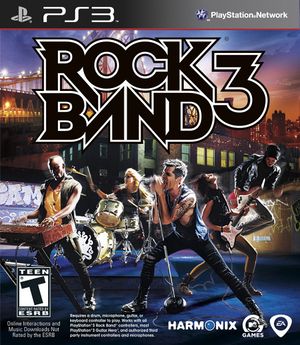
| |
| Developer(s) | Harmonix |
| Publisher(s) | Harmonix |
| Series | Rock Band |
| Release date(s) | NA October 26, 2010 AU October 28, 2010 EU October 29, 2010 |
| Release type | Console exclusive |
| Genre(s) | Rhythm |
| Mode(s) | Single-player, Co-op, Multiplayer |
| GameID(s) | BLES00986 (IRD), BLUS30463 (IRD) Demo NPUB90505, NPEB90291 |
| Quick links | Check Compatibility Open Issues Search Google Wikipedia Page |
Rock Band 3 is a game in the Rock Band series. It is a sequel to Rock Band and Rock Band 2, announced for release on October 26th, 2010. In March 2015, Mad Catz and Harmonix announced Rock Band 4, a sequel to Rock Band 3, and was released for Xbox One and PS4 on October 6th, 2015.
Distinguishing it from all previous rhythm music games, Rock Band 3 features "Pro" mode, which is designed to accurately mimic playing of real instruments. In Pro mode, real guitar and bass players have to match specific fingering on frets and strings, drummers have to strike cymbal pads in addition to snare and toms, and keyboardists have to use precise fingering across the whole keyboard. Mad Catz manufactured a 102-button controller with 6 strings meant for bass and for lead guitar Fender lent a real Fender Squier stringed guitar modified with built-in electronics and enhancements to support Pro mode. Real instruments and original Basic controllers can be played simultaneously in various combinations within the game to simulate playing in a real band. Before a song starts, the players choose which instrument they will represent within the song. If the right note is hit or played, it is heard in the audio. If notes are missed, they are not heard.
Configuration
Options that deviate from RPCS3's default settings and provide the best experience with this title are listed below.
GPU configuration
| Setting | Option | Notes |
|---|---|---|
| Write color buffers | On | Fixes broken character textures. |
Audio configuration
| Setting | Option | Notes |
|---|---|---|
| Audio buffer duration | 100 | Lower values (16 ms to 32 ms) are suggested to reduce distracting echo when playing as a vocalist. |
| Microphone type | Disabled | Use "Standard" or "RockSmith" for vocals/karaoke gameplay. Up to three microphones are supported. |
Network configuration
| Setting | Option | Notes |
|---|---|---|
| Network status | Connected | Prevents long pauses when choosing songs. |
Advanced configuration
| Setting | Option | Notes |
|---|---|---|
| Driver wake-up delay | 20 | Prevents crashing between songs. Some machines require higher numbers in increments of 20. |
| Vblank rate | 60 | Past 60 Hz, vocals detection works erratically and online play has connection issues. |
Known Issues
Flying off hair, instruments
- Instruments, hair, and other accessories may fly off of the character depending on the current vertically-scrolling note highway scroll position and the music venue authoring. Happens to a significantly lesser degree when only playing vocals. This occurs to a lesser degree on real PS3 hardware as well, but is exaggerated in RPCS3. A preliminary fix exists for guitars within the Milohax community but it requires complex modifications to the original disc. However, microphones, hairstyles, and hats have been observed to still have issues. A visual guide is available here.
Only the "Clear Microphone" doesn't exhibit teleporting out of every available microphone.
Here is a list of problematic hairstyles and hats:
- Masculine
- Hairstyles
- Afro
- Buzz Cut
- Classic Mop
- Curls Just Wanna Have Fun
- Dapper Dan (Left Part)
- Dapper Dan (Right Part)
- Grease
- Mandana
- Messy Mop
- Most Likely to Recede
- The Natural
- The Quill Pig
- Short Spikes
- Sleek Mop
- Totally Generic
- Hats
- Army Helmet /w Long Hair
- Army Helmet /w Short Hair
- Aviator Cap
- The Bad Guy
- The Bad Guy /w Short Hair
- Beast of Burden Head
- Biker Cap
- Biker Cap /w Long Hair
- Dread Wrangler
- Erik the Rad
- G.I. Cap
- Give ‘Em Helmet
- Happy Rancher
- Hell on Wheels
- Holy Bowler
- Holy Bowler /w Short Hair
- The Humphrey
- Jazz Man
- Knit Cap
- Newsie
- Suburban Cowboy
- Super Visor /w Short Hair
- Wool Bully Cap
- You and What Army Helmet
- Hairstyles
- Feminine
- Hairstyles
- Buzz Cut
- Chopped Off
- Little Pigtails
- Lolita
- Pageboy
- T.W.A.
- The Natural
- Trihawk
- Hats
- Angel of the Mourning
- Biker Cap
- Fab Fedora
- Fancy Newsboy
- G.I. Jane
- Give ‘Em Helmet
- Hell on Wheels
- Holy Bowler
- Holy Bowler /w Short Hair
- Knit Cap
- Knock ‘Em Dreads
- Lolita Hat
- Metal Outlaw /w Short Hair
- Pardon Your French
- Pardon Your French w/ Long Hair
- Pardon Your French w/ Short Hair
- Pickelhaube
- Raspberry Cap
- Speed Demon
- Stripe Tease Helmet
- Suburban Gangster
- Super Visor
- Urban Cowboy
- Worn in the USA Helmet
- Hairstyles
Native Interface causes softlocks with instrument controllers
- The Native Interface may cause softlocks in the scenarios it pops up, which include naming things and sending or receiving invites. This is due to some instrument controllers not being able to interact with the interface. Either use an alternative input method, such as a keyboard or standard game controller, for these menus, or disable the Native Interface in the Emulator tab of Rock Band 3's custom configuration.
Crash entering Practice Mode
- If Quickplay is played, a race condition will cause the game to crash when entering Practice as guitar or bass. This can be fixed by installing the Rock Band 3 Deluxe mod.
Crash during online interactions
- If UPNP is enabled in the Network tab of Rock Band 3's custom configuration, the emulator can crash when going online, searching for others, or accepting/receiving invites. Disabling UPNP will restrict you to only finding two players. Manually forwarding port 9103 (UDP) in your router settings is recommended if RPCS3's UPNP function is causing crashes.
Special Notes
Controller settings
The "Rock Band" drum class results in unresponsive controls. Use "Rock Band Pro" instead, even if you have non-Pro drums. If you are using a Rock Band 2/3 drum kit or real ekit, do not forget to map the drum pad modifier and cymbal modifier buttons to ensure drum pad navigation works. See this page for details. You may need to manually edit your input configuration in a text editor for this. Other platforms' keyboards cannot be mapped in RPCS3's controller settings.
USB passthrough will work with a real PS3 keyboard or MIDI pro adapter, but Wii and Xbox 360 keyboards connected by wireless adapter are not currently supported. They can be hooked up as USB MIDI instruments and configured in Config > I/O > Emulated MIDI Device 1-4 with the caveat of needing to change octave to navigate menus. See this page for more details.
Netplay testing
For the complete list of games tested with RPCN, please check the RPCN Compatibility List.
| Game Version | RPCS3 Version | Connects? | Create/Join lobbies? | Match with others? | Online features working? | Requires custom servers? | Notes |
|---|---|---|---|---|---|---|---|
| 1.05 | N/A | Yes | Yes | Yes | Partial | Available | Official servers and music store have been permanently shut down. A custom server exists: GoCentral, which has functional RPCN invites, leaderboards, a DNS server to allow crossplay between PS3, Wii, and RPCS3 users, and has nearly one-to-one functionality with the original servers. |