HerrHulaHoop (talk | contribs) m (Text replacement - "==Configuration==↵<!-- Enter mandatory non-default settings to be used. Recommendatory or default settings can be entered only on exceptional basis. -->{{config↵<!-- CPU configuration -->↵|ppu decoder = <!-- Interpreter (precise), Interpreter (fast), Recompiler (LLVM) -->↵|ppu decoder notes = ↵|spu decoder = <!-- Interpreter (precise), Interpreter (fast), Recompiler (ASMJI...) |
|||
| (6 intermediate revisions by 4 users not shown) | |||
| Line 5: | Line 5: | ||
|series = Tony Hawk's | |series = Tony Hawk's | ||
|date = {{vgregion|NA=November 17, 2009|EU=December 4, 2009|AU=March 10, 2010}} | |date = {{vgregion|NA=November 17, 2009|EU=December 4, 2009|AU=March 10, 2010}} | ||
|release = Console exclusive <!-- Choose one of the following: PlayStation 3 exclusive, PlayStation exclusive, Console exclusive, Multi-platform --> | |release = Console exclusive<!-- Choose one of the following: PlayStation 3 exclusive, PlayStation exclusive, Console exclusive, Multi-platform --> | ||
|genre = Sports | |genre = Sports | ||
|modes = Single-player, Multiplayer <!-- Choose all relevant options: Single-player, Co-op, Multiplayer --> | |modes = Single-player, Multiplayer<!-- Choose all relevant options: Single-player, Co-op, Multiplayer --> | ||
|gameid = {{gameid|id=BLES00706 | |gameid = {{gameid|id=BLES00706, BLUS30325|ird=Yes}}, {{gameid|oid=BLUS30473, BLES00768|ird=No}} | ||
|wikipedia = https://en.wikipedia.org/wiki/Tony_Hawk:_Ride | |wikipedia = https://en.wikipedia.org/wiki/Tony_Hawk:_Ride | ||
}} | }} | ||
<!-- Give a brief description about the game --> | <!-- Give a brief description about the game --> | ||
Tony Hawk: Ride is a spin-off in the Tony Hawk's series of skateboarding video games. In Europe and North America, the game was released in 2009, for PlayStation 3, Xbox 360 and Wii. In Australia, it was released in 2010. | |||
==Configuration== | ==Configuration== | ||
| Line 66: | Line 67: | ||
|stretch to display area = <!-- On, Off --> | |stretch to display area = <!-- On, Off --> | ||
|stretch to display area notes = | |stretch to display area notes = | ||
|multithreaded rsx = <!-- On, Off --> | |multithreaded rsx = <!-- On, Off --> | ||
|multithreaded rsx notes = | |multithreaded rsx notes = | ||
| Line 73: | Line 72: | ||
|asynchronous texture streaming notes = | |asynchronous texture streaming notes = | ||
<!-- Audio configuration --> | <!-- Audio configuration --> | ||
|audio out windows = <!-- XAudio2 | |audio out windows = <!-- Cubeb, XAudio2, Disabled --> | ||
|audio out windows notes = | |audio out windows notes = | ||
|audio out linux = <!-- | |audio out linux = <!-- Cubeb, FAudio, Disabled --> | ||
|audio out linux notes = | |audio out linux notes = | ||
|audio | |audio format = <!-- Stereo, Surround 5.1, Surround 7.1, Automatic, Manual --> | ||
|audio | |audio format notes = | ||
|dump to file = <!-- On, Off --> | |dump to file = <!-- On, Off --> | ||
|dump to file notes = | |dump to file notes = | ||
| Line 106: | Line 105: | ||
|move handler = <!-- Null, Fake, Mouse --> | |move handler = <!-- Null, Fake, Mouse --> | ||
|move handler notes = | |move handler notes = | ||
<!-- Network configuration --> | |||
|network status = <!-- Disconnected, Connected --> | |||
|network status notes = | |||
|psn status = <!-- Disconnected, Simulated, RPCN --> | |||
|psn status notes = | |||
<!-- Advanced configuration --> | <!-- Advanced configuration --> | ||
|debug console mode = <!-- On, Off --> | |debug console mode = <!-- On, Off --> | ||
| Line 111: | Line 115: | ||
|accurate llvm dfma = <!-- On, Off --> | |accurate llvm dfma = <!-- On, Off --> | ||
|accurate llvm dfma notes = | |accurate llvm dfma notes = | ||
|accurate getllar = <!-- On, Off --> | |||
|accurate getllar notes = | |||
|accurate rsx reservation access = <!-- On, Off --> | |accurate rsx reservation access = <!-- On, Off --> | ||
|accurate rsx reservation access notes = | |accurate rsx reservation access notes = | ||
|accurate spu dma = <!-- On, Off --> | |||
|accurate spu dma notes = | |||
|ppu llvm accurate vector nans = <!-- On, Off --> | |ppu llvm accurate vector nans = <!-- On, Off --> | ||
|ppu llvm accurate vector nans notes = | |ppu llvm accurate vector nans notes = | ||
|ppu llvm java mode handling = <!-- | |ppu llvm java mode handling = <!-- On, Off --> | ||
|ppu llvm java mode handling notes = | |ppu llvm java mode handling notes = | ||
|silence all logs = <!-- On, Off --> | |silence all logs = <!-- On, Off --> | ||
| Line 133: | Line 141: | ||
|disable on-disk shader cache = <!-- On, Off --> | |disable on-disk shader cache = <!-- On, Off --> | ||
|disable on-disk shader cache notes = | |disable on-disk shader cache notes = | ||
| | |disable vertex cache = <!-- On, Off --> | ||
|disable vertex cache notes = | |||
|rsx fifo accuracy = Atomic | |||
|rsx fifo accuracy notes = | |rsx fifo accuracy notes = | ||
|driver wake-up delay = <!-- Value between 0 to 7000 --> | |driver wake-up delay = <!-- Value between 0 to 7000 --> | ||
| Line 139: | Line 149: | ||
|vblank rate = <!-- Value between 1 to 500 --> | |vblank rate = <!-- Value between 1 to 500 --> | ||
|vblank rate notes = | |vblank rate notes = | ||
|vblank ntsc fixup = <!-- On, Off --> | |||
|vblank ntsc fixup notes = | |||
|clocks scale = <!-- Value between 10 to 1000 --> | |clocks scale = <!-- Value between 10 to 1000 --> | ||
|clocks scale notes = | |clocks scale notes = | ||
| Line 146: | Line 158: | ||
|force cpu blit emulation = <!-- On, Off --> | |force cpu blit emulation = <!-- On, Off --> | ||
|force cpu blit emulation notes = | |force cpu blit emulation notes = | ||
| | |force gpu texture scaling = <!-- On, Off --> | ||
| | |force gpu texture scaling notes = | ||
|hook static functions = <!-- On, Off --> | |hook static functions = <!-- On, Off --> | ||
|hook static functions notes = | |hook static functions notes = | ||
|accurate ppu 128 reservations = <!-- Always Enabled, Disabled, Value between 1 to 8 --> | |accurate ppu 128 reservations = <!-- Always Enabled, Disabled, Value between 1 to 8 --> | ||
|accurate ppu 128 reservations notes = | |accurate ppu 128 reservations notes = | ||
|ppu thread count = <!-- Value between 1 to 8 --> | |||
|ppu thread count notes = | |||
<!-- Recommended patches --> | |||
|highly recommended patch = <!-- Mention patch names --> | |||
|highly recommended patch notes = | |||
|recommended patch = <!-- Mention patch names --> | |||
|recommended patch notes = | |||
}} | }} | ||
| Line 164: | Line 179: | ||
==Special Notes== | ==Special Notes== | ||
<!-- Mention any additional notes if necessary. If no special notes are required, remove this section --> | <!-- Mention any additional notes if necessary. If no special notes are required, remove this section --> | ||
*The game requires a proprietary skateboard peripheral and won't work (yet) with a regular controller. | |||
*Currently only the PS3 version of the board is supported. | |||
*To use the skateboard controller, first add a normal pad in port 1, and in port 2 set handler (top left) to Skateboard, and set Device Class (bottom) to Skateboard. | |||
{{netplay | |||
|gamever = 1.00 | |||
|rpcs3 version = N/A | |||
|connect = No<!-- Yes, No, Partial, Untested, N/A --> | |||
|lobbies = No<!-- Yes, No, Partial, Untested, N/A --> | |||
|match = No<!-- Yes, No, Partial, Untested, N/A --> | |||
|features = No<!-- Yes, No, Partial, Untested, N/A --> | |||
|custom servers = Not available<!-- Available, Not available, Not required, Untested --> | |||
|notes = | |||
}} | |||
Latest revision as of 12:22, 10 March 2024
| Tony Hawk: RIDE | |
|---|---|
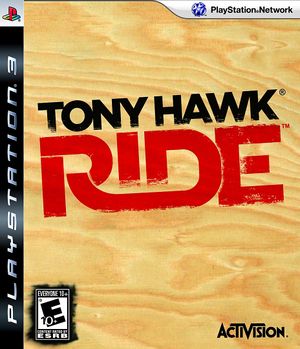
| |
| Developer(s) | Robomodo |
| Publisher(s) | Activision |
| Series | Tony Hawk's |
| Release date(s) | NA November 17, 2009 EU December 4, 2009 AU March 10, 2010 |
| Release type | Console exclusive |
| Genre(s) | Sports |
| Mode(s) | Single-player, Multiplayer |
| GameID(s) | BLES00706 (IRD), BLUS30325 (IRD), BLUS30473, BLES00768 |
| Quick links | Check Compatibility Open Issues Search Google Wikipedia Page |
Tony Hawk: Ride is a spin-off in the Tony Hawk's series of skateboarding video games. In Europe and North America, the game was released in 2009, for PlayStation 3, Xbox 360 and Wii. In Australia, it was released in 2010.
Configuration
Options that deviate from RPCS3's default settings and provide the best experience with this title are listed below.
Advanced configuration
| Setting | Option | Notes |
|---|---|---|
| RSX FIFO accuracy | Atomic |
Known Issues
There are no reported issues with this title.
Special Notes
- The game requires a proprietary skateboard peripheral and won't work (yet) with a regular controller.
- Currently only the PS3 version of the board is supported.
- To use the skateboard controller, first add a normal pad in port 1, and in port 2 set handler (top left) to Skateboard, and set Device Class (bottom) to Skateboard.
Netplay testing
For the complete list of games tested with RPCN, please check the RPCN Compatibility List.
| Game Version | RPCS3 Version | Connects? | Create/Join lobbies? | Match with others? | Online features working? | Requires custom servers? | Notes |
|---|---|---|---|---|---|---|---|
| 1.00 | N/A | No | No | No | No | Not available |